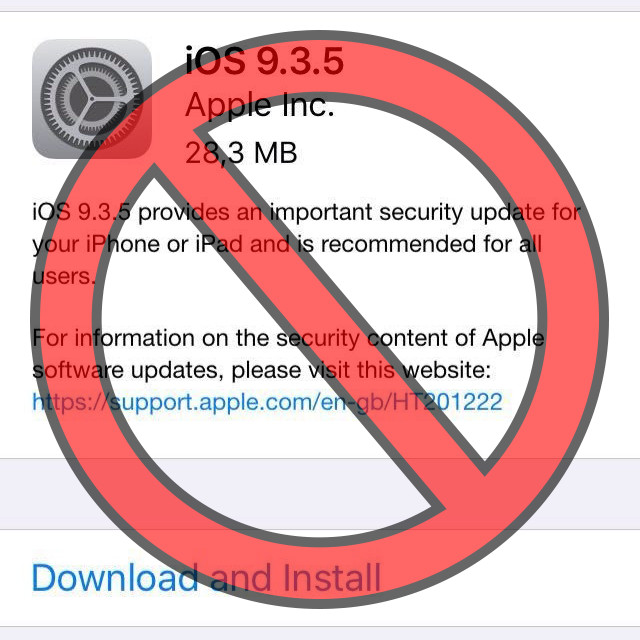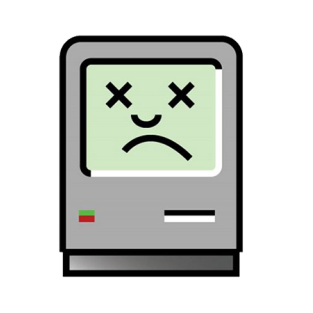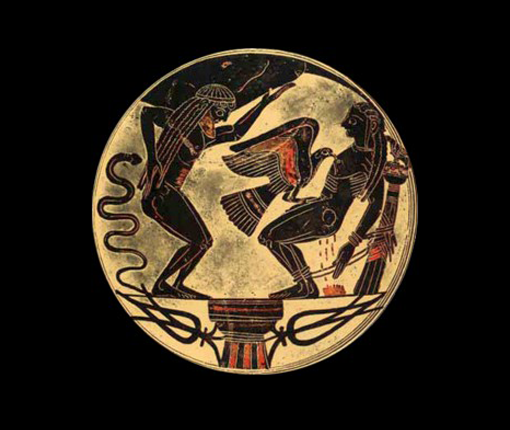I reported a few weeks back on an interesting new bug for 32-bit devices, which allowed you to restore them to any unsigned iOS 9.x firmware, provided you had blobs for the destination firmware.
At the time, it was thought that the bug would mainly be of use for people downgrading from iOS 9.3.5 to a lower firmware, to jailbreak with Home Depot or Pangu9. However, it turns out the bug is in fact more powerful and wide-ranging than previously thought, and may have much wider utility.