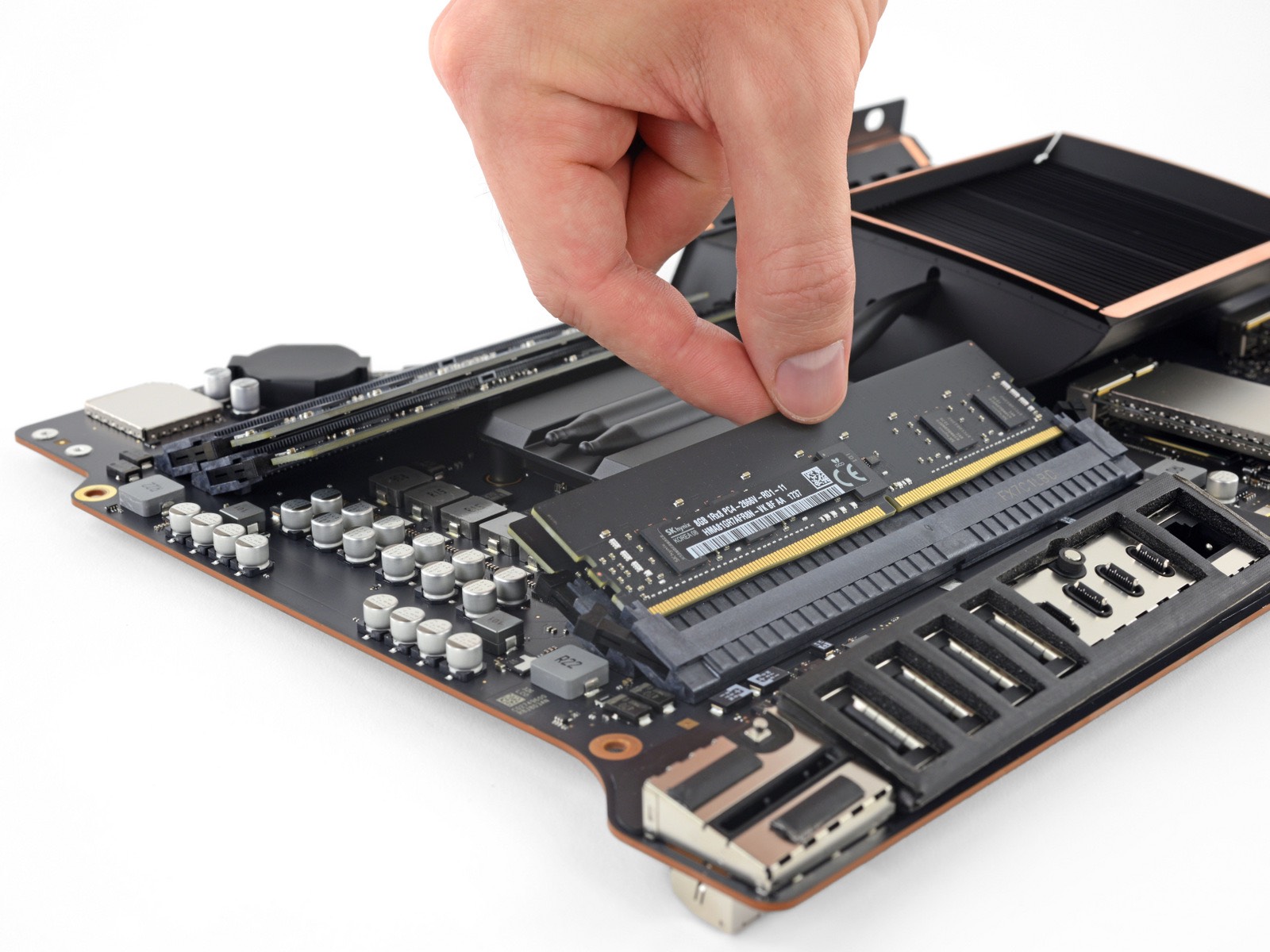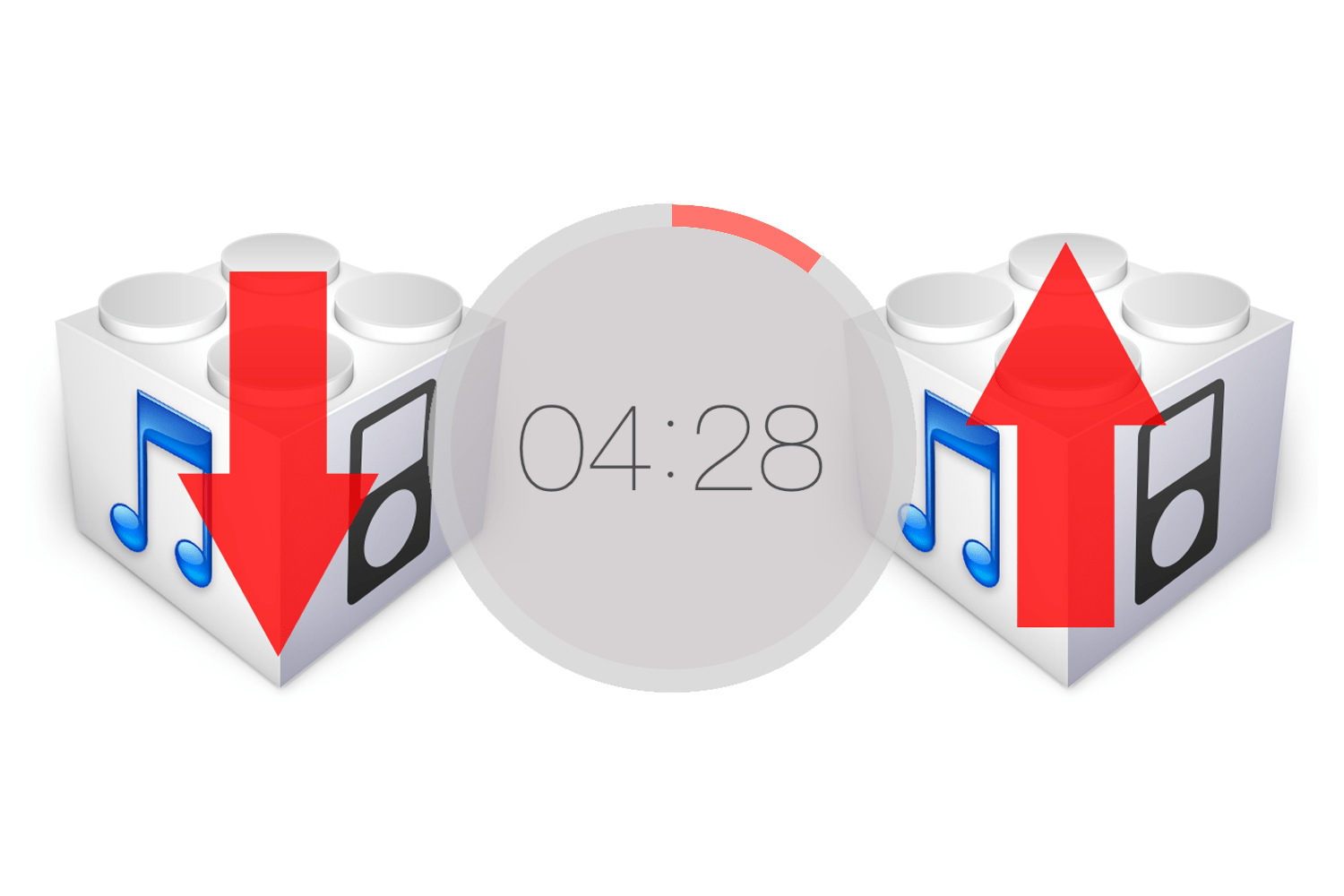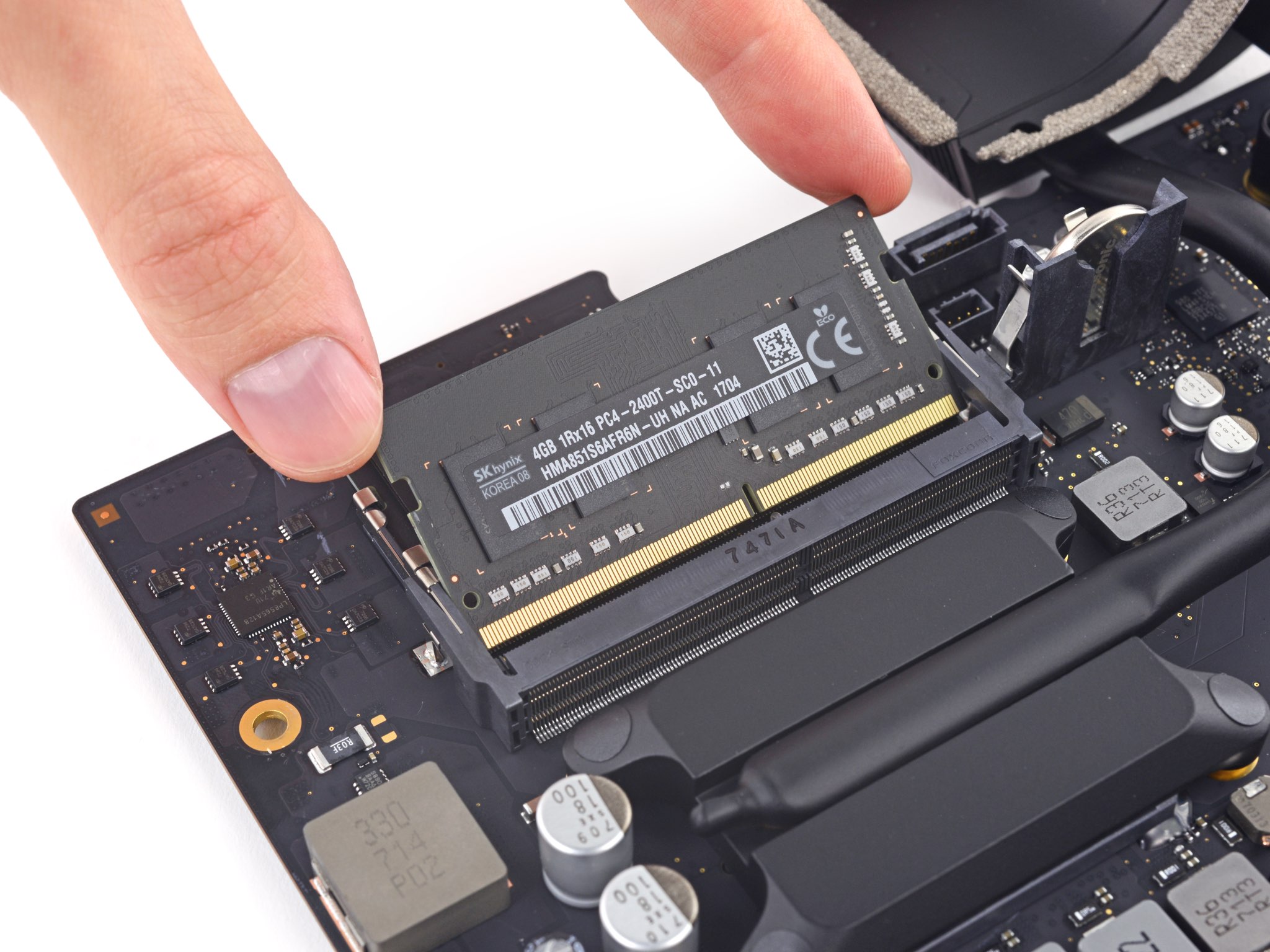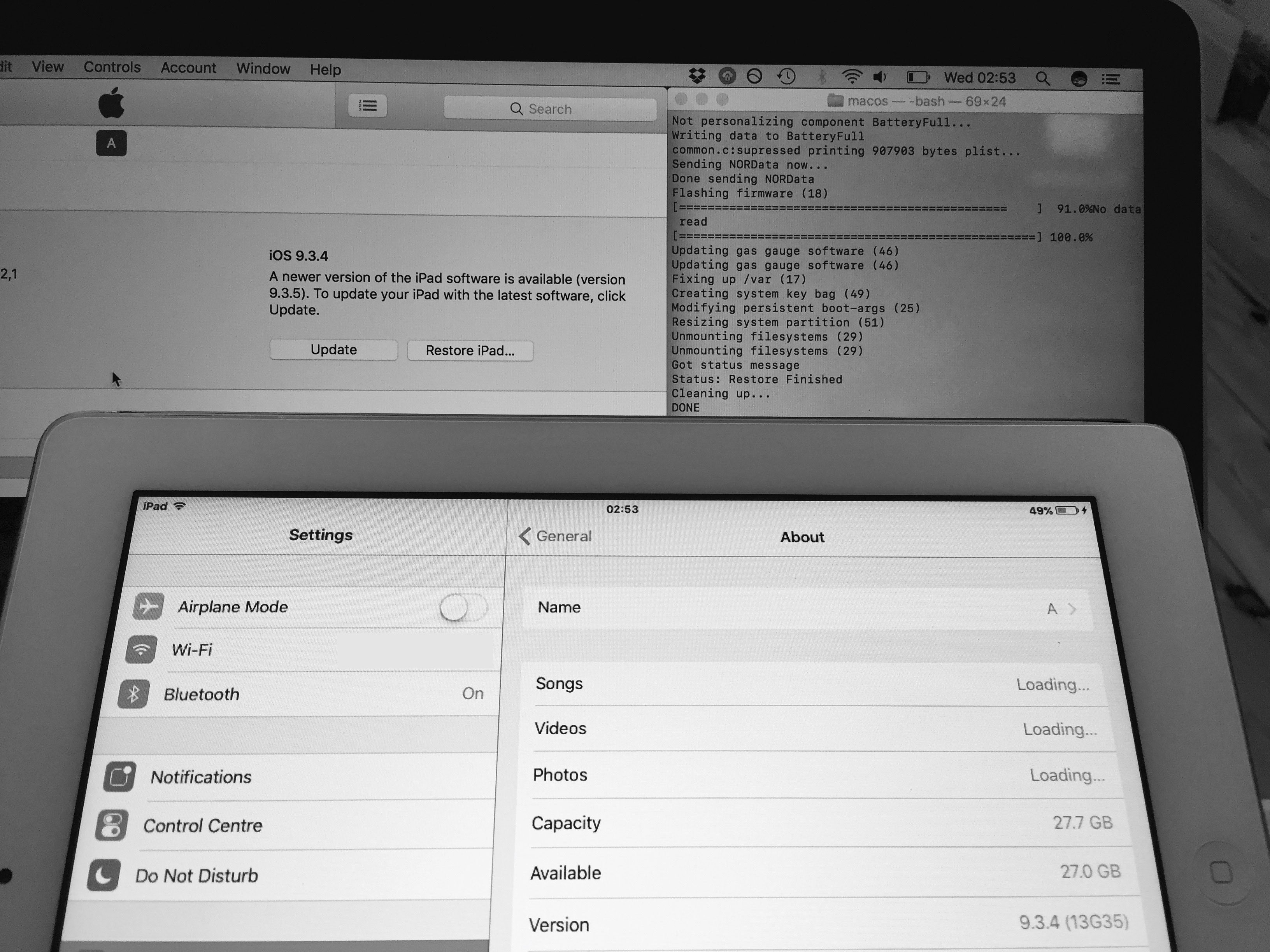Repair experts at iFixit have announced a DIY $300 upgrade kit for the new 21.5-inch iMac with 4K Retina display after finding user-replaceable RAM via a pair of removable SO-DIMM slots instead of the memory modules being soldered onto the logic board.
The baseline 3.0GHZ Core i5 machine has 8GB of RAM, which can be maxed out to 16GB.
Customers who need more RAM can opt to double the machine's 8GB of RAM to 16GB of RAM for an additional $200 via Apple's build-to-order options. However, only the $200 pricier system with Intel's 3.4GHz Core i5 chip allows you to boost the RAM all the way up to 32GB but the build-to-order option adds a whopping $600 on top of the price of that system.
Therefore, it makes a lot of sense from a financial standpoint to invest into a third-party DIY kit if all you need is more RAM, up to 32GB, on the baseline model.
The iMac Intel 21.5" Mid 2017 Max RAM Upgrade Kit includes the following:
Two 32GB (2x16GB) DDR4-PC2400 2400MHz RAM modules
Replacement Display Adhesive Strips
iMac Opening Wheel
iMac Service Wedge
Plastic Cards
Spudger
Tweezers
Phillips #00, T5, T8 and T10 Bits
Driver Handle
iFixit's repair guide details the 63 steps required to replace the RAM.
Although the machine features removable RAM sockets, the RAM is not meant to be user-replaceable because getting to the memory modules requires removing the back cover, the display, the logic board and other components.
In other words, the procedure isn't for the faint-hearted.
Opening them machine involves cutting through adhesive that will need to be reapplied after you finish the repair. You'll also need to remove the logic to remove or replace the RAM.
From the iFixit team:
This guide is marked "potentially dangerous" because it requires you to handle a power supply that contains large capacitors. Unplug the iMac and hold the power button down for at least 10 seconds to help discharge the capacitors. Handle the board by the edges and do not touch surface components.
iFixit also noted that the machine's Kaby Lake processor sits in a standard LGA 1151 CPU socket rather than being soldered onto the logic board. “For the first time in years it's possible to replace or upgrade the CPU without a reflow station, and that's a big win,” wrote iFixit.
Considering that the baseline iMac provides options for 8GB or 16GB of RAM, but not 32GB, this is currently the only way to bring the machine up to the higher capacity.