Wondering if your Mac needs more RAM? In this tutorial, we will show you how to check for this, and find out whether your computer allows RAM upgrades or not.
How to know whether your Mac supports RAM upgrades or not


Wondering if your Mac needs more RAM? In this tutorial, we will show you how to check for this, and find out whether your computer allows RAM upgrades or not.

Need help deciding whether to buy the newest iPhone 15 or not? Check out these fifteen factors, which can help you determine whether upgrading from your current iPhone or Android device to the newest iPhone is worthwhile.

Check out these tips to make your current iPhone last longer instead of buying a new one.

I’ve been using an iPhone 13 Pro Max for a little over a month now, and that happened because I took full advantage of Apple’s trade-in program to trade up from last year’s iPhone 12 Pro Max.

Apple released iOS & iPadOS 14.4.2 last Friday alongside iOS 12.5.2 for older devices that don’t support iOS & iPadOS 14 in an effort to remedy a WebKit-based security vulnerability that the company had knowledge of being actively exploited in the wild to maliciously impact its user base.
Given the amount of time that has passed since the release of those updates, we’re unsurprised to learn that Apple has officially stopped signing iOS & iPadOS 14.4.1 this evening. It’s a move on the company’s part that bars the majority end users from voluntarily downgrading their handset’s firmware to the previous version.
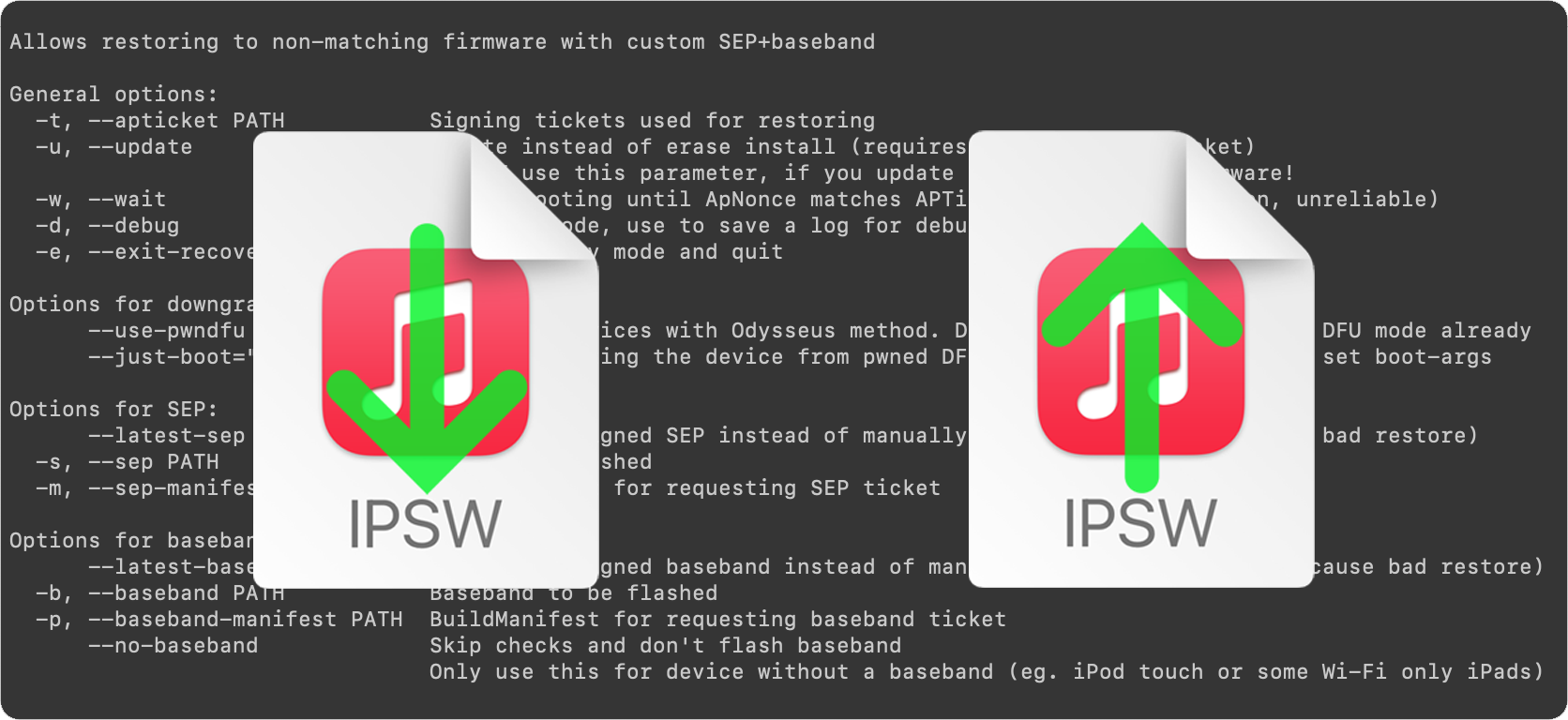
This is an introductory article which explains what futurerestore is and how it works, as well as how to follow our futurerestore guides to upgrade/downgrade your device.
Before attempting any of the guides, everyone should read this article. It explains whether the guides apply to you, and if they do, which ones you should follow, as well as making sure that you fulfil the requirements for it to work. Not everyone can use futurerestore.
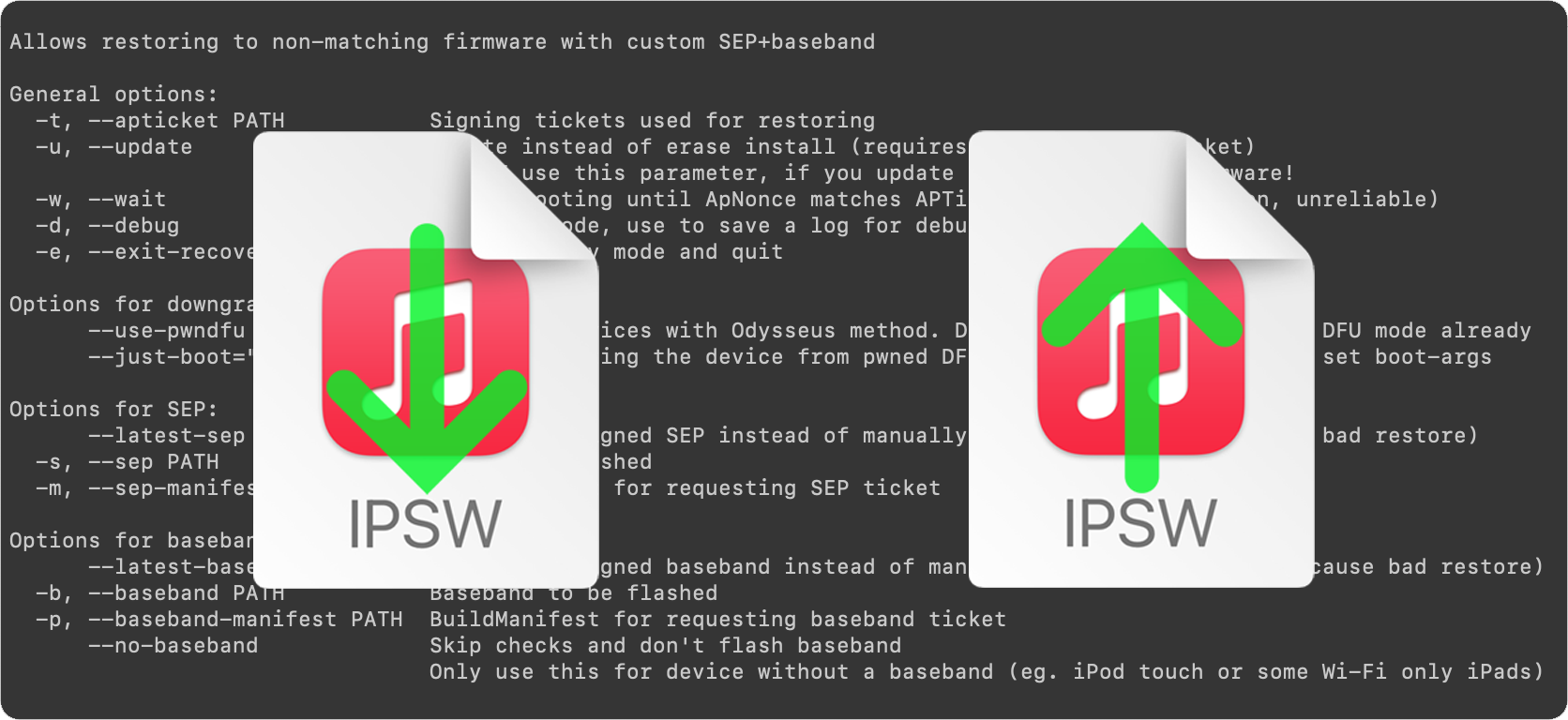
This is Part 1 of a two-part guide on how to use futurerestore.
Before attempting this guide, everyone should read the introductory article, Guide to futurerestore: Introduction. It will explain whether this guide applies to you, as well as making sure that you fulfil the requirements for it to work.
If you currently have a jailbreak and you want to move to a different firmware with futurerestore’s generator mode, you must follow this guide first before following Part 2.
If you currently have no jailbreak, and you want to move to a different firmware with futurerestore’s Apnonce collision mode, you can skip this guide and head straight to Part 2. This method does not apply to most users.
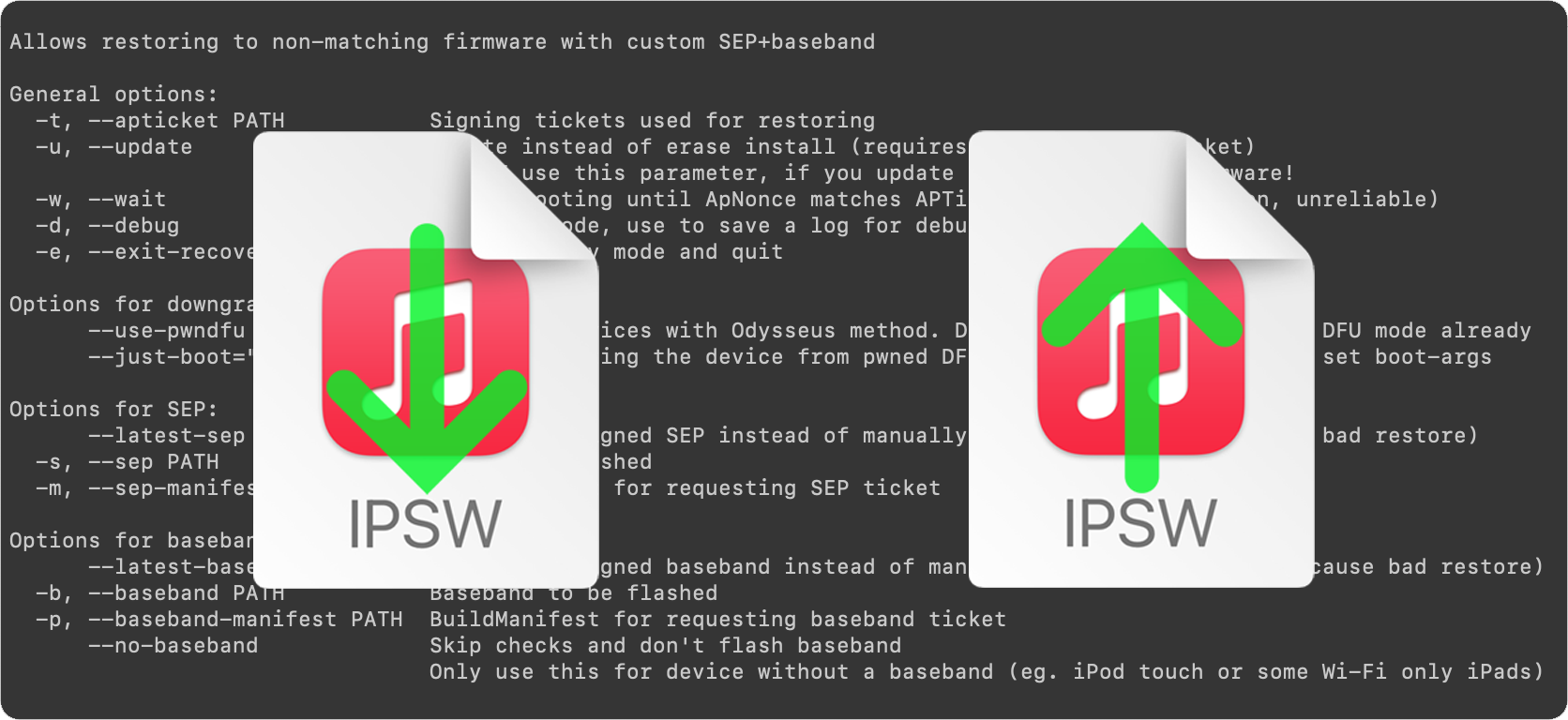
This is Part 2 of a two-part guide on how to use futurerestore.
Before attempting this guide, everyone should read the introductory article, Guide to futurerestore: Introduction. This will explain whether the guides apply to you, as well as making sure that you fulfil the requirements for it to work.
If you currently have a jailbreak and you want to move to a different firmware with futurerestore's generator mode, you must follow Part 1 of the guide before following Part 2.
If you currently have no jailbreak, and you want to move to a different firmware with futurerestore's Apnonce collision mode, do only this part of the guide. This method does not apply to most users.
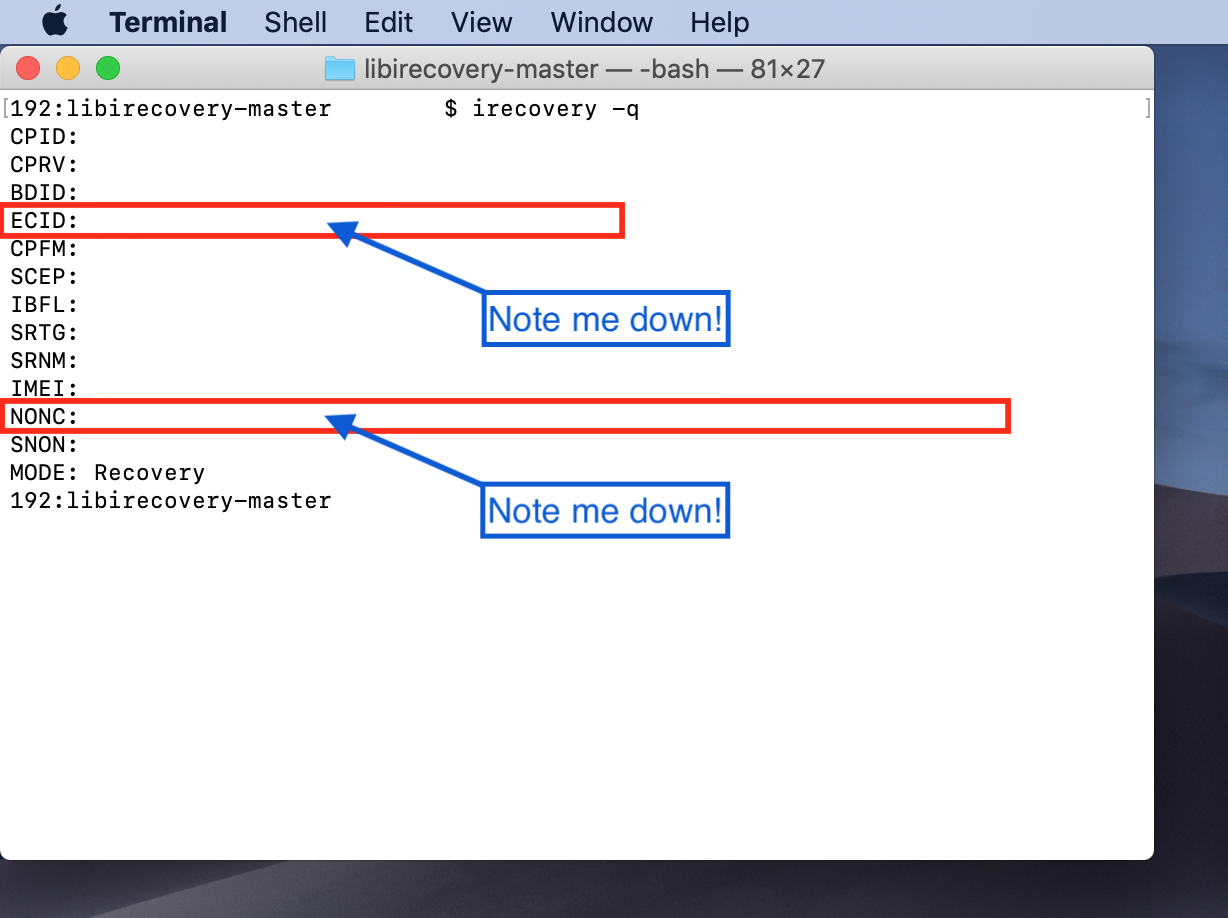
With the introduction of the A12 chip, Apple strengthened the security around generating nonces, saving blobs, and restoring in general. The basic process remains the same, but due to a feature called nonce-entanglement (yes, really), there are a few extra hoops we need to jump through to save valid blobs. This tutorial will show you how to do so.
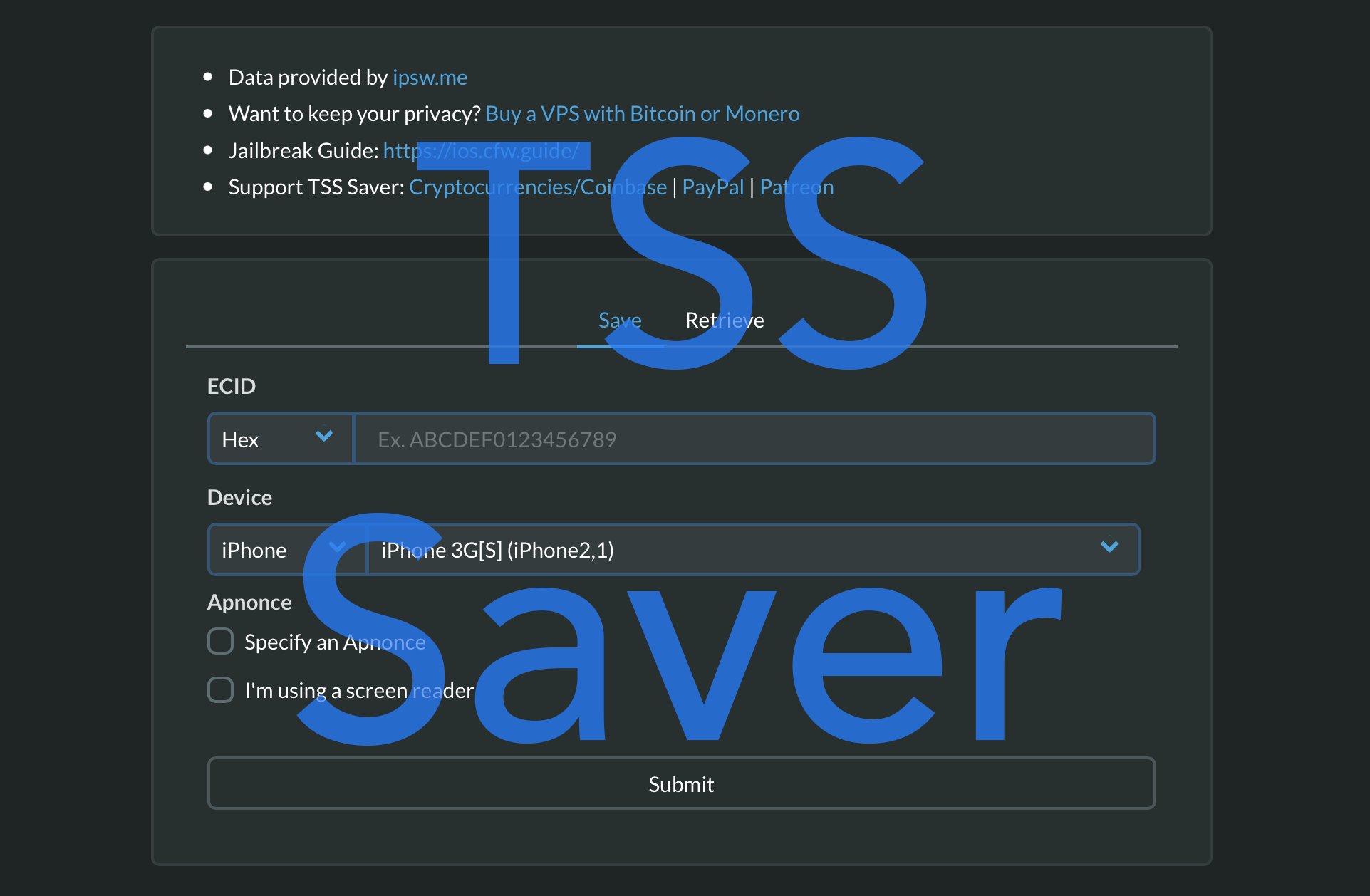
If you want to use futurerestore to restore your Apple devices to unsigned firmwares, you will need to have .shsh2 blobs saved for the firmware you want to restore to. Jailbreakers often want to move to an unsigned firmware in order to use a jailbreak there, when newer signed firmwares do not have one. All jailbreakers should save blobs for all their devices periodically in order to have the option of using futurerestore in the future. This guide will go through how to use the online TSS Saver tool to get the .shsh2 blobs you need.
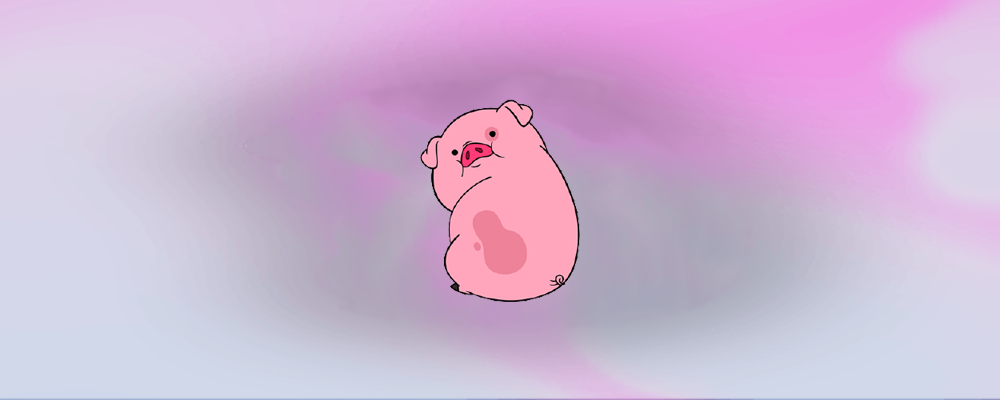
If you've been following our recent jailbreak coverage you'll know that there is now a jailbreak available for iOS and iPadOS 14, released by the unc0ver team. Another tool is also on the horizon, being worked on by CoolStar. However, the exploit which it uses will only work on iOS and iPadOS 14.0-14.3, not the current 14.4, nor Apple's upcoming firmware, 14.5.
The problem for would-be jailbreakers had been that iOS and iPadOS 14.0-14.3 are no longer signed by Apple, which means users could no longer move to those firmwares through traditional methods. It therefore looked like anyone who wasn't already on iOS or iPadOS 14.0-14.3 was going to miss out on the first semi-untethered iOS 14 jailbreak.
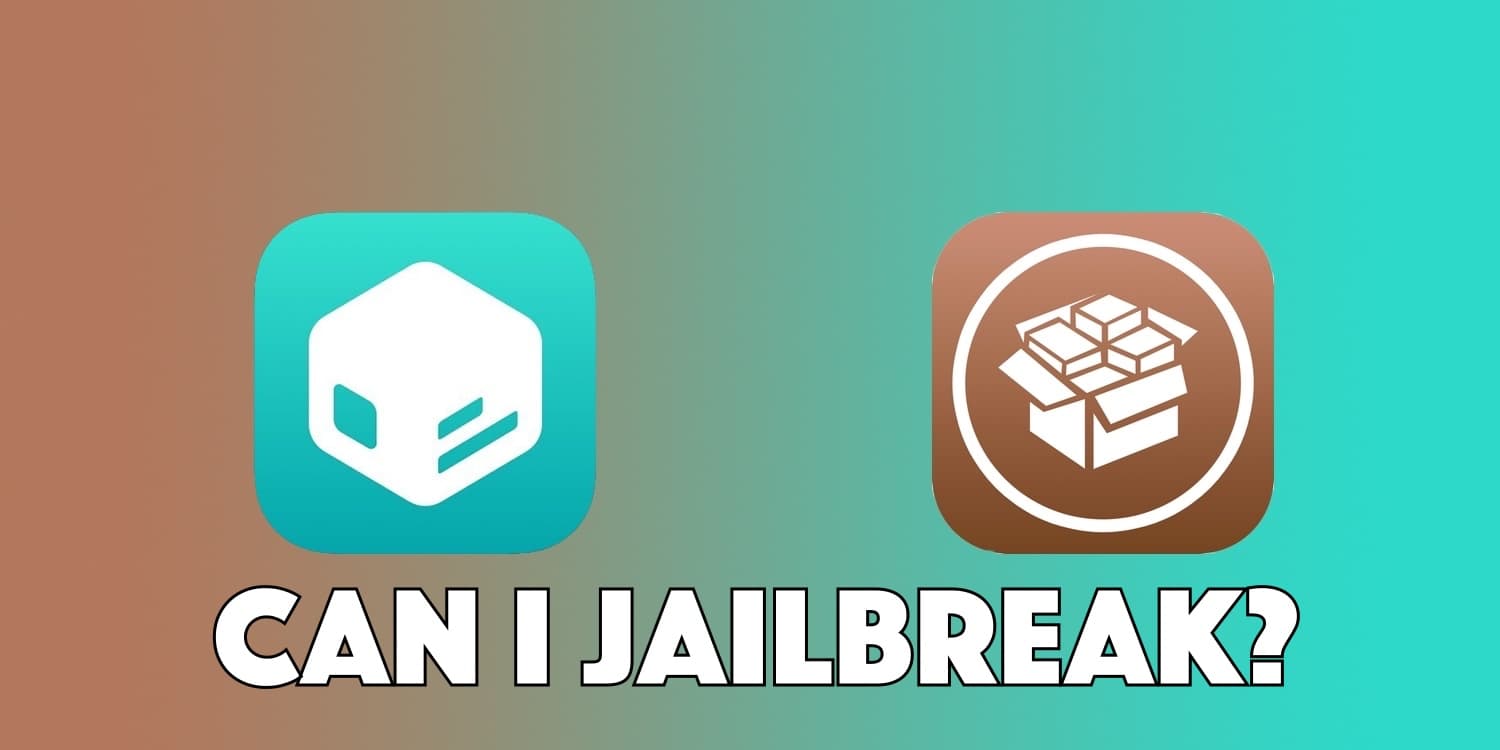
With Apple's ever-turning game of unsigning older firmware to prevent downgrades to jailbreakable firmware, jailbreakers are forever wondering what the best strategy is for their device.