If you’ve been following our recent jailbreak coverage you’ll know that there is now a jailbreak available for iOS and iPadOS 14, released by the unc0ver team. Another tool is also on the horizon, being worked on by CoolStar. However, the exploit which it uses will only work on iOS and iPadOS 14.0-14.3, not the current 14.4, nor Apple’s upcoming firmware, 14.5.
The problem for would-be jailbreakers had been that iOS and iPadOS 14.0-14.3 are no longer signed by Apple, which means users could no longer move to those firmwares through traditional methods. It therefore looked like anyone who wasn’t already on iOS or iPadOS 14.0-14.3 was going to miss out on the first semi-untethered iOS 14 jailbreak.
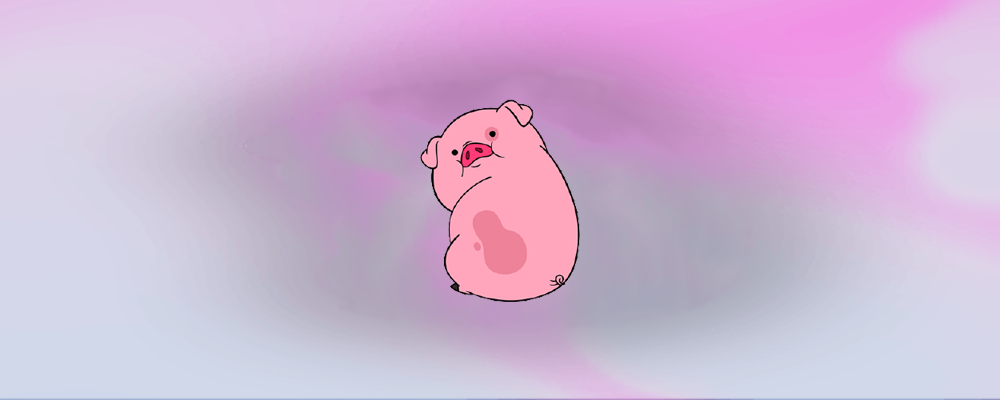
Enter futurerestore
For those that don’t know, futurerestore is a tool used by the jailbreaking community which allows savvy users to move between firmwares, even ones which Apple is no longer signing. It requires a user to have .shsh2 blobs for the firmware they want to move to, and they must have saved them whilst that firmware was still being signed. It also normally requires a jailbreak on your starting firmware. If those criteria are satisfied, a user can jump between recent firmwares to their heart’s content, avoiding Apple’s signing system.
However, until recently futurerestore was broken on all devices with an A11 or newer chip (that’s iPhone 8/X and newer). Even after fixes for iOS 14 were made, it was still only working for people with an iPhone 7(+) or older. When the news of an upcoming jailbreak for iOS and iPadOS 14.0-14.3 broke, it was too late for many users to restore to those firmwares via Apple’s permitted route, and they then found out that futurerestore couldn’t help most of them either.
Luckily, after a bit of traction in the community and the crowdfunding of a bounty to encourage troubleshooting, fixes began to be posted. Most recent maintainer adam (marijuanARM) and Cryptic have so far resolved the issues for A11 (iPhone 8(+) and iPhone X), A12 (iPhone XS and iPhone XR), and A13 (iPhone 11). A14 (iPhone 12) is not officially supported yet.
What’s the upshot of all of this?
Well, if you have a device on iOS, iPadOS, or tvOS 14.0-14.3 already, stay there and do not update it. You have a jailbreak waiting for you, and another coming your way soon. If you have an A11+ iOS, iPadOS, or tvOS device, and you have blobs already saved for 14.3, and your current firmware is jailbreakable, this news means you will be able to jump to 14.3 when the time comes. If you have an A10 or below iOS, iPadOS, or tvOS device, and you have blobs already saved for any of 14.0-14.3, and your current firmware is jailbreakable, this news means you will be able to jump to any of 14.0-14.3 when the time comes. You’ll be able to enjoy CoolStar’s upcoming jailbreak, thanks to futurerestore.
A few things to note before jumping in
If you have an A11+ device, you need 14.3 blobs and a jailbreak on your current firmware for this to work. Some restores to 14.2 have worked on A11+, but for now the developers strongly advise against trying a 14.2 restore. Blobs for 14.0-14.1 definitely do not work on A11+. If you have an A10 or lower device, you need any blobs in the range 14.0-14.3 and a jailbreak on your current firmware for this to work. Using futurerestore with 14.4+ blobs does work on all devices, but is useless as the upcoming jailbreak does not support those firmwares.
What about Apple TV?
The futurerestore tool will work to restore an Apple TV 4, following the same rules as stated above. Although CoolStar has not yet mentioned Apple TV support for his jailbreak, it is normally possible to achieve with the same exploit used for the iOS and iPadOS tool, so I’d be cautiously optimistic about tvOS support in the future. Keep your Apple TV 4 or 4K on the equivalent firmwares mentioned above for iOS if you can, and if you have blobs saved for your Apple TV 4, you will likely be able to follow the advice in this article regarding futurerestore too.
General advice
If you do already have a comfortable jailbreak on 12.x or 13.x and have your blobs saved for 14.0-14.3 (A10-) or 14.3 (A11+), you don’t actually need to update right now. Wait for futurerestore’s quirks to be ironed out, for unc0ver to receive some bug fixes, and/or for CoolStar’s jailbreak to be released. With futurerestore, you have time to wait and see what happens. The SEP and baseband from the iOS 14.5 beta versions have also been confirmed compatible for restores to the 14.x firmwares mentioned above, so you may not even need to rush to restore while 14.4 is still signed. Unless something changes in the final 14.5 beta versions, you’ll still be able to move to the firmwares mentioned above using the 14.5 SEP and baseband, even after 14.4 goes unsigned and 14.5 is current. If you are concerned about missing the boat you can of course restore now, but you’ll be on the bleeding edge, instead of waiting a while on your current firmware and keeping your jailbreak. When unc0ver is stable, when CoolStar’s jailbreak is released, if future versions of 14.5’s SEP become incompatible with 14.0-14.3 (A10-)/14.3(A11+), and/or if 14.4 looks to be going unsigned soon, that will be the time to jump across to be sure of a jailbreak.
When the time comes, you can then use futurerestore to move to 14.0-14.3 (A10-) or 14.3 (A11+) at your leisure, whilst keeping your current jailbreak in the meantime. The best of both worlds.
A note for users who have their blobs saved for the firmwares mentioned above, but who are not currently jailbroken: you will need a jailbreak on your starting firmware to use futurerestore with your saved blobs. For firmwares below 14.x, there is generally a jailbreak available for you to use on your starting firmware. If after researching you find that your starting firmware is one of the very few which does not have a jailbreak, or if you are already on 14.4+, you should check out checkra1n (A11 and below only). Checkra1n works from 12.0 all the way up to 14.4, and will work fine for the purposes of futurerestoring back to 14.0-14.3 (A10-) or 14.3 (A11). Please note, checkra1n does not currently work to jailbreak the 14.5 beta versions, nor does it work on Macs running Big Sur 11.3 Beta. Downgrade to 14.4, and an earlier Big Sur/Catalina/Mojave version, to use checkra1n.
Users who already have a jailbreak available on their current firmware, do not have saved blobs, or do not have a checkra1n-compatible device, should not attempt this.
The futurerestore tool currently supports macOS (up to and including macOS Big Sur 11.3, tested by me), Linux, and Windows 7/10 (64-bit Windows only). Bear in mind the Windows version may have quirks which the others do not, although it seems to work fine. Using macOS in a VM is likewise finicky, and is not recommended.
As always, block firmware updates on your devices after making the jump, so you don’t end up being auto-updated to unjailbreakable firmwares, and continue/start saving blobs for current and future firmwares, as we always recommend. If you missed out on saving blobs this time for 14.0-14.3, you can see how they can become useful, so you may as well start now!
I will update this article further as new support or issues come to light. Do you have any questions about compatibility, using futurerestore, and the upcoming jailbreak? If so, put them in the comments section below and I’ll try to help out.
Also read: Can I jailbreak? A guide to all your jailbreaking options