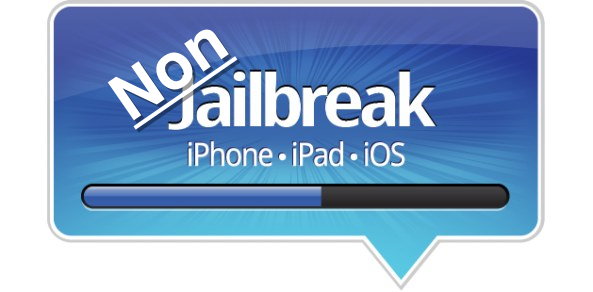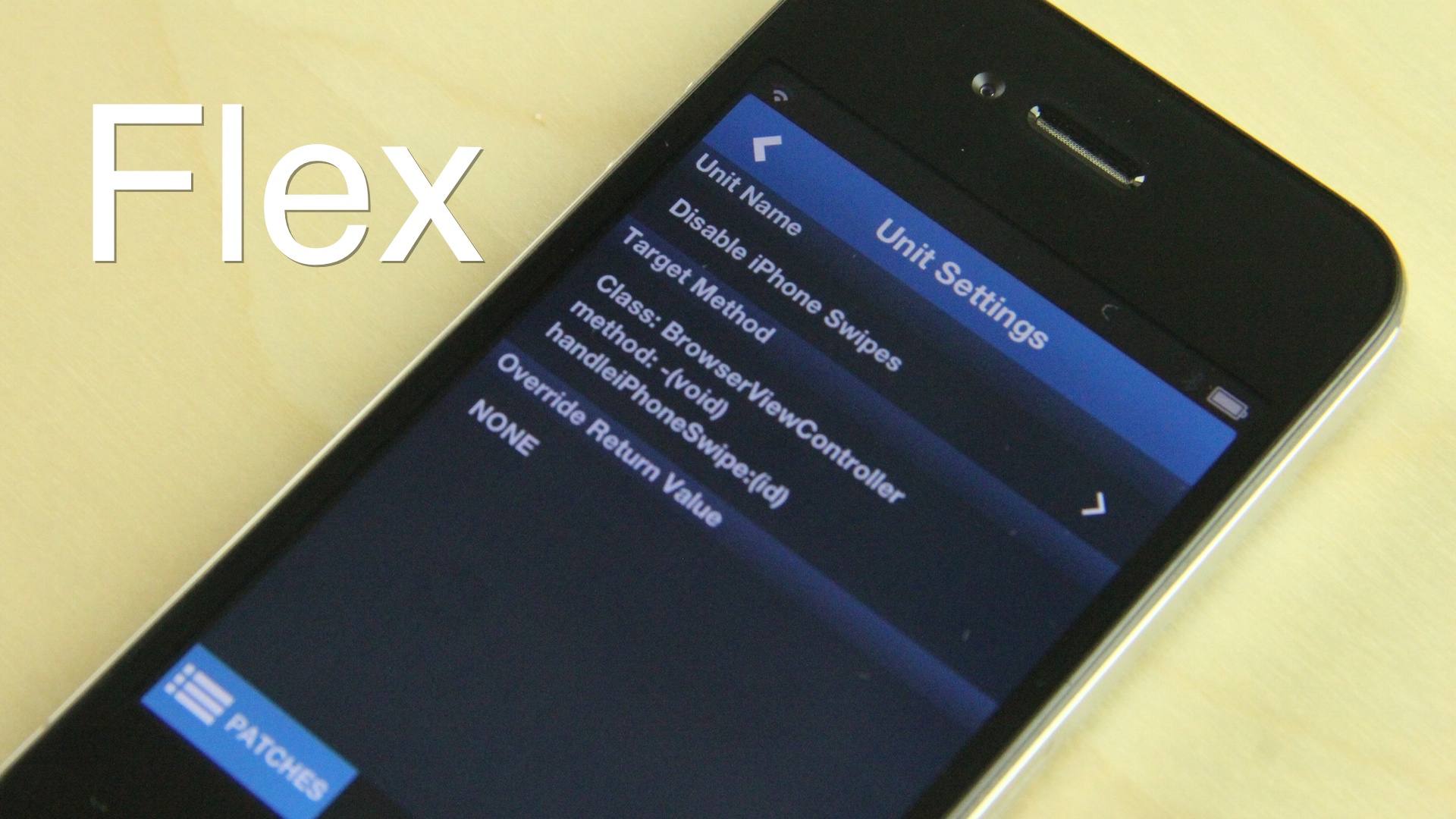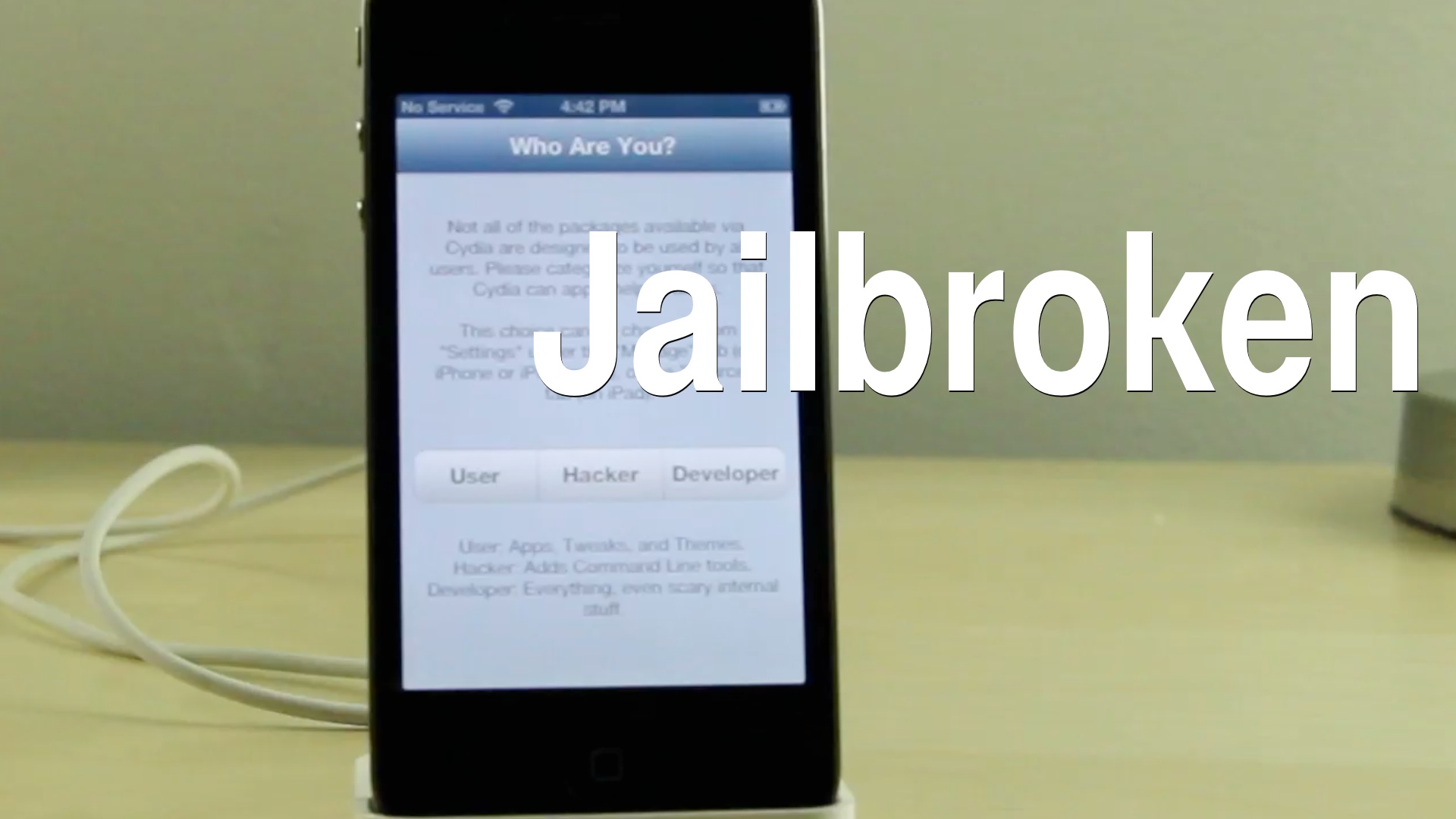http://www.youtube.com/watch?v=XG-dICc0i0o
Flex — the jailbreak app that allows you to create your own jailbreak tweaks — is now available for download on Cydia's BigBoss repo. As we showed you in our hands-on walkthrough, the app allows you to create patches and run them on the fly to modify aspects of iOS.
Flex has been met with a bit of controversy. Some developers believe that the tweak is too powerful for the average user, and thus shouldn't be released. Others believe it's an awesome attempt to get users familiar with how iOS works on a low-level. Wherever you stand, it can't be denied that Flex is an awesome looking tweak with an excellent UI to boot.
Flex can be had now for $3.99 on Cydia. Let me know what you think about it in the comment section.