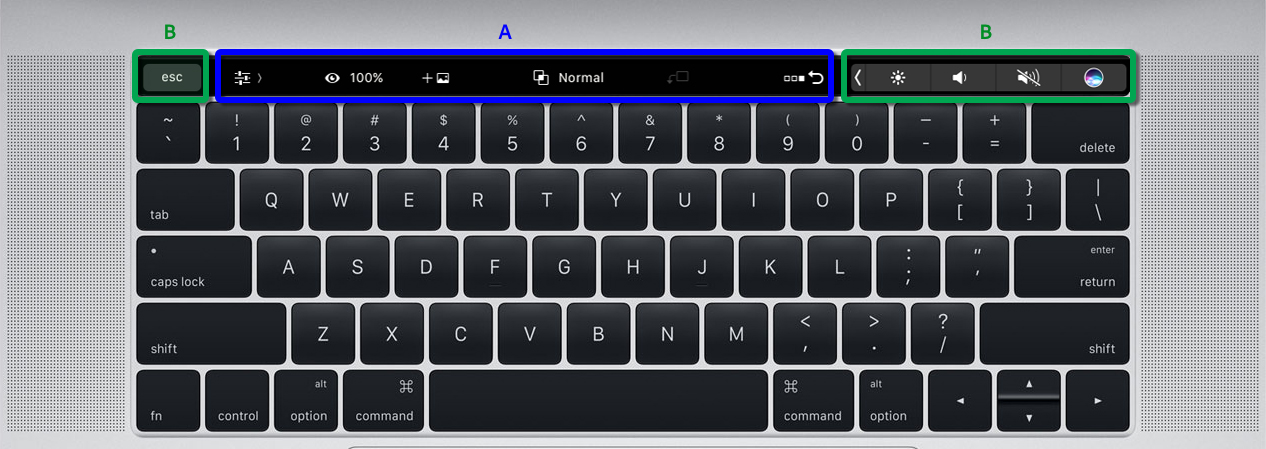Duet Display, an app from ex-Apple engineers that turns your iPad into an extra display for your Mac or Windows PC, was updated today on the App Store with an interesting new feature that adds a Touch Bar to your tablet. Simply use Duet Display's free of charge iOS app to connect to Duet Display running on a Mac with Sierra 10.12.2 or later and enable the new feature in Duet's menu bar settings.
Duet Display update brings Touch Bar to your iPad