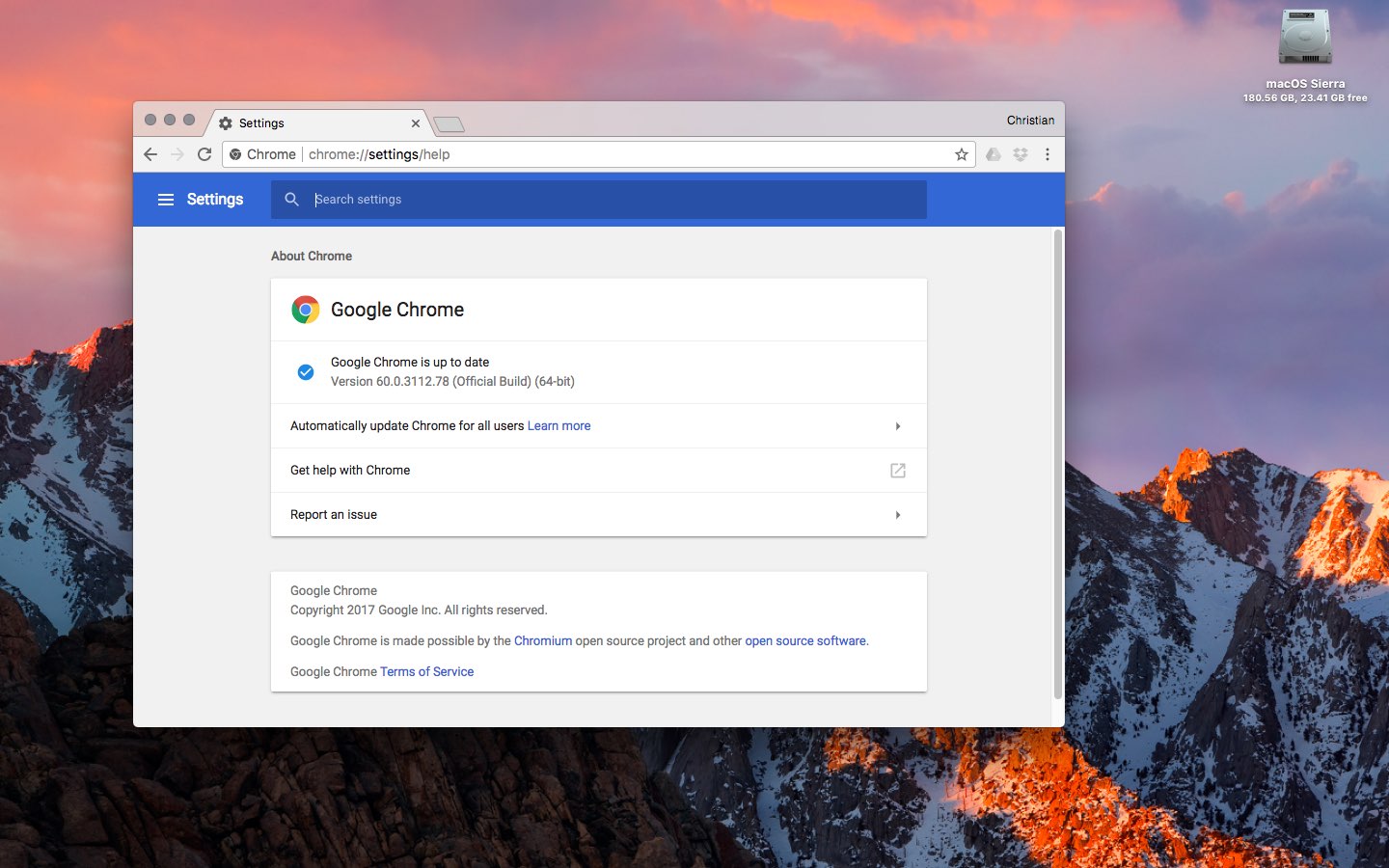Apple has refreshed its notebook lineup during this morning's keynote presentation at the Worldwide Developers Conference in San Jose. Like its updated 12-inch MacBook, the refreshed MacBook Pro lineup now provides Intel's latest seventh-generation processors, code-named “Kaby Lake”, that were announced in March.
All MacBook Pro models now include enhanced SSDs, up to 50 percent faster than before.
The 13-inch MacBook Pro with Touch Bar starts at $1,799. If you need a notebook with a 15-inch display and Touch Bar, that'll be a cool $2,399, at least.
The 13-inchers have Intel CPUs up to 3.5 GHz Core i7 with Turbo Boost up to 4.0 GHz while their 15-inch counterparts include up to 3.1 GHz Core i7 chips with Turbo Boost up to 4.1 GHz.
In terms of graphics, the baseline non-Touch Bar model uses Intel's Iris Plus Graphics 640. The more powerful Intel Iris Plus Graphics 650 is powering other 13-inchers without Touch Bar.
All models of the 15-inch MacBook Pro have been upgraded to Radeon Pro 555 discrete graphics with 2GB video memory. A Radeon Pro 560 GPU with 4GB memory is available as a build-to-order option on Apple's web store.
Here are the stock MacBook Pro configurations:
$1,299 13-inch MaBook Pro
13.3-inch LED-backlit 2560-by-1600 display with IPS technology at 227PPI, with 200 nits of brightness and wide color (P3) support
2.3GHz dual-core Intel Core i5 processor with Turbo Boost up to 3.6GHz
8GB 2133MHz LPDDR3 memory
128GB SSD storage
Integrated Intel Iris Plus Graphics 640
2x USB-C/Thunderbolt 3 ports
$1,499 13-inch MaBook Pro
13.3-inch LED-backlit 2560-by-1600 display with IPS technology at 227PPI, with 200 nits of brightness and wide color (P3) support
2.3GHz dual-core Intel Core i5 processor with Turbo Boost up to 3.6GHz
8GB 2133MHz LPDDR3 memory
256GB SSD storage
Integrated Intel Iris Plus Graphics 640
2x USB-C/Thunderbolt 3 ports
$1,799 13-inch MaBook Pro
13.3-inch LED-backlit 2560-by-1600 display with IPS technology at 227PPI, with 200 nits of brightness and wide color (P3) support
3.1GHz dual-core Intel Core i5 processor with Turbo Boost up to 3.5GHz
8GB 2133MHz LPDDR3 memory
256GB SSD storage
Integrated Intel Iris Plus Graphics 650
4x USB-C/Thunderbolt 3 ports
Touch Bar and Touch ID
$1,999 13-inch MaBook Pro
13.3-inch LED-backlit 2560-by-1600 display with IPS technology at 227PPI, with 200 nits of brightness and wide color (P3) support
3.1GHz dual-core Intel Core i5 processor with Turbo Boost up to 3.5GHz
8GB 2133MHz LPDDR3 memory
512GB SSD storage
Integrated Intel Iris Plus Graphics 650
4x USB-C/Thunderbolt 3 ports
Touch Bar and Touch ID
$2,399 13-inch MaBook Pro
15-inch LED-backlit 2880-by-1800 display with IPS technology at 220PPI, with 200 nits of brightness and wide color (P3) support
2.8GHz quad-core Intel Core i7 processor with Turbo Boost up to 3.8GHz
16GB 2133MHz LPDDR3 memory
256GB SSD storage
Discrete Radeon Pro 555 graphics with 2GB video memory
4x USB-C/Thunderbolt 3 ports
Touch Bar and Touch ID
$2,799 13-inch MaBook Pro
15-inch LED-backlit 2880-by-1800 display with IPS technology at 220PPI, with 200 nits of brightness and wide color (P3) support
2.9GHz quad-core Intel Core i7 processor with Turbo Boost up to 3.9GHz
16GB 2133MHz LPDDR3 memory
512GB SSD storage
Discrete Radeon Pro 560 graphics with 4GB video memory
4x USB-C/Thunderbolt 3 ports
Touch Bar and Touch ID
The updated machines are available with 1-day shipping, in Silver or Space Gray.
It's worth reiterating that the entry-level 13-inch MacBook Pro model without Touch Bar now costs $1,299 instead of $1,499. Being a cool $200 cheaper actually makes in comparison MacBook Air a tougher sell as it's only gotten a faster 1.8GHz Intel chip today.
Apple also continues to offer the previous-generation MacBook Pro with a 15-inch screen, Intel's 2.2GHz quad-core Core i7 processor with Turbo Boost up to 3.4GHz, 16GB 1600MHz memory, 256GB SSD storage, Intel Iris Pro Graphics and two Thunderbolt 2 ports.
It's available in Silver finish only and costs $1,999 a pop.
These updated MacBook Pro models, plus improved iMacs and the 13-inch MacBook Air models with a faster 1.8GHz CPU, are all available to order today on Apple.com.
You can buy them in Apple Stores starting on Wednesday, June 7.