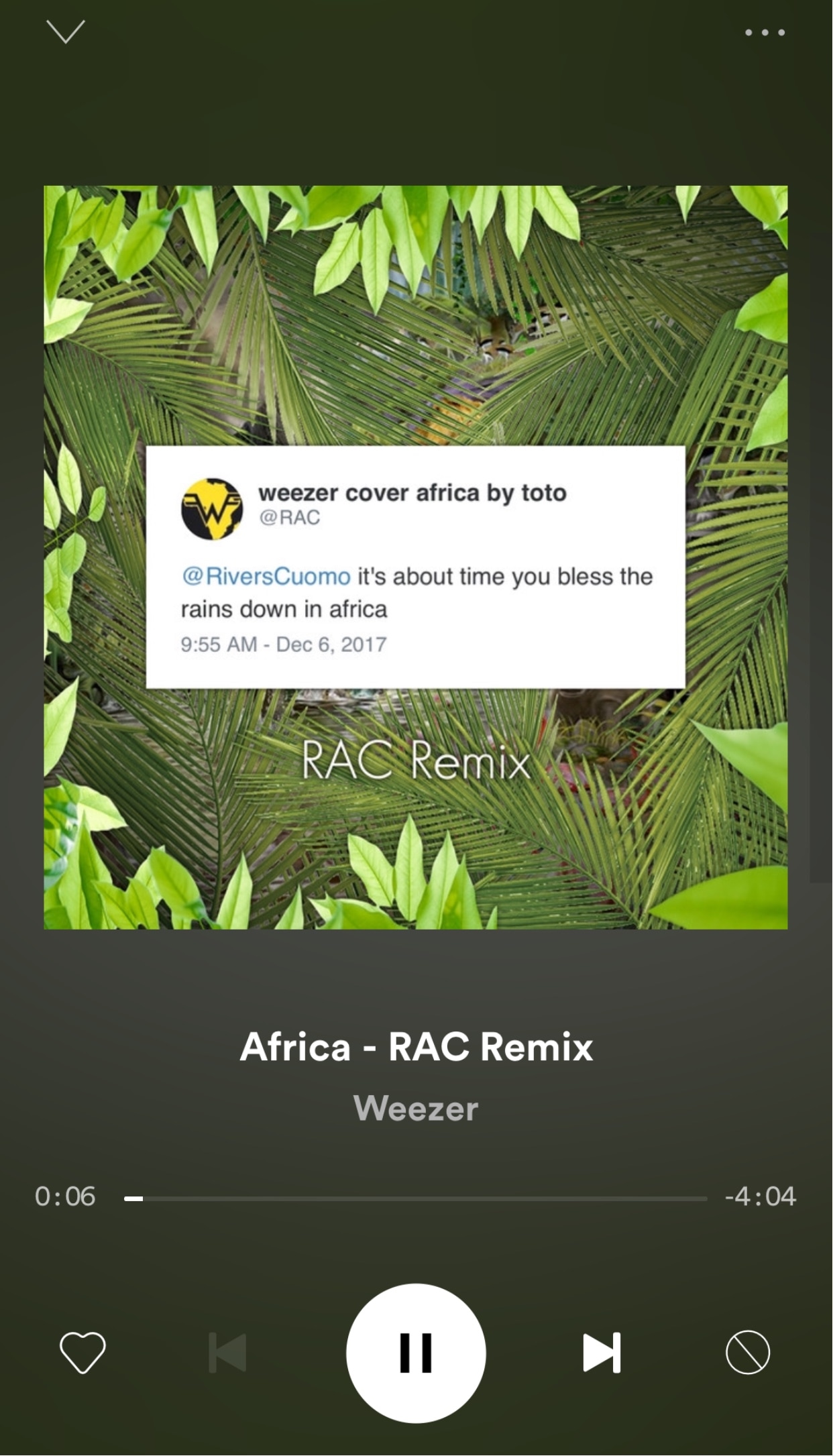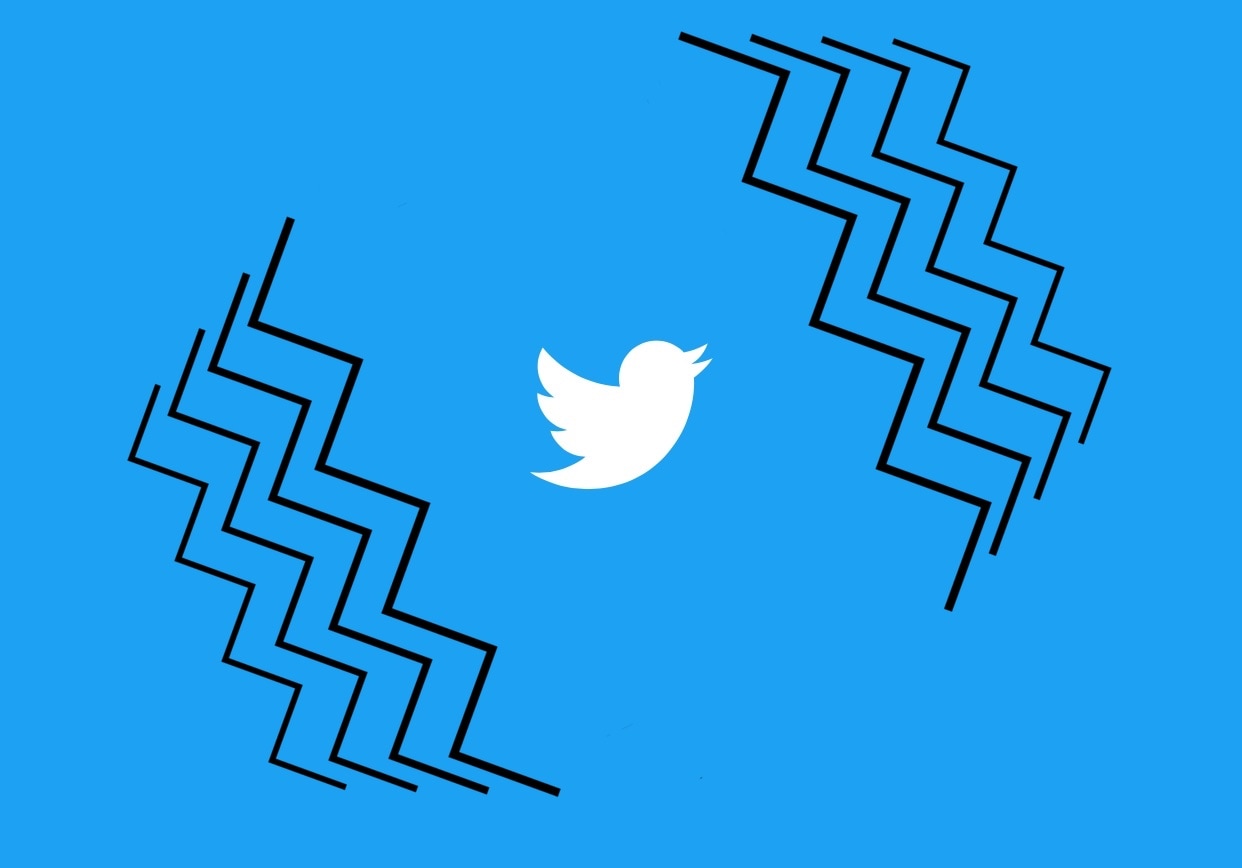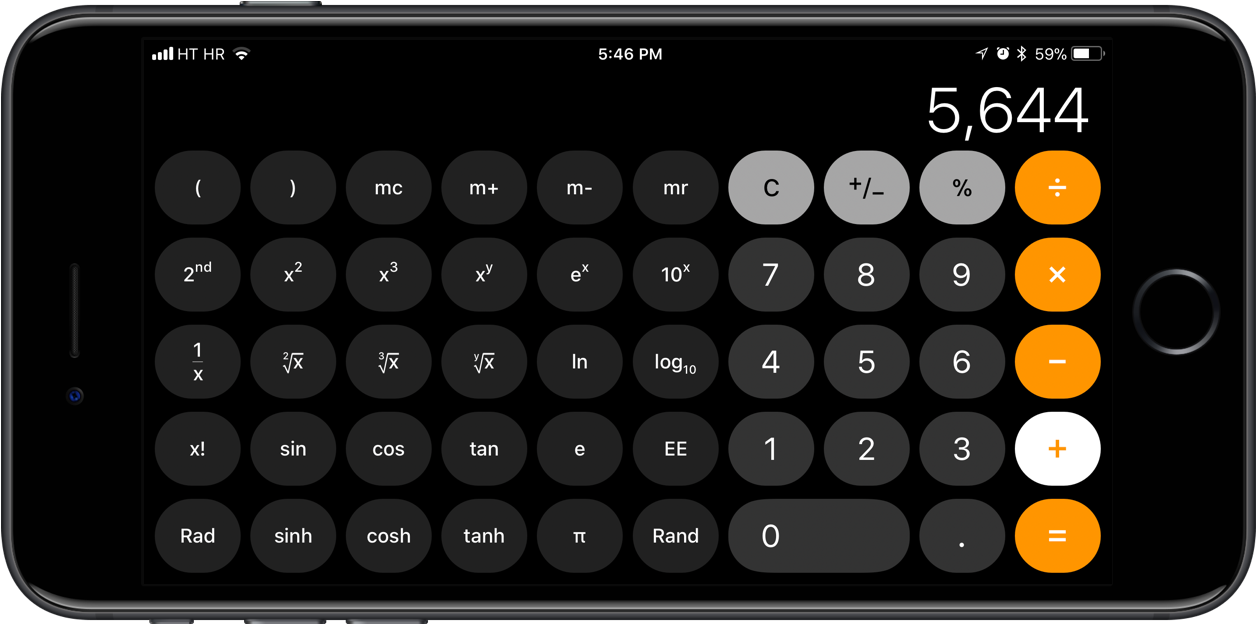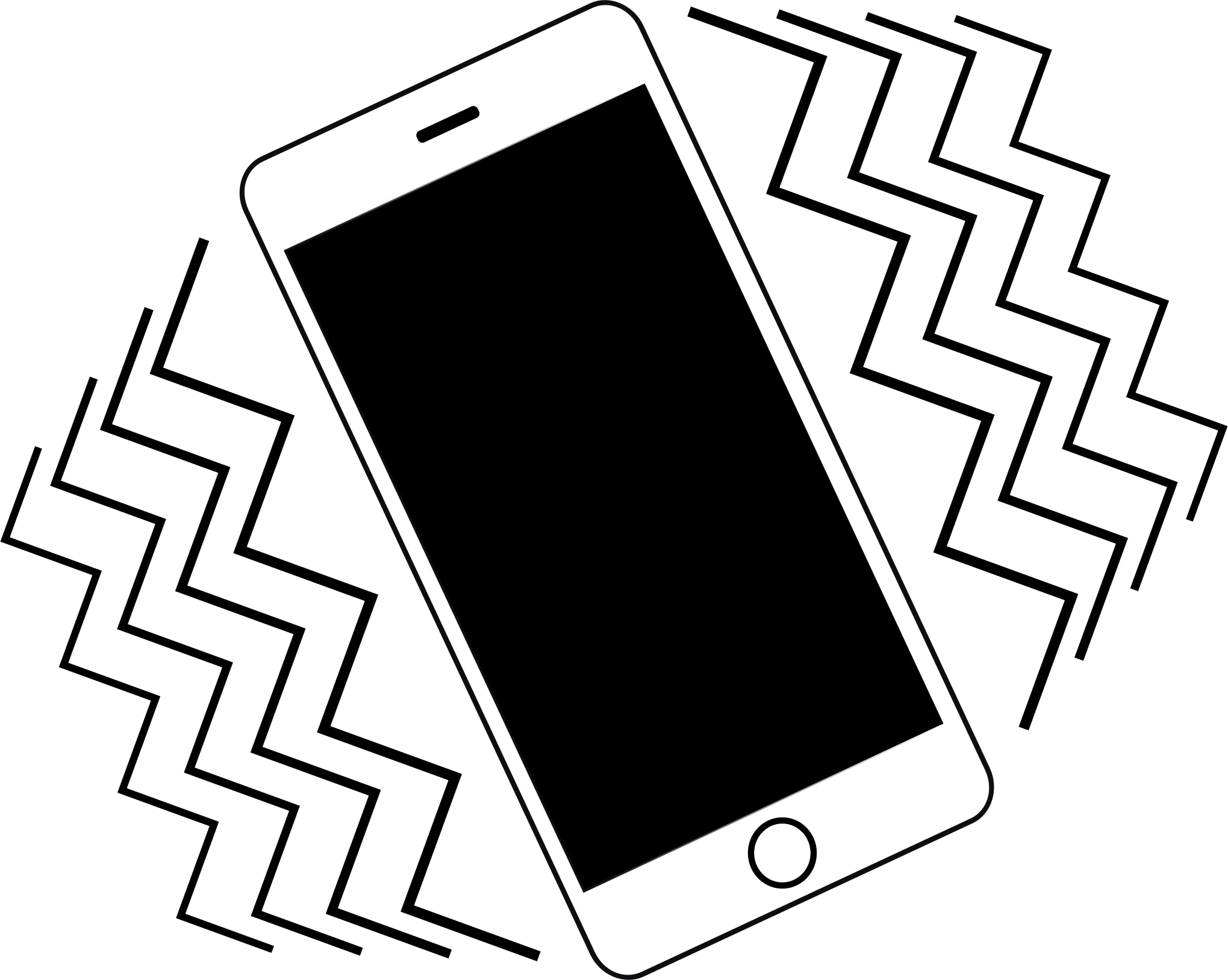I’ve always had a soft spot for jailbreak tweaks that bring subtle haptic feedback to various parts of my iPhone. That said, anyone who might be in the same boat should consider a new free release called TapticSpotify by iOS developer Chloee.
As you might have already inferred from the tweak’s name, TapticSpotify brings Taptic Engine-driven haptic feedback to the music controls found in the Now Playing section of the official Spotify app.