If you love haptic feedback, then a newly released and free jailbreak tweak called CellTic by iOS developer Mostafa89 should be your next consideration for installation.

If you love haptic feedback, then a newly released and free jailbreak tweak called CellTic by iOS developer Mostafa89 should be your next consideration for installation.

IOS 16 includes a new iPhone keyboard haptics feature, but Apple says using vibratory feedback when typing might affect your battery life.
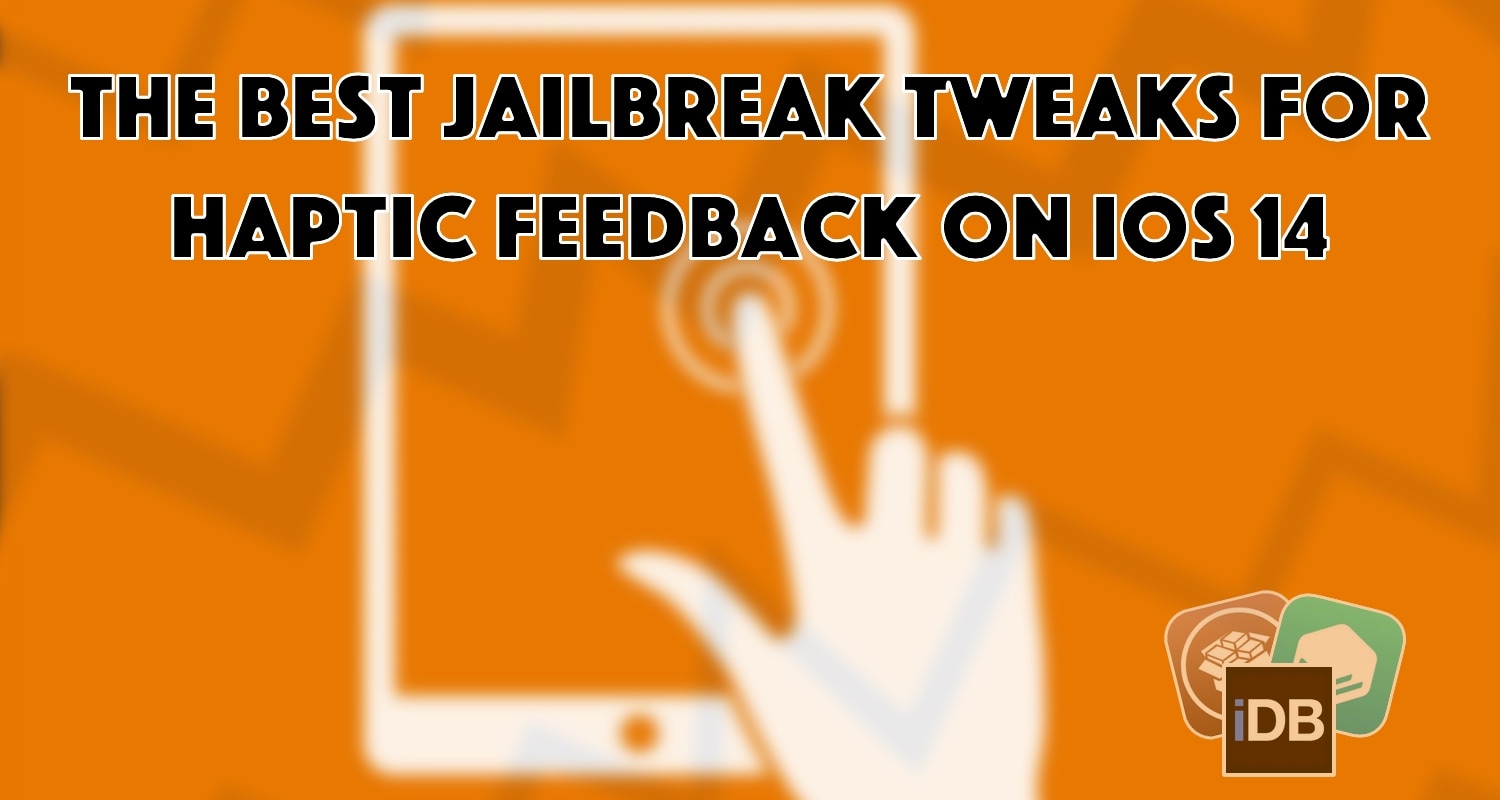
If you’re on the hunt for the right jailbreak tweak for your pwned iPhone or iPad on iOS or iPadOS 14, then you’ve come to the right place. That’s because we’re always curating specialized lists of what we believe are some of the best jailbreak tweaks for various facets of Apple’s mobile operating systems.
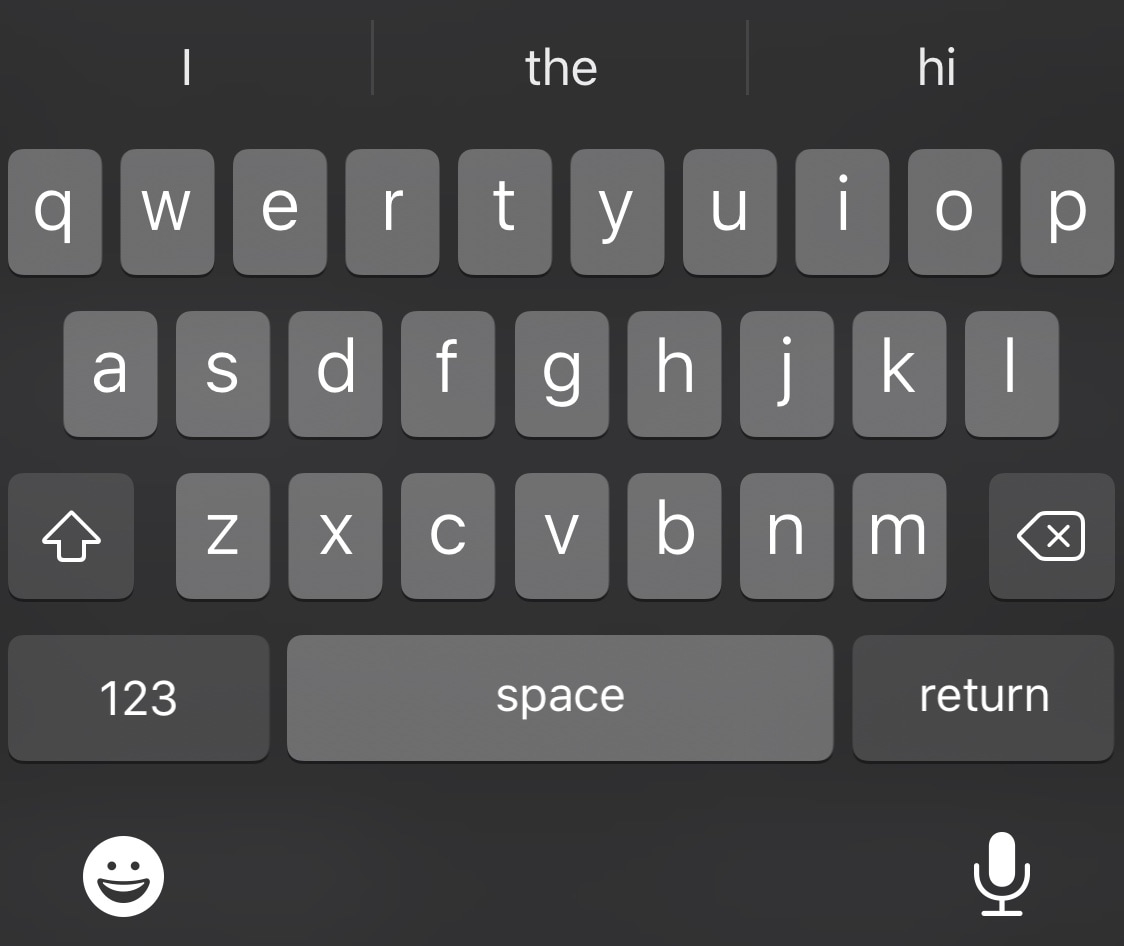
iPhone owners have been begging Apple to implement some sort of Android-style keyboard haptic feedback for as long as I can remember.
Fast forward to the post-Taptic Engine world we live in today, and we still don’t have the option to enable keyboard haptic feedback on stock iPhones.

Learn about using important audio enhancements accessibility settings from Taptic Time to Haptic Alerts on your Apple Watch if you have difficulty hearing.

Repair experts over at iFixit have torn apart their Apple Watch Series 6 unit to peek what's under the hood. Their teardown analysis confirms that the new wearable device from Apple is equipped with a beefier battery and sports a bigger Taptic Engine, too, among other findings.

If anything’s certain, it’s that the time and energy Apple invested in creating the iPhone’s Taptic Engine means haptic feedback is here to stay, and it’ll probably become more advanced over time as Apple further develops and refines its hardware and software.
But one place where Apple falls short on its platform is haptic feedback customization, and that’s where a free and comprehensive jailbreak tweak dubbed Rose by iOS developer Litten comes into play.

Find out how to use the Taptic Time feature on your Apple Watch to know the time without even looking at your watch.

watchOS 6 debuted a new Taptic Chimes feature that takes advantage of Apple's custom vibrator, called Taptic Engine, to render quick vibrations on your wrist at the top of the hour to help you keep track of the time in a subtle manner, without having to engage the device.

Taptic Engine, Apple's marketing name for a custom vibration motor that delivers unique and subtle vibration patterns, should undergo a redesign because the iPhone models coming down the pike this year are expected to ship without 3D Touch.
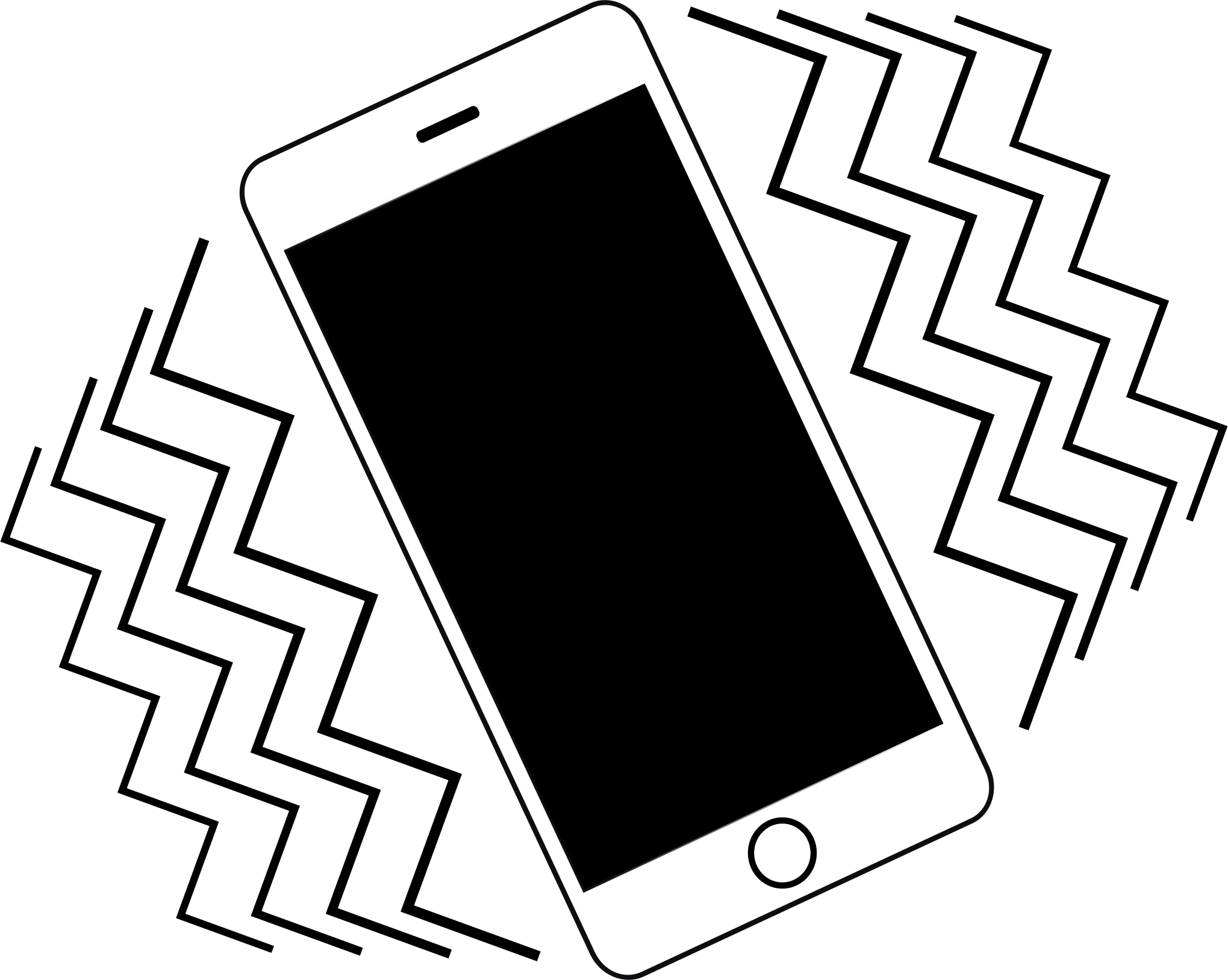
Admittedly, I’m the type of person who enjoys an ounce of haptic feedback when operating my iPhone, and for that reason, I’m always testing out the latest haptic feedback-related jailbreak tweaks as they surface.
One of the newest add-ons in this department is one called Hapticker by iOS developer Soh Satoh, and from what we can gather, it provides haptic feedback for just about anything in iOS that you would ever want it for.

Those who know me best also know that I have a soft spot for jailbreak tweaks that give my iPhone simple haptic feedback capabilities. For that same reason, I’m excited to share the news about a free release called HapticVolume by iOS developer MayBeMe.
In a nutshell, HapticVolume compels your iPhone to exhibit a tidbit of haptic feedback whenever you depress either of the volume adjustment buttons on the side of your device.