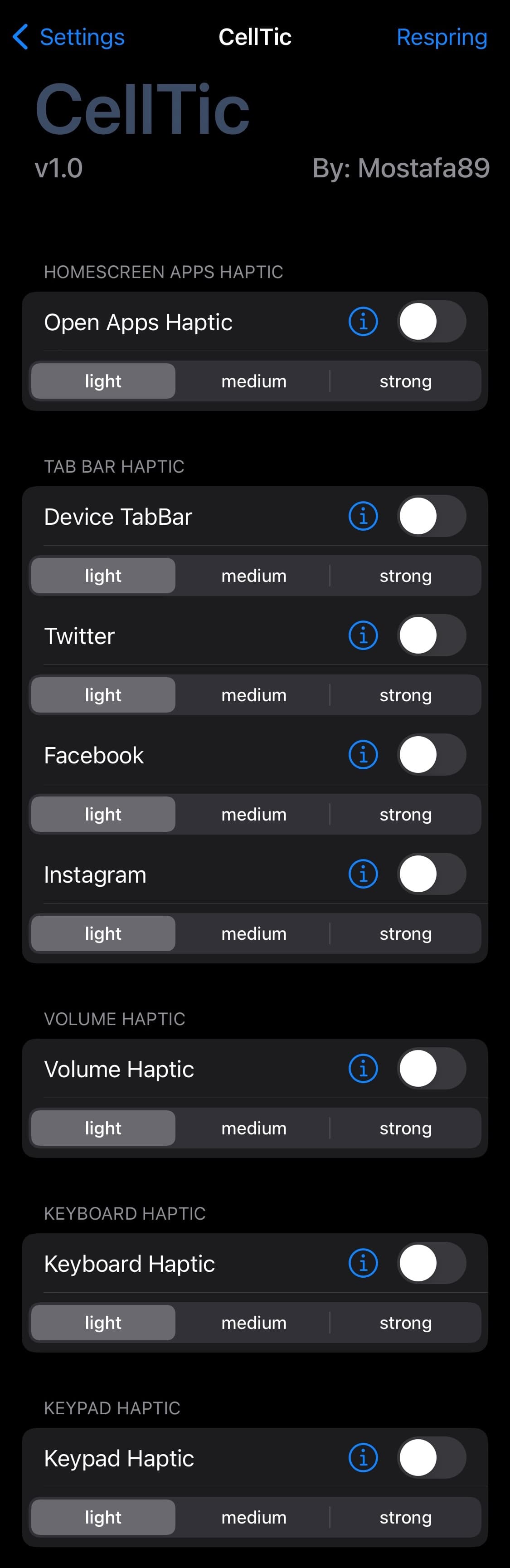If you love haptic feedback, then a newly released and free jailbreak tweak called CellTic by iOS developer Mostafa89 should be your next consideration for installation.

CellTic allows you to have haptic feedback for more actions on your pwned iPhone than what comes out of the box, and you can choose what those actions are based on your personal preference.
Once installed, the tweak adds a dedicated preference pane to the Settings app where you can configure what gives off haptic feedback and what doesn’t:
Here, you can:
- Enable haptic feedback for opening Home Screen apps
- Enable haptic feedback for tapping on tab bar buttons
- Enable haptic feedback for the Twitter app
- Enable haptic feedback for the Facebook app
- Enable haptic feedback for the Instagram app
- Enable haptic feedback for the volume buttons
- Enable haptic feedback for the keyboard
- Enable haptic feedback for the keypad
- And more…
A respring is required to save any changes you make here, and fortunately, the developer includes a Respring button at the top right of the preference pane for this purpose.
If you’re interested in adding a bit more haptic feedback to your jailbroken iPhone user experience, then you can download the new CellTic tweak for free from the BigBoss repository via your favorite package manager app.
The tweak supports jailbroken iOS 15 and 16 devices, including rootless jailbreaks such as Dopamine and palera1n.
Are you going to be giving the new CellTic tweak a try? Let us know in the comments section down below.