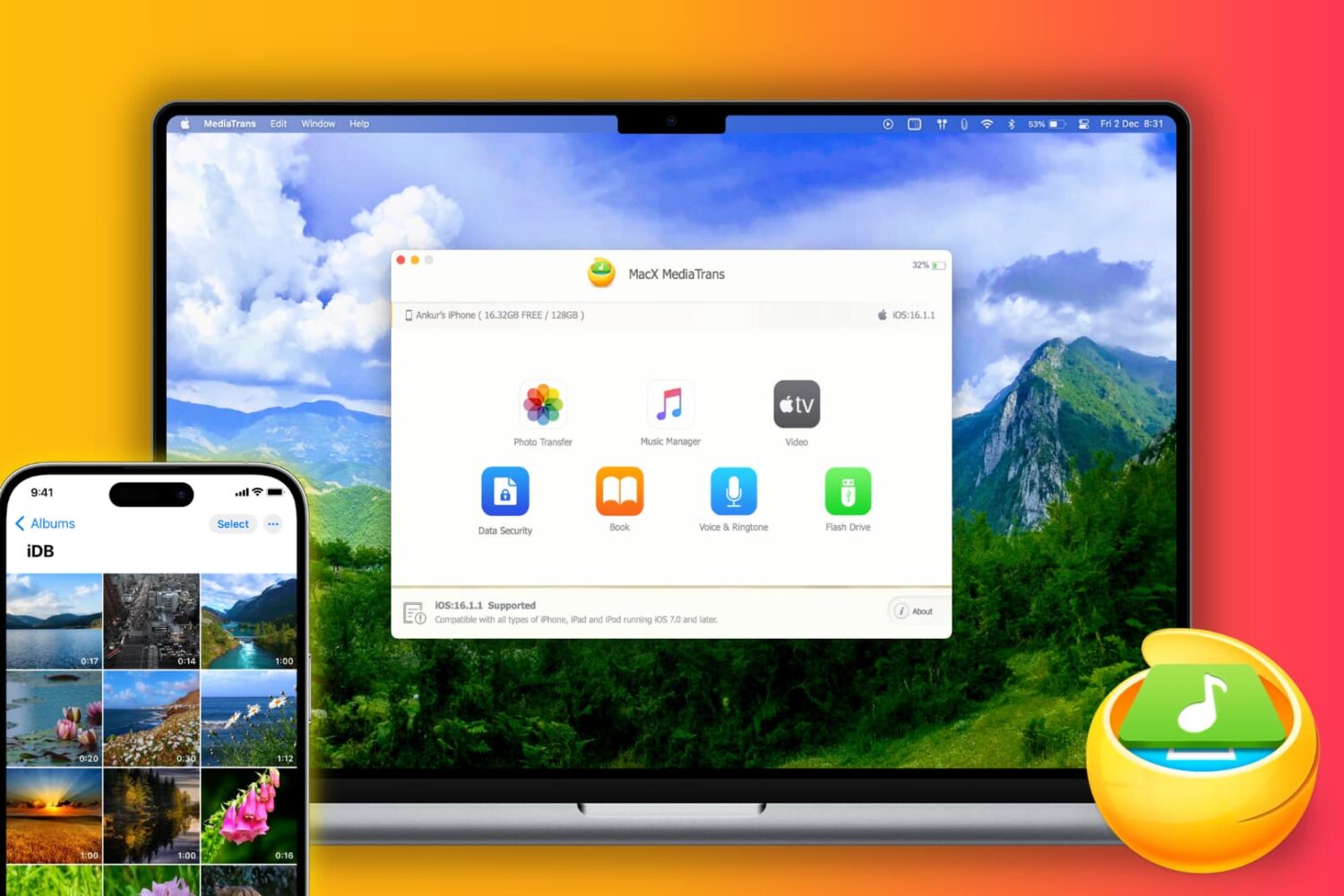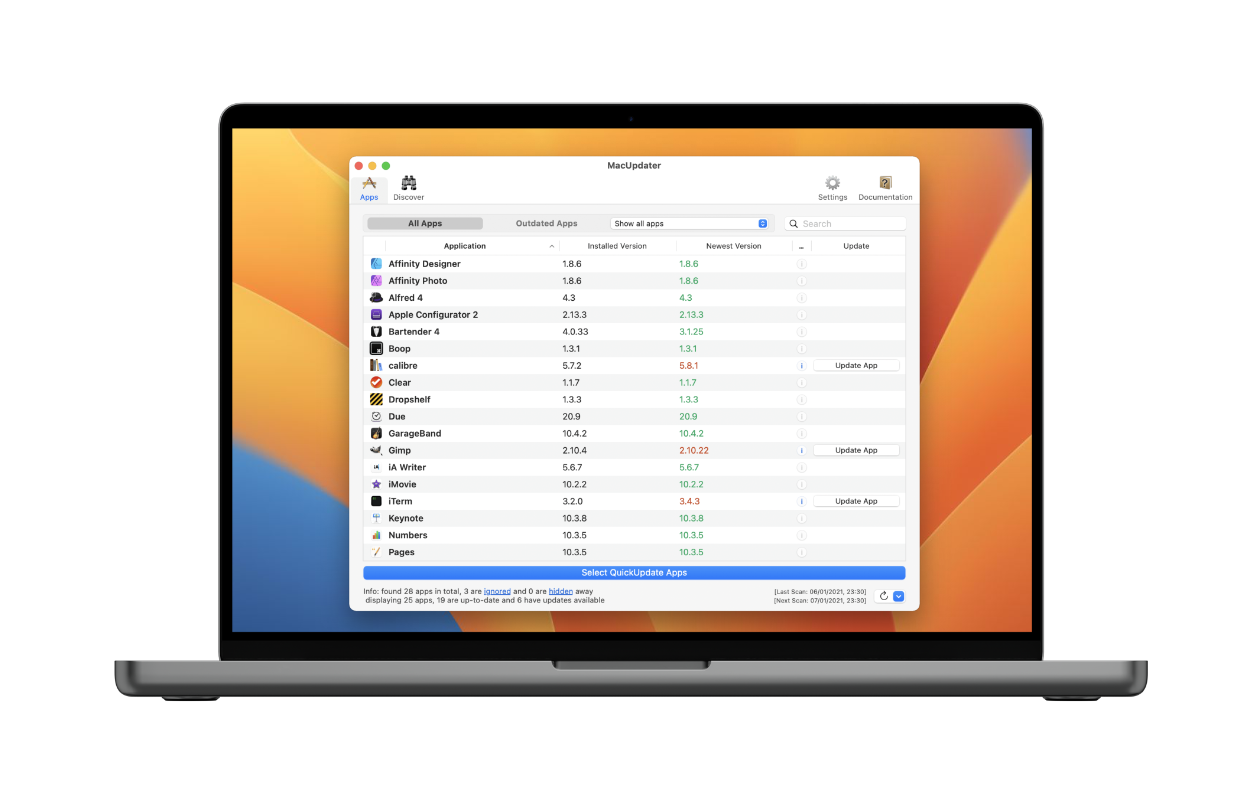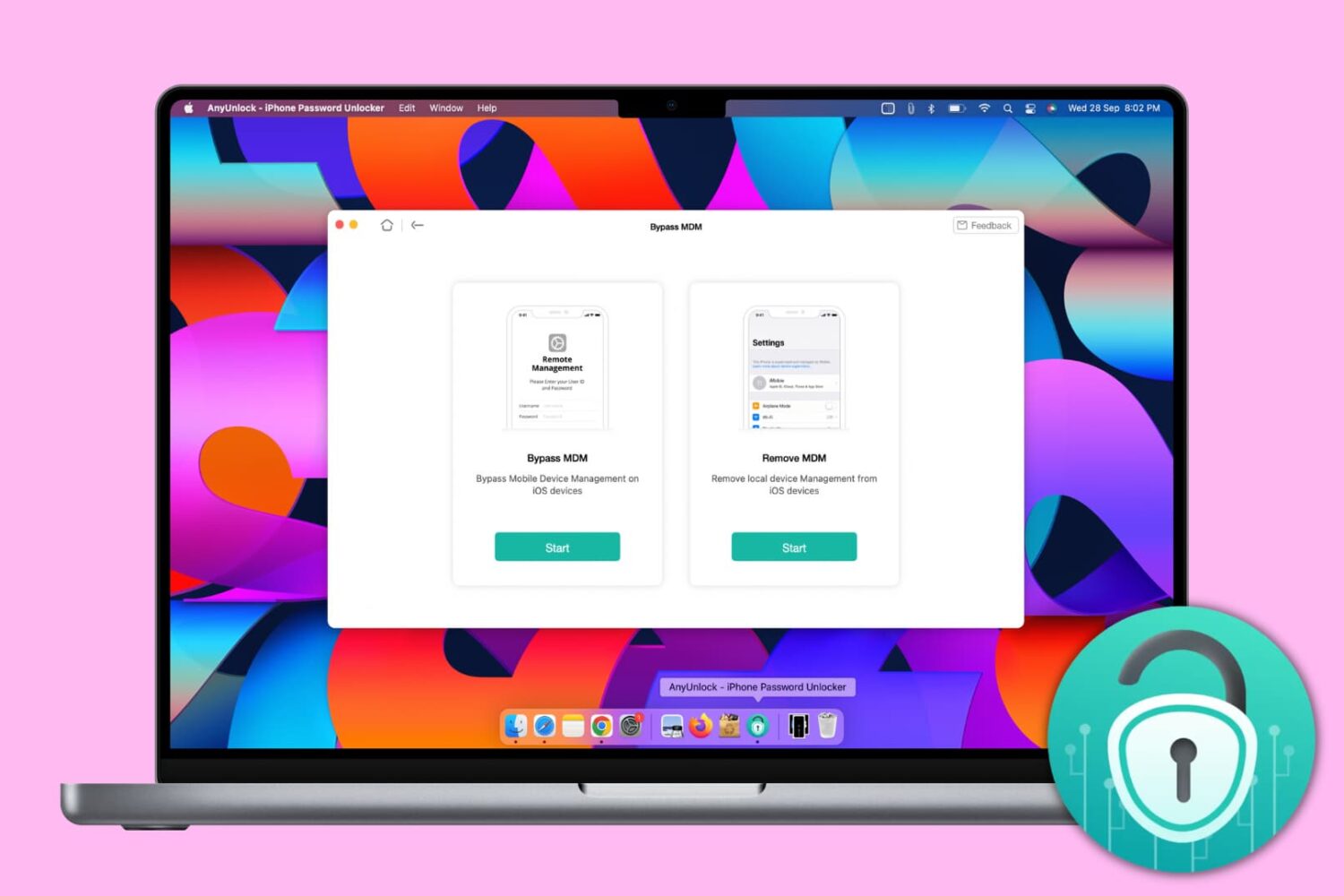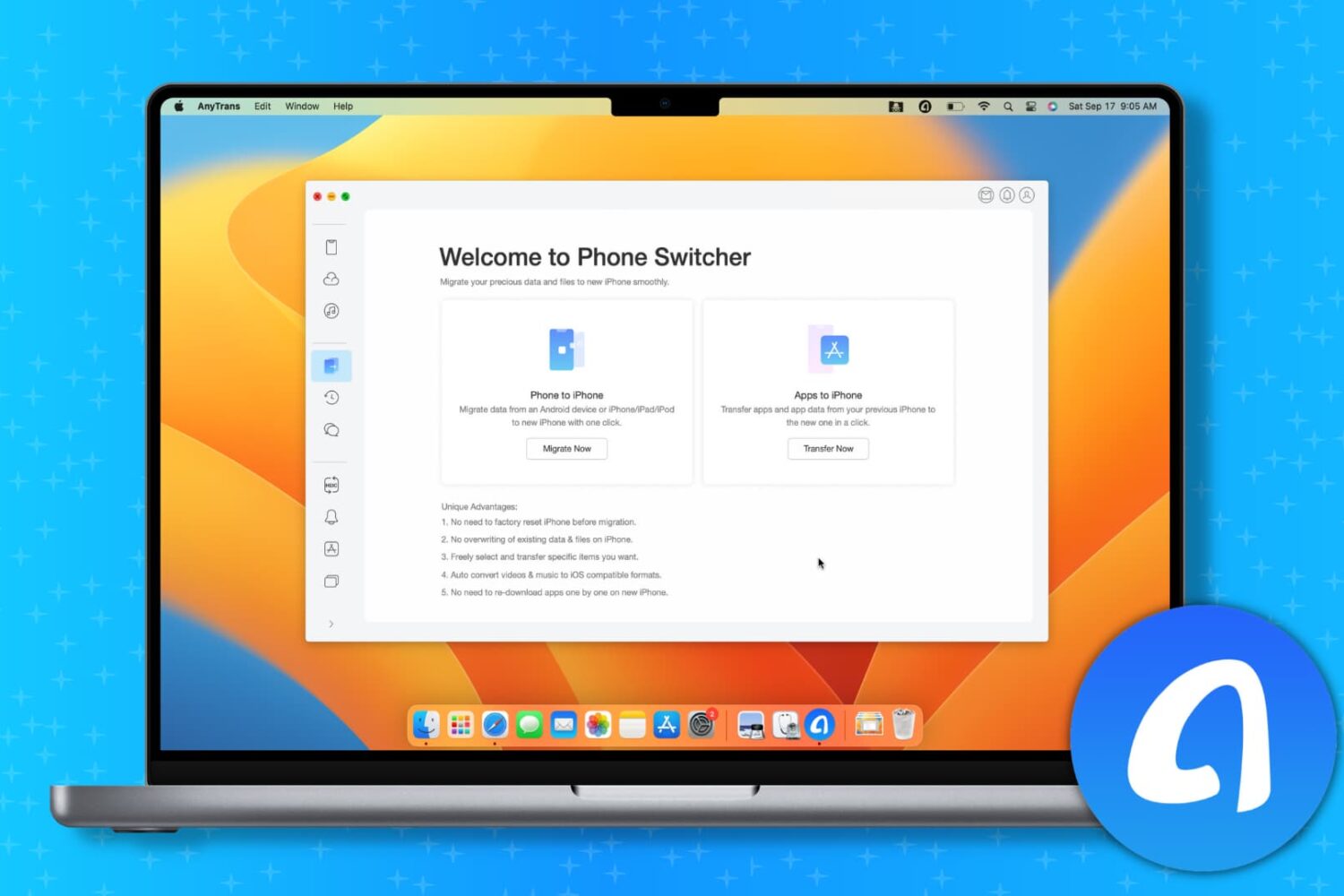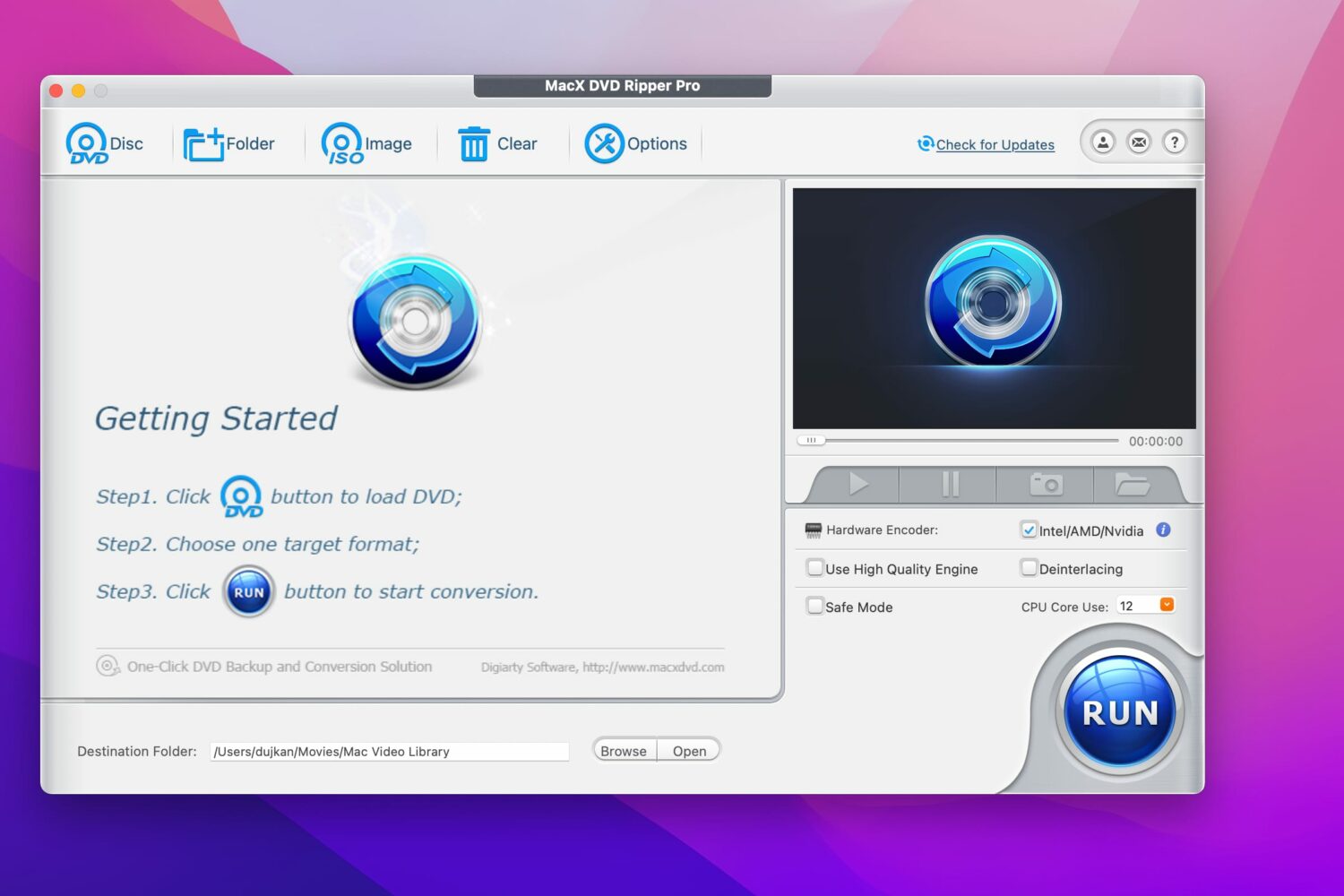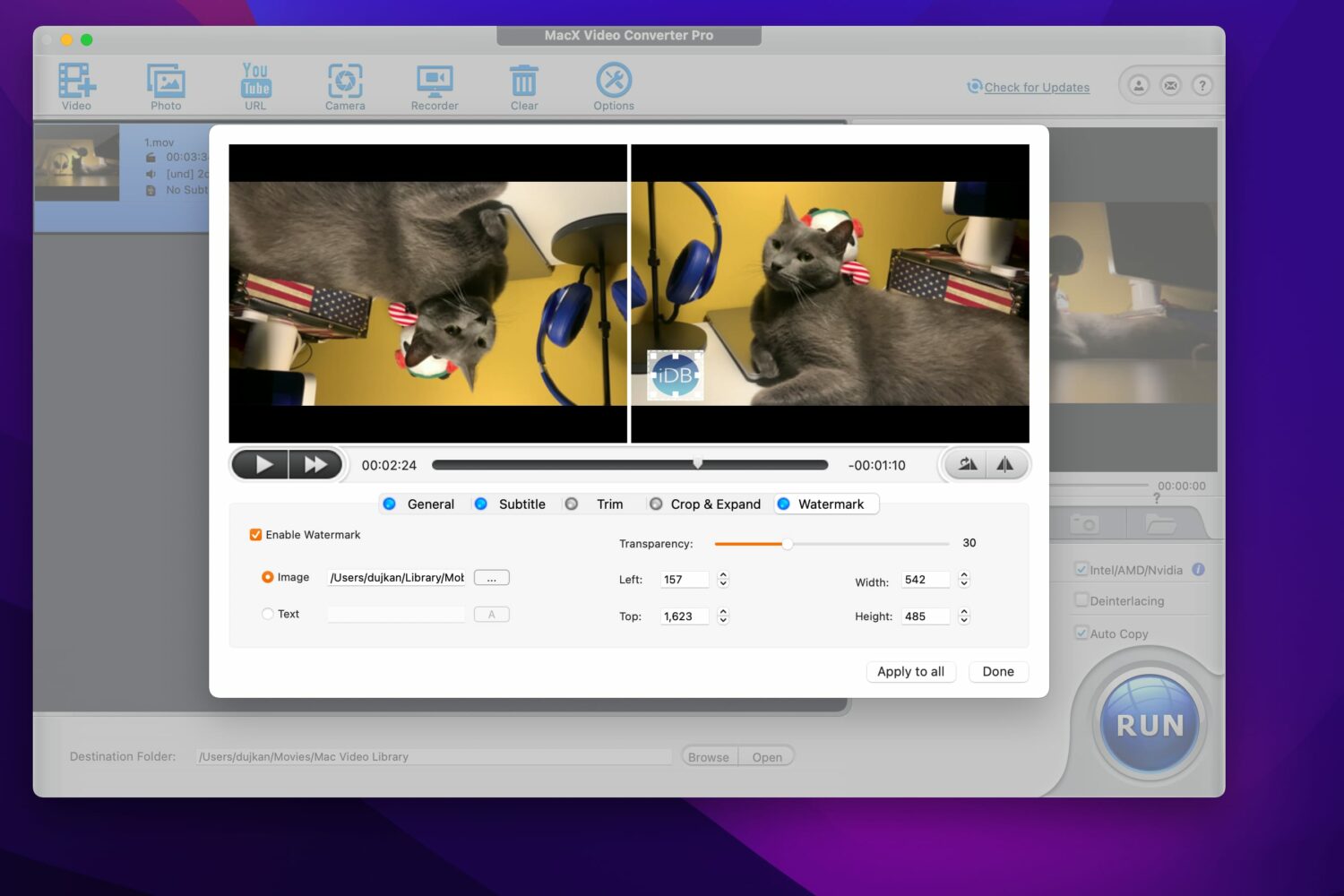Charlie and Jenny, the husband and wife team behind CharJenPro and its popular MagFlött magnetic iPad stand is back with two new options for propping up the tablet on your desktop. There are obviously a number of iPad stands on the market already, but few of them, if any, can match the build quality and features of the MagFlött Pro and MagFlött VESA Mount.
Build your dream desktop setup with these new MagFlött iPad stands [sponsored]