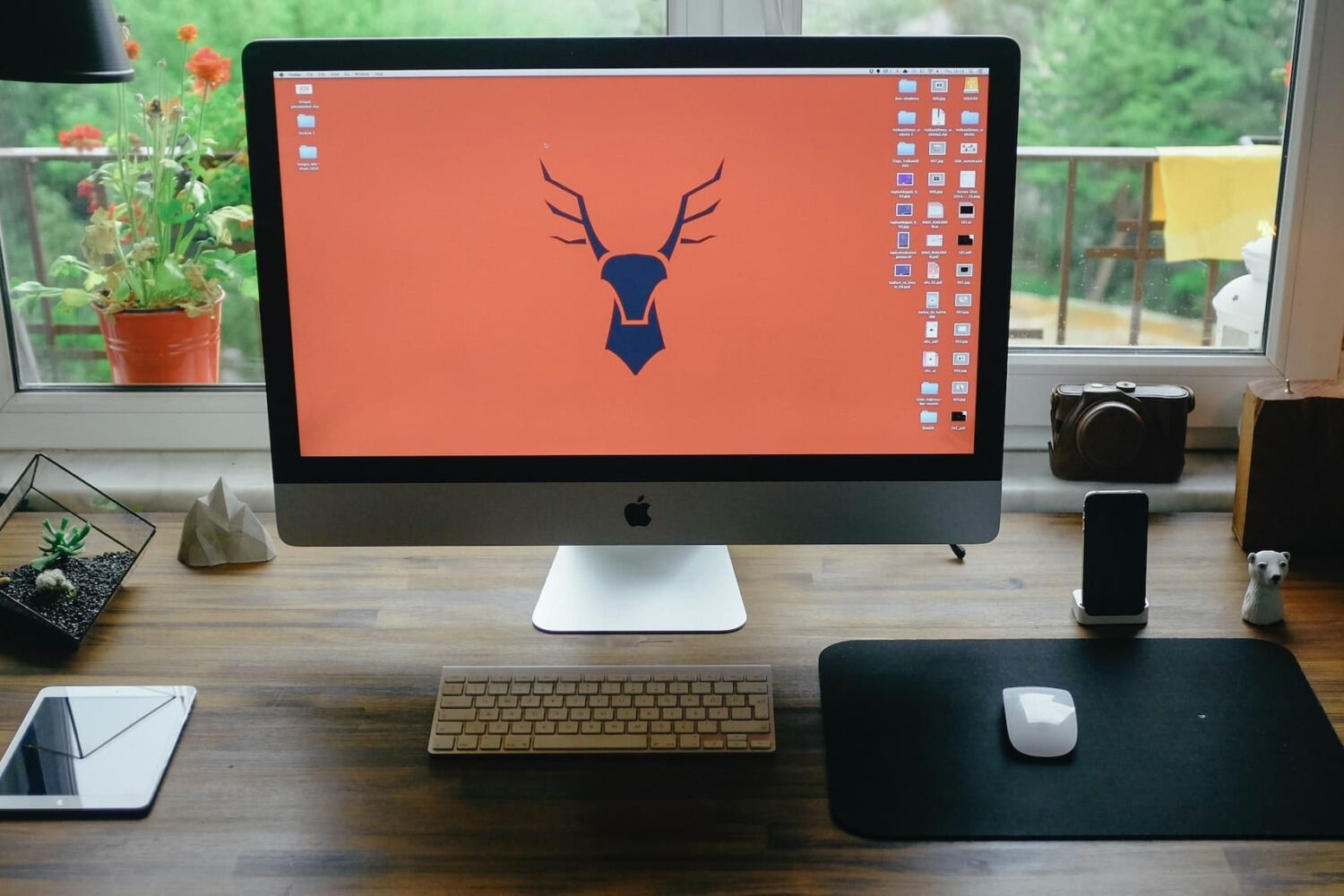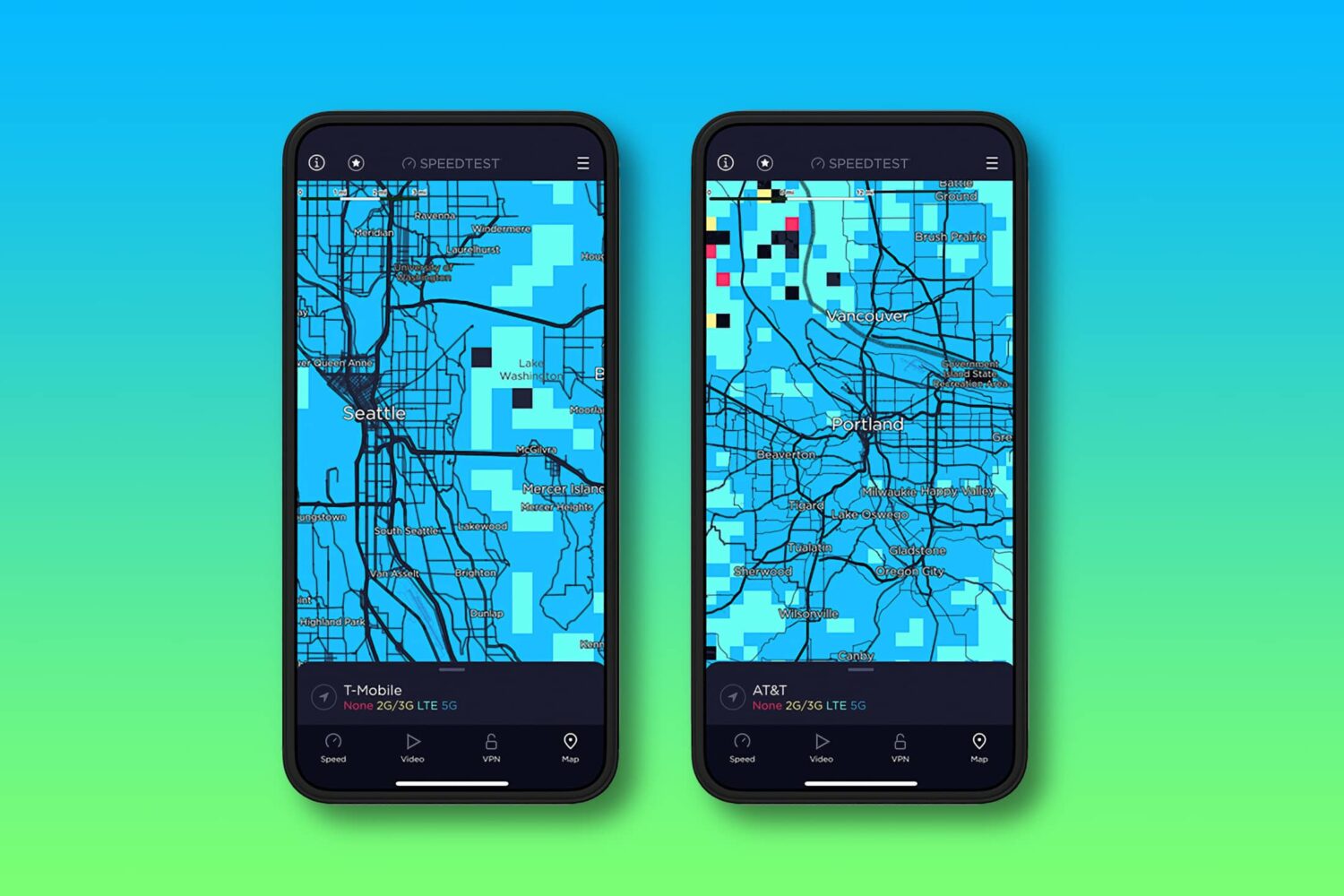Just last month, we showed you an add-on for TrollStore called TrollSpeed that could display your handset’s current download and upload speeds in the Status Bar, or right above the Dynamic Island if you had one.
TrollSpeed JB brings popular download/upload speed display add-on for TrollStore to jailbroken devices