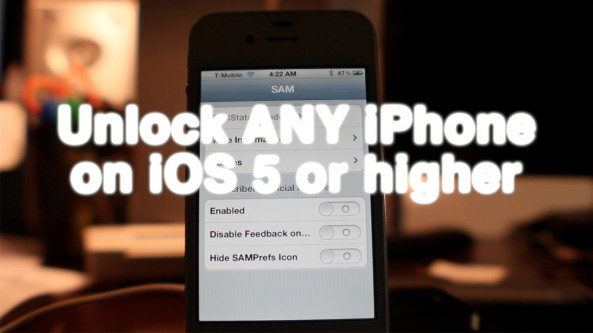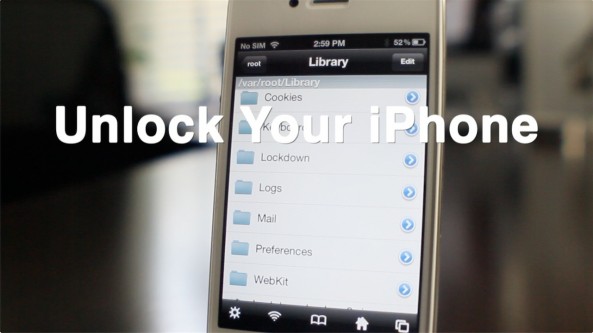The latest version of RedSn0w now includes a new option nestled under the extras menu for restoring SAM unlock activation tickets. The iPhone Dev Team relates in the release notes that "you can now include your SAM tickets as part of your initial ramdisk jailbreak of iPhone 4 or earlier, or alternatively you can upload your SAM tickets to any device after its been jailbroken."
Previously, we posted a manual method to go about restoring your activation tickets, but this newer method is preferable due to its simplicity.
Since the SAM ticket upload feature works universally with A5 and A4 devices, we suggest sticking with this method when it comes to restoring your unlock activation tickets. We've also posted a full video walkthrough; be sure to take a look inside...