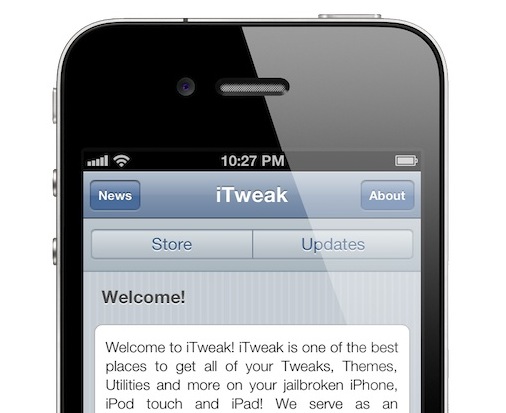I remember my good old Nokia 8210. It was about 10 years ago and this nice little piece of technology would already let me create different profiles to fit different situations of the day. For example, I had a "night" profile where everything was silent with no vibration; I had a "work" profile where everything was silent with vibrations; I had a "normal" profile where everything would ring and vibrate, etc...
Fast-forward 10 years and about 10 other cellphones later, and here I am, with a $560 iPhone not capable of creating different profiles. It's not a big surprise. Apple is deliberately handicapping the iPhone and releasing must-have features (hint: copy/paste) one at a time.
Fortunately for iPhone users, there is the jailbreak community which really helps make the iPhone the best phone by developing all these important features that Apple won't let you have until year 2027.
MyProfiles is one of these great applications only available for jailbroken iPhones, and lets you create different profiles for your iPhone.
Find yourself constantly changing the settings on your iPhone depending on what you're doing or where you are? How about getting alerted when a critical email comes in from your boss? What about being able to sleep at night without being disturbed, unless it's a call from a loved one? Wish you didn't have to keep changing the auto-lock function when you're charging at your desk? Do all of this and more with MyProfiles!
Features:
Custom alerting of email based on Subject, Sender, Sent Only to You, and Mail Accounts.
Custom alerting of SMS messages and missed calls based on caller phone #.
Modify the Vibrate Pattern so you can be quietly alerted to a specific email.
Repeating Alerts for Email, SMS, and Missed Calls.
Silence Calls via WhiteList or BlackList
Escalating Rings and Vibrate 1st then Ring
Adjust WiFi, Bluetooth, GPS, Push Email, Auto Lock, and 3G based on Location, Time of Day, and more.
Automatic rules engine to enable profiles
Manual Override Profile by holding down the home button and pressing up and down on the Volume buttons.
I haven't personally tried MyProfiles but I hear great things about it, even though it's still in beta. MyProfiles is available for jailbroken iPhones only via Rock Your Phone.