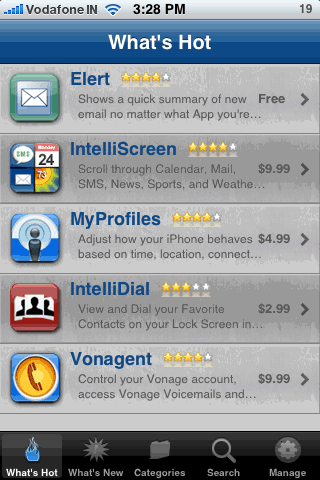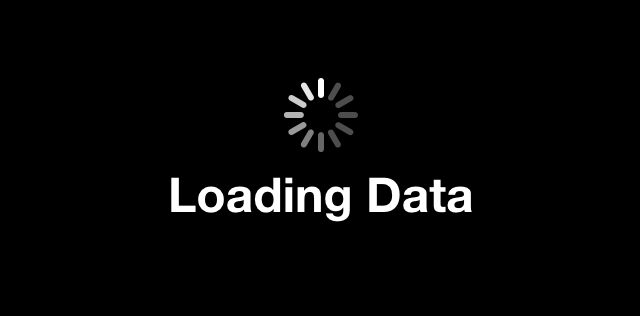Rock’s dead. We all know this. Saurik told us that the Rock developers cut corners and did things the wrong way. Still, Rock did do a few things right that would complement Cydia well.
The Real Experiences
Rock.app was a real experience. It was snappy and clean. It had a colorful and eye-friendly theme. Most importantly, it was usable during fetches and reloads. When Rock opened, here’s what happened: you view the home page, navigate a bit, while fetches occurred with a small unobtrusive status indicator. Once completed, a quick refresh interrupts you, then you’re good to go. You navigate to updates and the results are preloaded. The page loads quickly, if not instantly.
Switch to search. Type your query with no lag, and hit search. No spotlight-style search-as-you-type, just quick and functional. The five-star content reviews are in your search results. Find the app you want, click install, and a pleasantly clean animated confirm dialog appears. Confirm, and it retreats to a statusbar-type progress bar. You can keep browsing the store.
If it needs to respring or restart, you get the option of waiting until you exit. Installing multiple non-tweak apps is quick and painless. Exit the app, and a native iOS HUD dialog alerts you of a respring in dumbed-down terms. Then you wait, unlock the device, and everything is good.
Here’s the Cydia version: you open the app, and a loading dialog appears. You can’t do anything else, so you fidget and wait. Once complete, it processes direct fetches with a larger area of screen real estate while you can manage your apps. Once that finishes, a reload prevents you from doing anything for about a minute.
Then you head over to Changes, only to have it load changes, while you’re forced to wait. Once done, you view an update, and the page loads slowly, in sections, as ads appear and descriptions start to pop up. No uniform to app descriptions ; some stuff is in “more info” and others load a non-resizable external page rendered for desktop. No reviews.
Through a slightly lagging process you can queue up installations and keep browsing. Add more than two and Cydia might crash, leaving you trying to remember the list of downloads you tried to install. If you get to the confirm screen, it still might crash when you tap Install. And if you get to the install screen, you watch the progress in verbose-style scrolling terminal commands.
Once that’s done, Cydia reloads for a while before telling you you need to respring, restart, or just return to the store. Tapping the action button produces a lag for a moment, then completes your task. Going through all of that reminds you how Cydia is just a front-end for APT with an HTML homepage.
App Management
Rock offered its own unreliable mobile substrate alternative (Rock extensions) that few developers used, and even fewer kept in their code. But it also provided a way to manually disable mobile substrate extensions individually to help troubleshoot. This functionality is absent from Cydia, and now is only available deep in the SBSettings options.
Uninstalling apps from Rock was as seamless and integrated as installing apps, while in Cydia it’s as cumbersome and slow as its installations.
Account Management
Rock required an account. Using an automatic login feature, your purchases were always available and your installed list was always backed up to a server. By using multiple accounts, one could create standard installation profiles for installing the same list on multiple devices. Payment methods were implemented on their web-based server for secure storage. Then your licenses were stored in a viewable license manager.
Cydia allows you to connect with a Google or Facebook account to keep track of purchases, but does not provide a backup list. Payment methods can be saved for Amazon, but PayPal is a redirection to the website. Sometimes, purchase steps get stuck in endless loops if you don’t wait a few minutes for page loads, and then you need to start over from the app’s description.
Once you purchase and install, there’s no simple list of licenses, or even an apparent or browsable database. Instead, apps that you own no longer show a price tag. The purchases are stored in the method you used to connect with (Facebook or Google), but not viewable there either. In essence, once you buy something, it loses its distinction as a paid app and just becomes available.
Compatibility
Rock only had a handful of in-house Rock-only apps. Most third-party Cydia repos were not supported, and thus not viewable. The standard repos were displayed, but some packages required an installation from Cydia. Once installed, Rock could install updated versions of those packages, but still not browse the repos properly. But even without the ability to install or purchase packages slated for Cydia, Rock still offered a cleaner description page, a better change log, and user reviews. Another benefit was trial mode for packages with its license manager.
Cydia on the other hand handles everything (now even Rock apps). Everything. No trials, but still consistent.
How I Used Rock
I checked Rock first. Installed all updates, searched for packages, read reviews, and wrote down a list of stuff to install from Cydia. Then I loaded up Cydia, threw in a load of laundry, hit the updates button, made myself a drink, and returned to Cydia to install updates. I made sure I had something to do while Cydia worked. This was my multitasking experience.
Then usually one by one, I searched for and installed my list of packages. Resprings, reboots, and crashes, while I did quick tasks from my to-do list. Sometimes I would skip Cydia altogether and run APT via SSH in Terminal from my MacBook. Then I’d run Cydia to make sure installations went OK.
Conclusion
Rock was perfect for my technophobe friends who wanted jailbreak functionality. I still keep Cydia hidden on their devices so they don’t screw something up. But now I do all the work for them. I miss the features of Rock, and I hope Saurik gets some time to use Rock’s strengths to turn Cydia from a fancy APT front-end into the complete user-experience that made Rock great for jailbreak power-users and end-users alike.
What do you think?