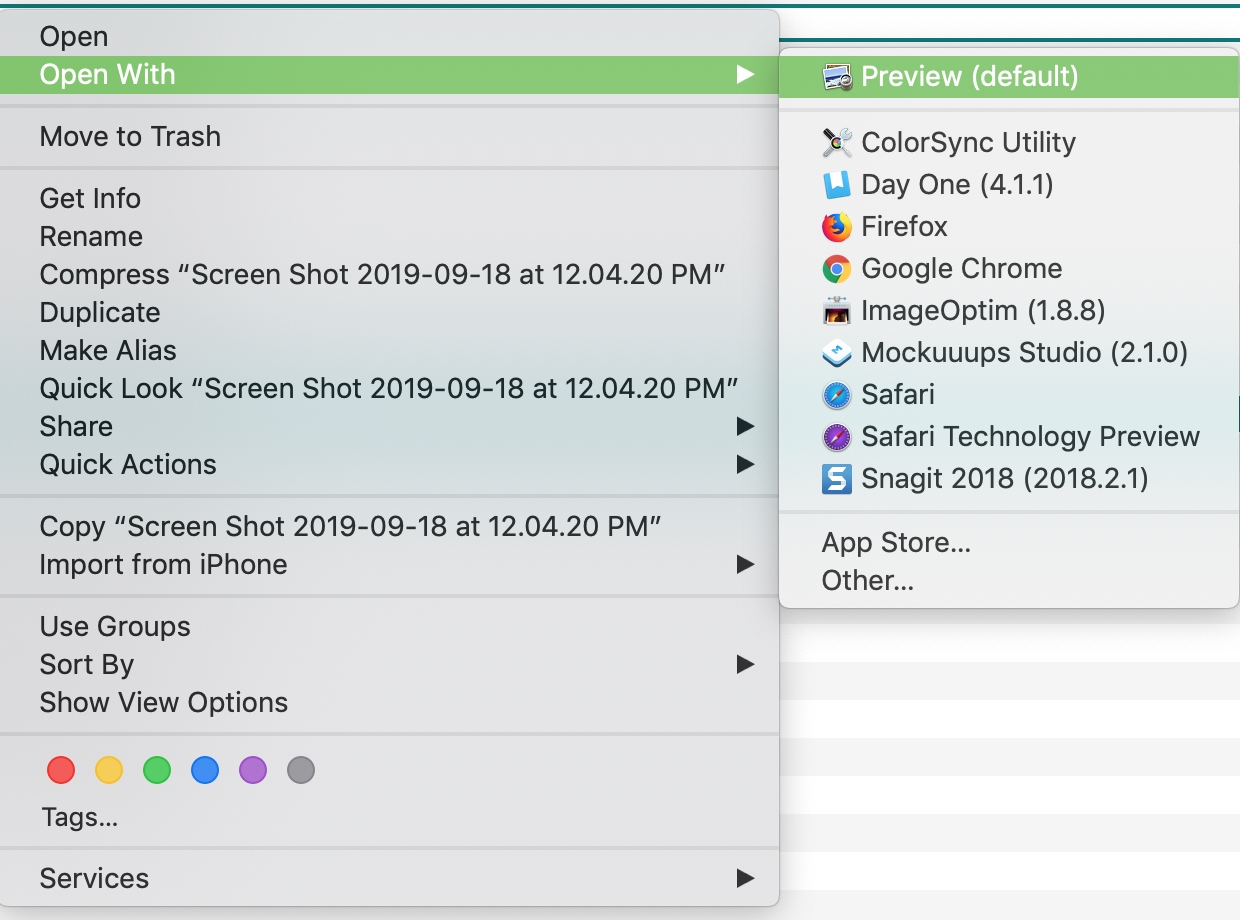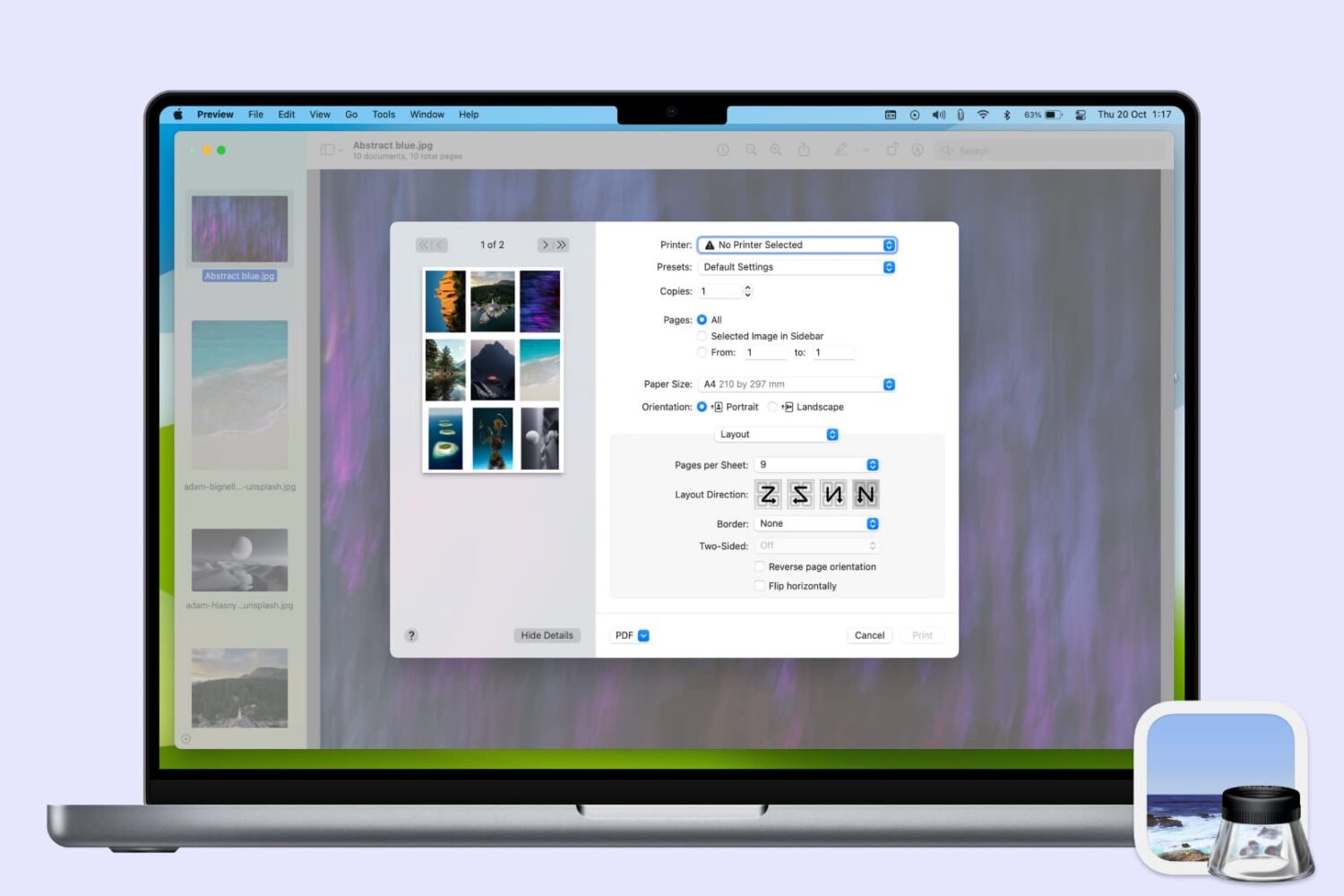As another helpful piece in our "New to Mac" series, this tutorial walks you through the Preview app on your Mac. This useful tool is the default viewer for images and PDFs. You can use it for more than previews, however. Preview offers markup and annotation tools along with features for merging PDF files and signing documents.
So, if you’re new to Mac and want to know all about Preview and what you can do with it, read on!