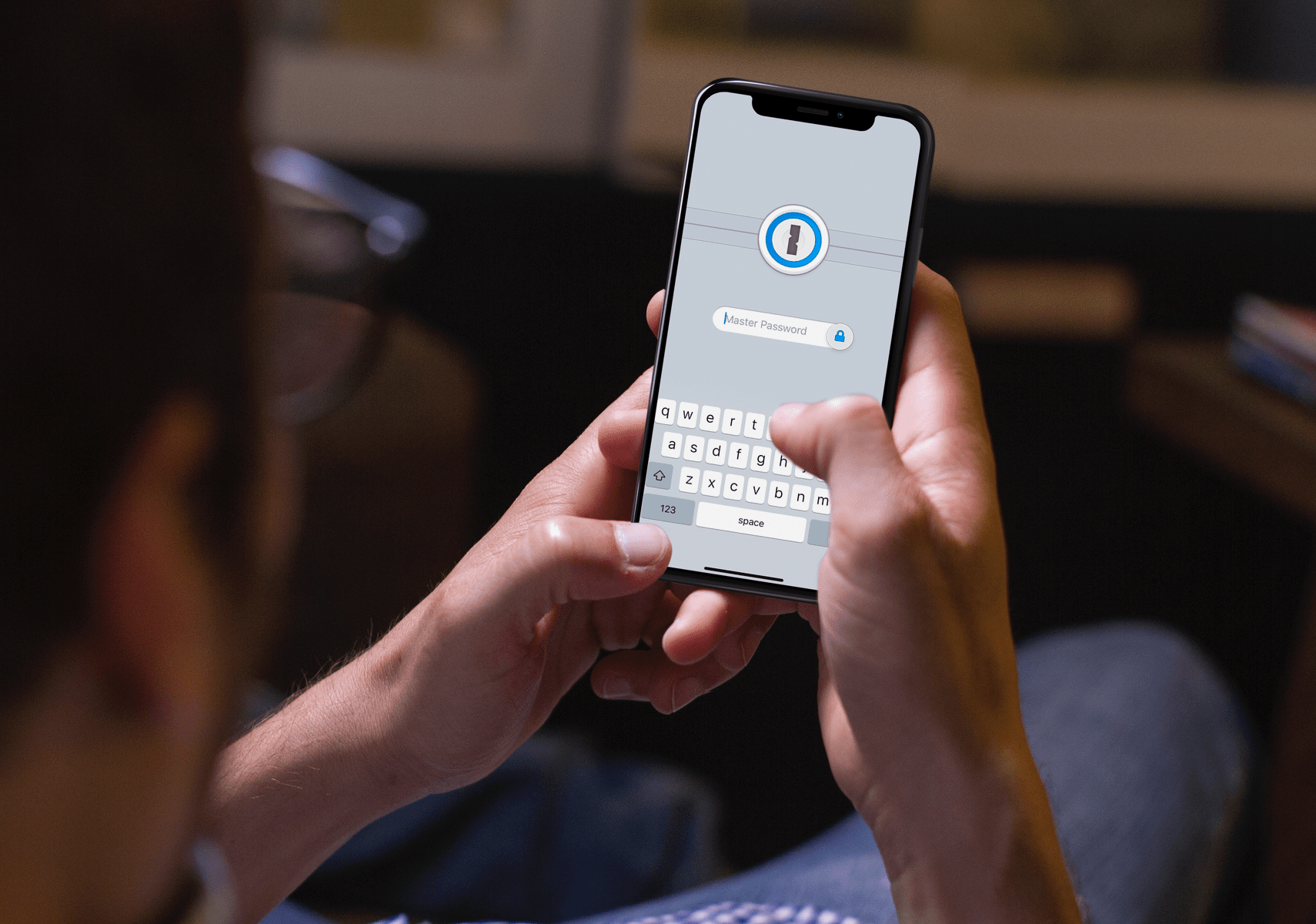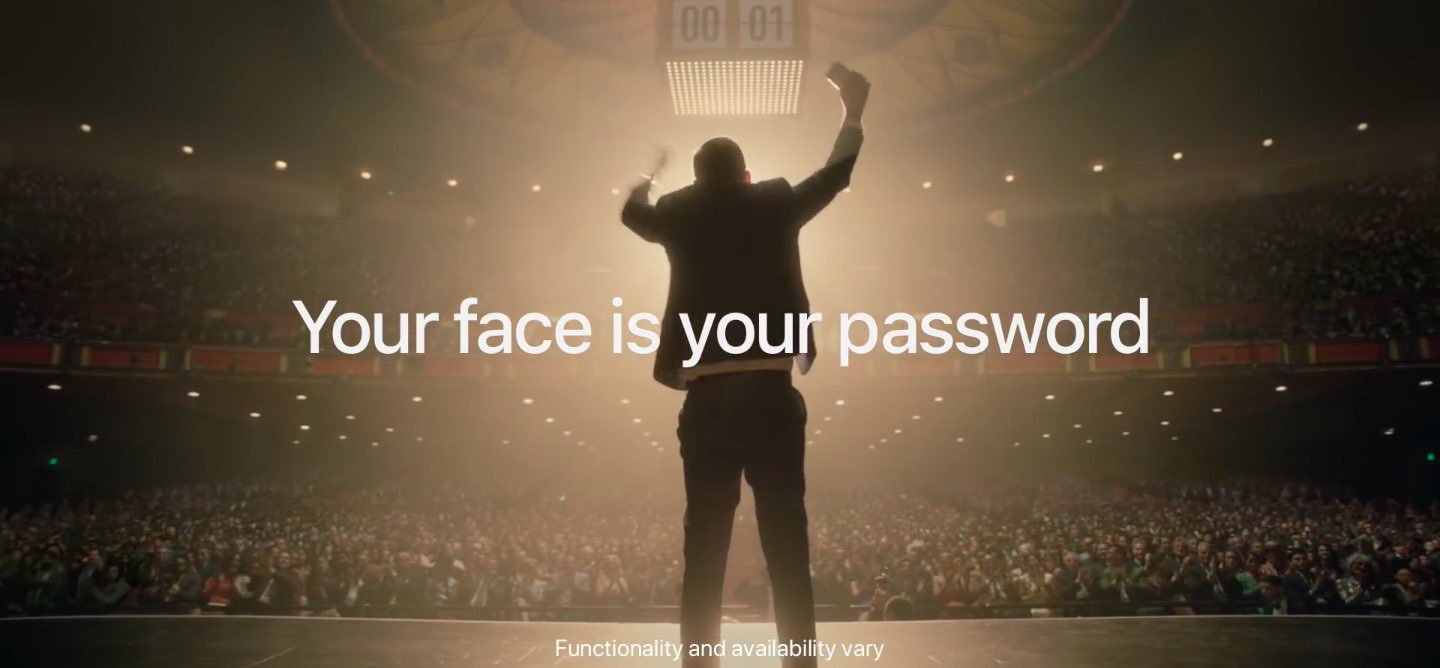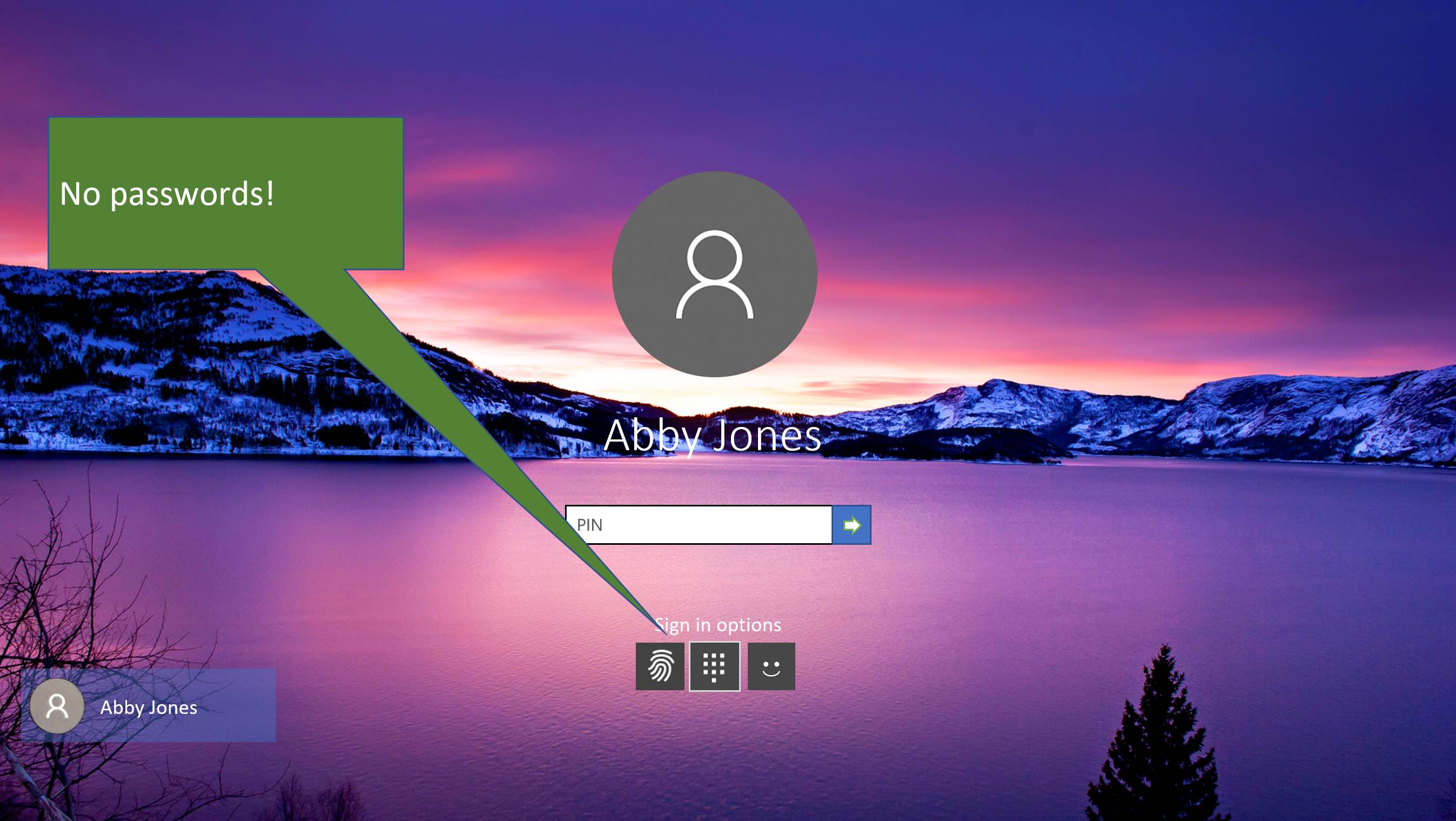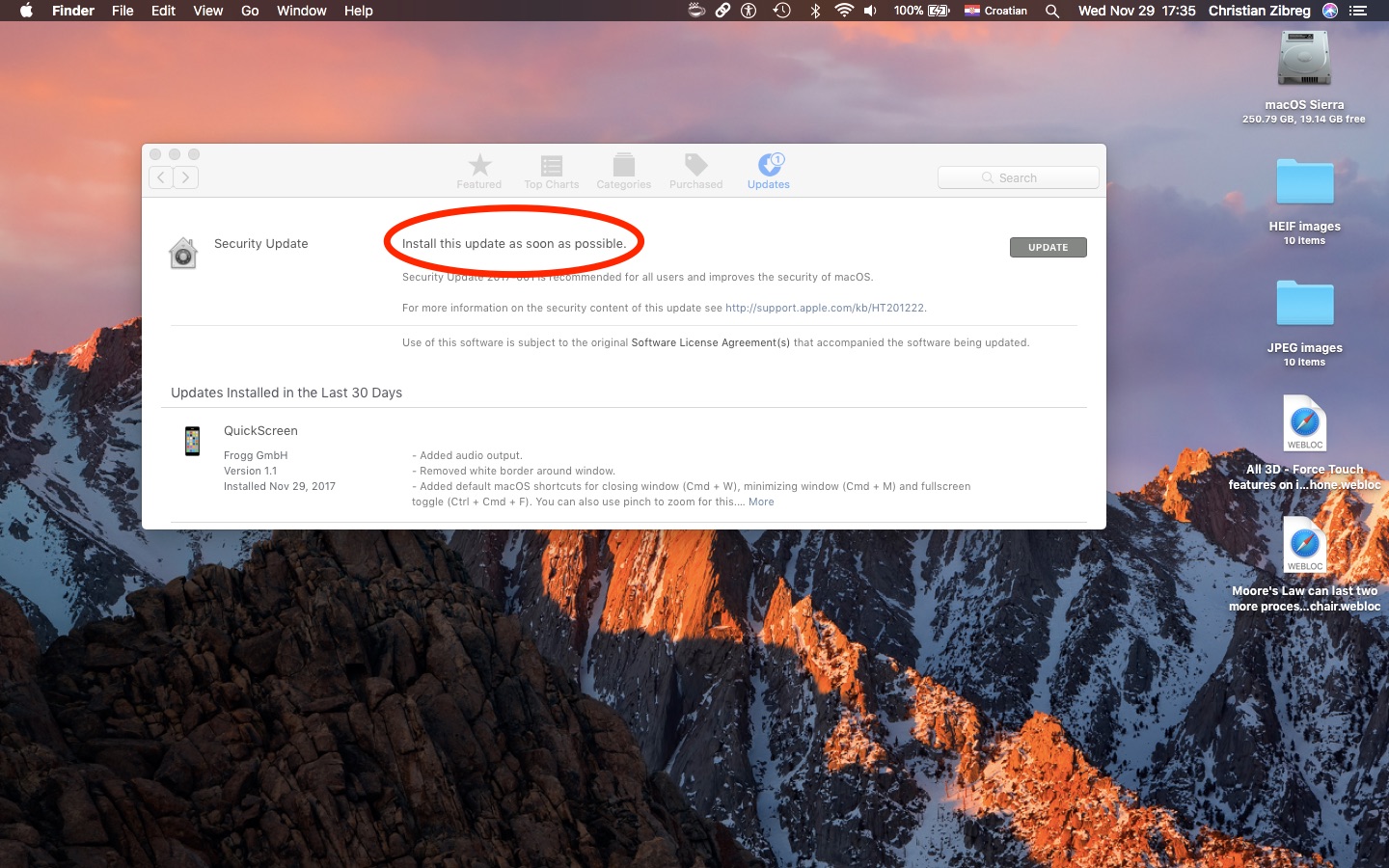Most likely, you're already familiar with the password autofill on your iPhone and iPad. But this feature goes one step further, and you can use AutoFill Passwords to log into apps on your Apple TV straight from your iPhone or iPad.
Curious? Here’s how to use that AutoFill Passwords feature on your Apple TV.