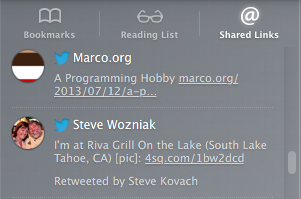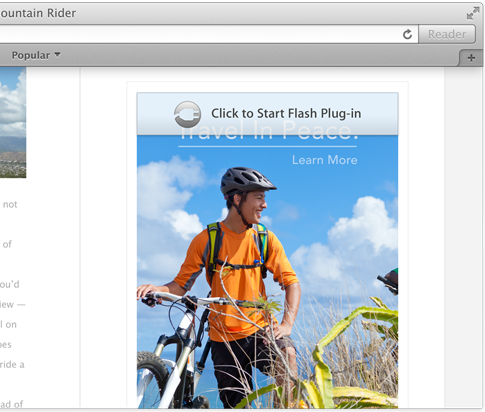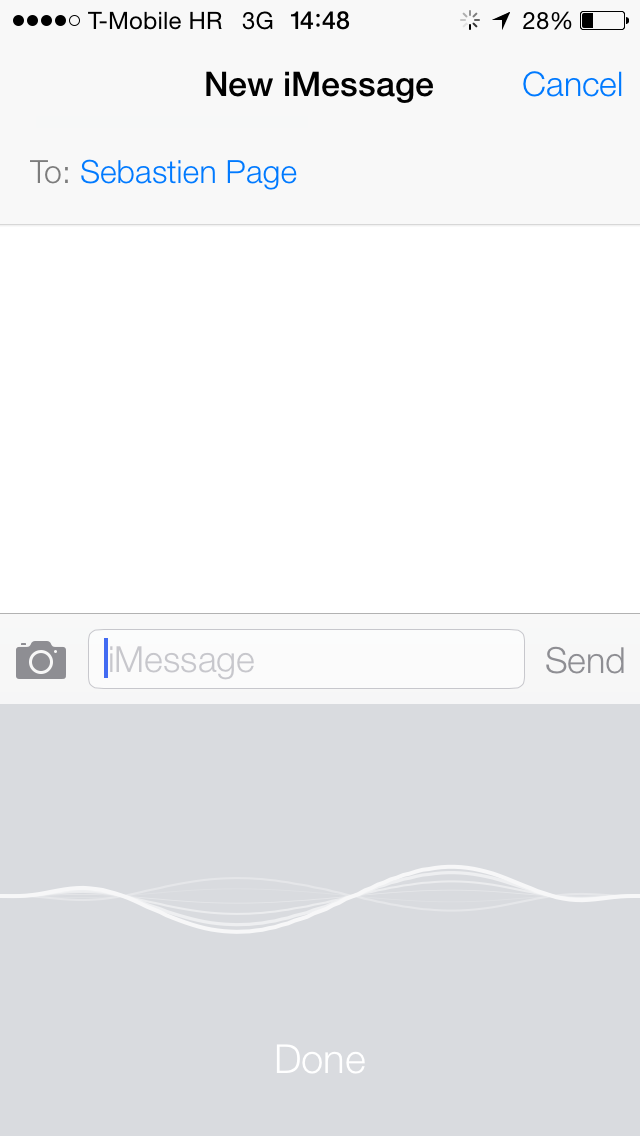As a huge TextExpander fan, and a person that relies on the app on a day to day basis, I freaked out a bit when I couldn't get TextExpander working on my MacBook. Yes, I'm one of the very foolish ones who decided to put a beta OS on their main work computer, but that's just how I roll.
At any rate, I needed to get this fixed ASAP, because it was hindering my ability to be productive. The problems stems from the fact that OSX 10.9 places the access to assistive devices option — an option absolutely necessary to run TextExpander — in a brand new location, under the guise of a new security setting.
So every time I received this error: "Please go to the “Universal Access” preference pane and enable access for assistive devices before using TextExpander!" TextExpander would point me to a section of the System Preferences that no longer exists.
How to fix? It's actually quite easy to do, follow me inside...