In this handy tutorial, we'll show you how to browse and restore previous versions of documents in Pages, Numbers, Keynote, Text Edit, and Preview on your Mac.
How to review and restore previous document versions on Mac


In this handy tutorial, we'll show you how to browse and restore previous versions of documents in Pages, Numbers, Keynote, Text Edit, and Preview on your Mac.
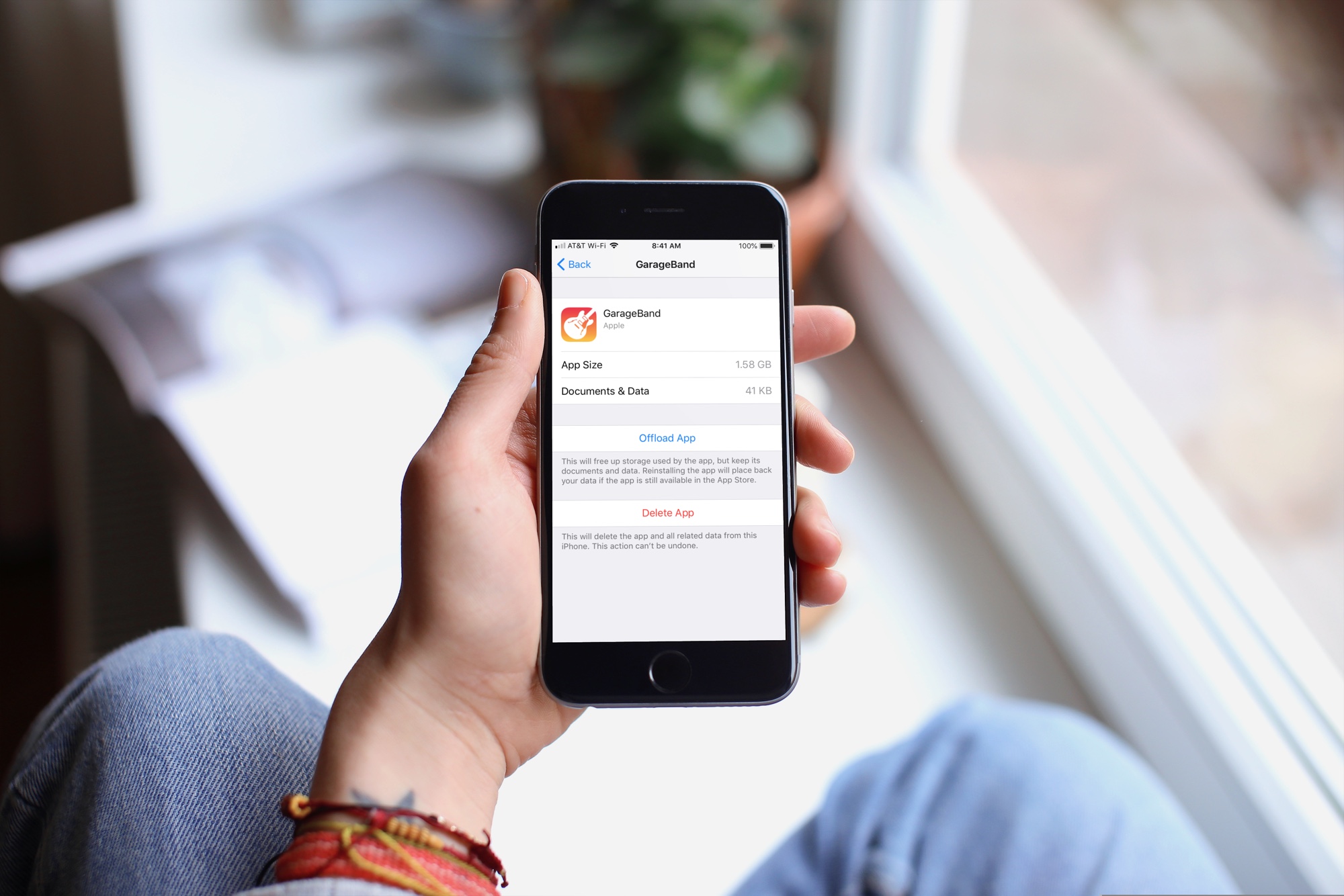
When you get that shiny new iPhone or iPad, you’re going to spend some time getting it just how you want it. One place you’ll likely begin is with the App Store. Whether it’s games or apps that tickle your fancy the most, you’re going to grab them. What comes with downloading the games and apps you want is enough space for them all.
So, why waste space on apps that you will never, ever use when you need it for those you want to use every day? Here’s how to quickly save over 2 GB of storage space on your new iPhone or iPad.
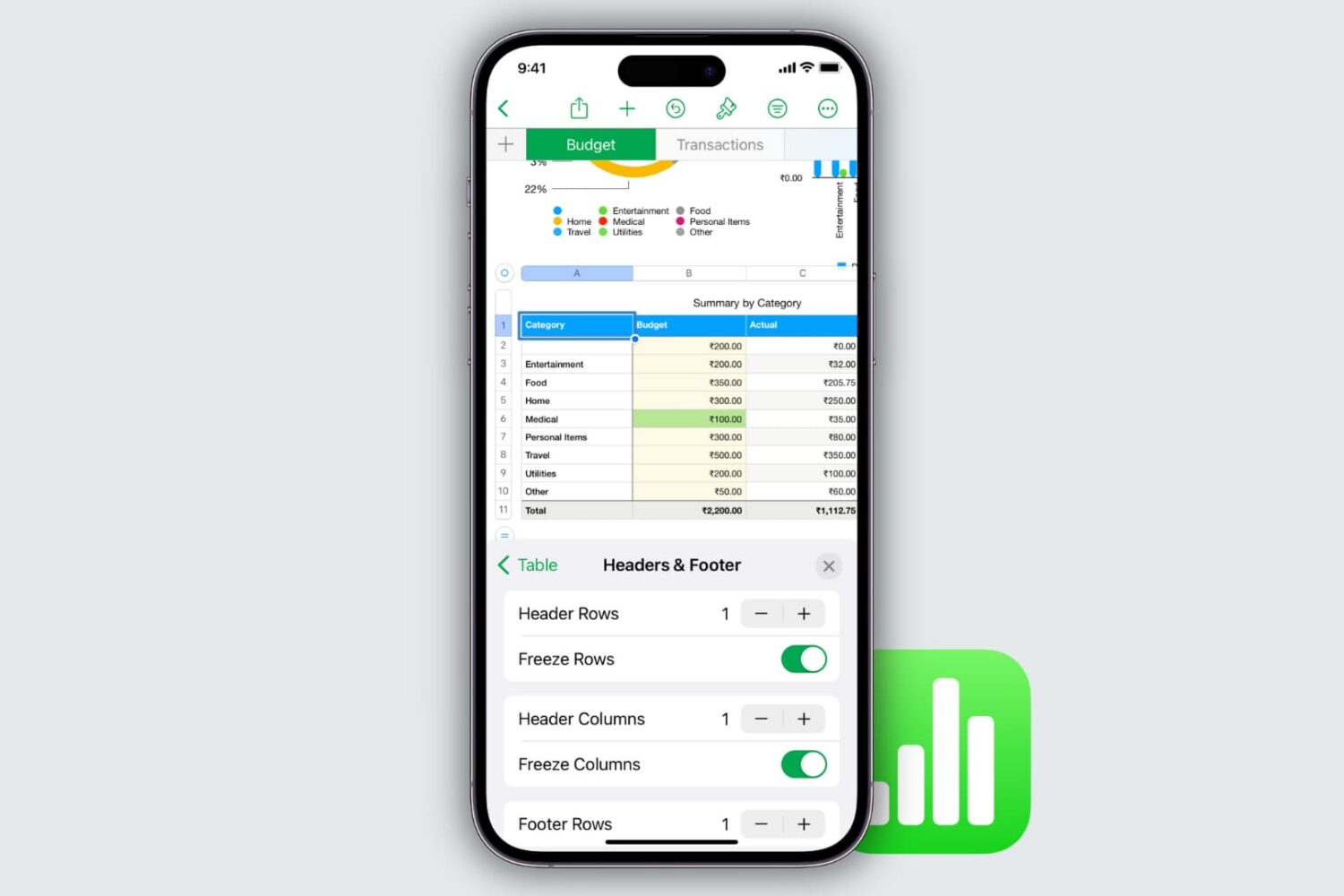
When you’re organizing your data in Numbers, on Mac or iOS, one convenient feature is the ability to freeze columns and rows. By freezing one or both of these areas, you can scroll through large spreadsheets while still being able to see the headers. This way, you’ll never lose track of the data you’re viewing.
Here’s how to freeze columns and rows in Numbers on iPhone, iPad, and Mac.
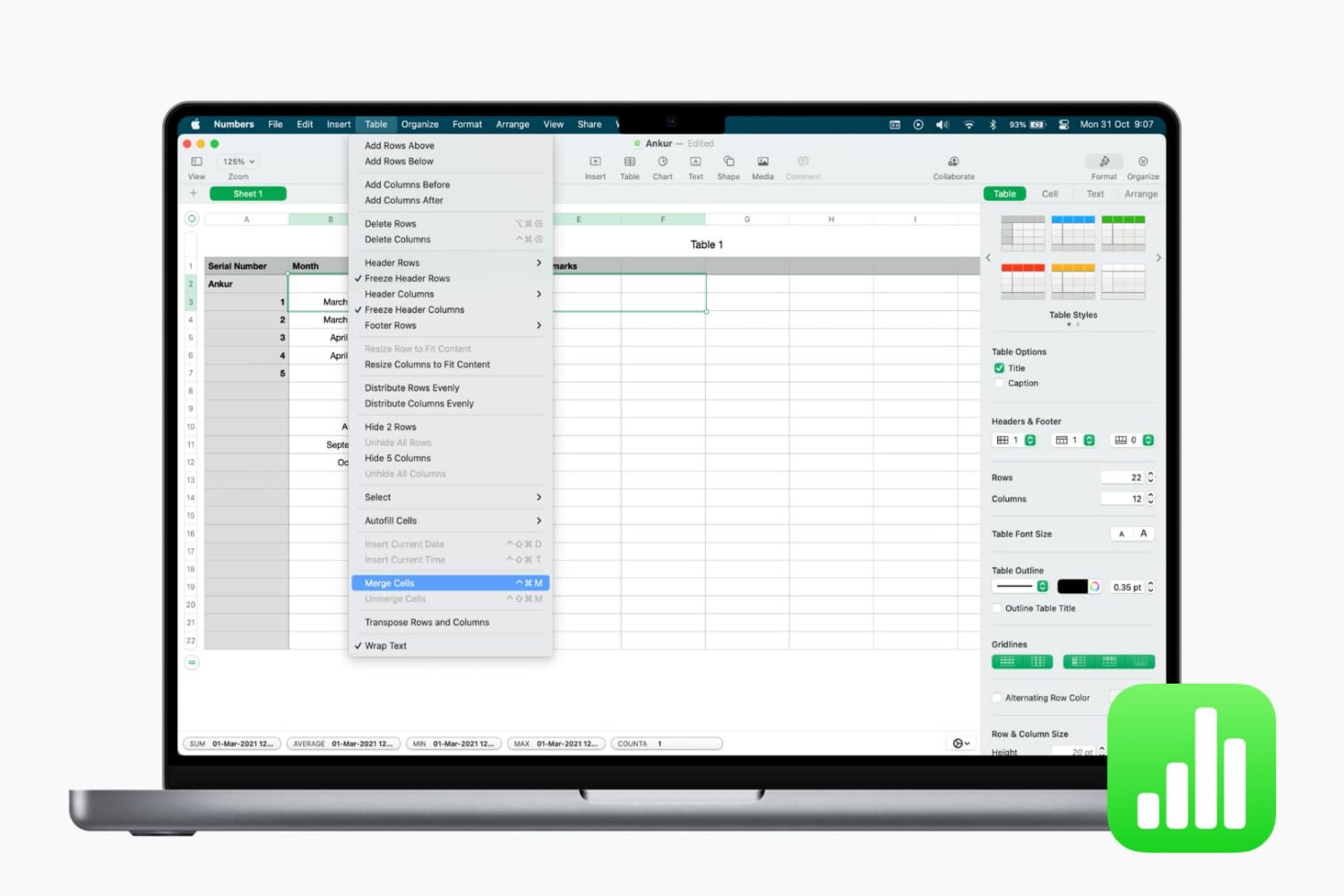
If you use Apple’s flexible Numbers application as your preferred spreadsheet tool, then there may be a time when you want to merge cells together.
This is a convenient feature for combining column headers, row headers, or other adjacent cells for formatting reasons.
If this is new to you, here’s how to merge and unmerge cells in Numbers on both macOS and iOS.
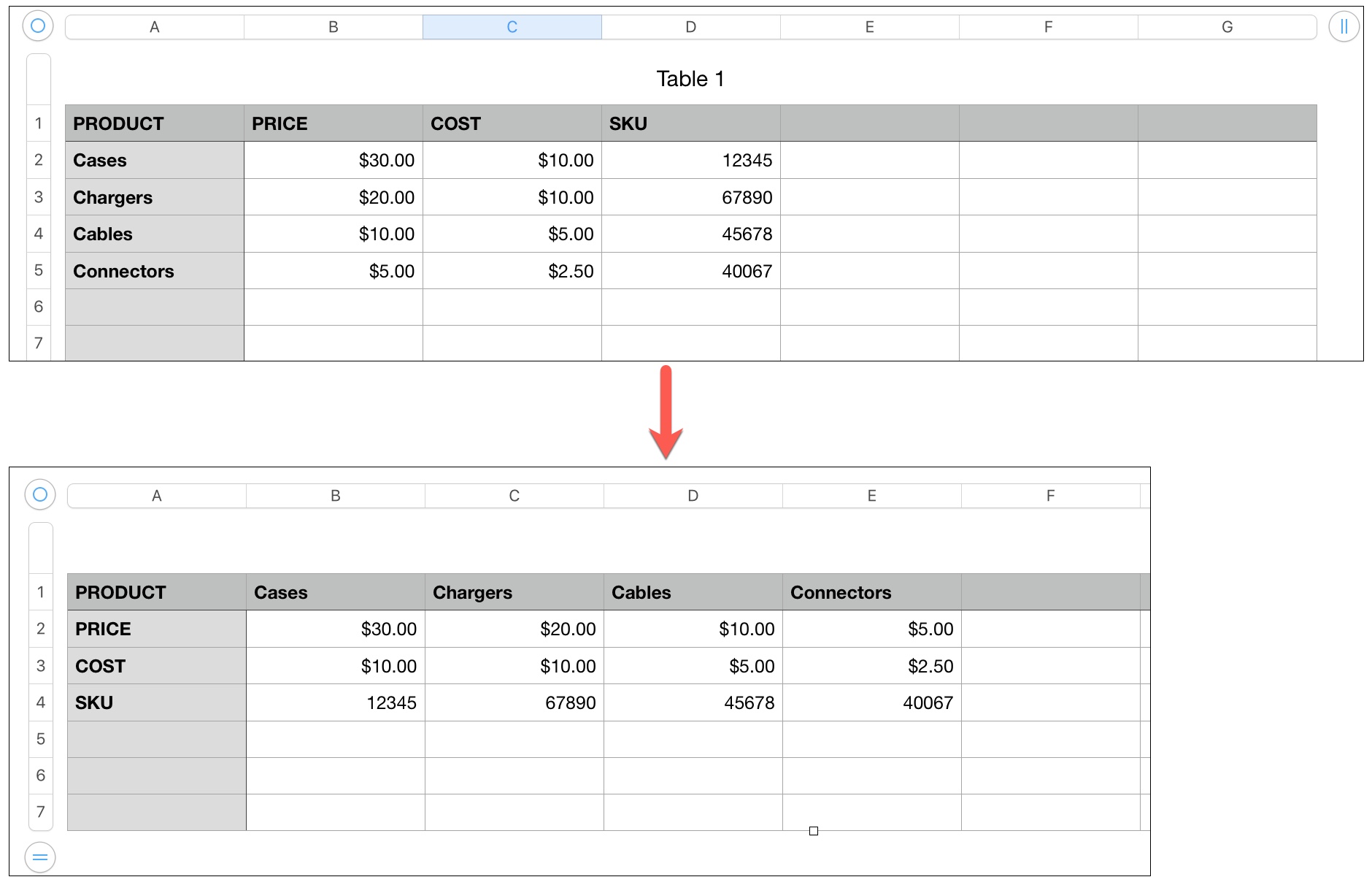
If Numbers is your spreadsheet application of choice, then you likely know about its terrific features. Numbers has tons of templates to get you started, hundreds of functions you can use, methods for collaboration, and so much more.
So, when you are working with your spreadsheet data, you may decide part of the way through that you want to format that sheet differently. You might want to convert your rows to columns or vice versa.
This used to be a tedious task of sorts because you had to insert a formula. But you no longer have to do that, and it’s even easier than the method in Microsoft Excel. Here’s how to transpose rows and columns in Numbers with just a couple of clicks.
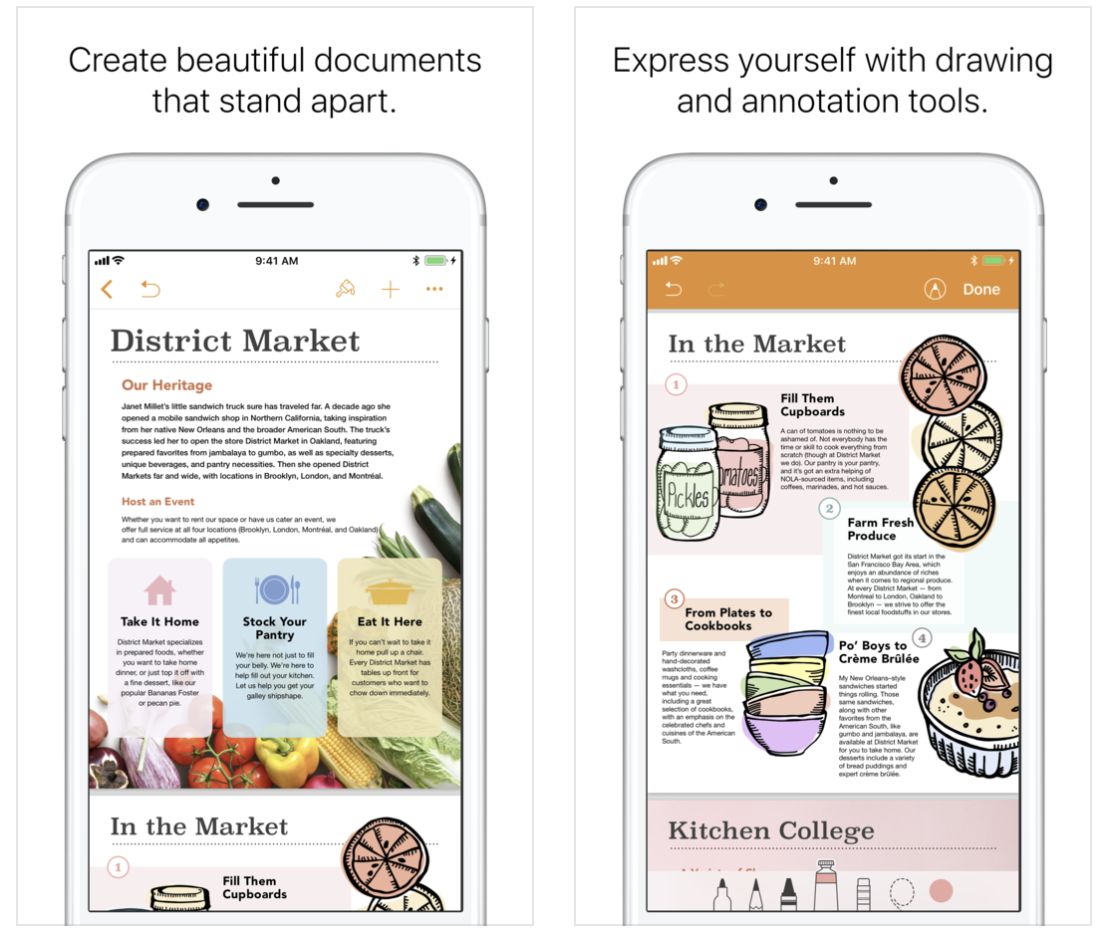
Apple on Thursday issued an update for its suite of iWork apps on iOS. Keynote, Pages and Numbers have all been updated to version 4.1, and the releases include a number of new features and improvements. Among the changes are a new on-page audio feature the allows you to record, edit and play clips and the ability to use Apple Pencil to select and scroll. Check out the full change logs below.

Apple's iWork productivity apps for iOS and macOS—Pages, Numbers and Keynote—were updated Tuesday morning with a bunch of really cool, compelling new features, as promised.
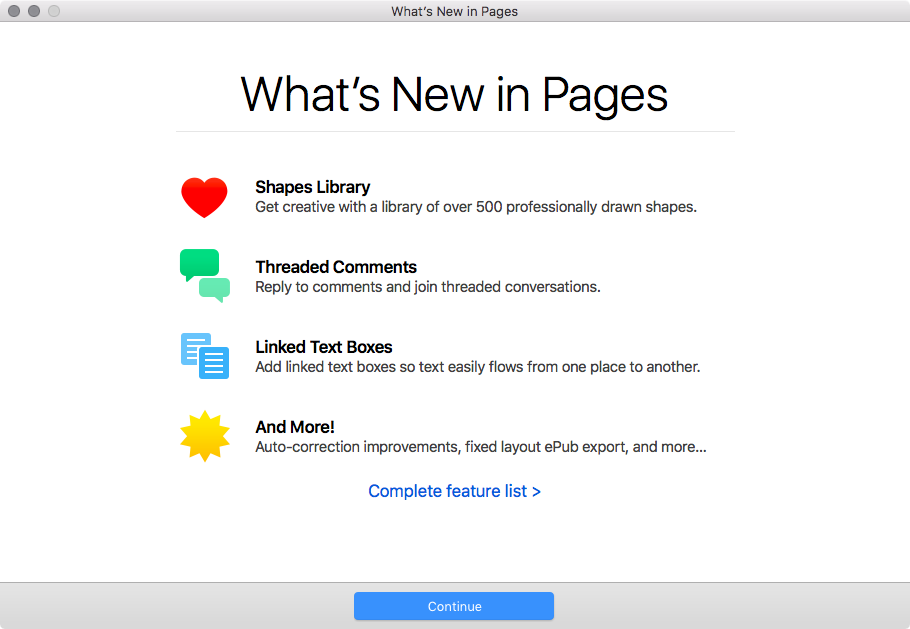
Apple's iWork productivity suite was updated today on Mac App Store and App Store with several new editing features and other improvements available across iPhone, iPad, iPod touch and Mac devices.
For starters, Pages, Numbers and Keynote for Mac, along with their iOS counterparts, now come with a brand new library of over 500 professionally drawn shapes that you can readily use in your documents, spreadsheets and presentations.
Across all the iWork apps, users can now reply to comments and join threaded conversations, making collaborative editing even easier than before, while new auto-correction and text replacement options save time while typing.
In Numbers, the new Insert Stock Quote feature and the Stock and Currency functions let you get data from the previous market day’s close. Keynote now lets you scroll like a pro on your Mac's trackpad with new pan and zoom options and your presenter notes can be edited while displaying slides in Light Table view.
Here's the full list of new features, fixes and enhancements in Pages 6.2, Numbers 4.2 and Keynote 7.2 for Mac, iPhone and iPad listed in release notes accompanying these downloads:
What's new in Pages 6.2 for Mac Enhance your documents using a library of over 500 professionally drawn shapes Reply to comments and join threaded conversations Add linked text boxes so text easily flows from one place to another New auto-correction and text replacement options save time while typing Export documents as fixed layout ePub books Change margins, headers, footers and paper size while collaborating Improved support for Hebrew and Arabic languagesLearn more about the new Pages for Mac features on Apple's website.
What's new in Numbers 4.2 for Mac Enhance your spreadsheets using a library of over 500 professionally drawn shapes Reply to comments and join threaded conversations Support for print preview in collaborative spreadsheets New auto-correction and text replacement options save time while typing The Insert Stock Quote feature and the Stock and Currency functions now return data from the previous market day’s closeLearn more about the new Numbers for Mac features on Apple's website.
What's new in Keynote 7.2 for Mac Enhance your presentations using a library of over 500 professionally drawn shapes Reply to comments and join threaded conversations New auto-correction and text replacement options save time while typing Scroll anywhere with new pan and zoom options Edit presenter notes while displaying slides in Light Table view Improved support for Hebrew and Arabic languages The Stock and Currency functions now return data from the previous market day’s closeLearn more about the new Keynote for Mac features on Apple's website.
What's new in Pages 3.2 for iOS Enhance your documents using a library of over 500 professionally drawn shapes Reply to comments and join threaded conversations Add linked text boxes so text easily flows from one place to another New auto-correction and text replacement options save time while typing New page thumbnail view allows you to easily navigate your document Export documents as fixed layout ePub books Change margins, headers, footers and paper size while collaboratingLearn more about the new Pages for iOS features on Apple's website.
What's new in Numbers 3.2 for iOS Enhance your spreadsheets using a library of over 500 professionally drawn shapes Reply to comments and join threaded conversations Support for print preview in collaborative spreadsheets New auto-correction and text replacement options save time while typing The Insert Stock Quote feature and the Stock and Currency functions now return data from the previous market day’s closeLearn more about the new Numbers for iOS features on Apple's website.
What's new in Keynote 3.2 for iOS Enhance your presentations using a library of over 500 professionally drawn shapes Easily rearrange your slides with the new Light Table view Edit presenter notes while viewing slides Reply to comments and join threaded conversations New auto-correction and text replacement options save time while typing Improved support for Hebrew and Arabic languagesLearn more about the new Keynote for iOS features on Apple's website.
These apps used to be paid downloads, but Apple recently made them free for all users.
Grab Pages, Numbers and Keynote for free from Mac App Store.
Pages, Numbers and Keynote for iPhone and iPad are available free on App Store.

As first spotted by Juli Clover of MacRumors, Apple has made the GarageBand and iMovie apps as well as the iWork suite available free for all users. In the last few years, since 2013, only people who bought a new iPhone, iPad, iPod touch or Mac device were allowed to download these apps at no additional charge. Starting today, new hardware purchase is no longer required to get these apps.
Apple's productivity-focused iWork apps—Pages, Numbers and Keynote for iPhone, iPad, iPod touch, Mac and iCloud.com— were updated this morning with a bunch of new features, including new editing capabilities across iOS, macOS and the web and the ability to quickly open password-protected documents using Touch ID. Pages, Numbers and Keynote for iOS are available free from App Store.
Pages, Numbers and Keynote for Mac are available via Mac App Store. Web-based versions of these apps are accessible via a desktop web browser at iCloud.com.
In addition to macOS Sierra, Apple on Tuesday also released updates for its Mac iWork apps to support real-time collaboration. The feature was announced at the iPhone 7 event earlier this month, and was added to iOS apps last week.
Real-time collaboration is exactly what it sounds like. With it, users can work simultaneously in any iWork app regardless of device. A list is displayed of all current document editors, and users see the others' cursor activity in real time.
According to Apple CEO Tim Cook himself, the App Store has set a new record in July with highest-ever monthly billings and money paid to developers. Developers have now earned over $50 billion from sales of their apps since the App Store's debut in the summer of 2008—and that's after the company's standard thirty percent cut on all App Store proceeds.
The CEO took to Twitter to congratulate developers on their “success and such inspired creativity”.