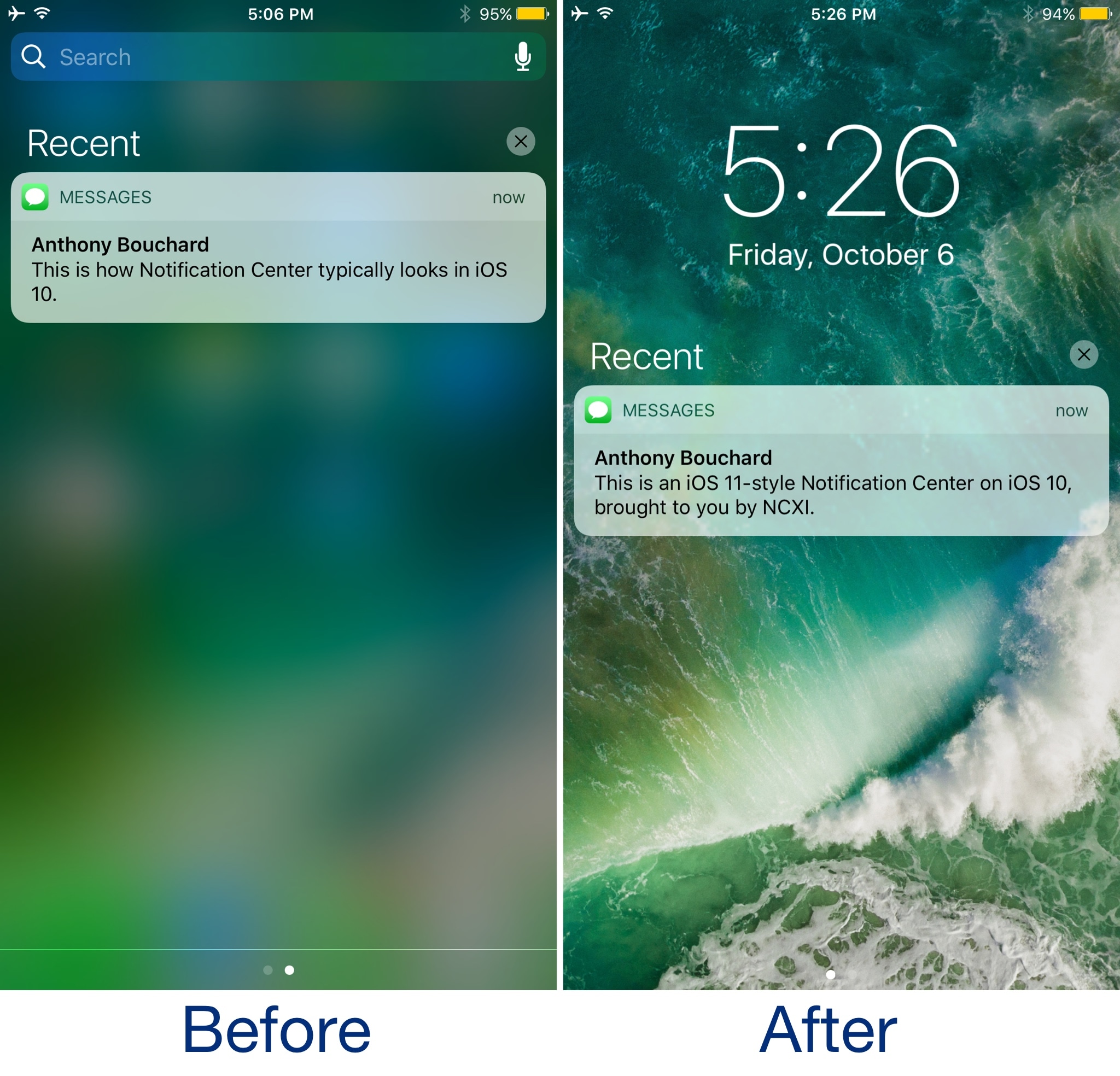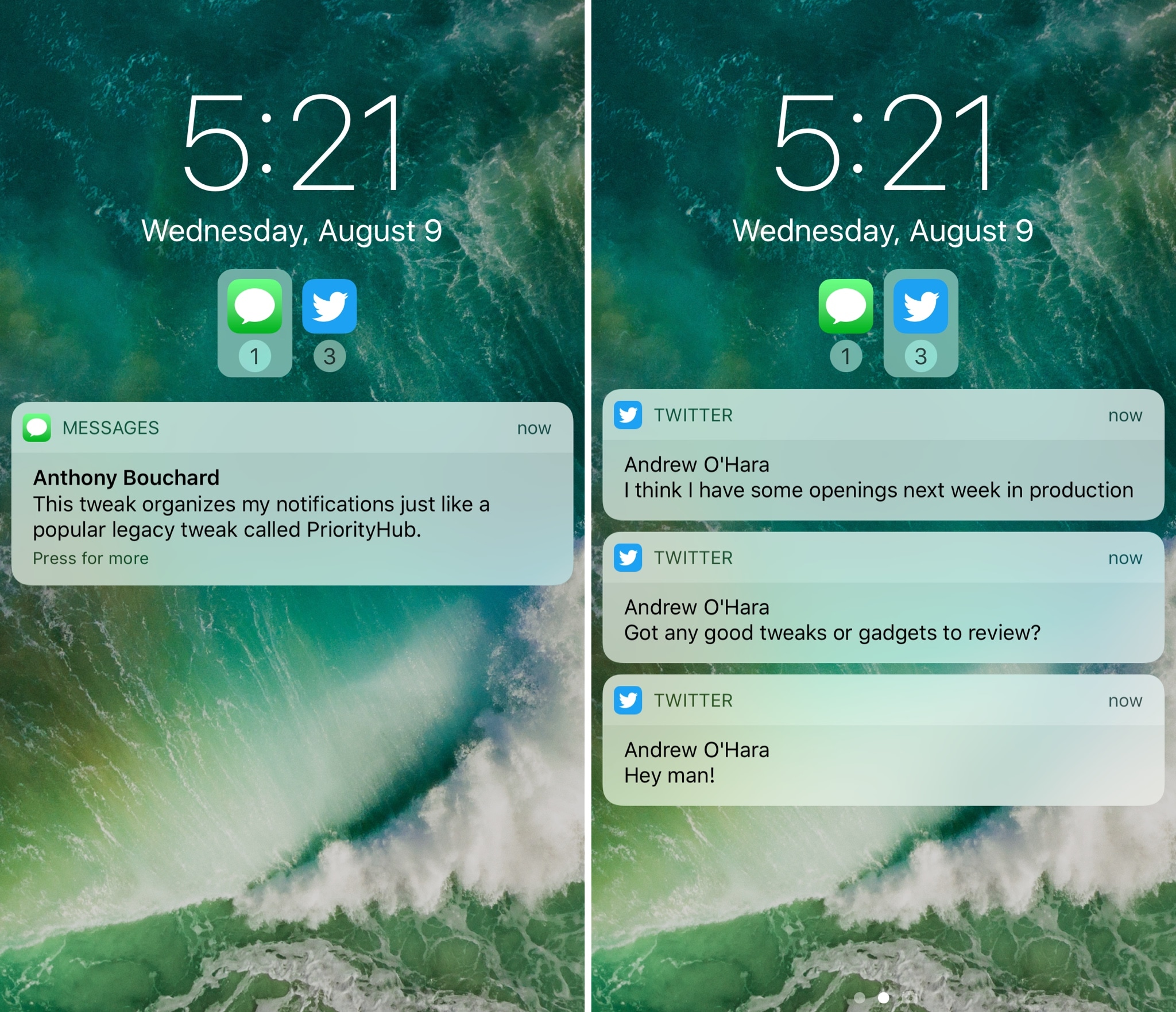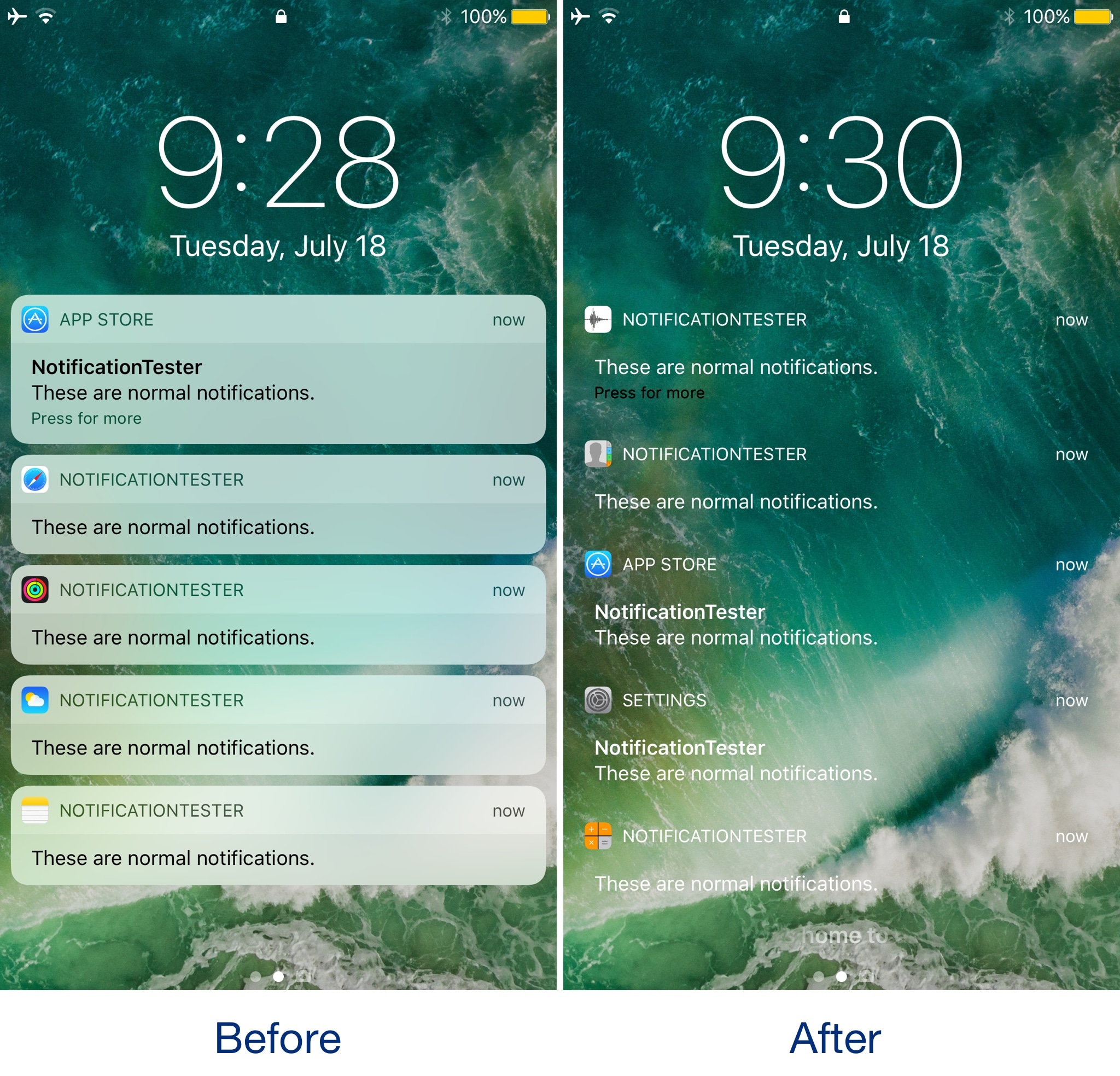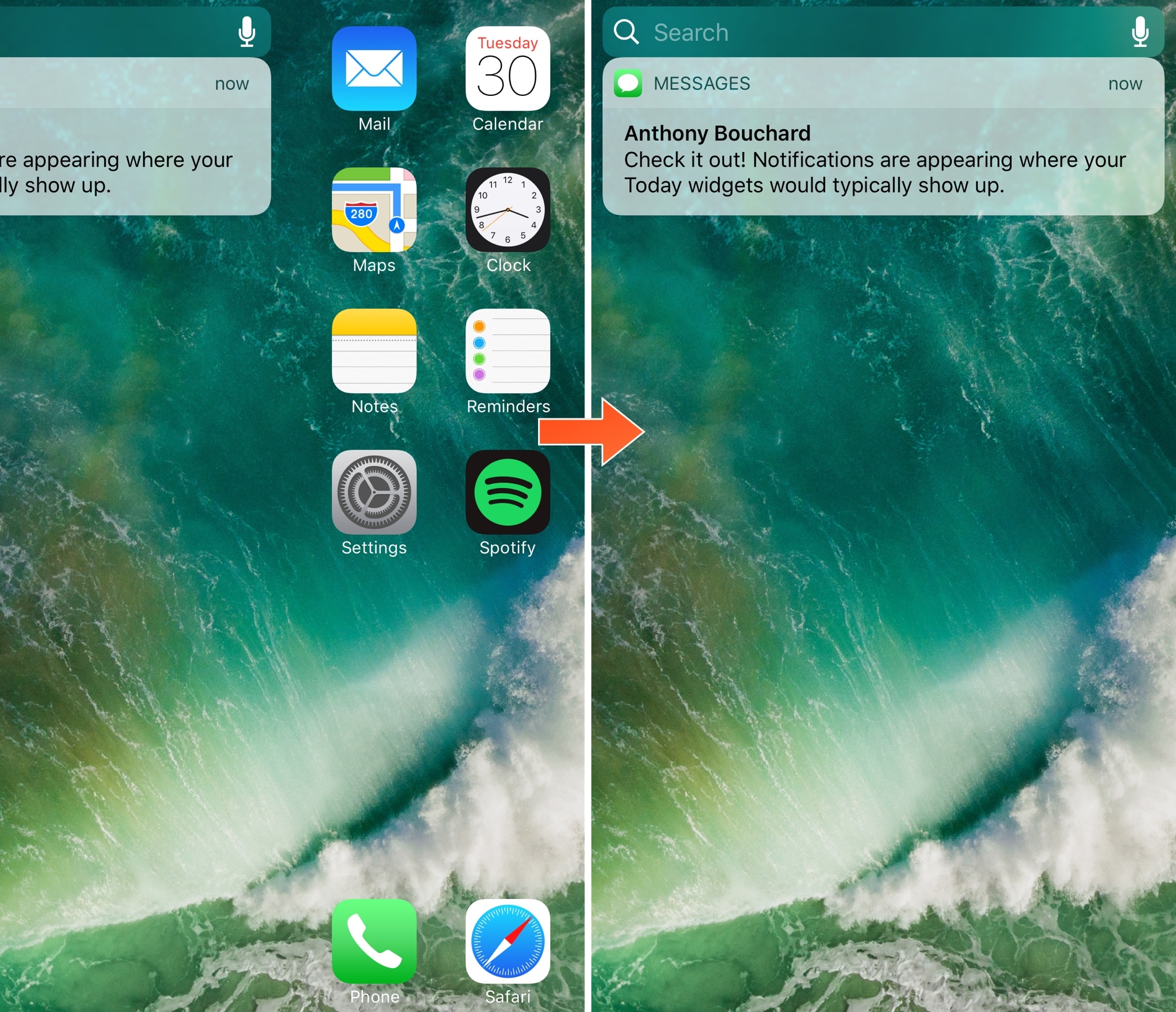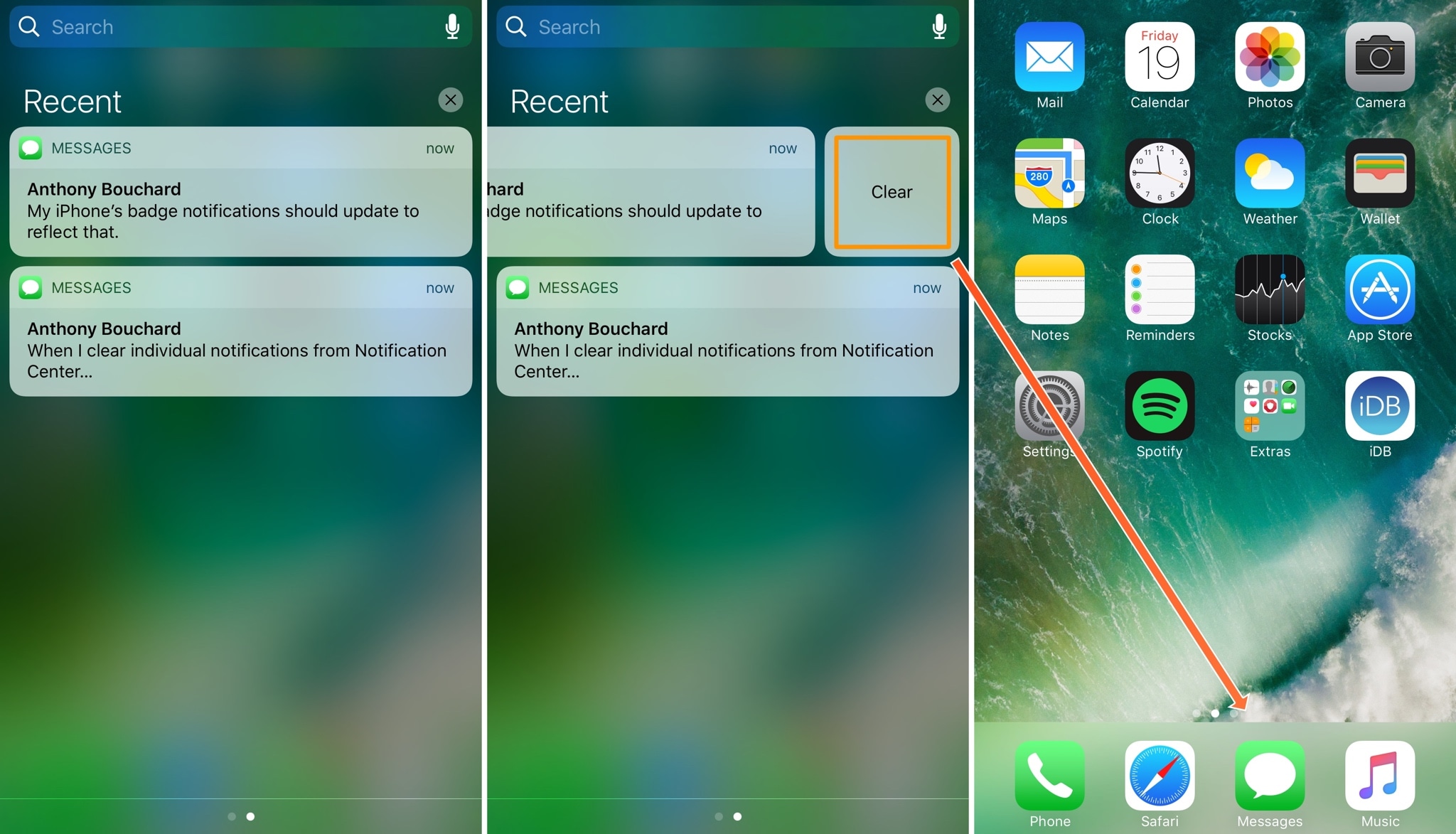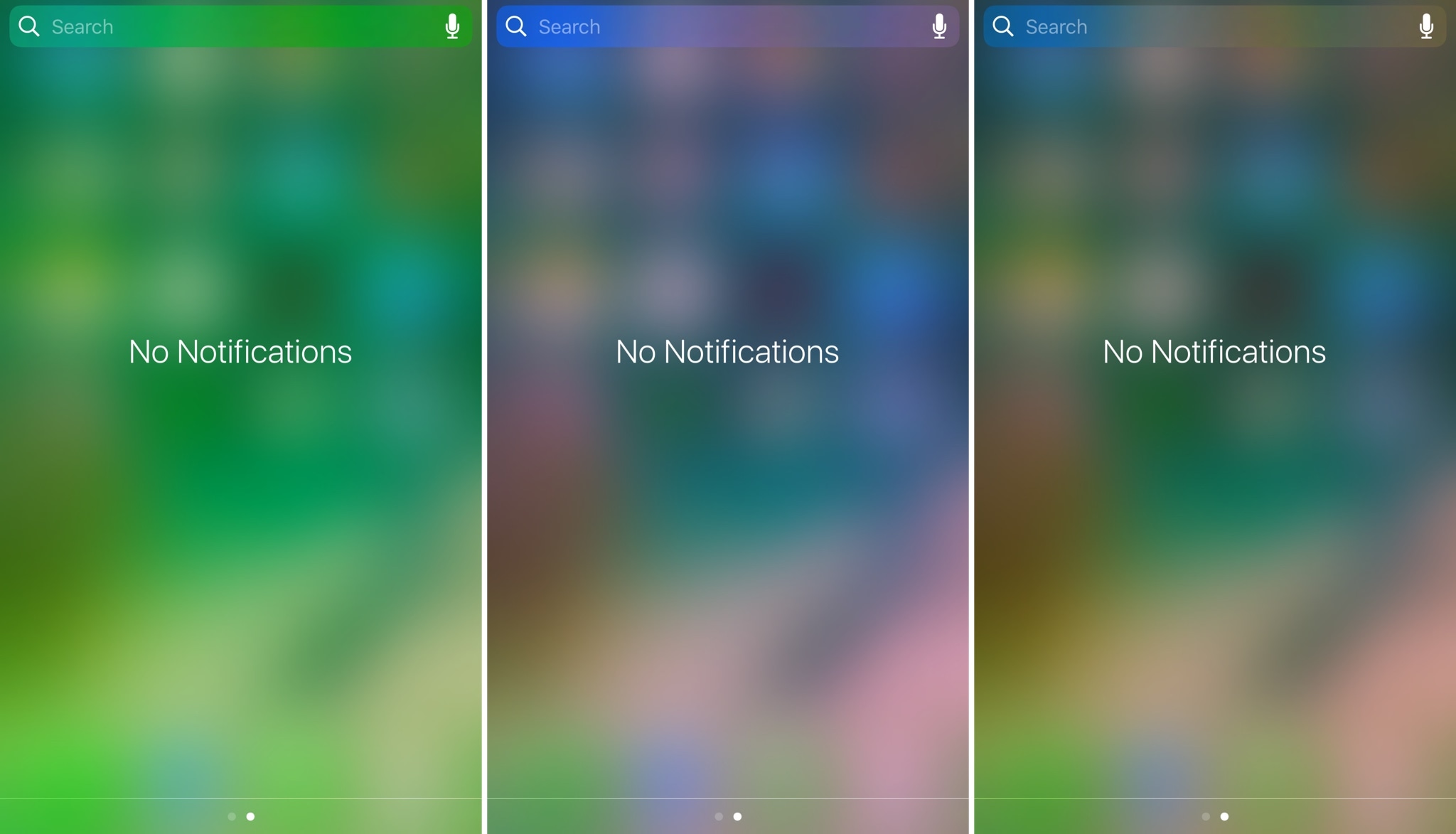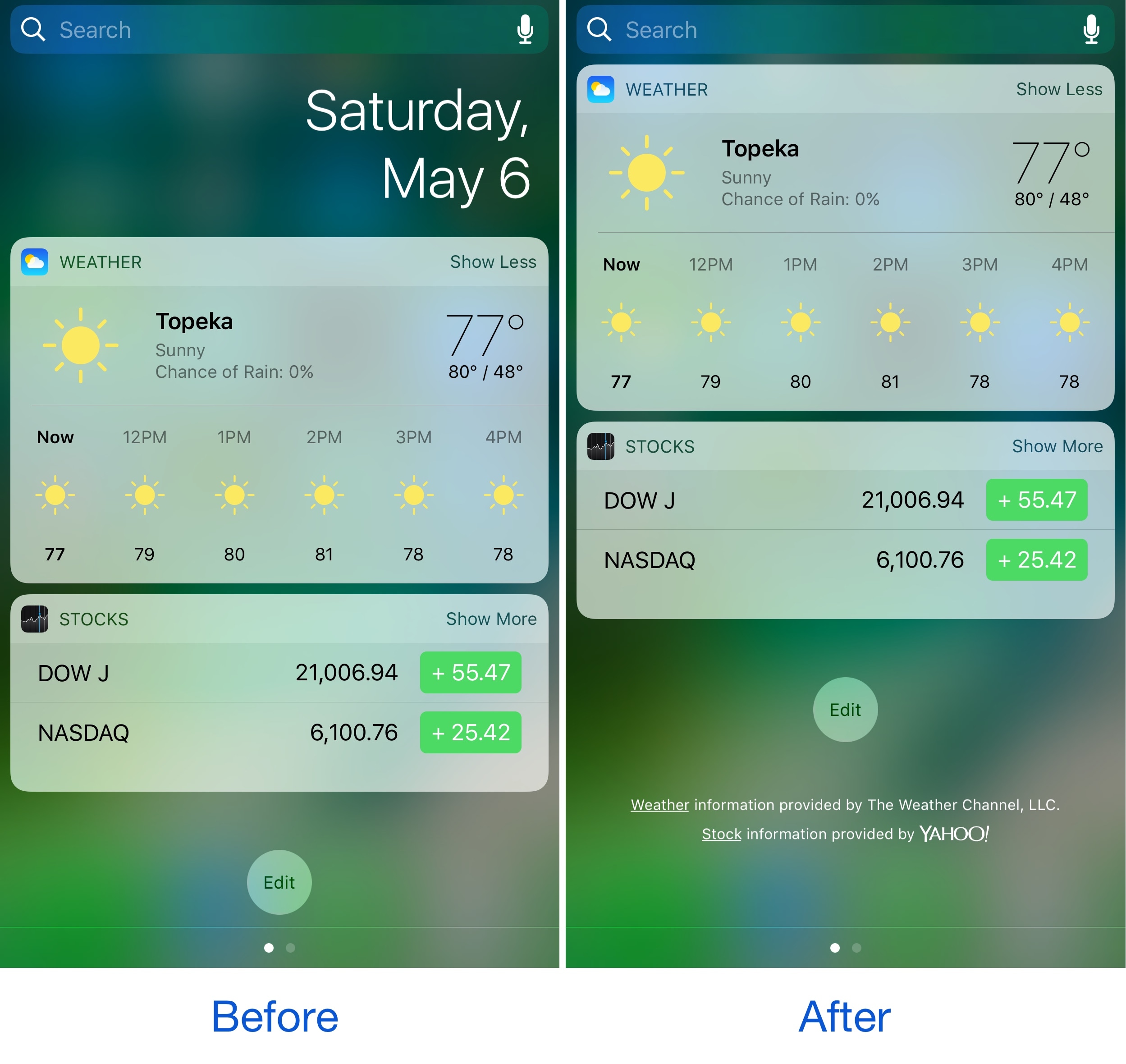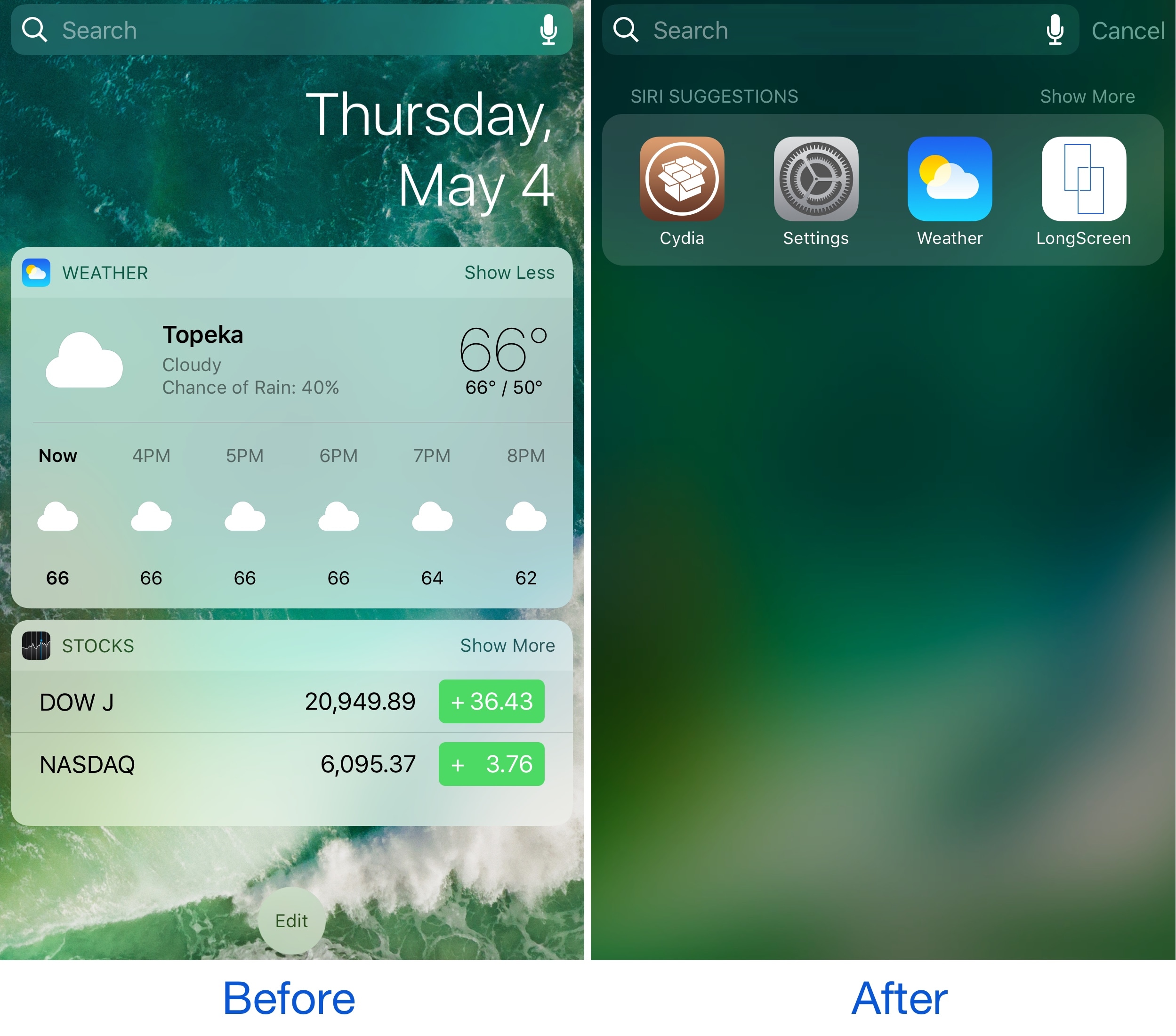iOS 11 brings with it a whole host of changes, and one of the most notable right off the bat is the updated look and feel for Notification Center. Unfortunately for jailbreakers, upgrading is out of the question.
If you fall into that category, then new free jailbreak tweak dubbed NotificationCenterXI (iOS 10) by iOS developer LaughingQuoll might interest you. It ports the iOS 11 Notification Center experience to jailbroken devices, allowing jailbreakers to have their cake and eat it too.