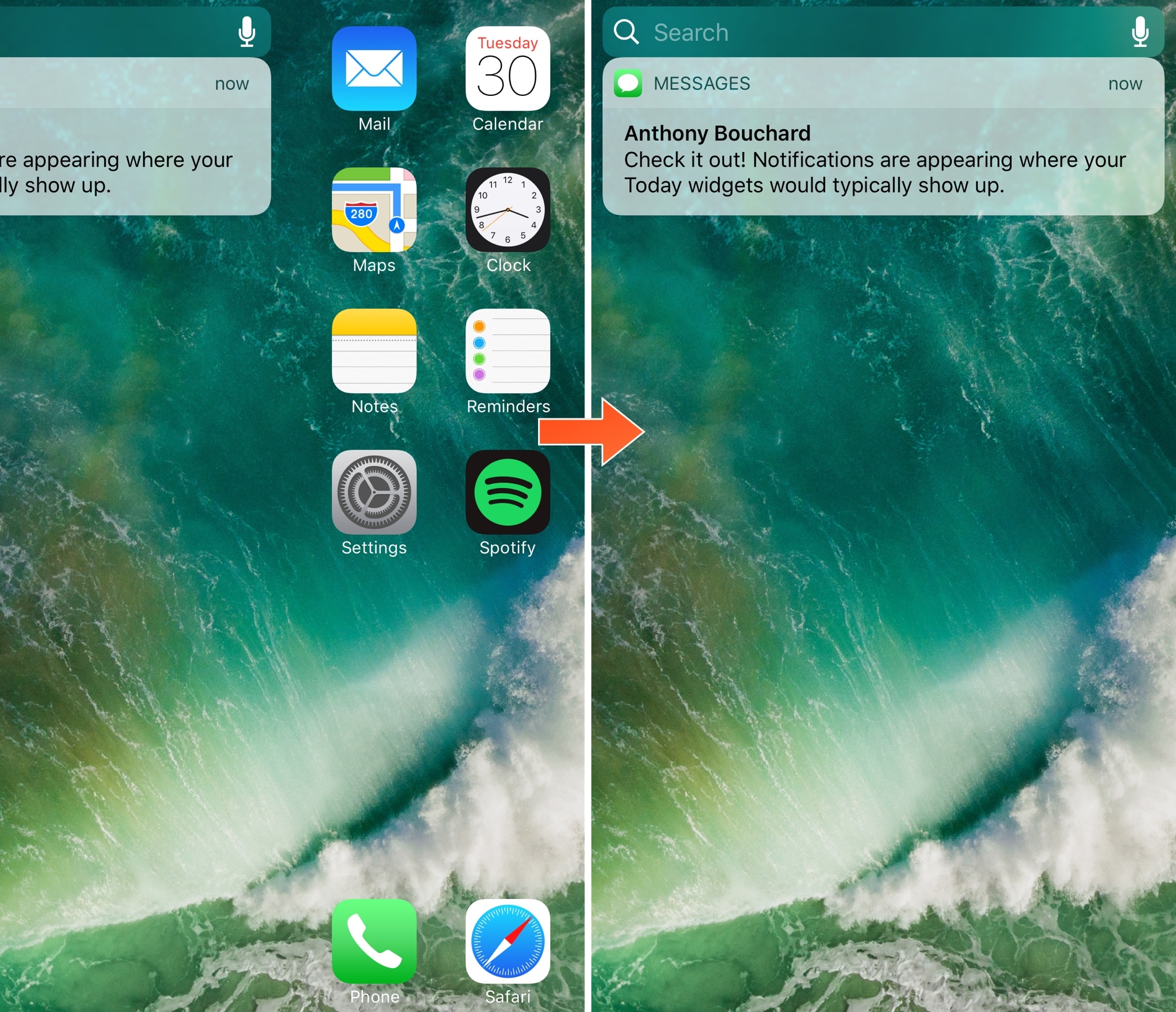
Today widgets appear on the Home screen when you swipe all the way to the left, beyond the first page of your app icons. For those who don’t like to use the Today widgets, this page is a significant waste of space.
A new free jailbreak tweak release called Toka by iOS developer maximehip is now available for those who would prefer to see something other than Today widgets when swiping to the left, as it replaces them with your missed notifications instead.
Spotlight remains present and fully functional even though the Today widgets are hidden. With that in mind, you can still search your device for things you want to see after installing Toka.
As you can see, the transition between the first Home screen page and Toka is virtually flawless:
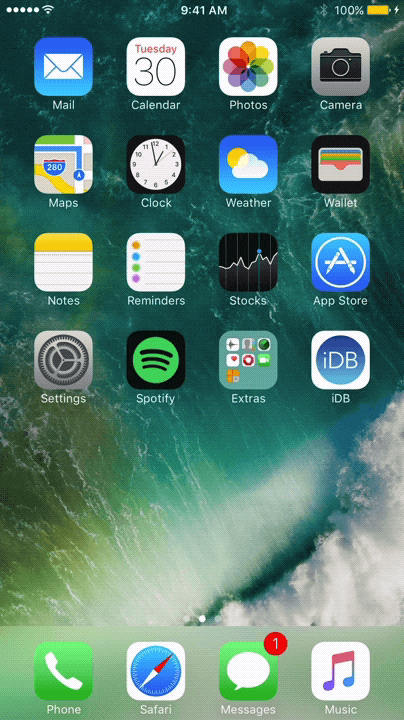
Note: You need to open and close Notification Center at least once after installation to jump-start the tweak. If you don’t, then the missed notifications will not appear for you going forward until you do.
Toka doesn’t have any options to configure after installation, as it’s solely dedicated to its main purpose and nothing more.
If you’re interested in trying Toka out for yourself, it can be downloaded on any jailbroken iOS 10 device for free from Cydia’s BigBoss repository.
Do you think missed notifications make a viable replacement for the Today widgets on the Home screen? Share your thoughts in the comments section below.