Here are 17 potential solutions to fix an iPhone that is not receiving text messages.
iPhone not receiving texts? Here are 17 solutions to fix this


Here are 17 potential solutions to fix an iPhone that is not receiving text messages.
Apple's Passbook reads data from .pkpass files, which can be attached to email messages and embedded on web sites. The system lets Safari and Mail clients running on Mac, iPhone, iPod and iPad devices to automatically import tickets, digital coupons and other items into the Passbook application and sync them across devices via iCloud. That's all fine and dandy, but what if there was an easier way to share Passbook passes? Thanks to a company called Skycore, Passbook items can be now delivered to users via MMS...
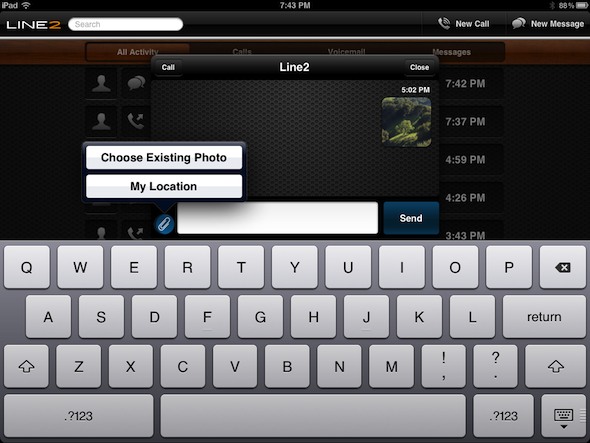
We've told you about Line2 before. The VOIP (Voice Over Internet Protocol) service, which launched July 28th last year, turns your iPad (or iPhone) into a second phone line for just $9.99 a month.
We haven't heard much from the company since then, but this week they're out with a fairly big announcement. It seems they've added an MMS (Multimedia Messaging) feature to the service...

If you haven't found anything in the avalanche of iPhone Twitter apps that satisfies you, maybe this little feature will make you happy?
Twitter recently announced that they have added support to attach photos to your Twitter timeline using MMS. Now, all you need to do is snap a photo, send it to the Twitter number that corresponds to your country, and Voila; your photo appears on your Twitter timeline in a matter of seconds.
Want to see how it works? Check out the video inside to see it in action...

Now that Google Voice is back on the iPhone (natively), many of us are using the app to send SMS messages. Still, since there is no real way to set an app as a default SMS handler, we found ourselves using both the SMS app and whichever GV app we found most useful.
No more! There's a new tweak in Cydia that merges the two. SMS GV Extension sets your Google Voice account as the default handler of text messages. Now when you send or receive text messages, it will be exclusively handled through the Google Voice API, and not your text messaging plan through your carrier.
For some of you, this is awesome. But there is a huge limitation with this solution...
Want to send SMS from your iPad? There is an app for that, assuming you have a jailbroken iPad 3G. SwirlyMessage is a new jailbreak application by the developer of SwirlyMMS that allows you to send and receive real SMS and MMS on your iPad 3G.
In order to use SwirlyMessage, you need a jailbroken iPad 3G, and make sure that your carrier data plan allows for sending sending SMS and/or MMS. I don't have an iPad 3G so I wasn't able to try this application but from what I understand, SwirlyMessage simply provides an interface to send SMS through your carrier. If that's the case, extra cost for each SMS sent/received might apply.
You can download SwirlyMessage from Cydia for $12. Please let us know what you think of this application should you decide to give it a try.