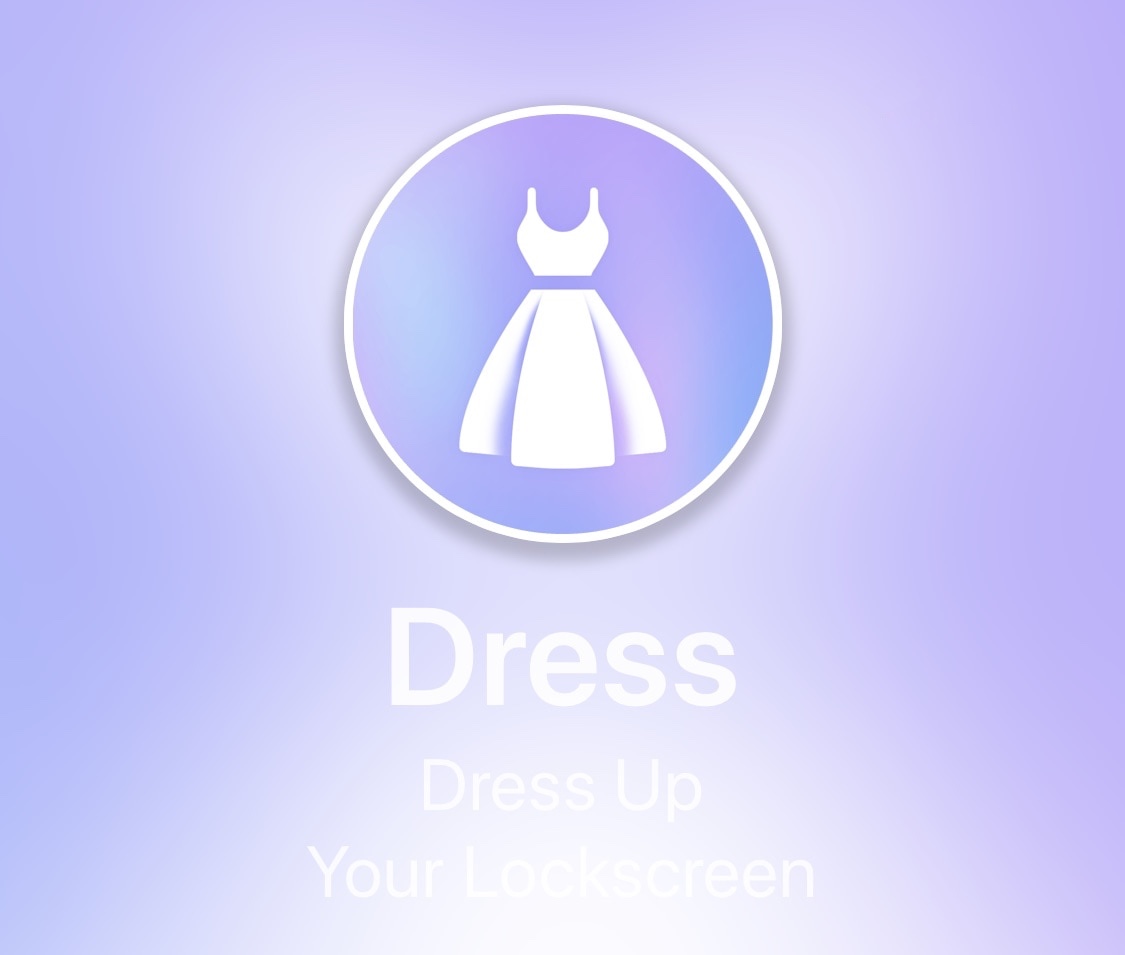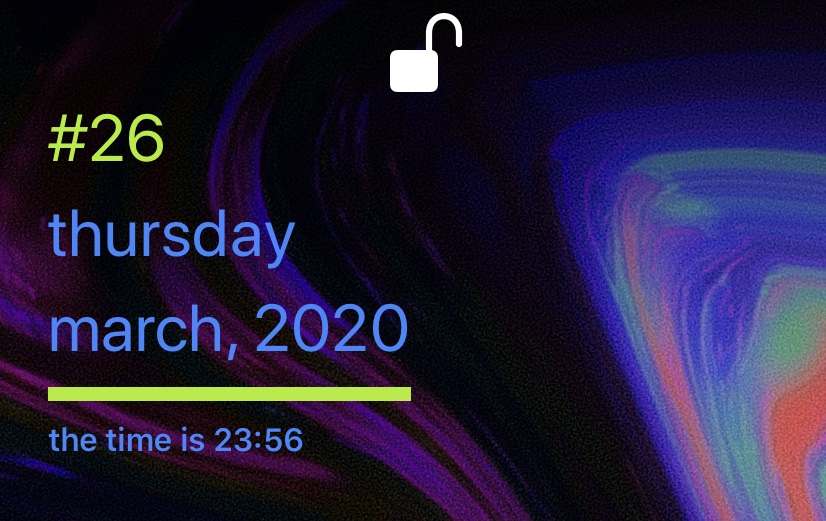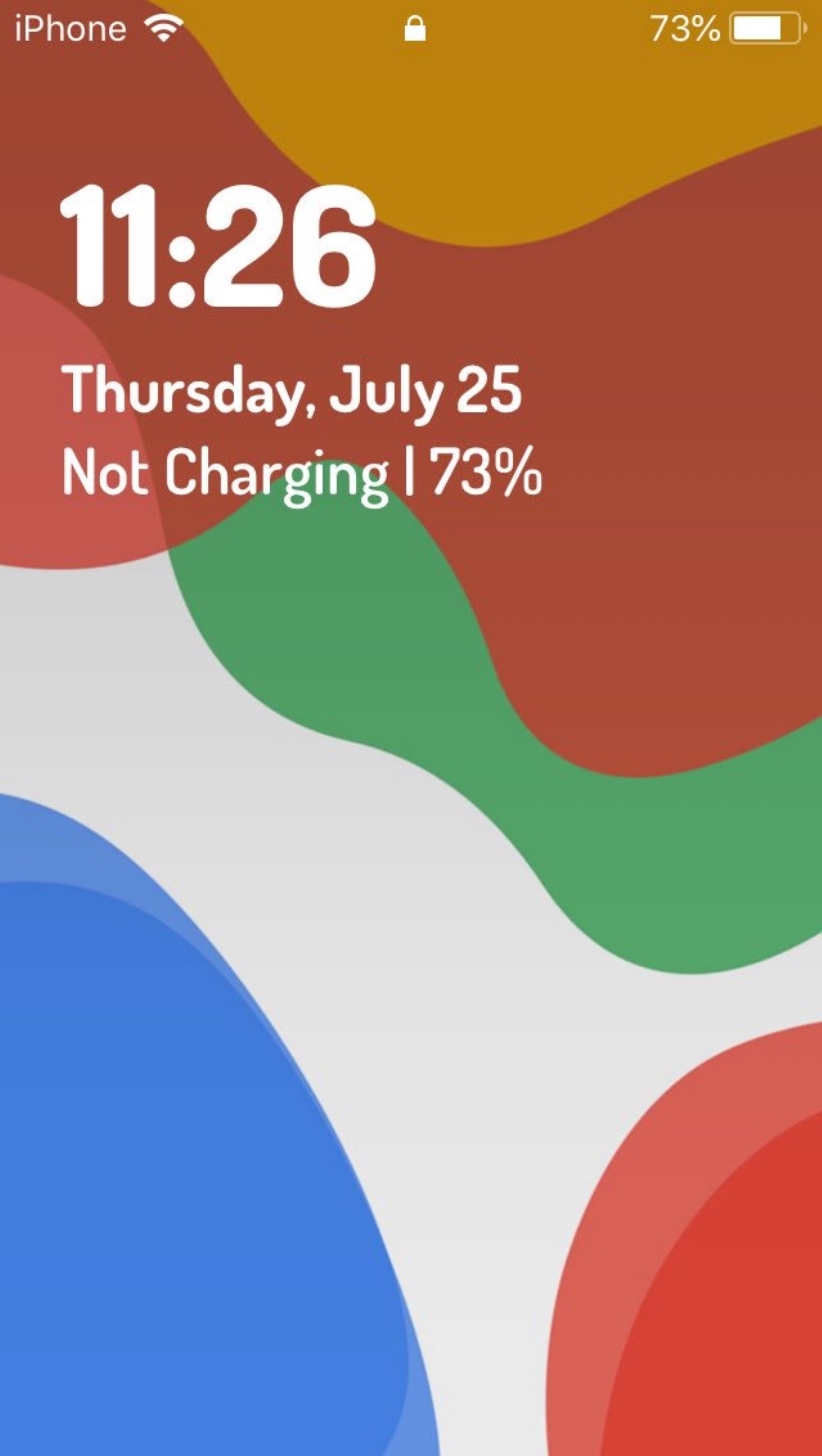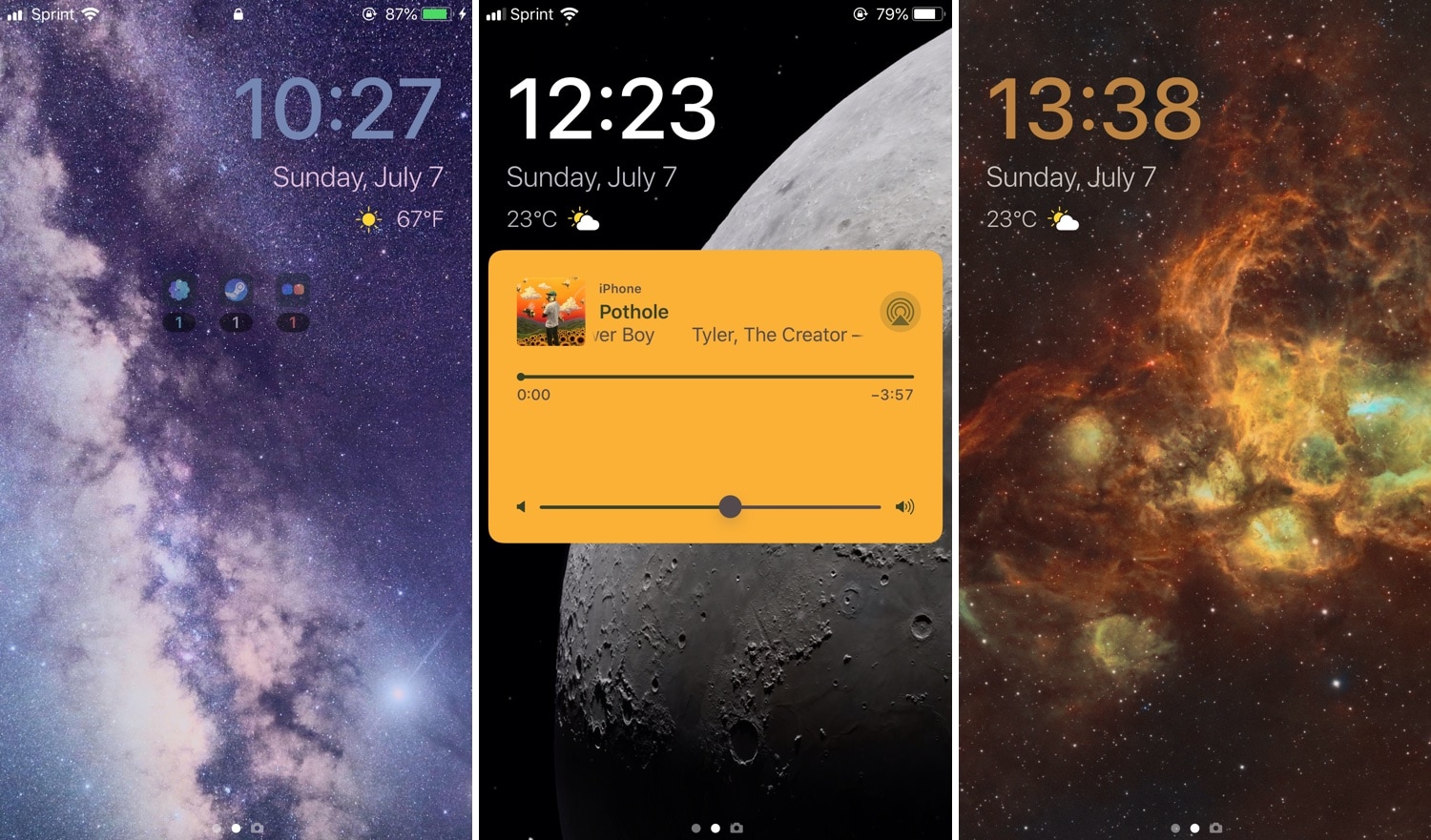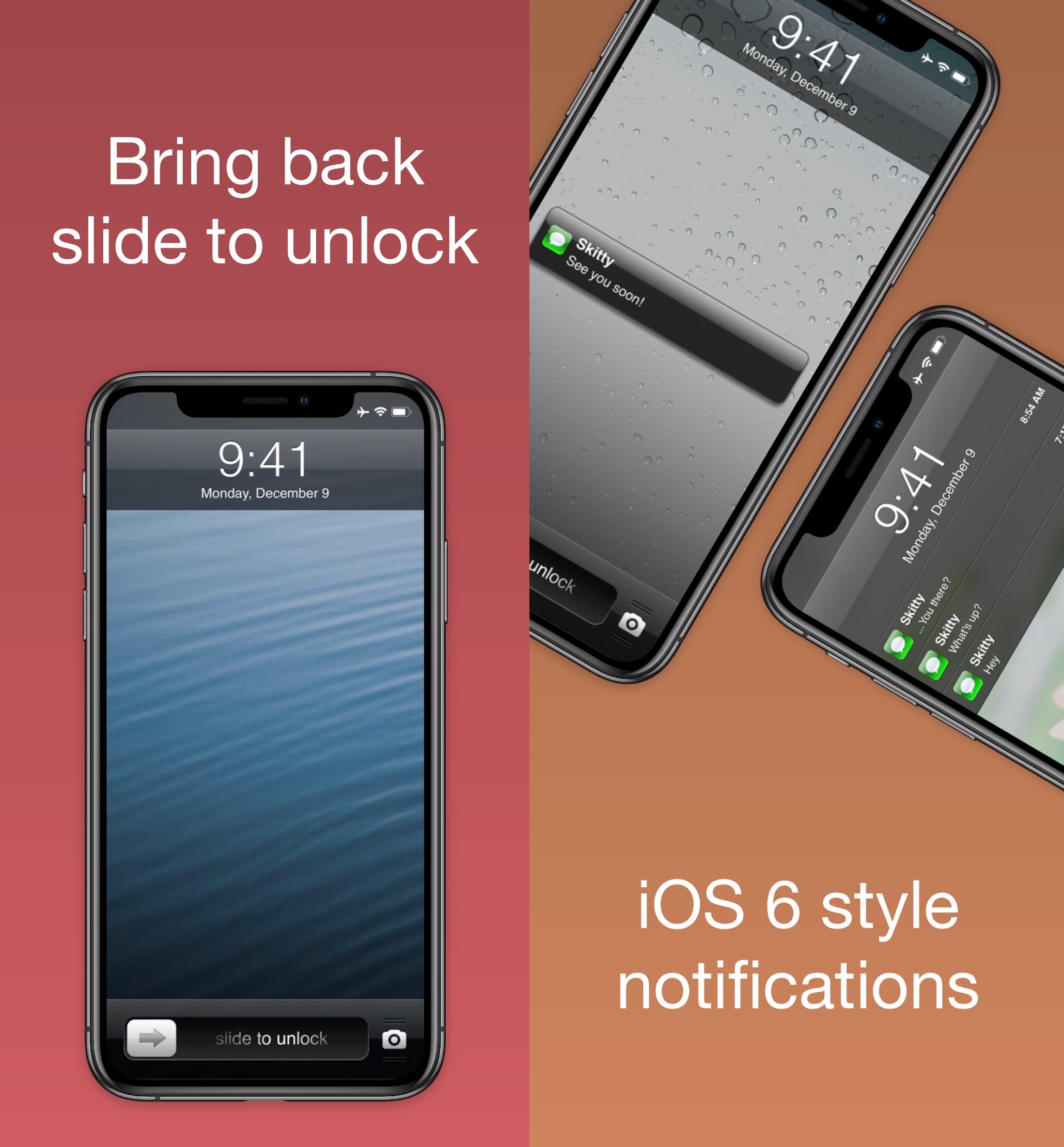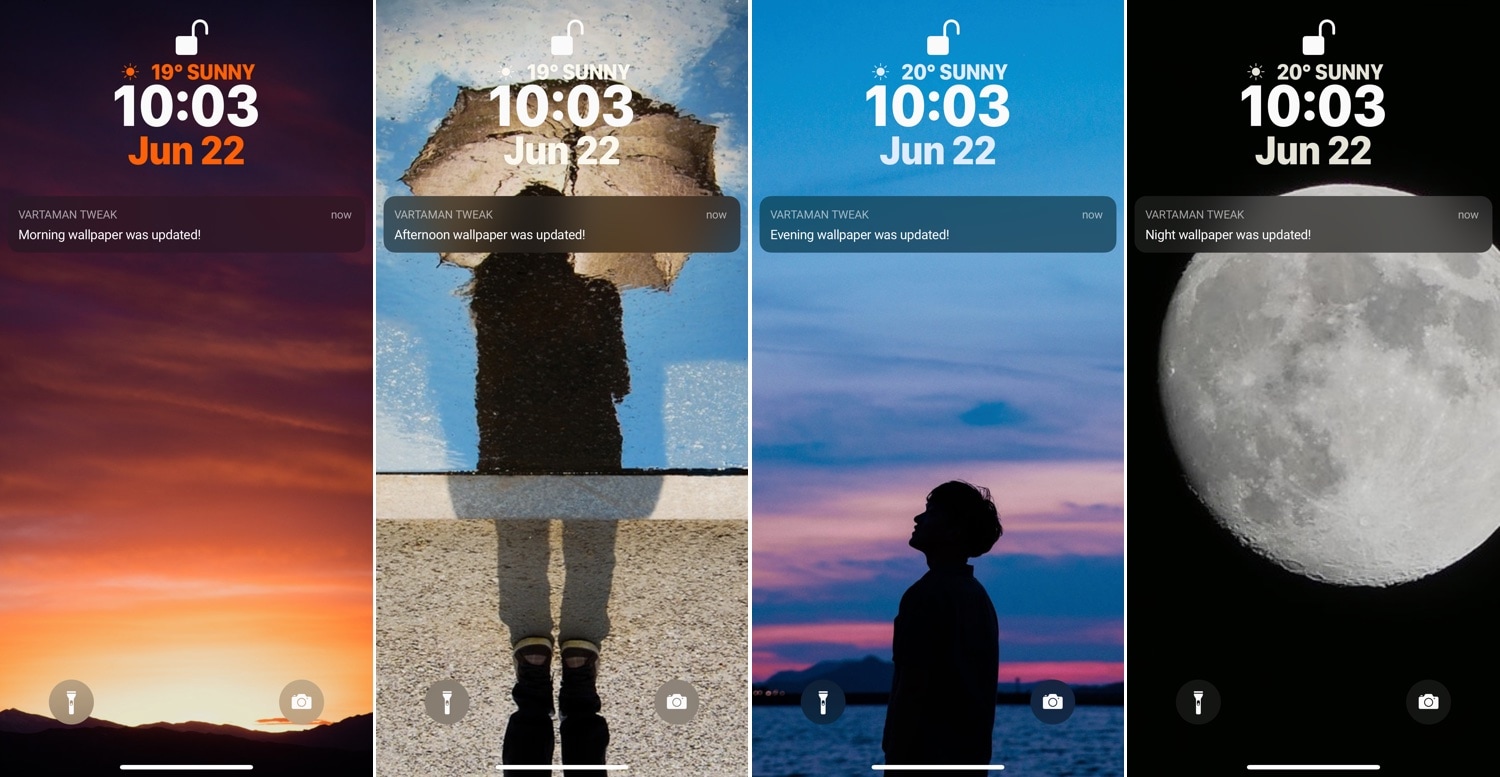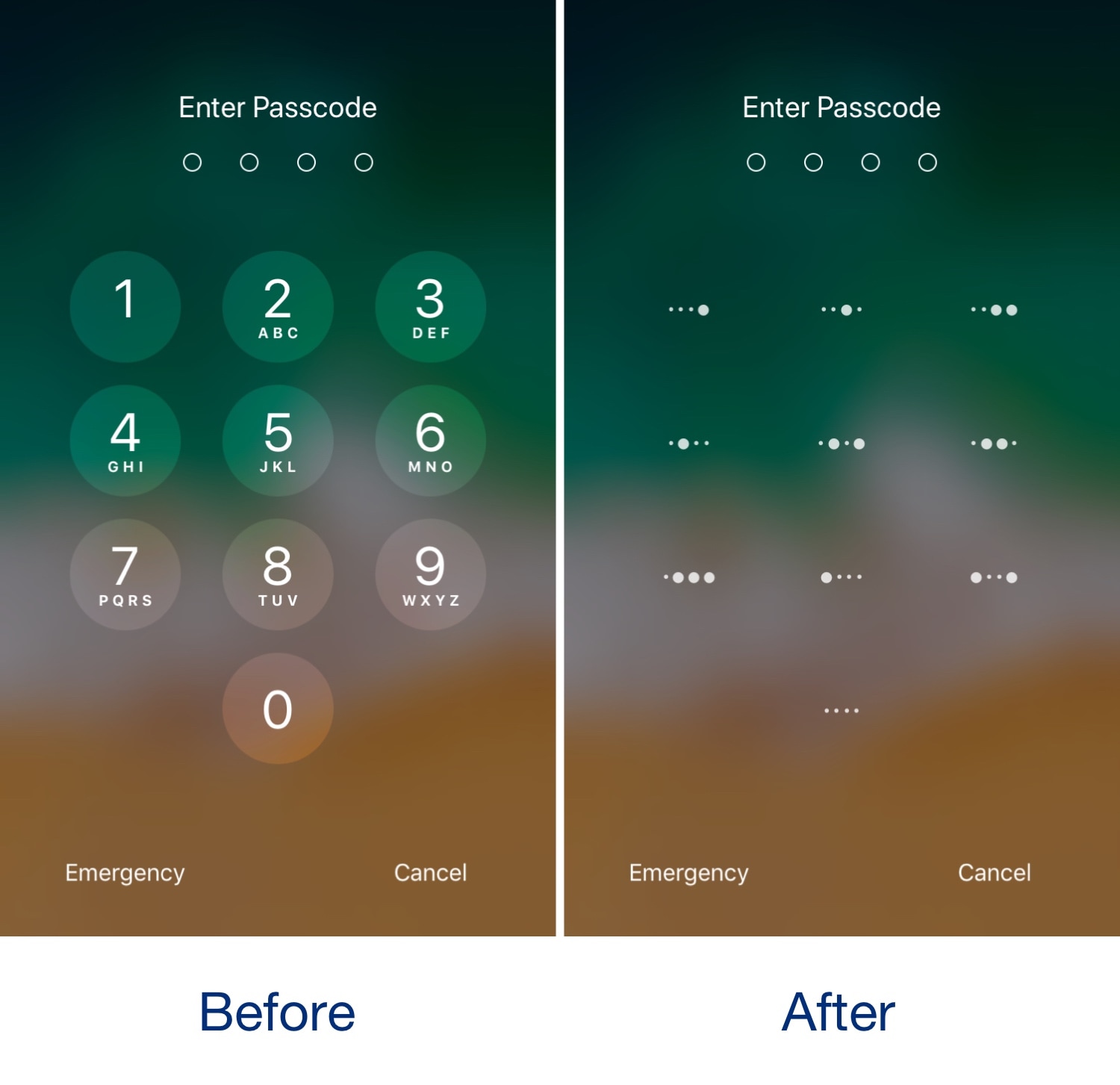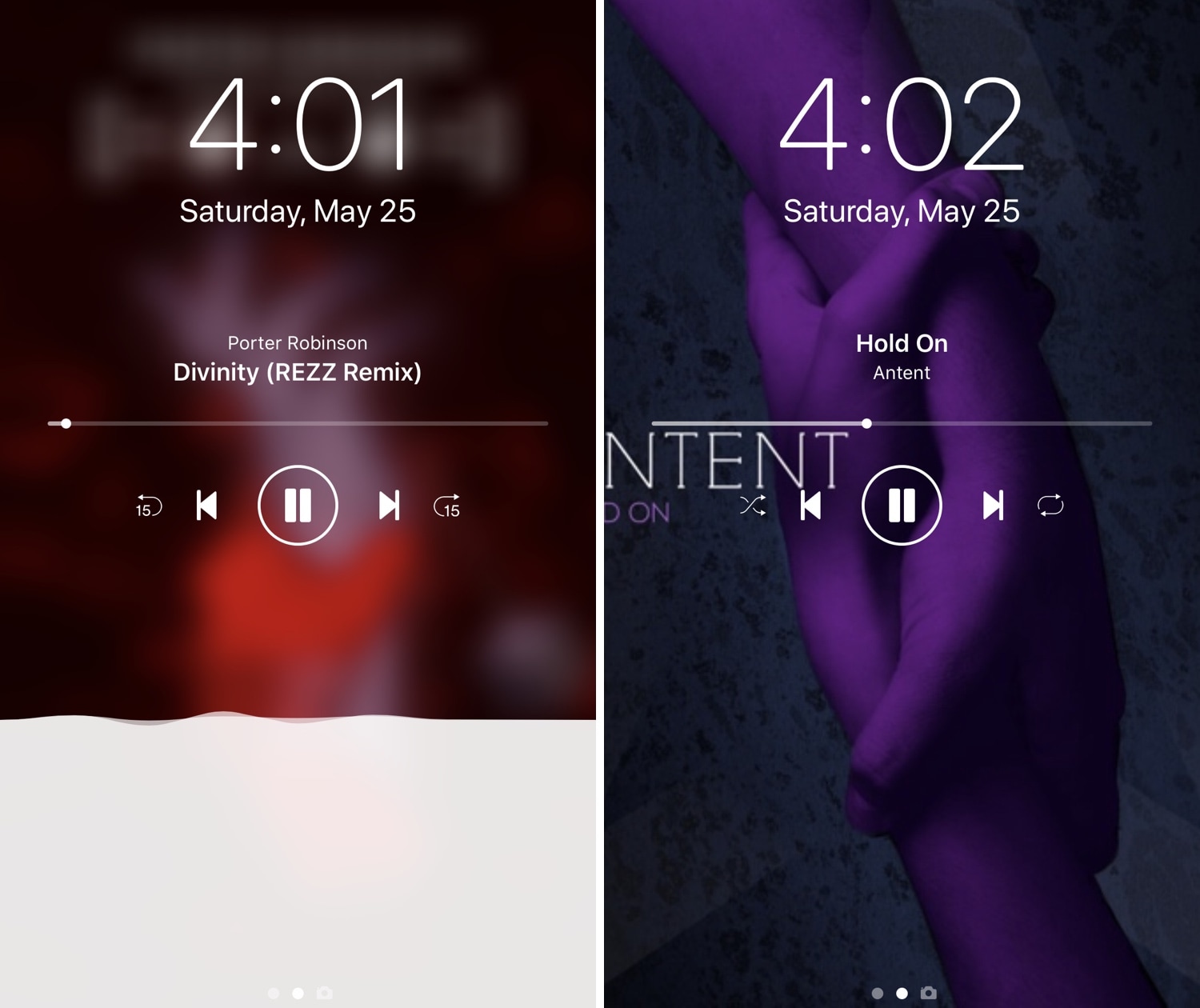The Lock screen is the first thing you see every time you pick up your iPhone to use it, so we’d completely understand if you wanted to personalize it. Apple doesn’t allow much by way of Lock screen customization out of the box, but if you’re jailbroken, then you’ll definitely want to check out a free jailbreak tweak called Dress by iOS developer Litten.
In a nutshell, Dress is probably the most comprehensive Lock screen customization jailbreak tweak that you can get without paying money. It offers a plethora of useful options that will make you excited to get your hands dirty with customization, and best of all, it can get you that personalized Lock screen experience you’ve been looking for.