
It was only a couple of weeks ago that we broke the news about a jailbreak tweak release called McSettings that could theme your Settings app to look and feel more like the popular Minecraft game, but now you can do the same with your Lock screen with the help of a new add-on called Bedrock by iOS developer Samg_is_a_Ninja.
As you might’ve discerned for yourself already, Bedrock brings the nostalgic Minecraft-centric splash screen messages to your iPhone’s Lock screen. These are generally one-liners and somewhat tacky, but Minecraft lovers will be excited to hear that they animate precisely as they would in the game on your computer.
Upon installing Bedrock, you’ll find a dedicated preference pane in the Settings app where you can configure it to your liking:
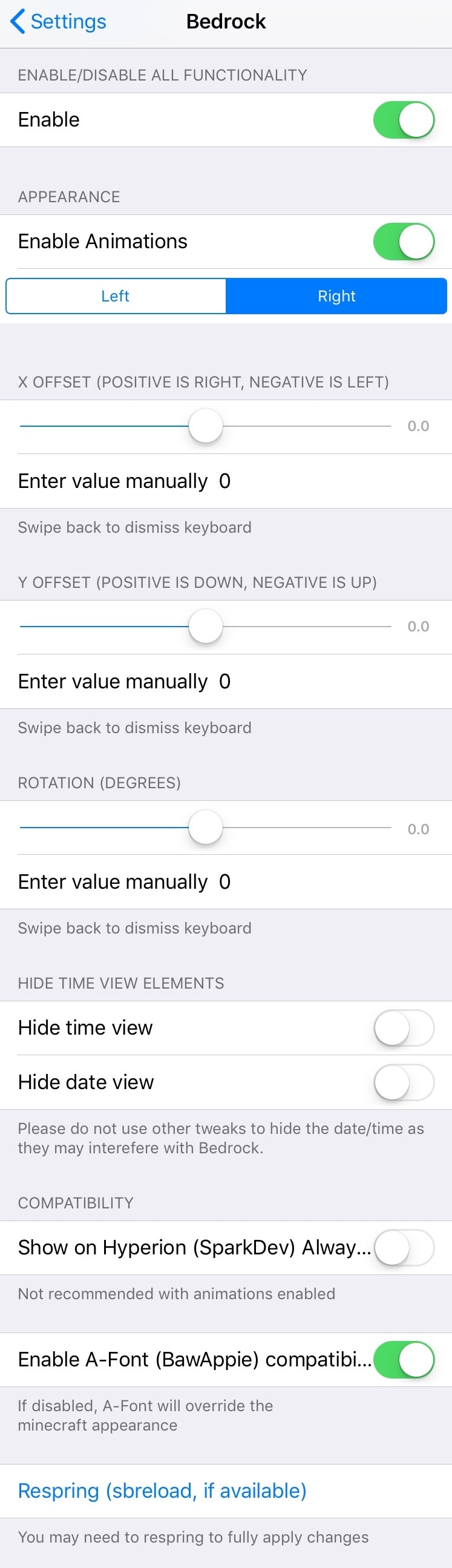
Here, you can:
- Toggle Bedrock on or off on demand
- Enable or disable text animations
- Choose whether messages will appear on the left or right of your screen
- Configure a custom X offset
- Configure a custom Y offset
- Configure a custom rotation amount
- Hide or show the time view
- Hide or show the date view
- Enable while using Hyperion by SparkDev
- Enable while using A-Font by BawApple
The developer provides an option to respring your device at the bottom of the preference pane, and this is recommended whenever you make changes to the tweak’s settings such that you can ensure they take effect.
According to the developer, Bedrock uses the same splash screen messages that you’d expect from the Minecraft game, but you can customize them if you want to by visiting /Library/ApplicationSupport/mcsplash/splashes.plist via your favorite file manager (such as Filza) and entering your own favorite one-liners instead
Pro tip: the tweak looks best when paired with a Minecraft-based Lock screen wallpaper.
If you’re interested in trying Bedrock, then you can download it for $1.00 from the Packix repository in Cydia or Sileo. The tweak supports all jailbroken devices running iOS 10 through 12, and it should also play nicely with other Lock screen tweaks such as A-Font, Hyperion, LockPlus Pro, Xen HTML, and others.
How do you feel about theming your iPhone’s Lock screen with Minecraft-centric elements? Discuss in the comments section below.