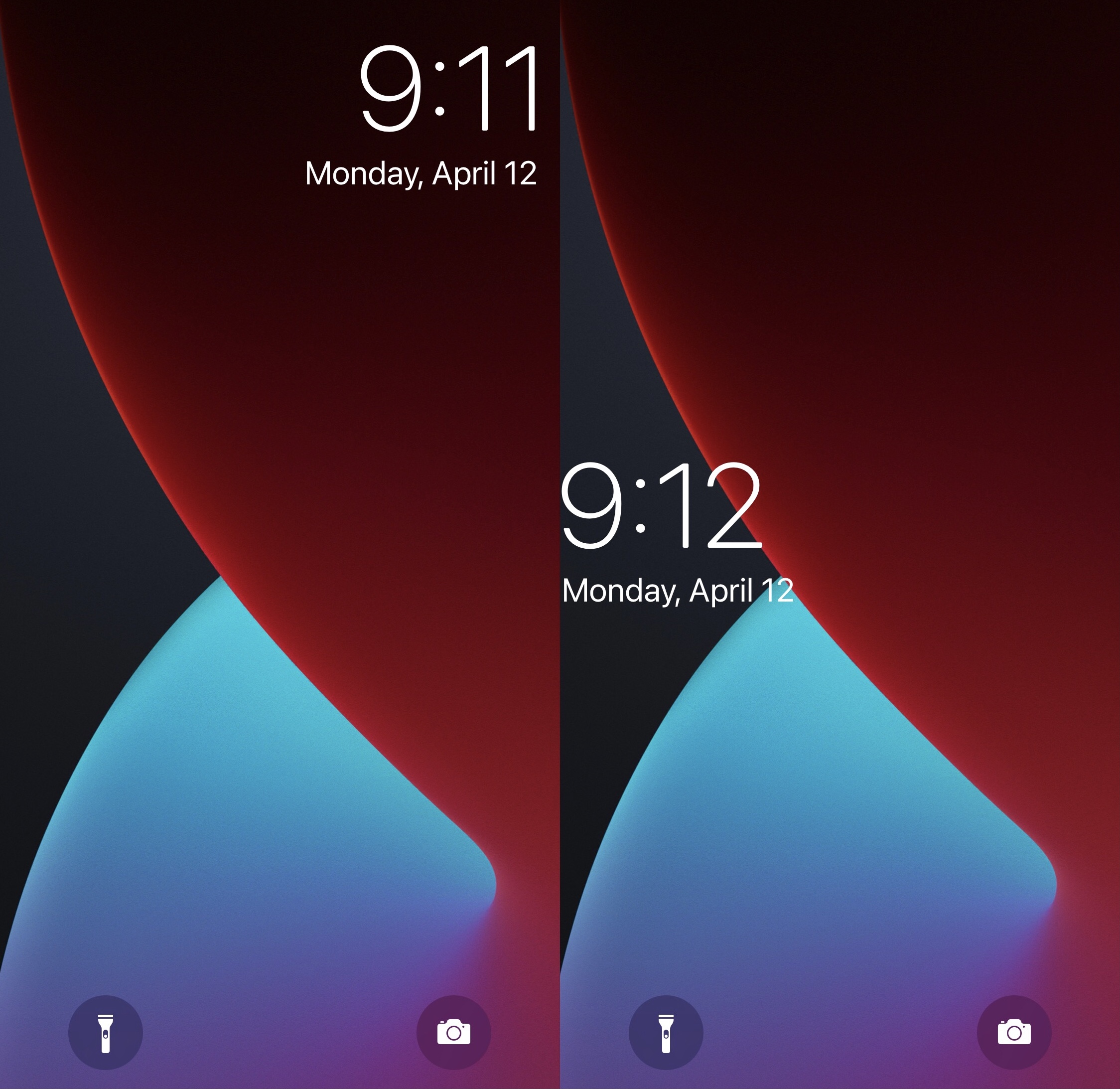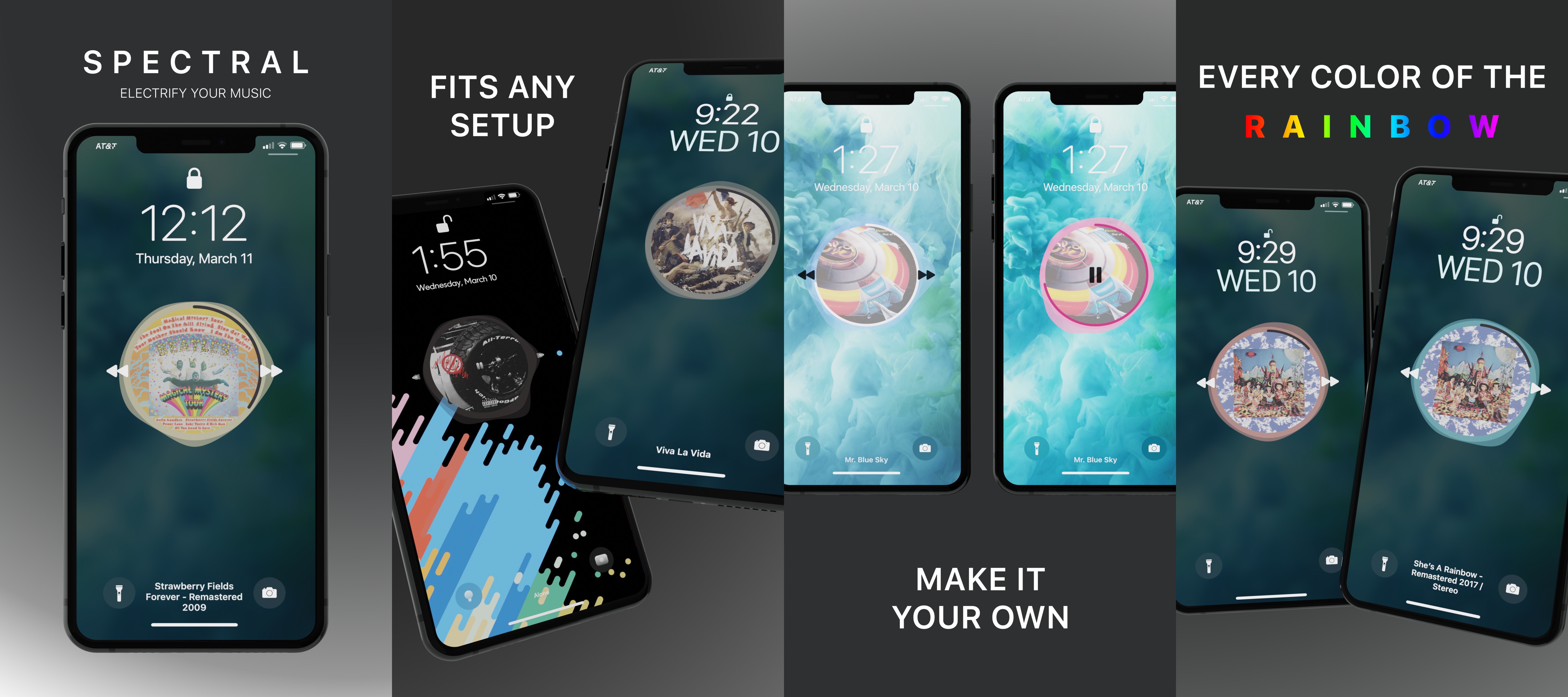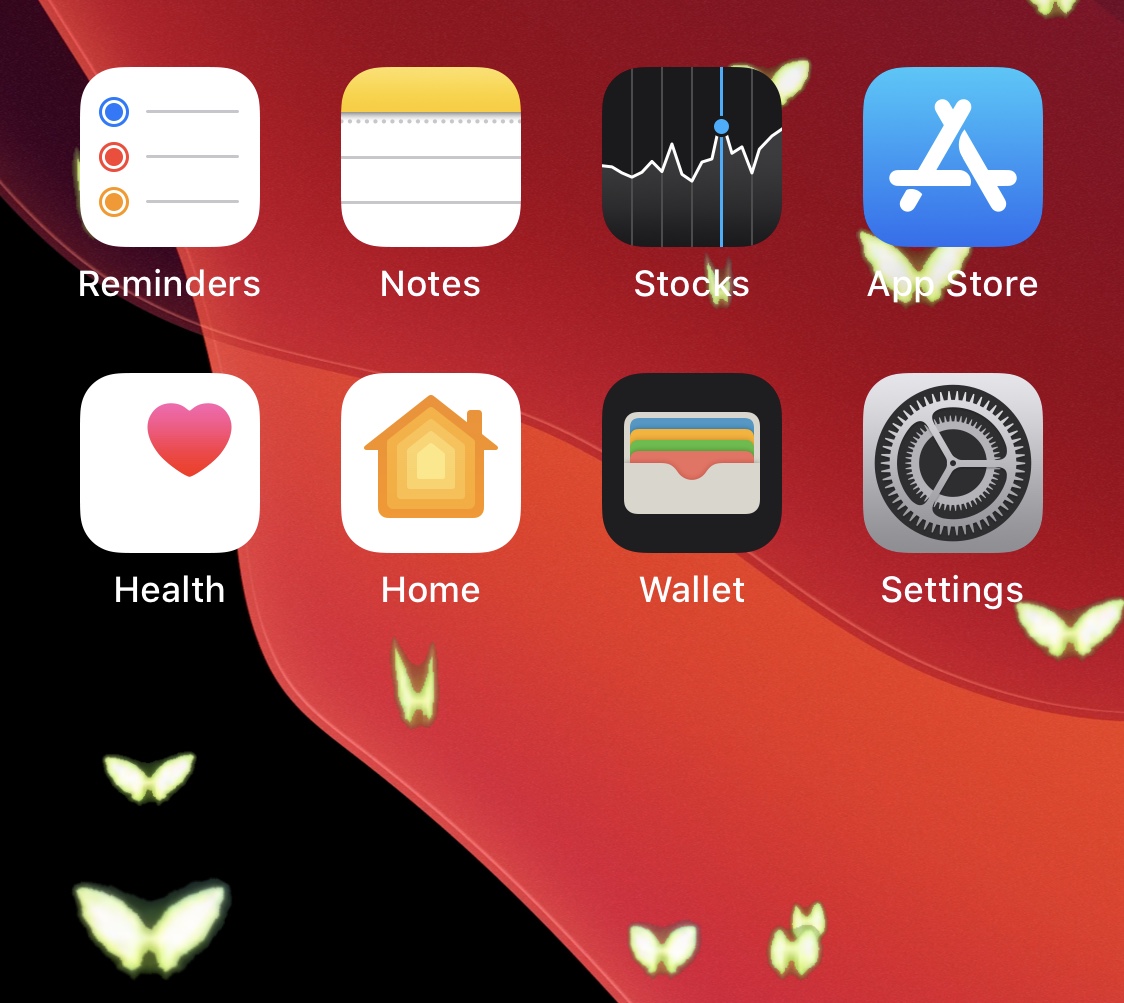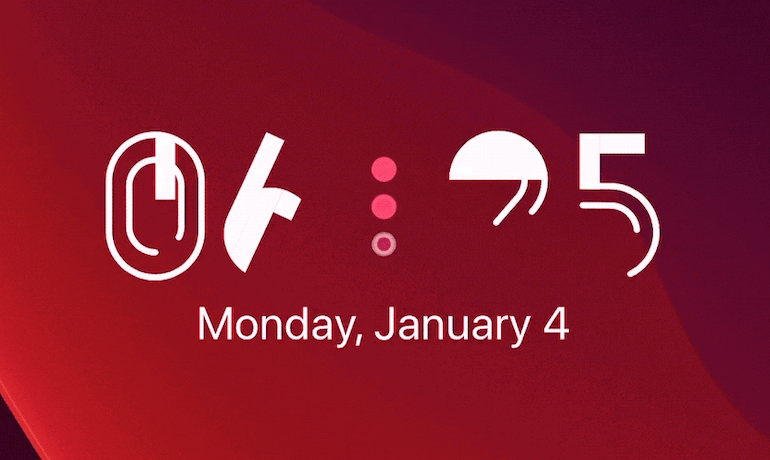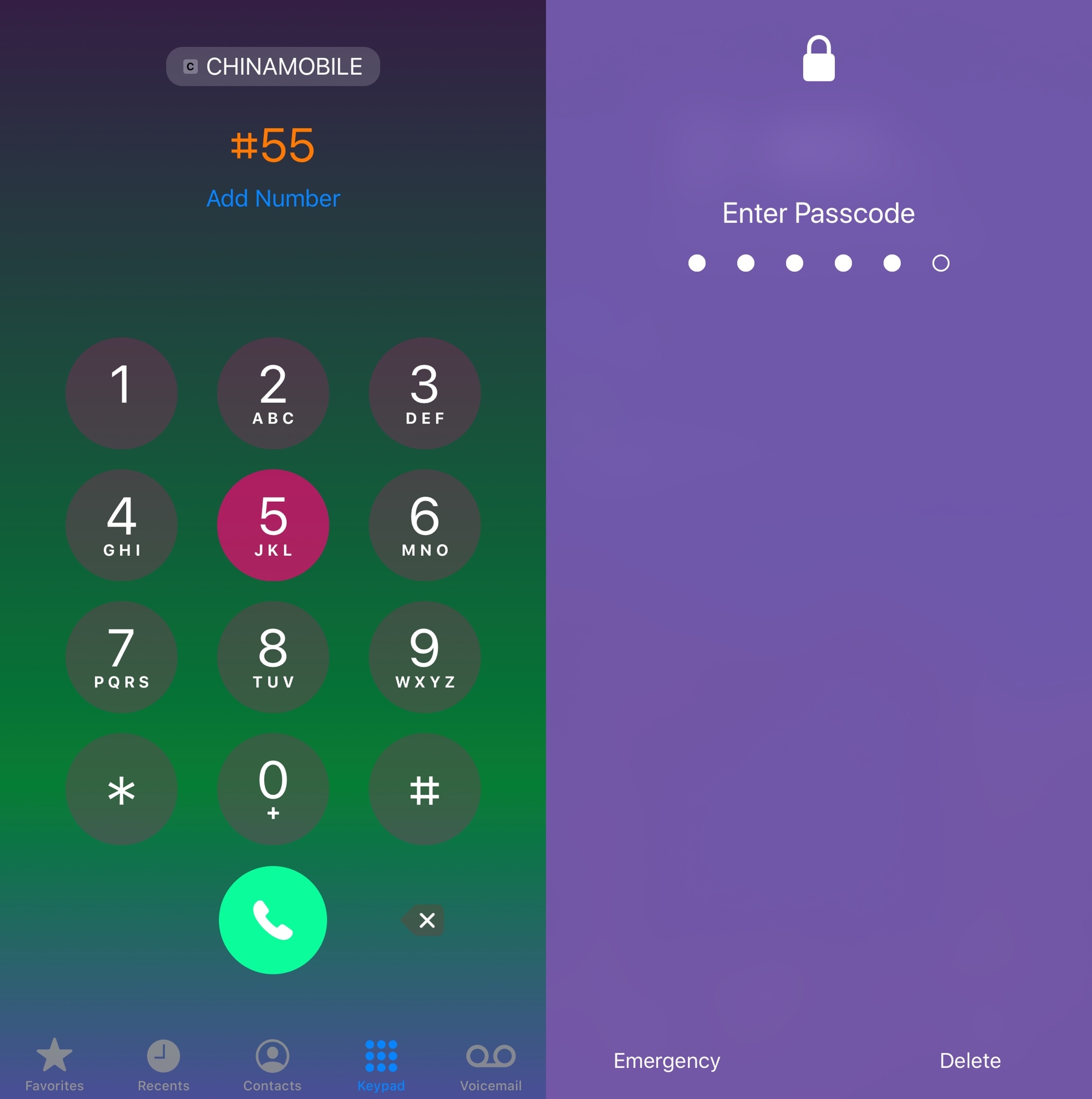Any jailbreakers with an interest in changing the way their iPhone’s Lock Screen looks may want to refresh their package manager’s sources.
A newly released and free jailbreak tweak dubbed Hinata by iOS developer Sugiuta replaces the iPhone’s familiar Lock Screen aesthetics with something that appears to be inspired by the Samsung Galaxy Lock Screen.