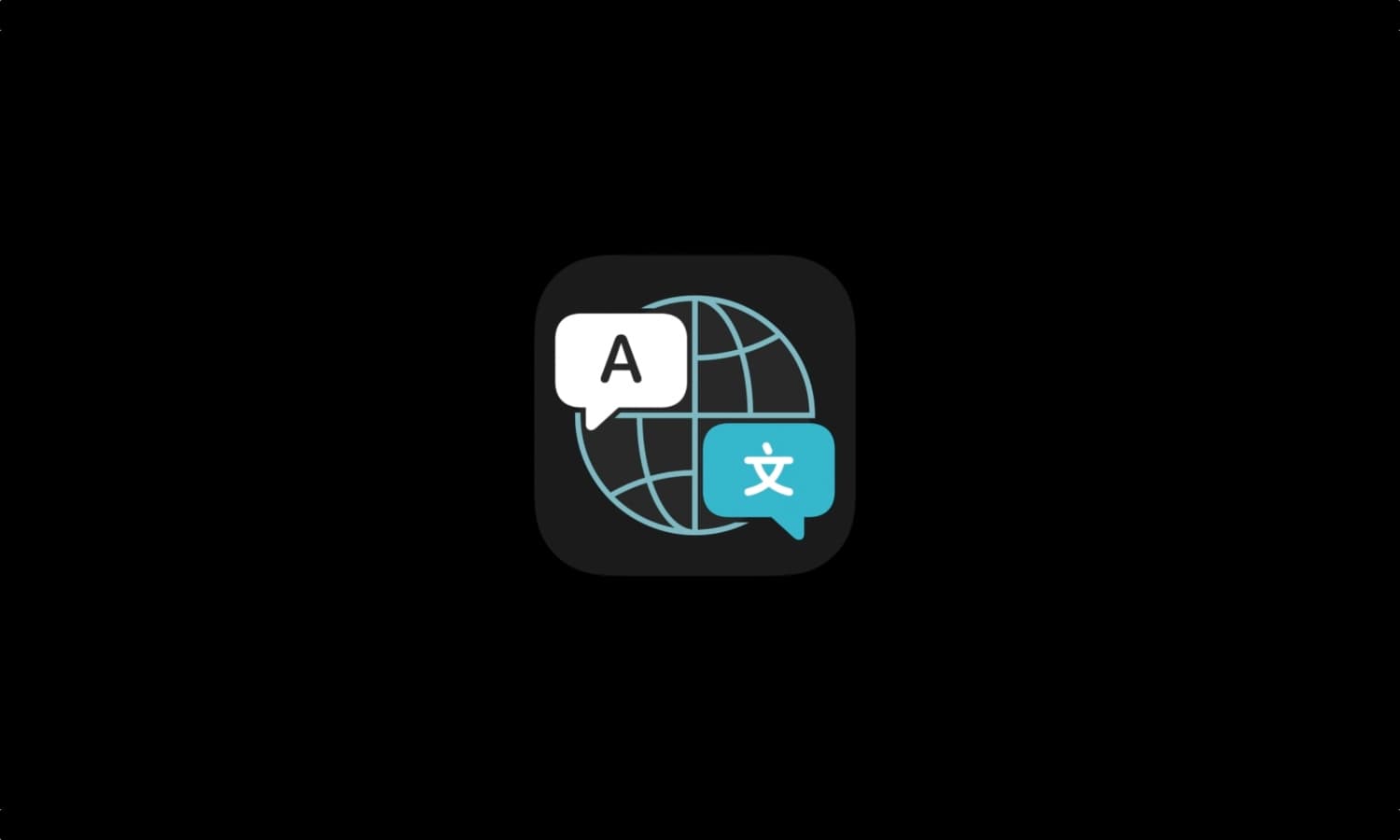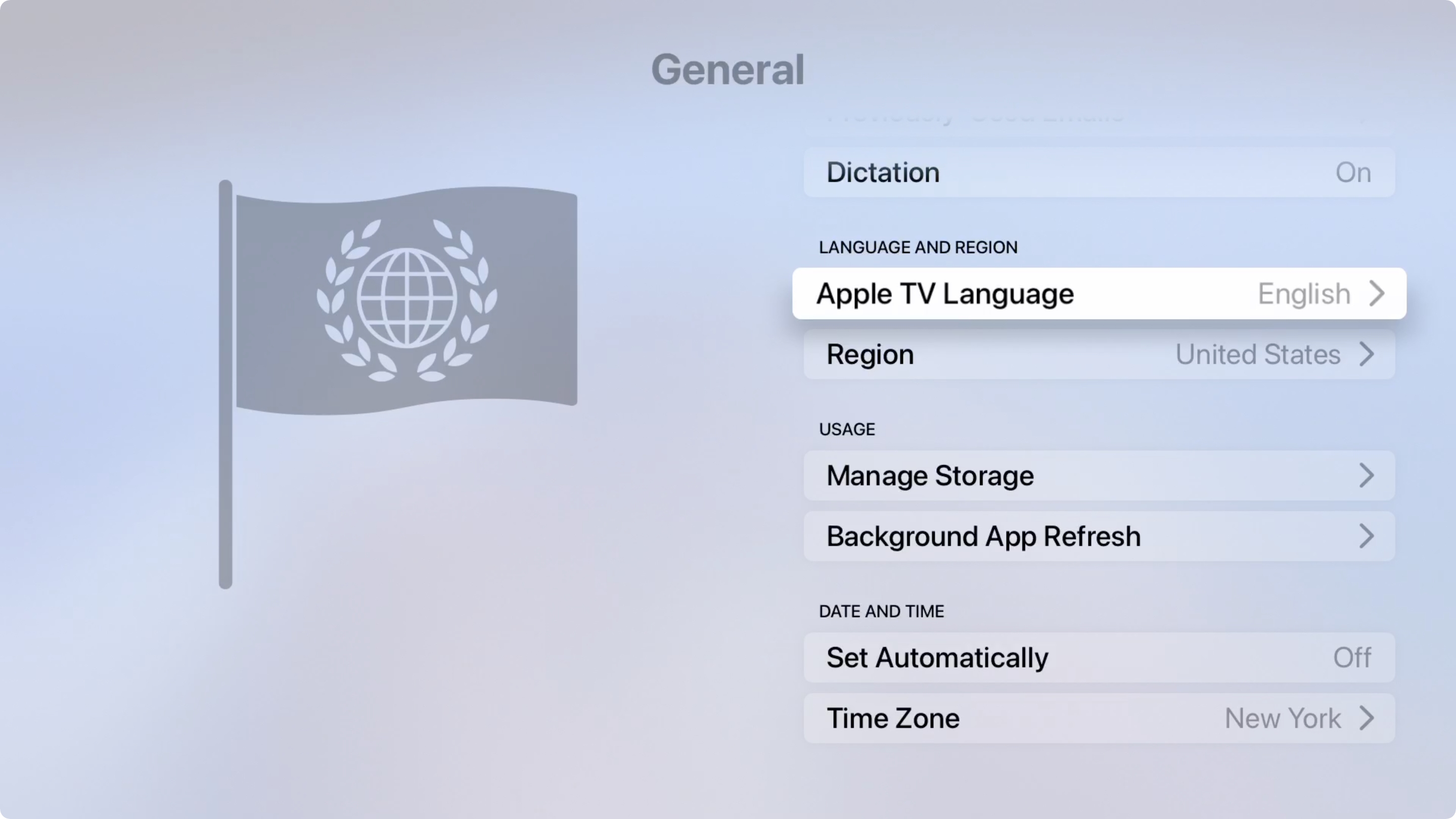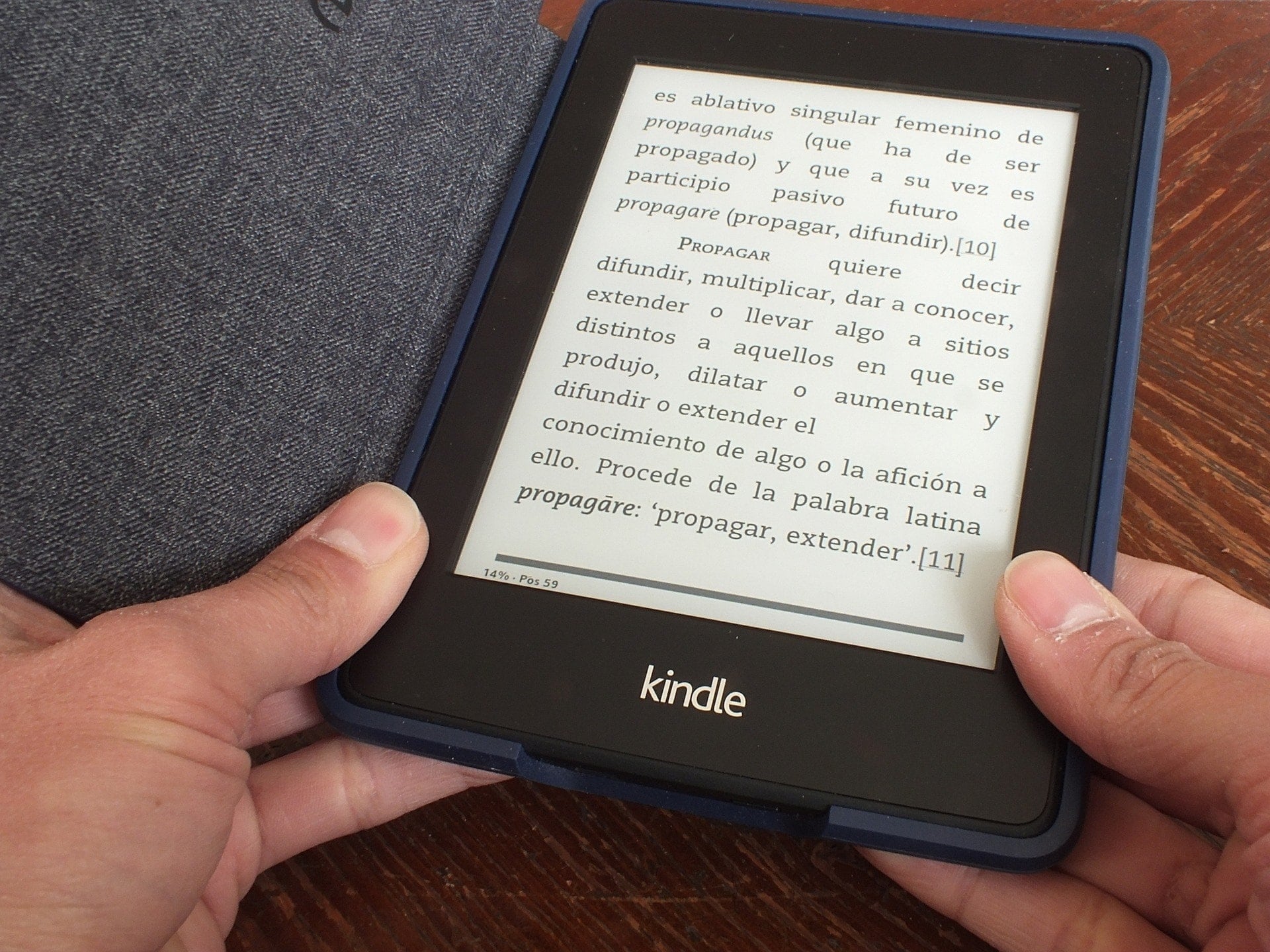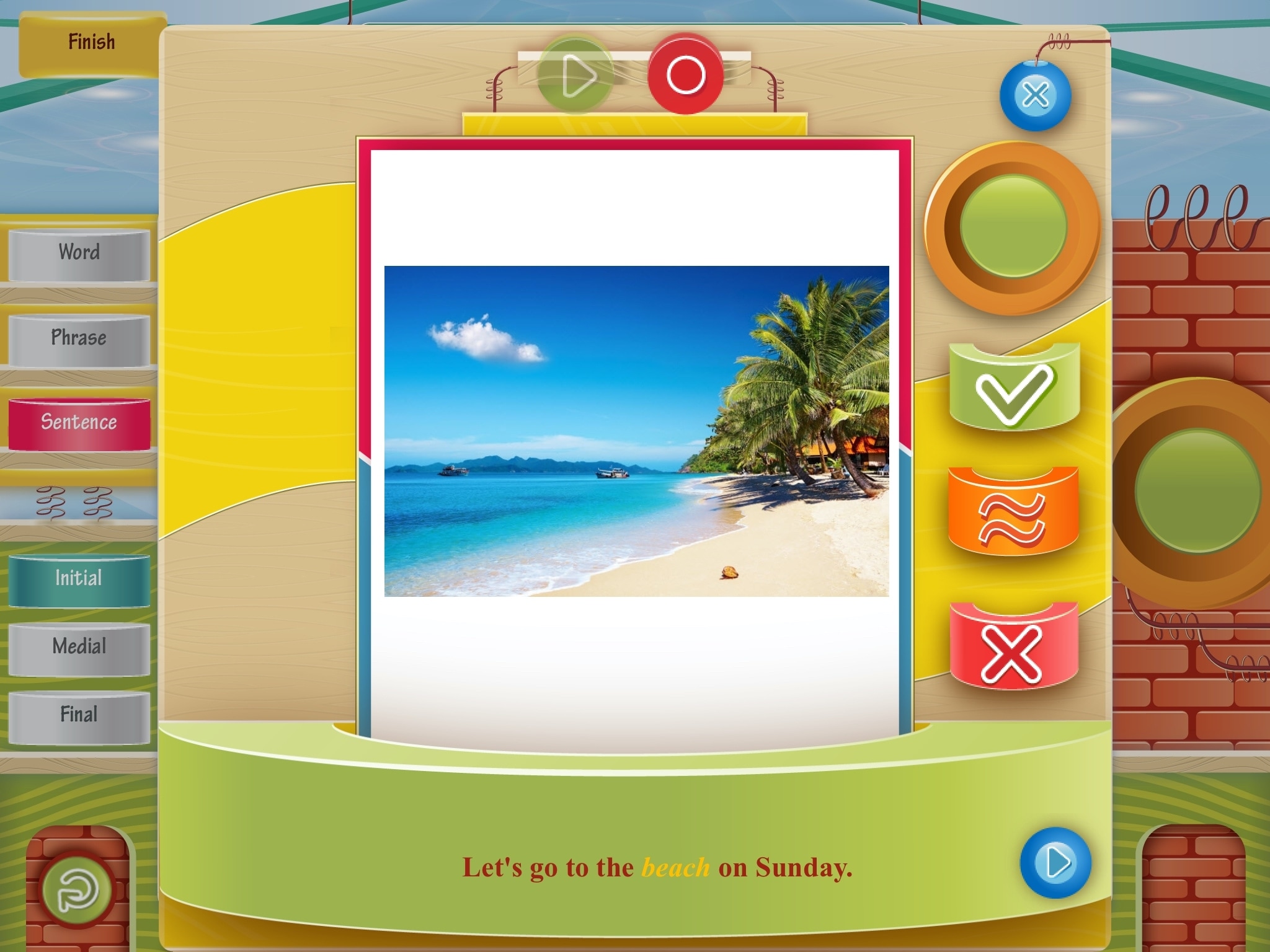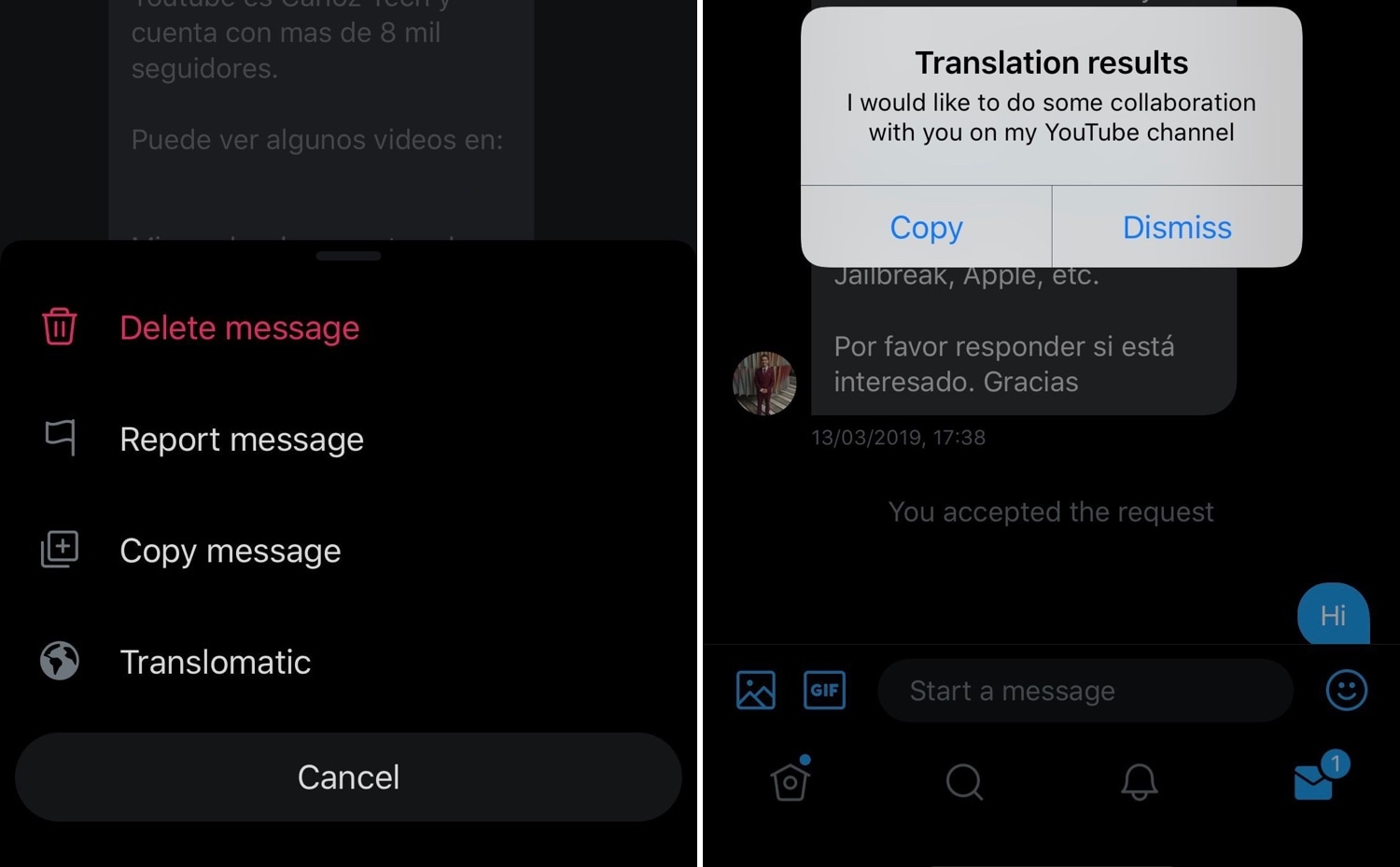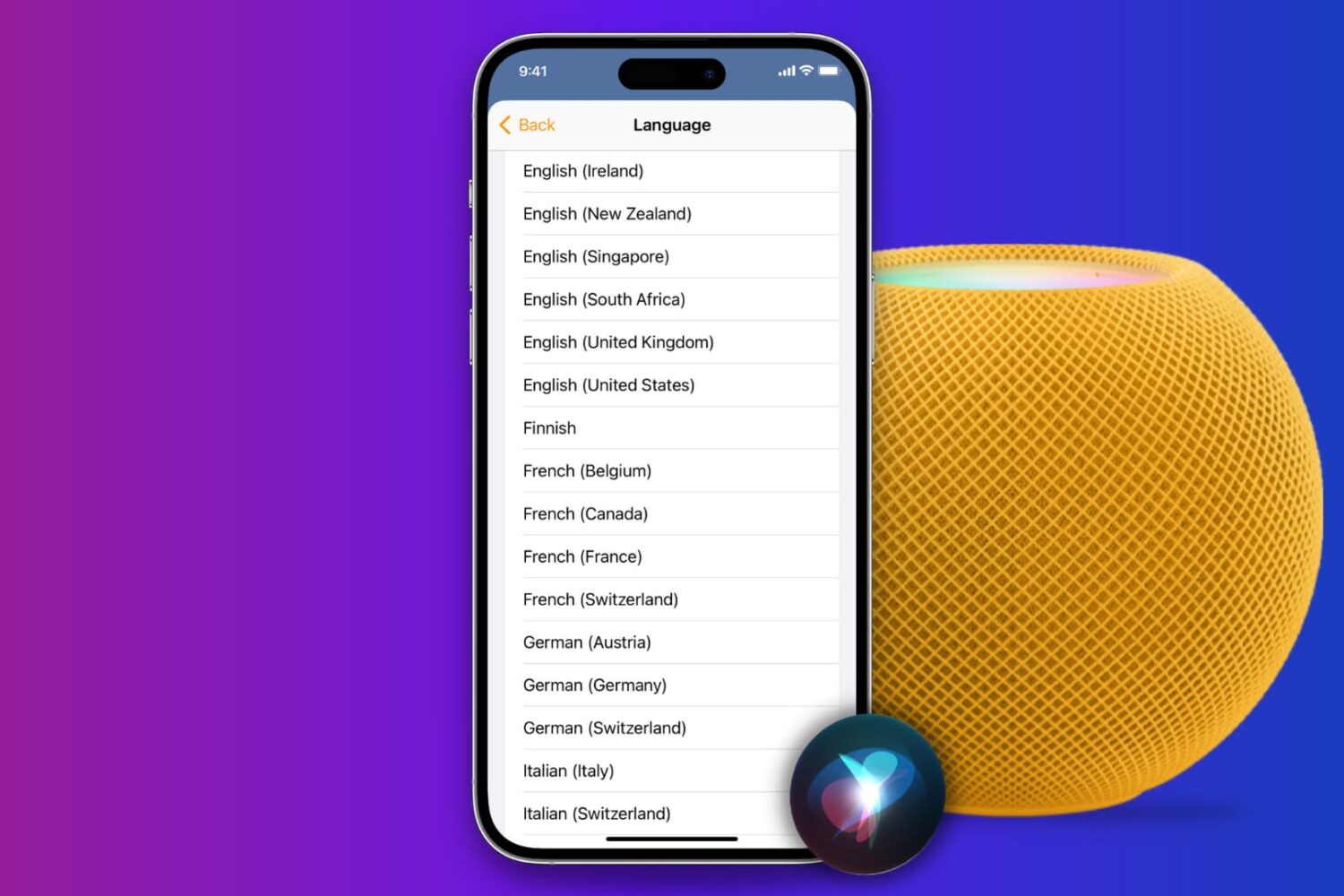Wouldn’t you just love it if you had a way to actually understand phone calls when someone who speaks a different language is on the other end? If you answered yes to that question, then a new jailbreak tweak called Live Call Translator by veteran iOS developer Elias Limneos might be for you.
Breakthrough new Live Call Translator jailbreak tweak can translate phone calls in real time