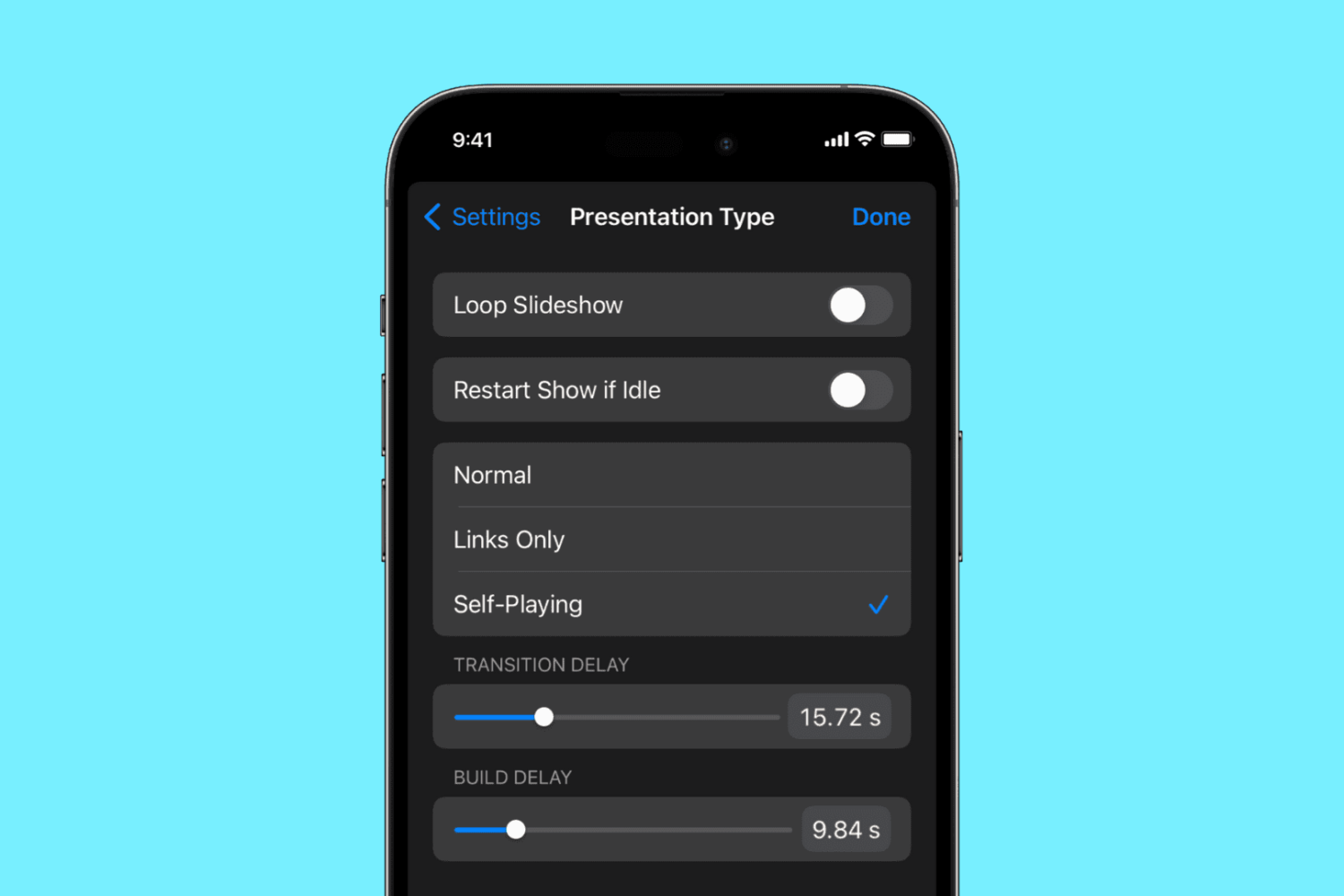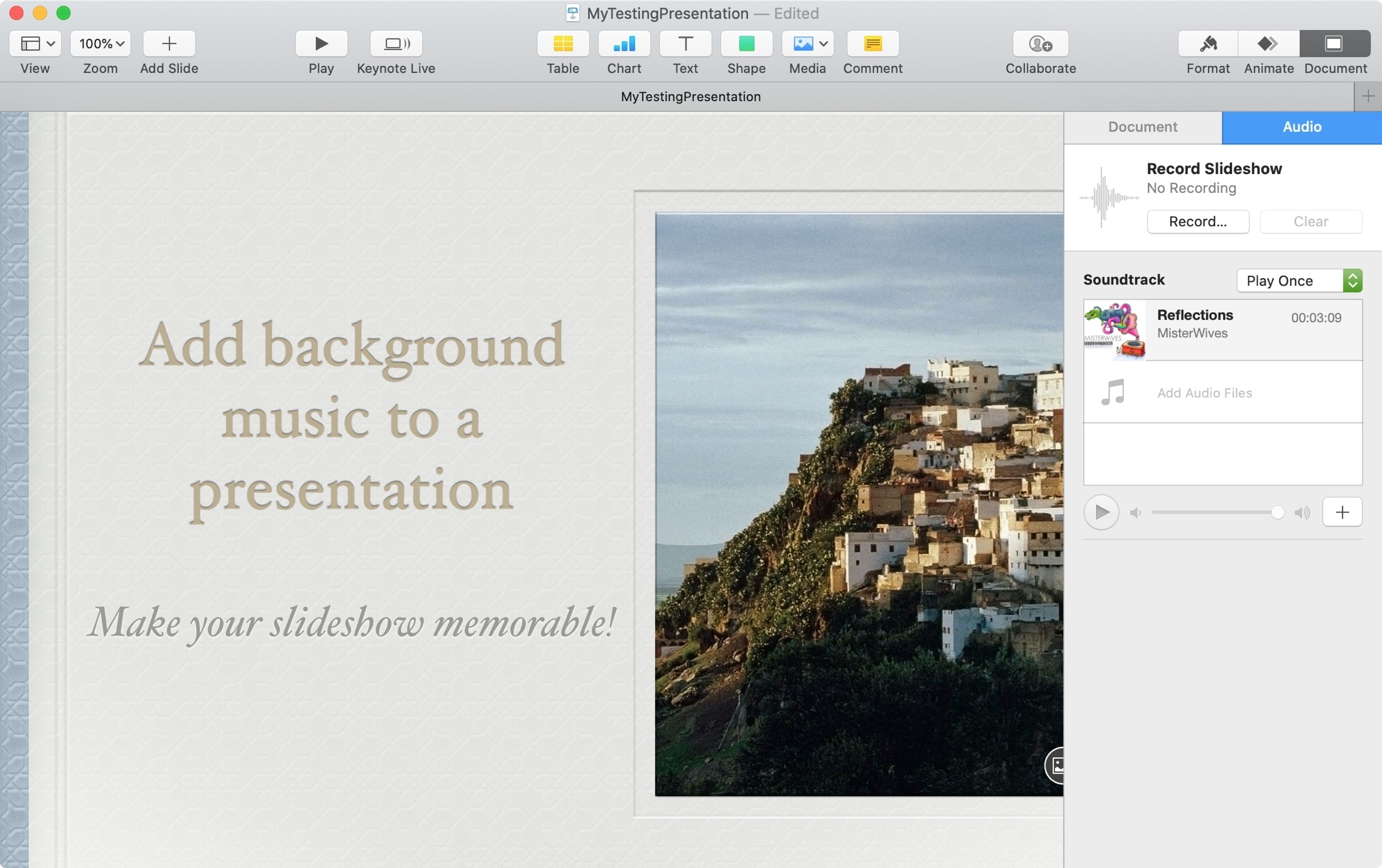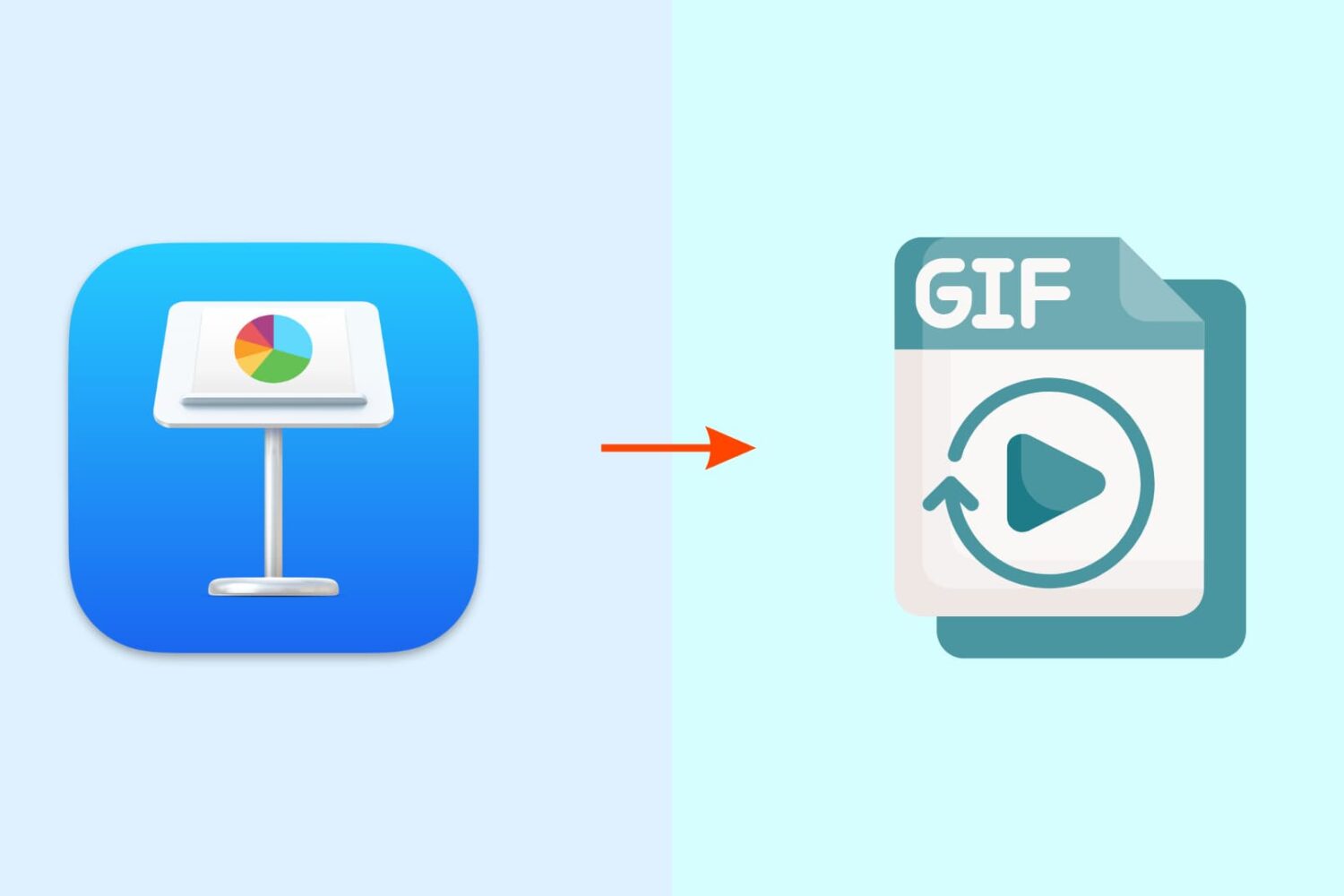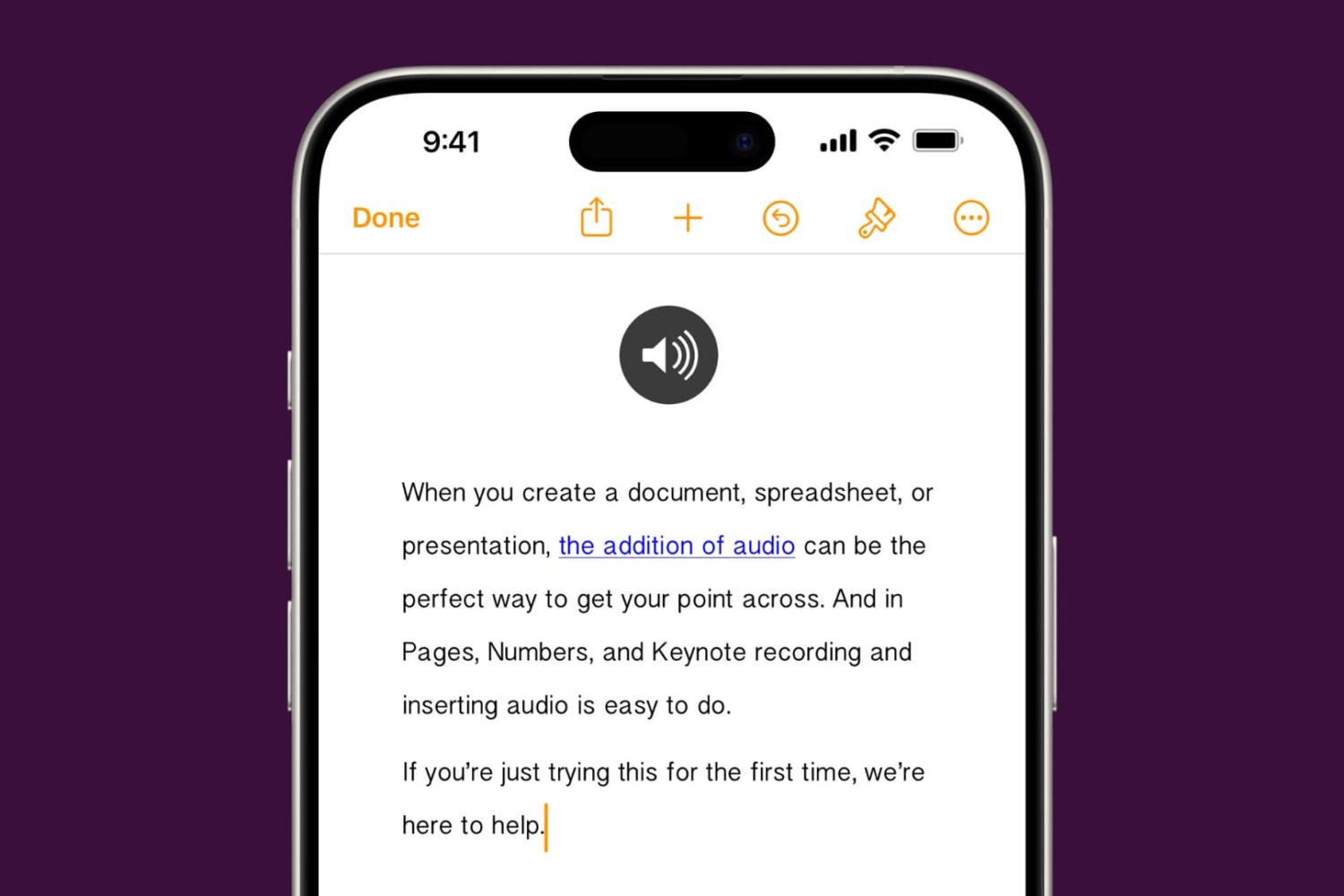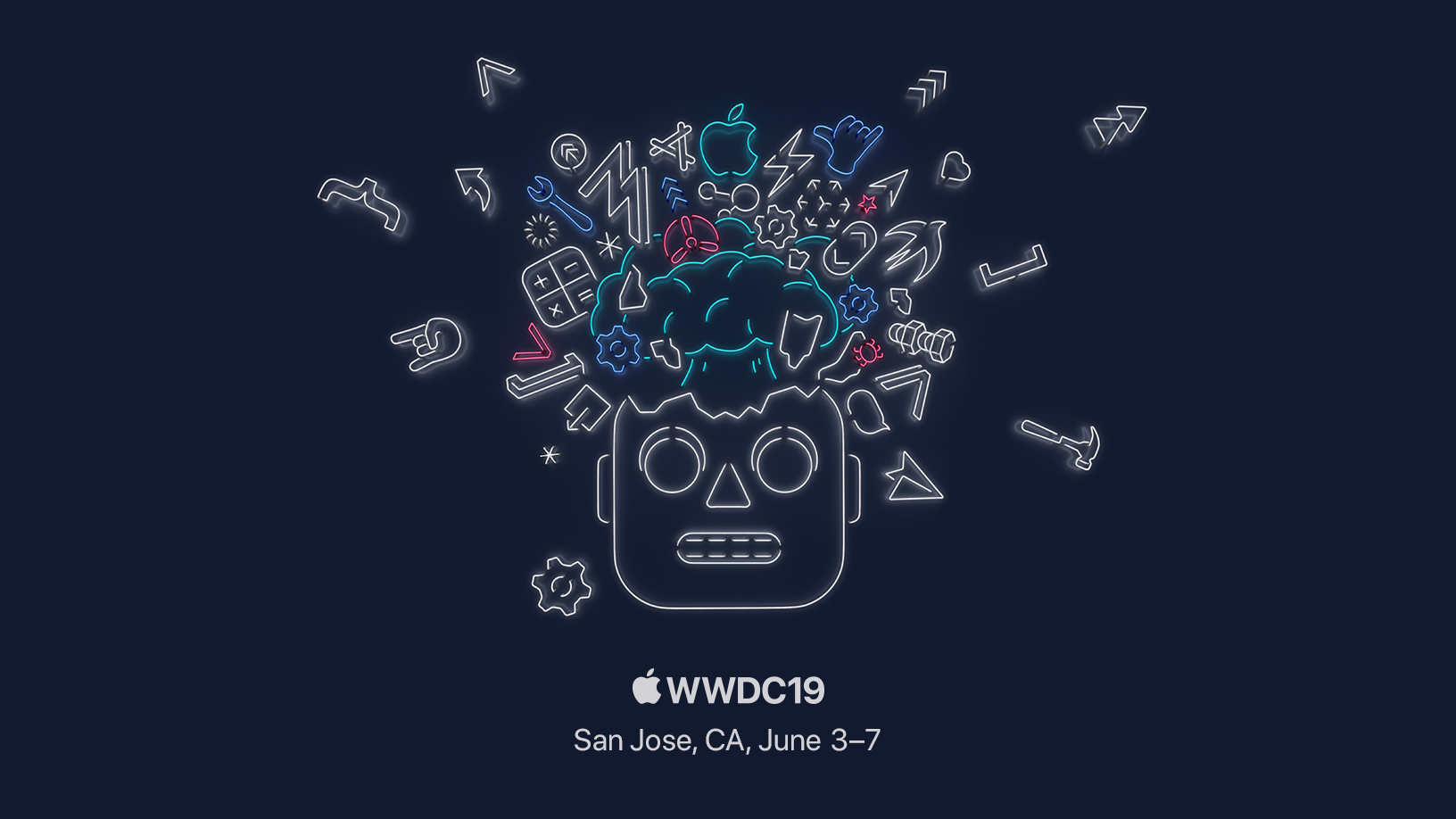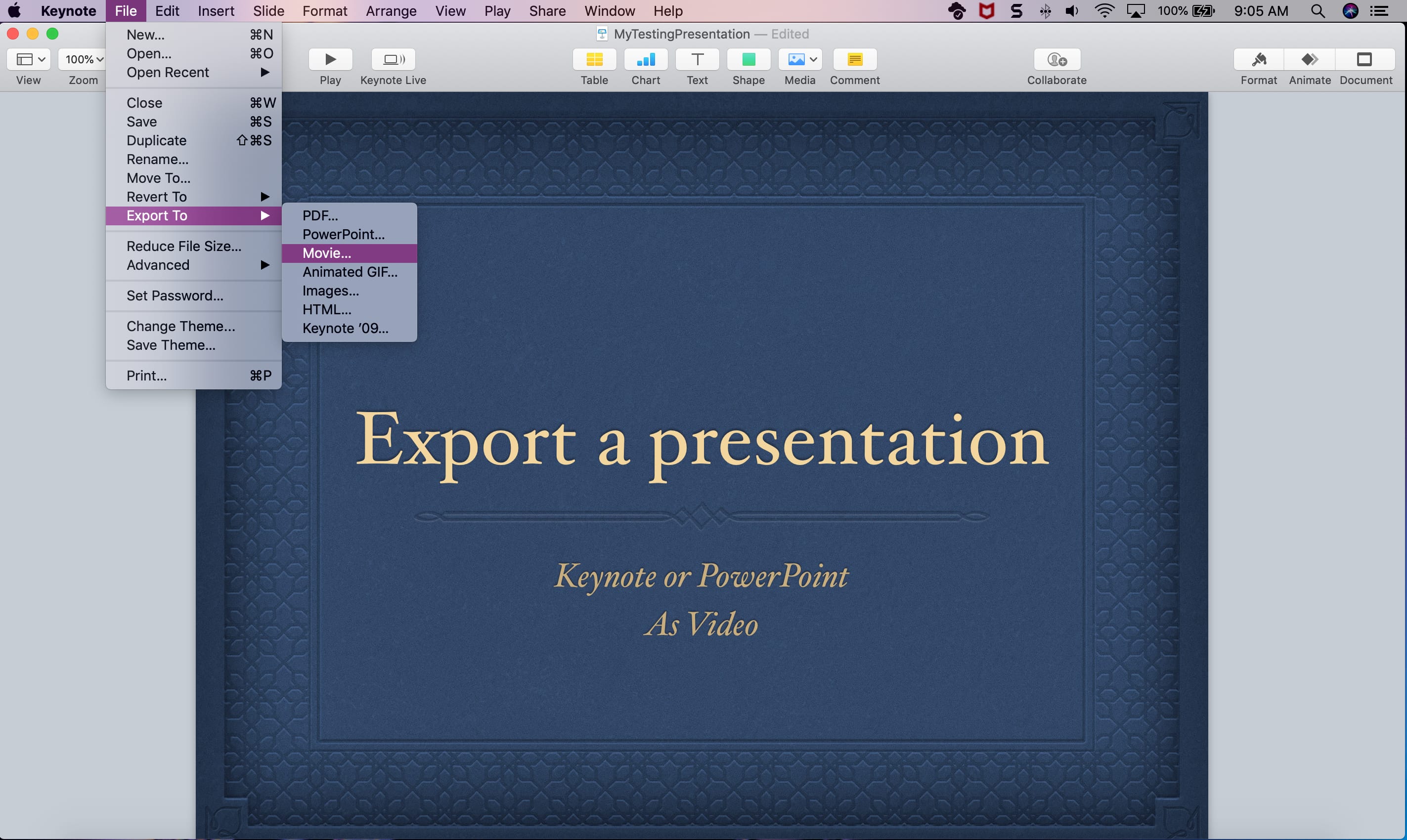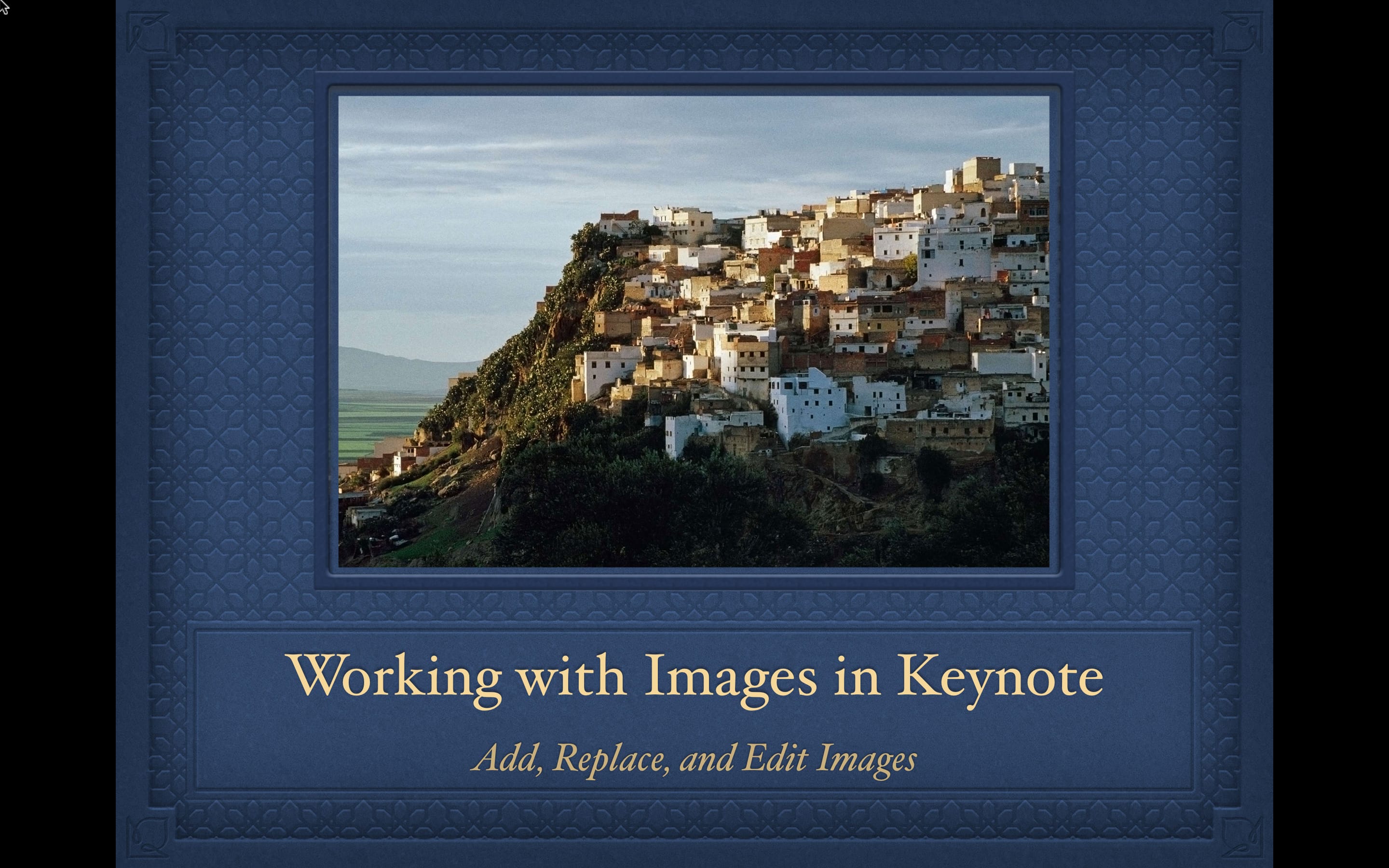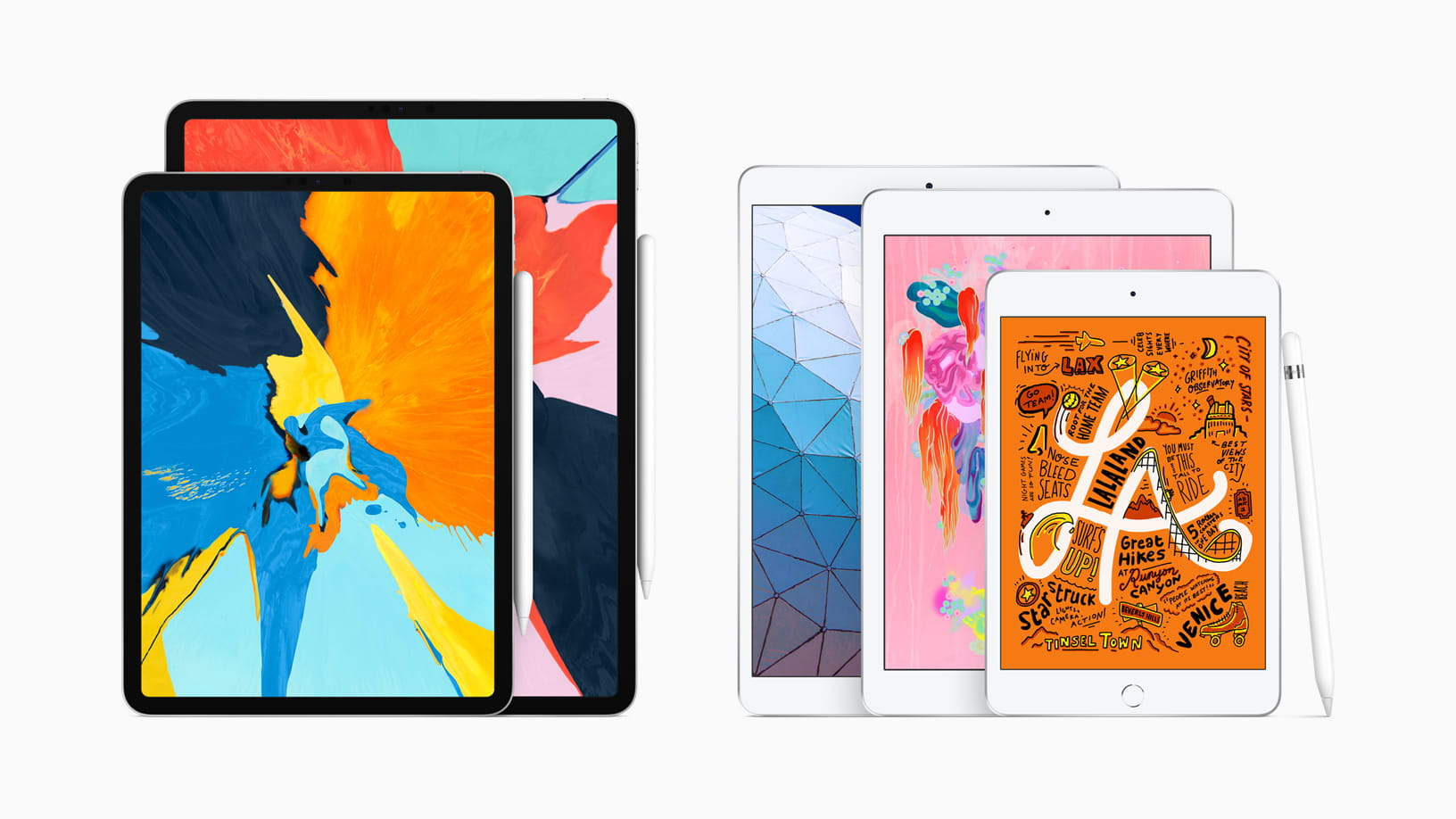If you’re creating a presentation in Keynote that you want to play automatically without any interaction, this is easier to do than you might think. You can set up the slideshow to start playing when you click and then go through each slide automatically. And with this, you may want to display those slides for specific amounts of time.
To help you create the perfect slideshow, this tutorial shows you how to set up a self-playing presentation and time your slides in Keynote.