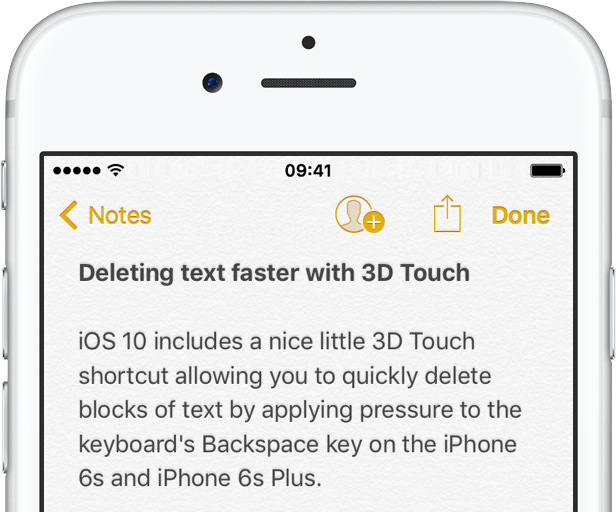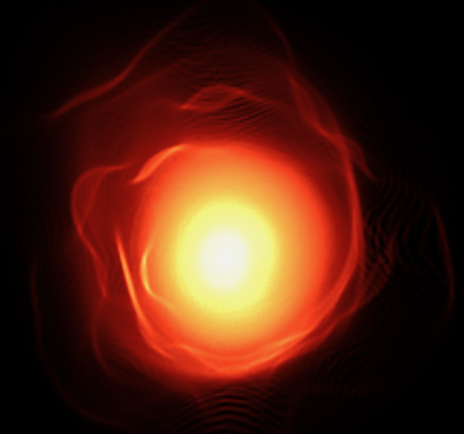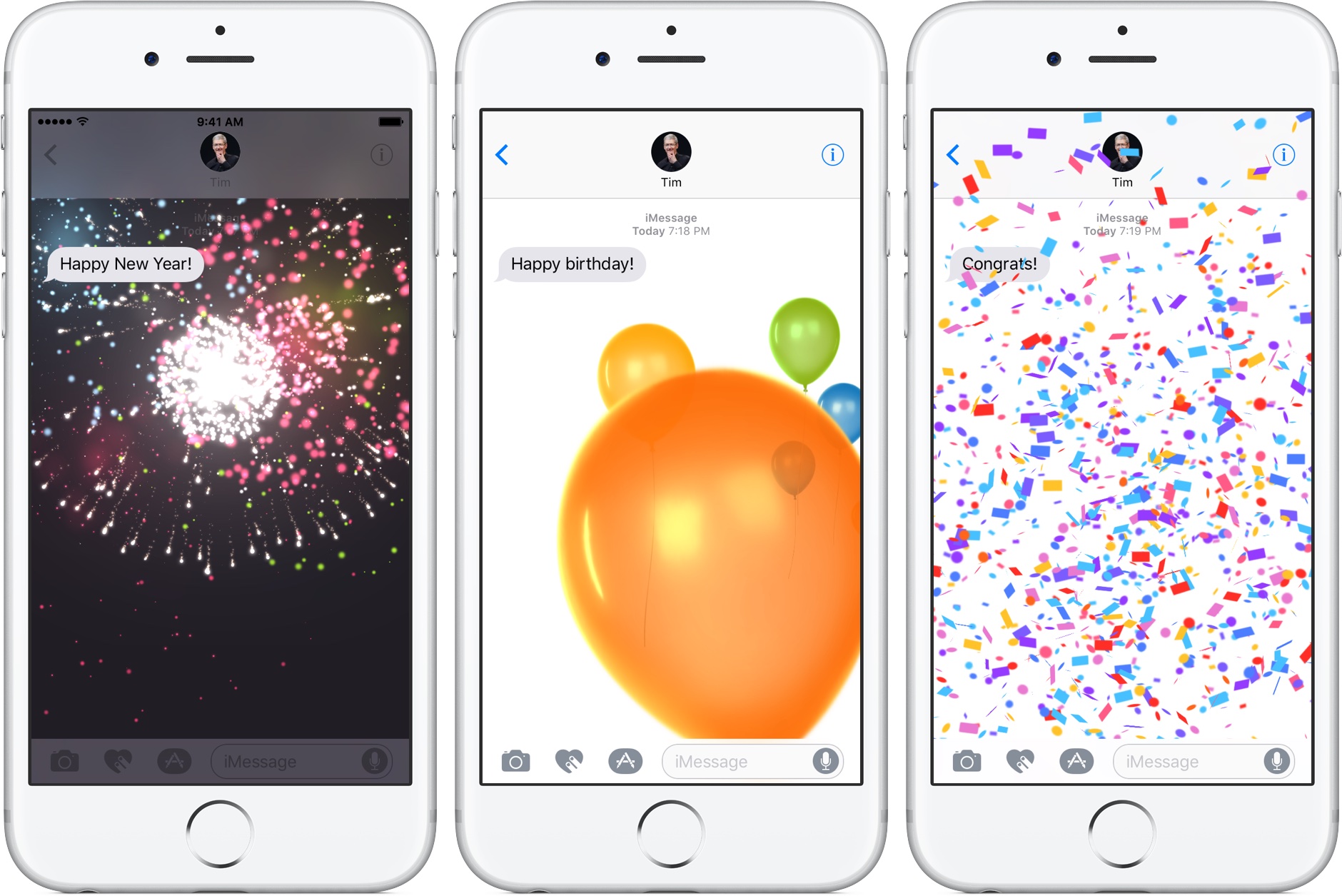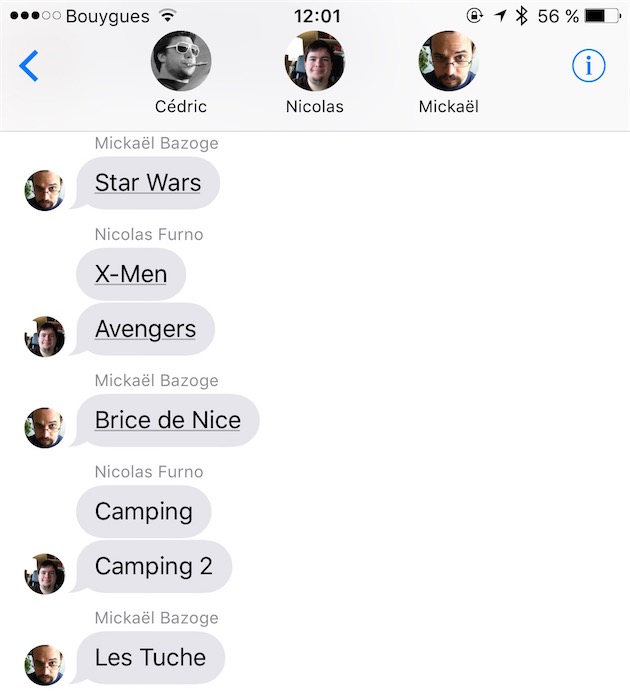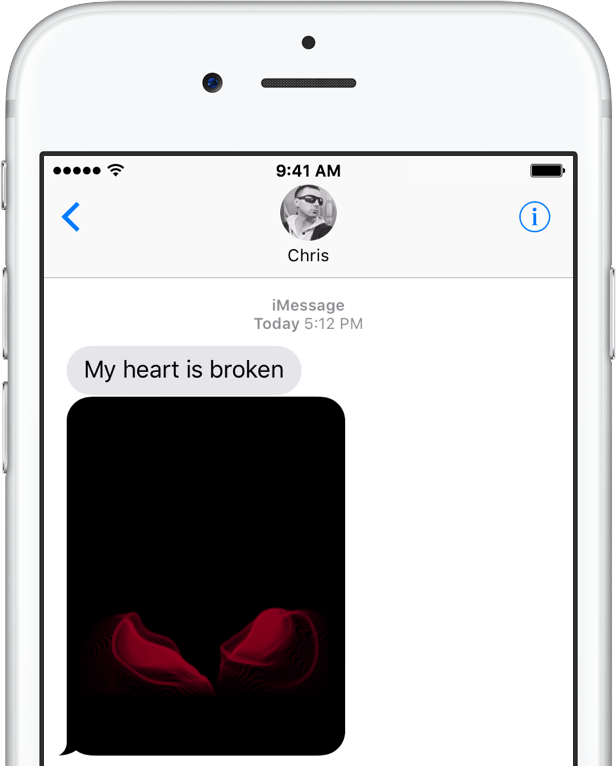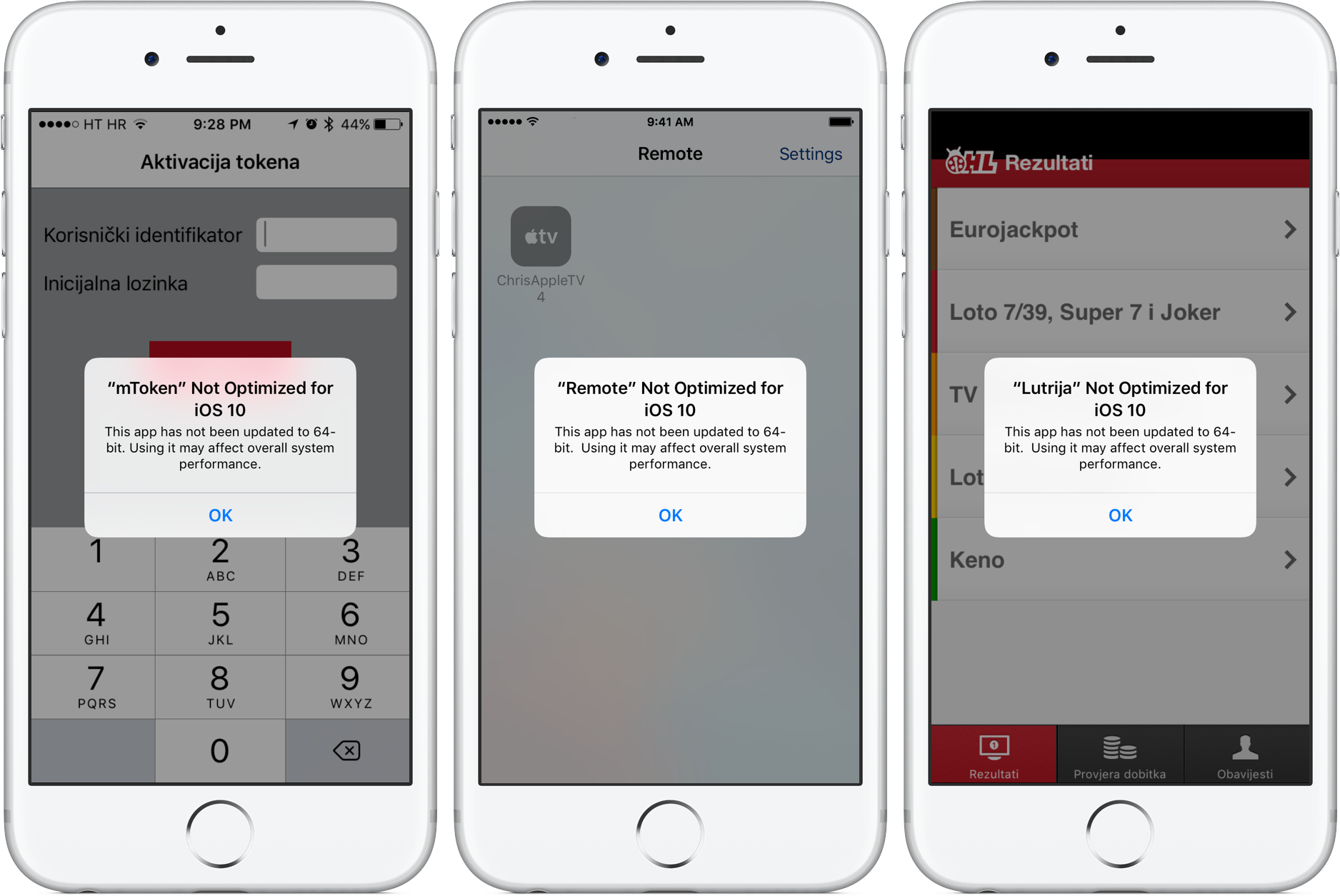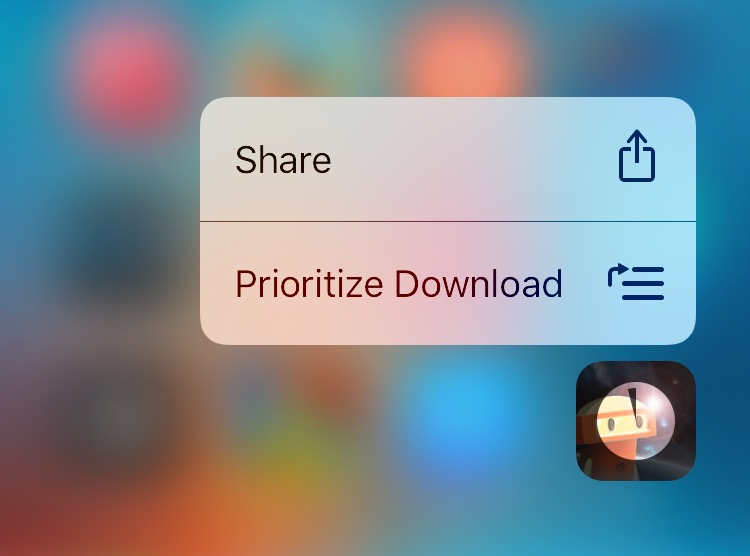A beta of iOS 10.3 that was seeded to developers last week comes with an updated app compatibility warning which cautions users that 32-bit apps may no longer work with future iOS versions, suggesting iOS 11 will likely stop supporting non-64-bit apps. In June 2015, Apple warned developers that all apps and app updates submitted to App Store must include 64-bit support alongside 32-bit code.
When a user launches a 32-bit app, iOS 9 puts up a warning saying using 32-bit software on a 64-bit device may affect system performance. The wording of the prompt has changed in iOS 10.3 beta 1 and now specifically states that 32-bit apps may stop functioning on future iOS editions completely.