Grandfathered subscribers who signed up using Apple’s in-app billing mechanism will need to provide a credit or debit card number to continue their service.
Grandfathered subscribers no longer able to pay for Netflix through Apple


Grandfathered subscribers who signed up using Apple’s in-app billing mechanism will need to provide a credit or debit card number to continue their service.
Apple has made a change to its App Store policies in the United States to allow buttons or links for external payment methods in third-party apps.
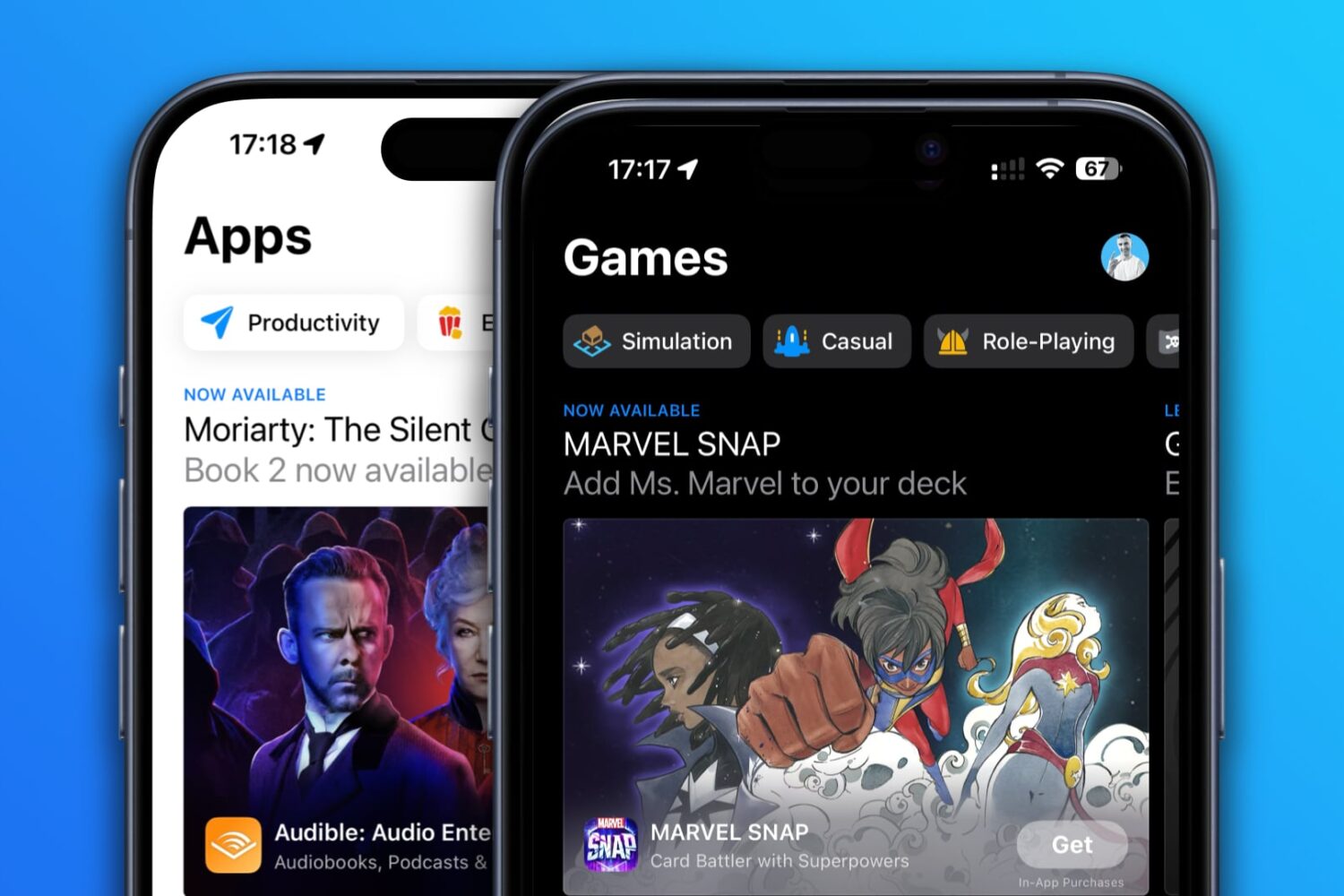
Apple users in Japan might soon be able to download apps onto their iPhones outside of the confines of the App Store and pay less for them.
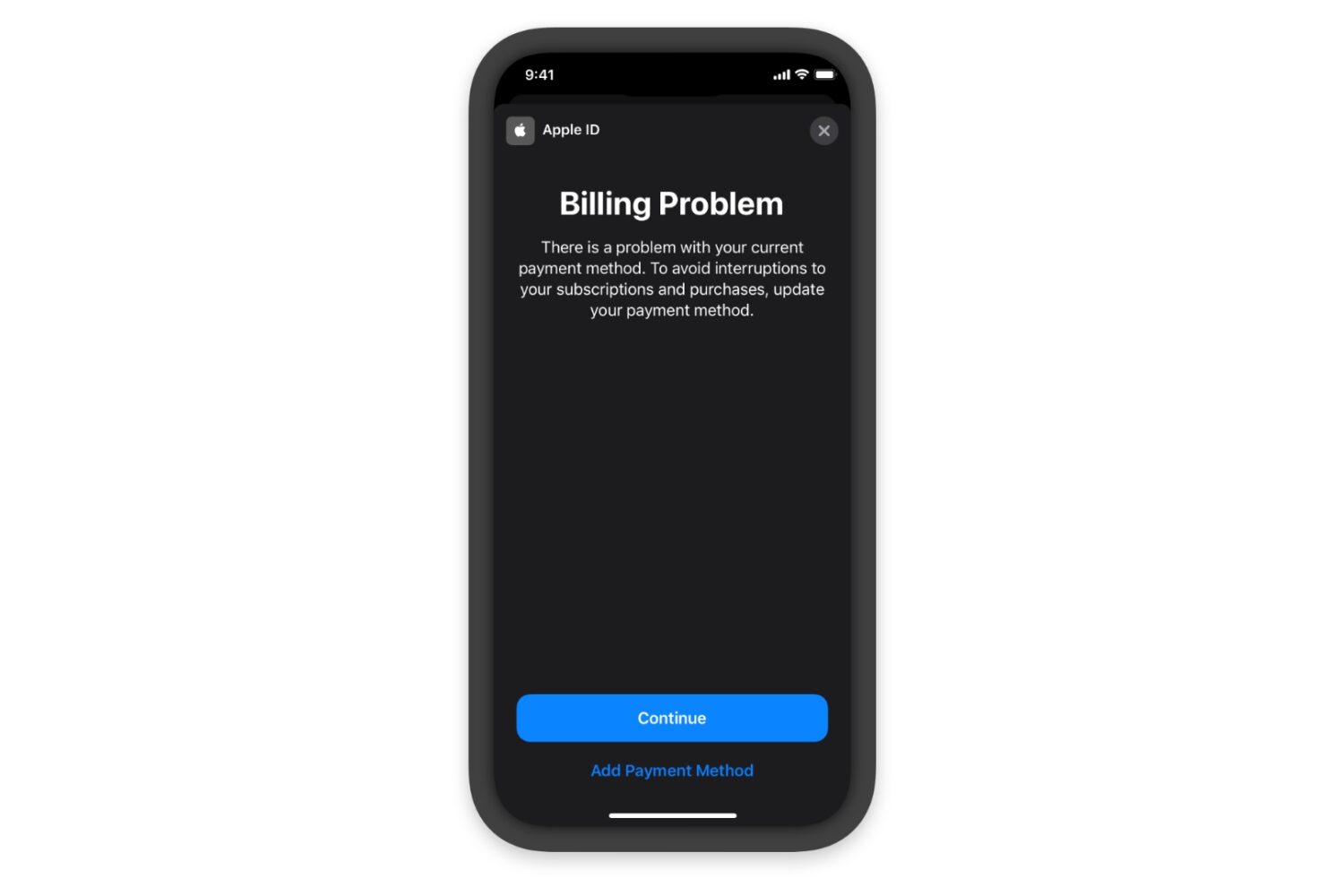
Apple's new prompt will help people resolve any billing issues with renewable subscriptions on their iPhone or iPad, right within the app itself.

In this tutorial, we'll show you how to block in-app purchases on your or your child's iPhone and iPad to prevent unwanted purchases.
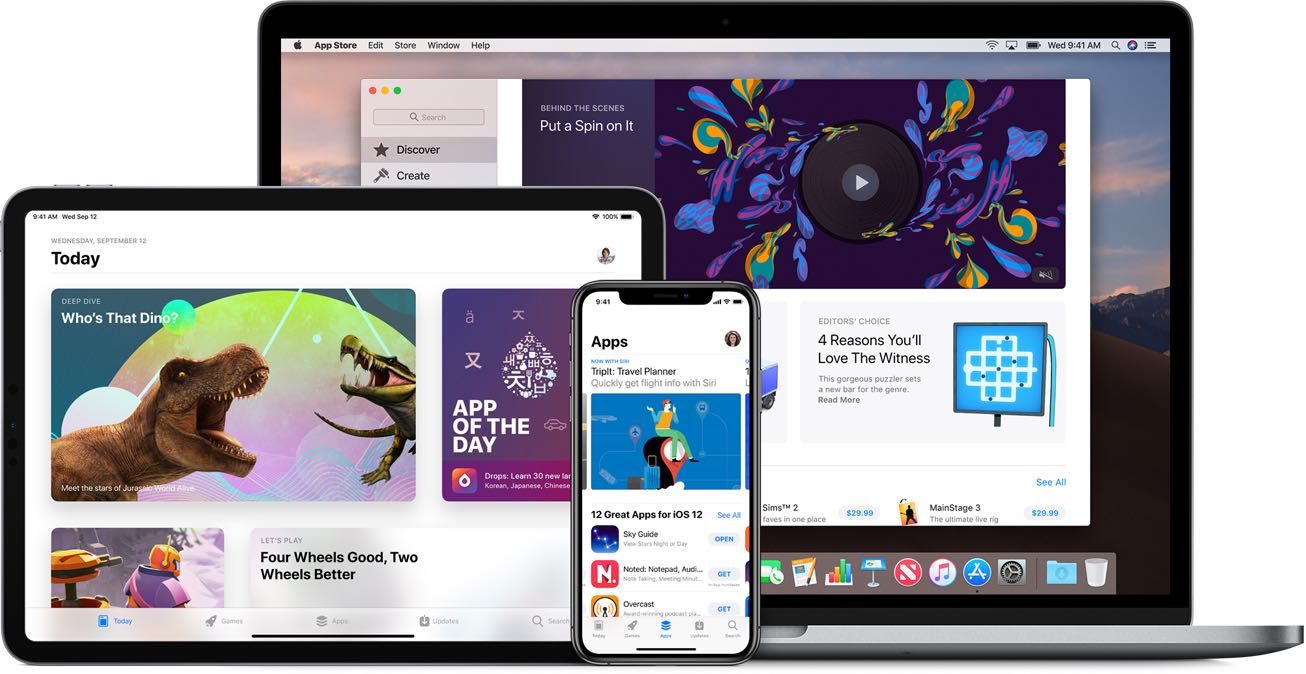
iOS 15.5 supports external purchases via outbound links in so-called “reader” apps like Netflix, Spotify and Hulu that don't want to use Apple’s in-app purchase system.
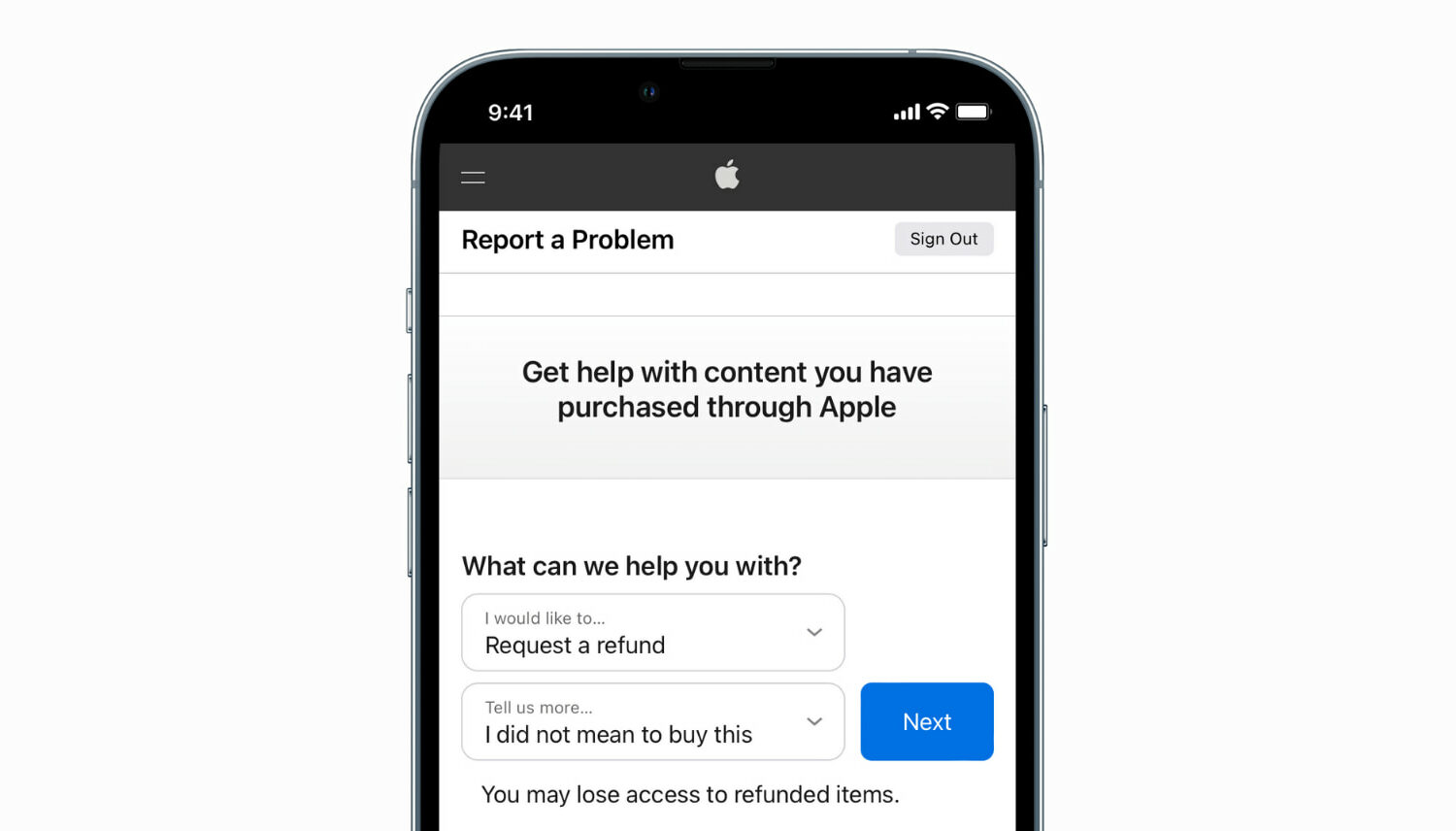
This guide shows you how to request a refund from Apple for an app, music, movie, TV show, or subscription you bought accidentally or if it doesn't work as expected. You can follow these steps on your iPhone, iPad, Mac, or Windows PC to ask for a refund.

Apple's App Store fee policy is being scrutinized by governments around the world, and now the company indicated that it could collect its commission regardless of whether developers use its own In-App Purchase mechanism or a third-party payments platform.

As of December 2020, the Family Sharing feature on the iPhone, iPad, iPod touch, Mac and Apple TV allows you to share your subscriptions and in-app purchases with family members.

Have you ever tried to make a purchase on your iPhone or iPad for a new app or in-app purchase and received an error message that your purchase could not be completed in the App Store app?
More specifically, the error reads, "Your purchase could not be completed. For assistance, contact iTunes Support at www.apple.dom/support/itunes/ww/." The message shows you a website to visit but no further help regarding why the purchase didn’t go through.
Here we’ll list some possible reasons why your purchase could not be completed and how to remedy the situation.
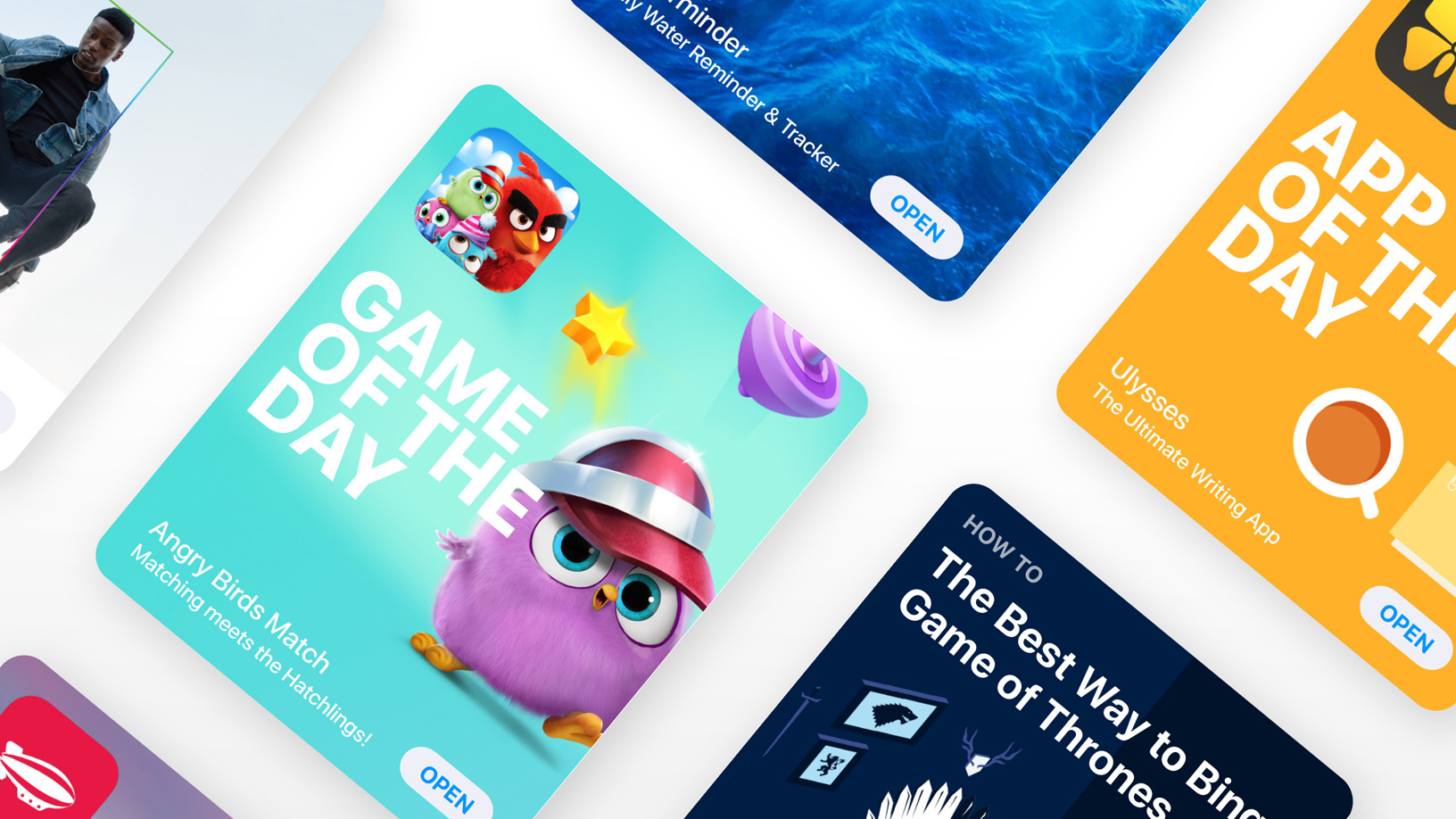
Facebook recently blamed the “Apple tax” for allegedly stopping it from helping struggling small businesses which had lost income due to the coronavirus. And now the social network has made another attempt to slam Apple over its refusal to waive its longstanding 30 percent commission on sales for its new online events feature.
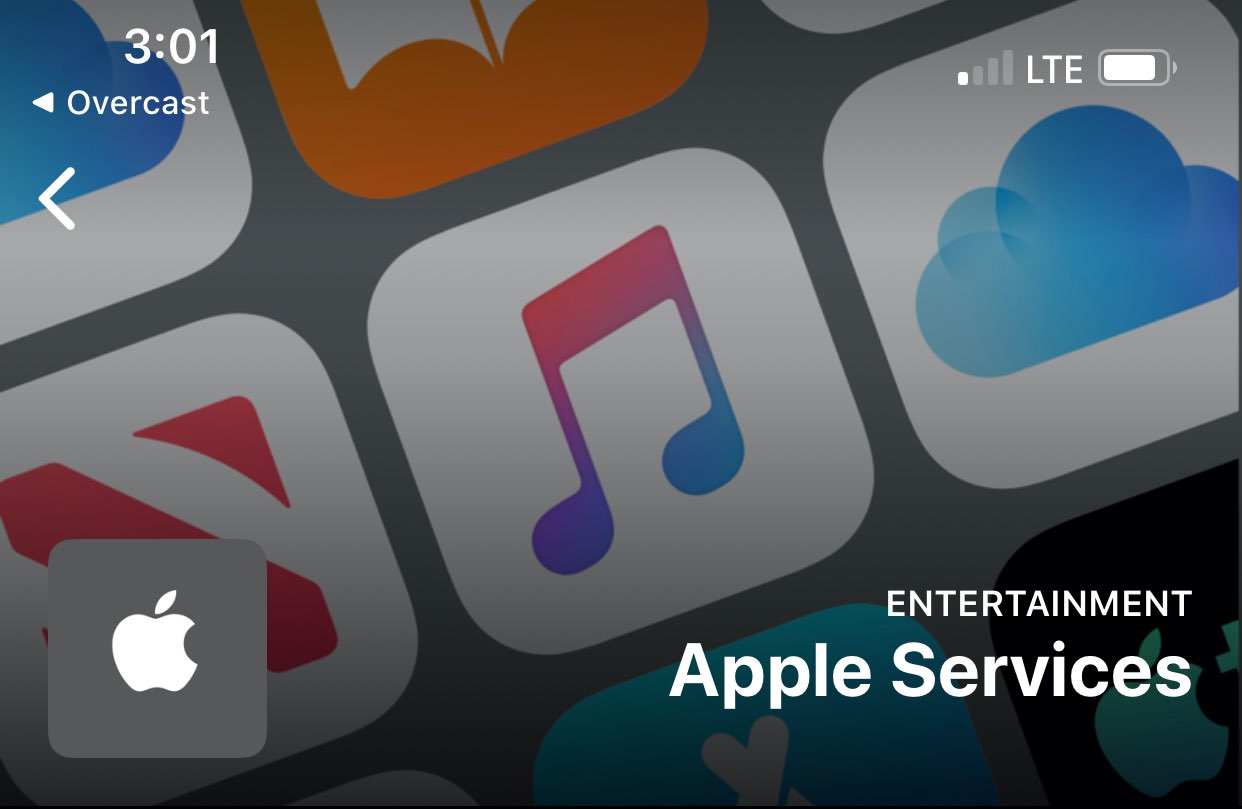
The iOS 13.4 software brings detailed Apple Card transaction history for App Store purchases and subscriptions to the Wallet app on your iPhone.