Learn how you can back up all your Apple Vision Pro apps, data, and settings to iCloud for safekeeping and restore them later if needed.
How to turn on and manage an iCloud backup on Apple Vision Pro
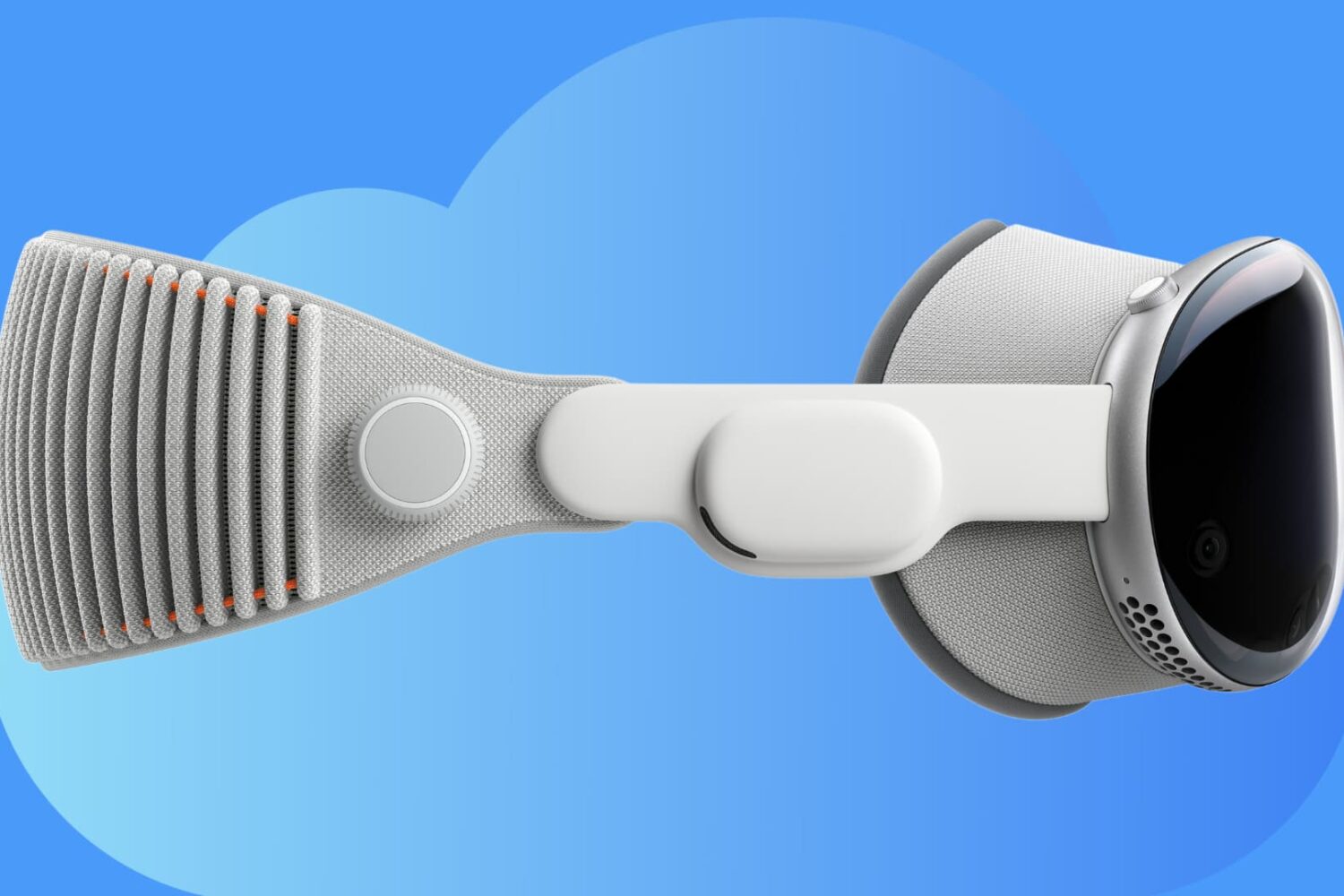
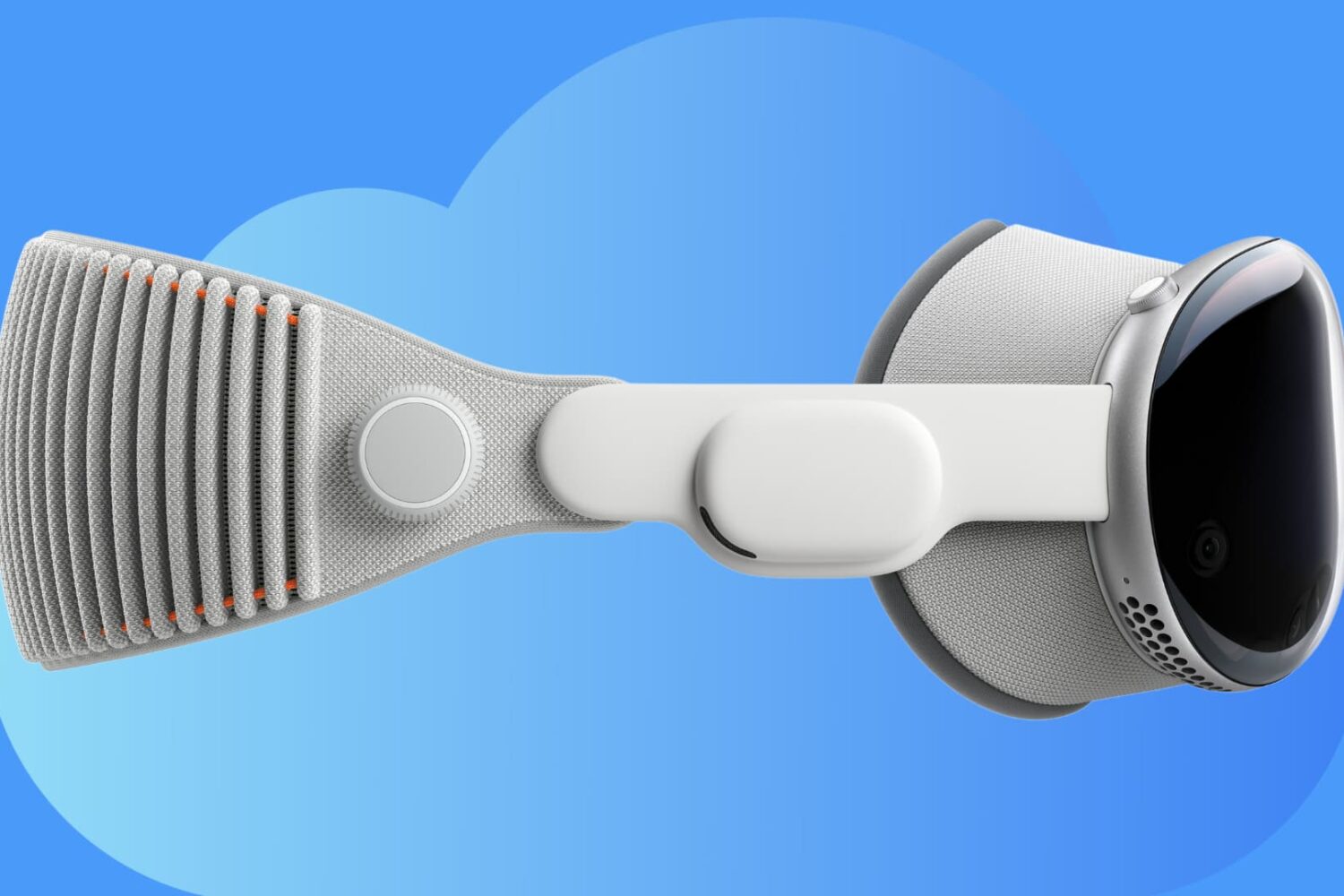
Learn how you can back up all your Apple Vision Pro apps, data, and settings to iCloud for safekeeping and restore them later if needed.
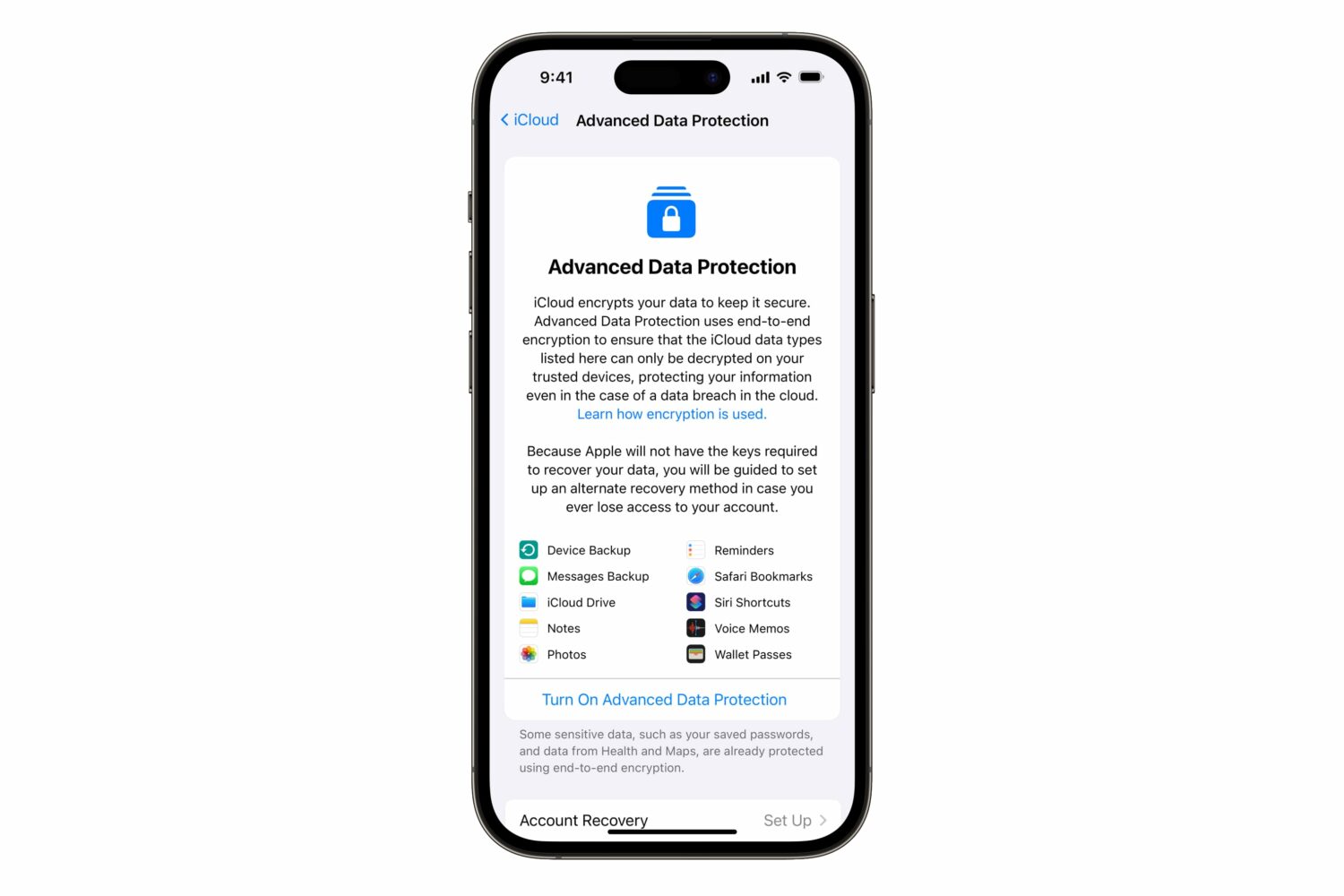
iOS 16.3 has added a two-factor authentication requirement for iCloud Backup and iCloud Drive to make your device backups and files in the cloud more secure.
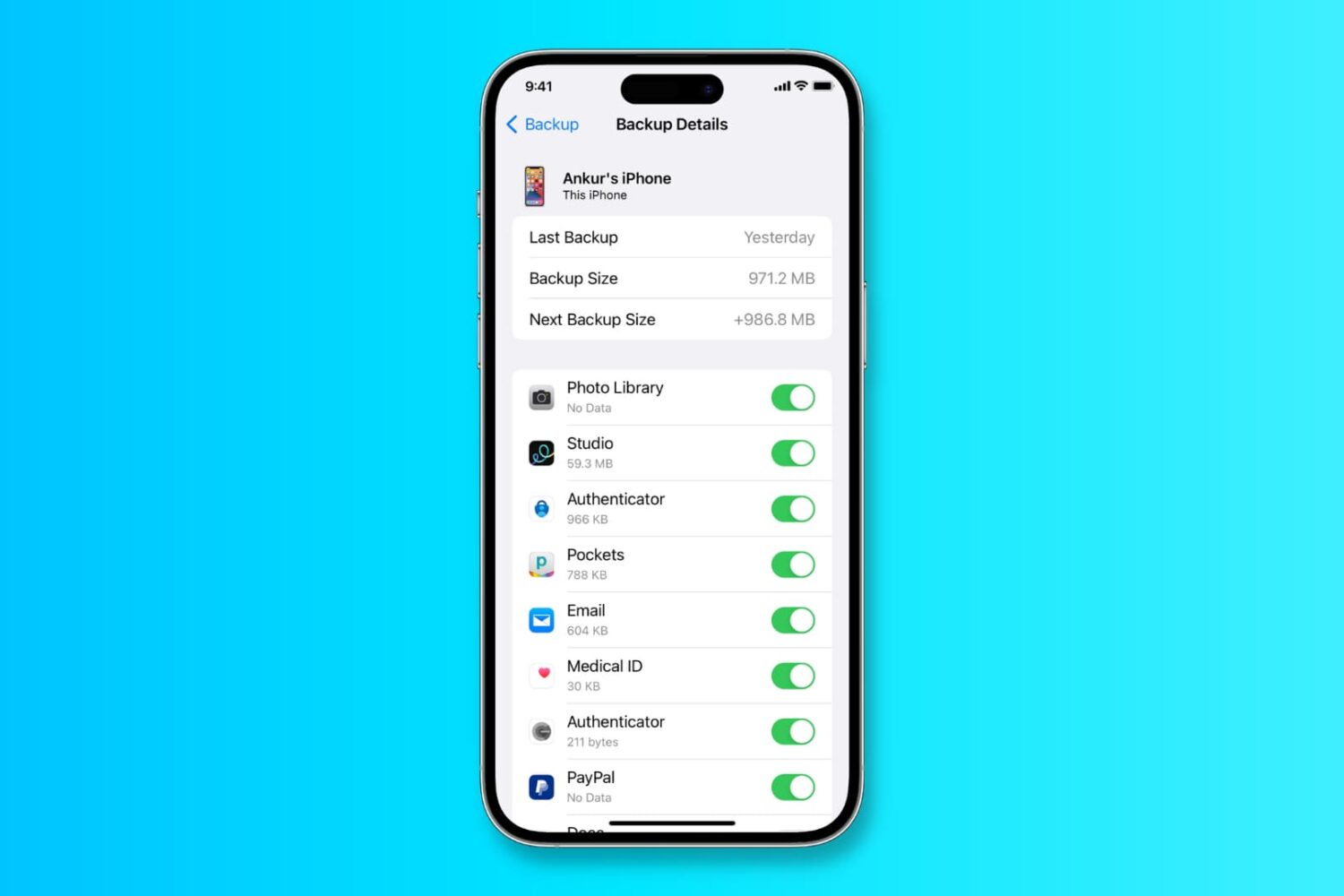
In this tutorial, we will show you how to back up your iPhone or iPad to iCloud, a Mac, or a Windows PC.

Starting with iOS 16, you can back up your iPhone over cellular data (5G, 4G, LTE). In this post, we will tell you more about it.
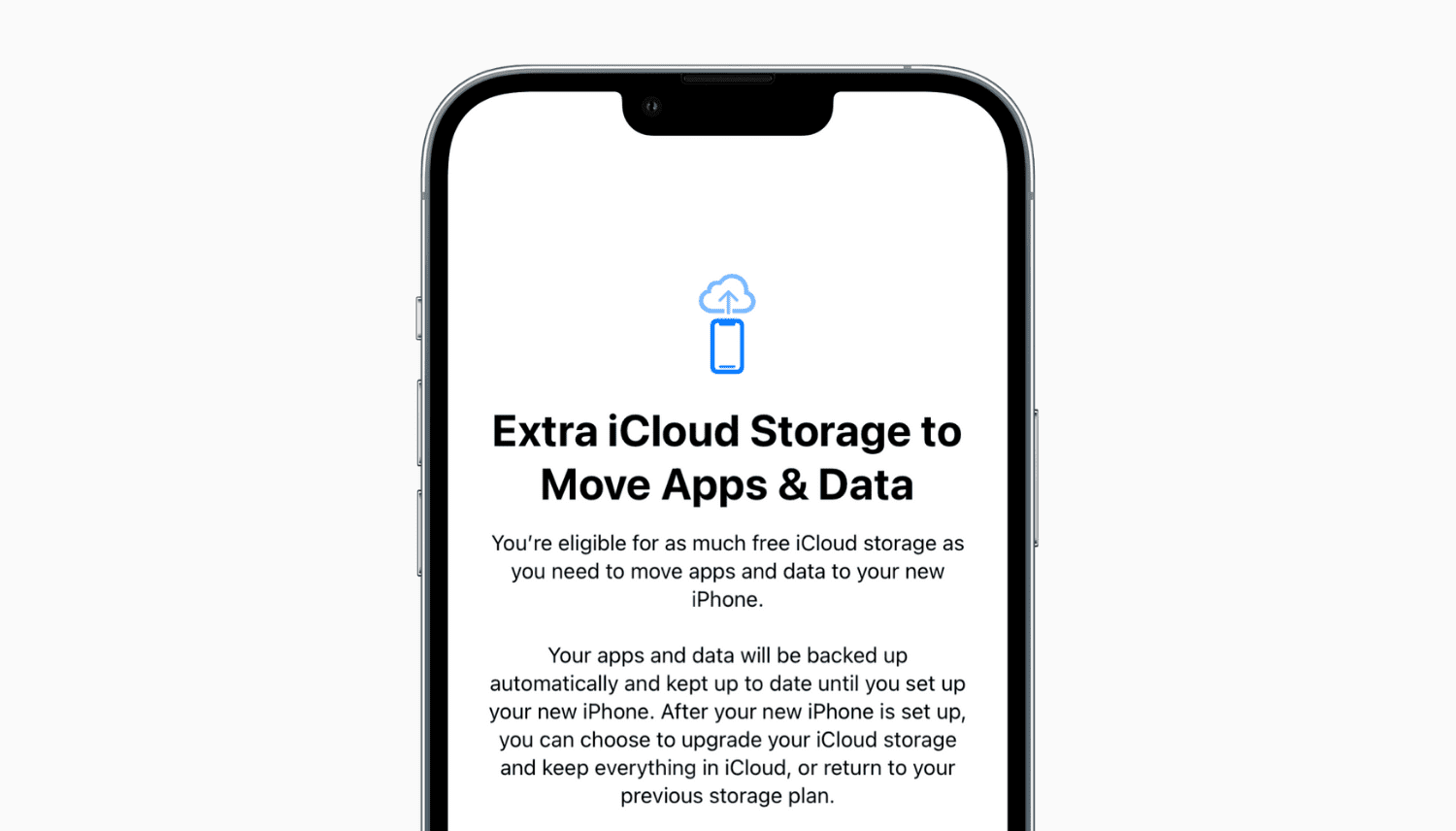
Apple offers free, unlimited iCloud space for creating your device backup when moving to a new iPhone or iPad. It doesn't matter whether you're on the free 5 GB plan or a paid iCloud plan with no free space. You get full device backup! Here's how to use temporary, unlimited iCloud storage to make a backup and transfer all your data from one iPhone to another.
A news story at the beginning of the week shows a very changing position for Apple, which has focused for years on customer data access freedom and privacy but appears to have changed its tune when it comes to encryption. There's also news from the electronic medical records (EMR) industry, which may get shaken up this year thanks to new rules imposed by a federal government agency that oversees how medical records are maintained.
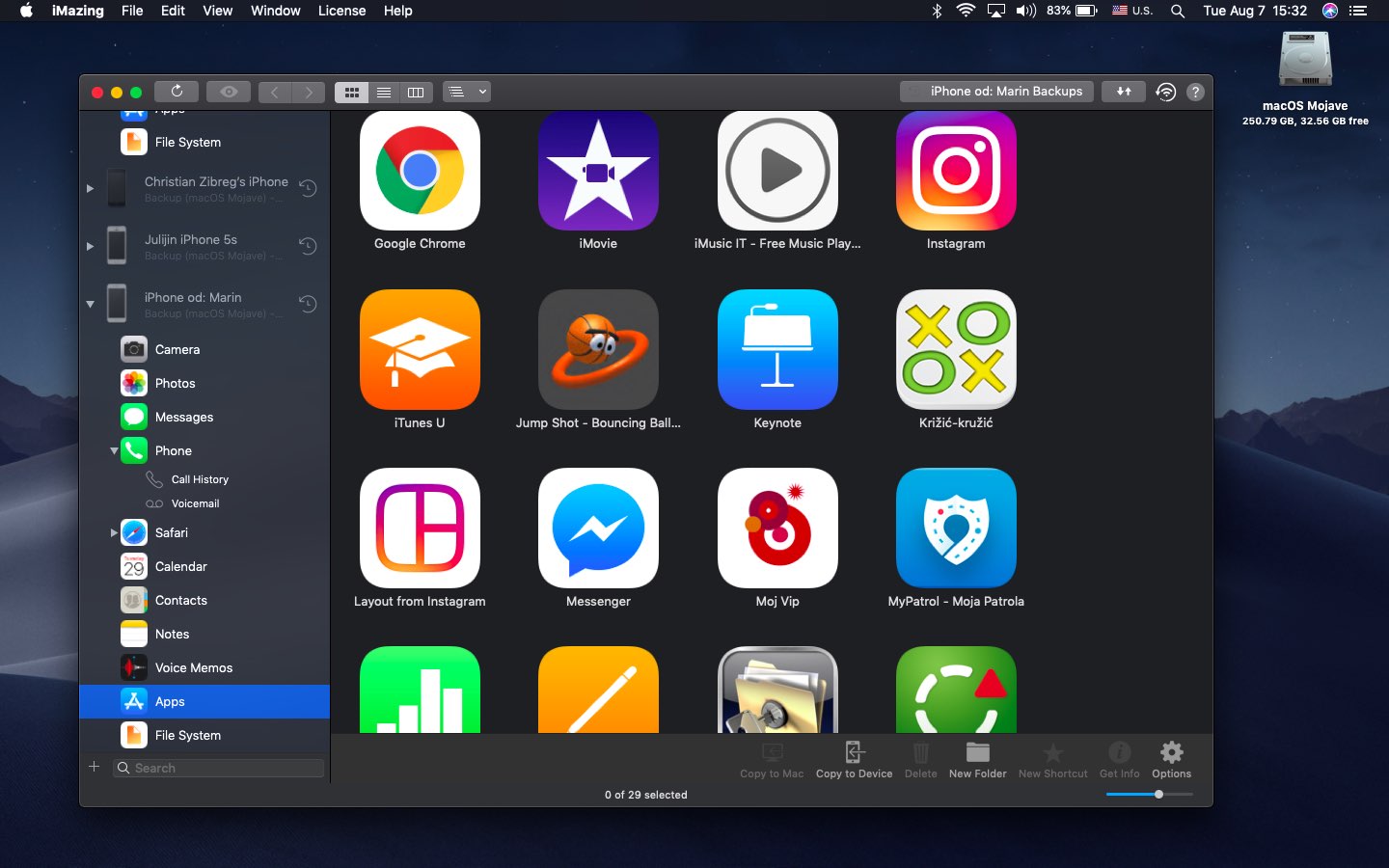
Following the revealing report by Joseph Menn for Reuters alleging that the FBI “about two years ago” pressured Apple not to encrypt iOS device backups in iCloud, many iPhone users seem unhappy with this news. As an alternative, backing up your iOS device locally using iTunes on a Mac or Windows PC (or the Finder in macOS 10.15 Catalina) lets you retain ownership over your data versus having the contents of your device uploaded to iCloud.

A new report out today says that Apple has not implemented end to end encryption on iCloud backups at the behest of the FBI. Apple hasn't verified the report, but it has other reasons not to encrypt iCloud backups. In the end, I don't worry too much about the absence of end-to-end encryption in iCloud, because it's to my benefit. Let me explain.

Whether you’re ramping up for your first iPhone or upgrading to the iPhone 11, you need a simple way to make a seamless transition. You might want to migrate your data from Android, create a backup of your current iPhone for an easy move, or even erase data from a phone you’re getting rid of.
Whatever the case may be, one tool can take care of all of these tasks and more. AnyTrans is an intuitive iPhone manager that lets you transfer, back up, and manage the content on your device, all in one spot.
We have covered AnyTrans in the past for backups and transfers as well as AnyTrans for Cloud to manage files. But now, we have a brand new AnyTrans to introduce to you, AnyTrans 8. This latest version of AnyTrans gives you new features and enhancements that make managing your iPhone content easier than ever.
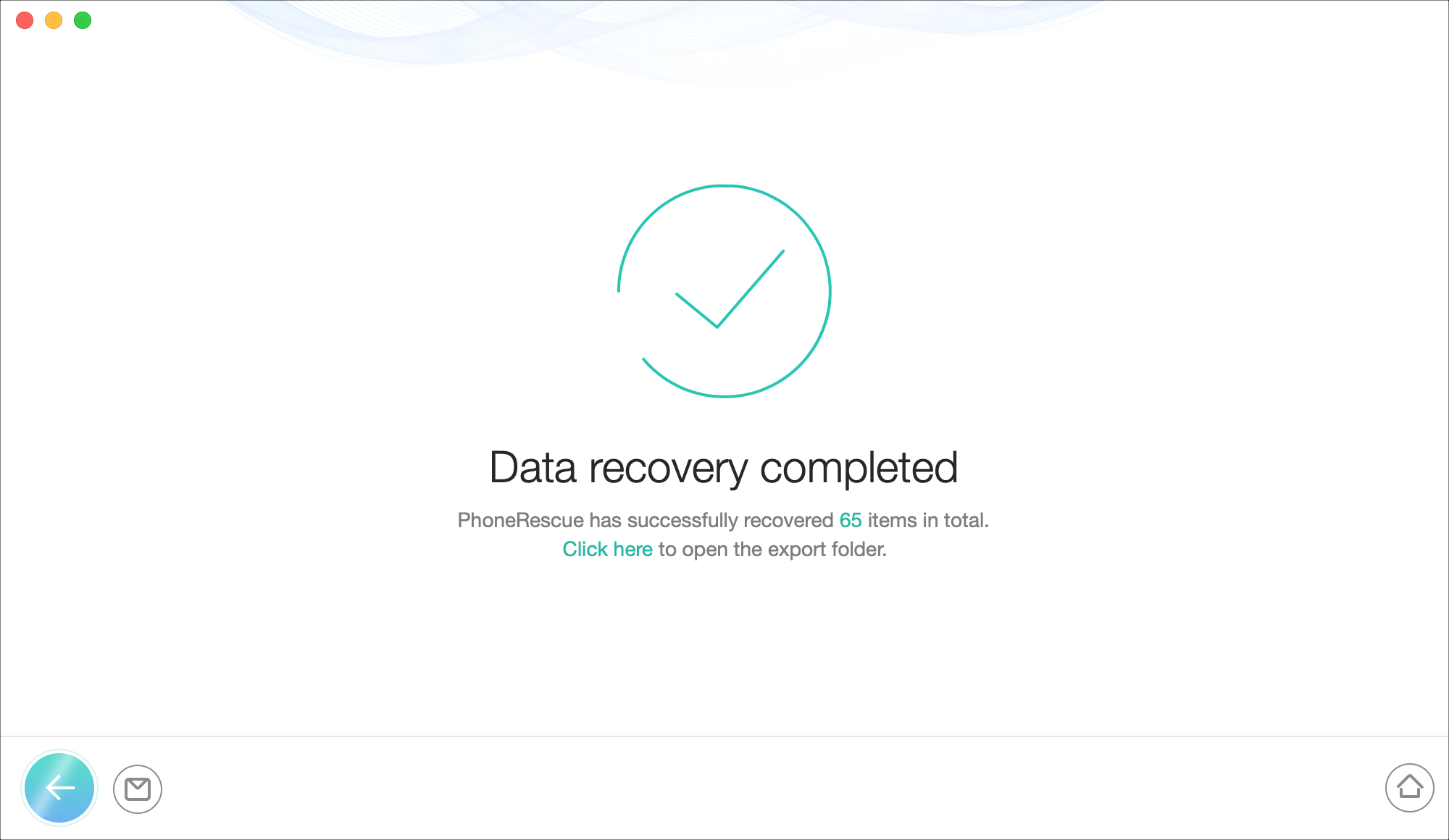
When you’re updating to the newest version of iOS on your iPhone, things can go just perfect. But then again, things can also go very wrong. Backing up your device on a regular basis is key to recovering that data when you need it. And to help you is the data recovery tool PhoneRescue by iMobie.
If you’re planning to upgrade to iOS 13, it’s best to prepare now with a recovery plan using PhoneRescue. This handy tool lets you recover data from your iOS device, an iTunes backup, or iCloud. In addition, you can check out helpful iOS repair tools when you need them.
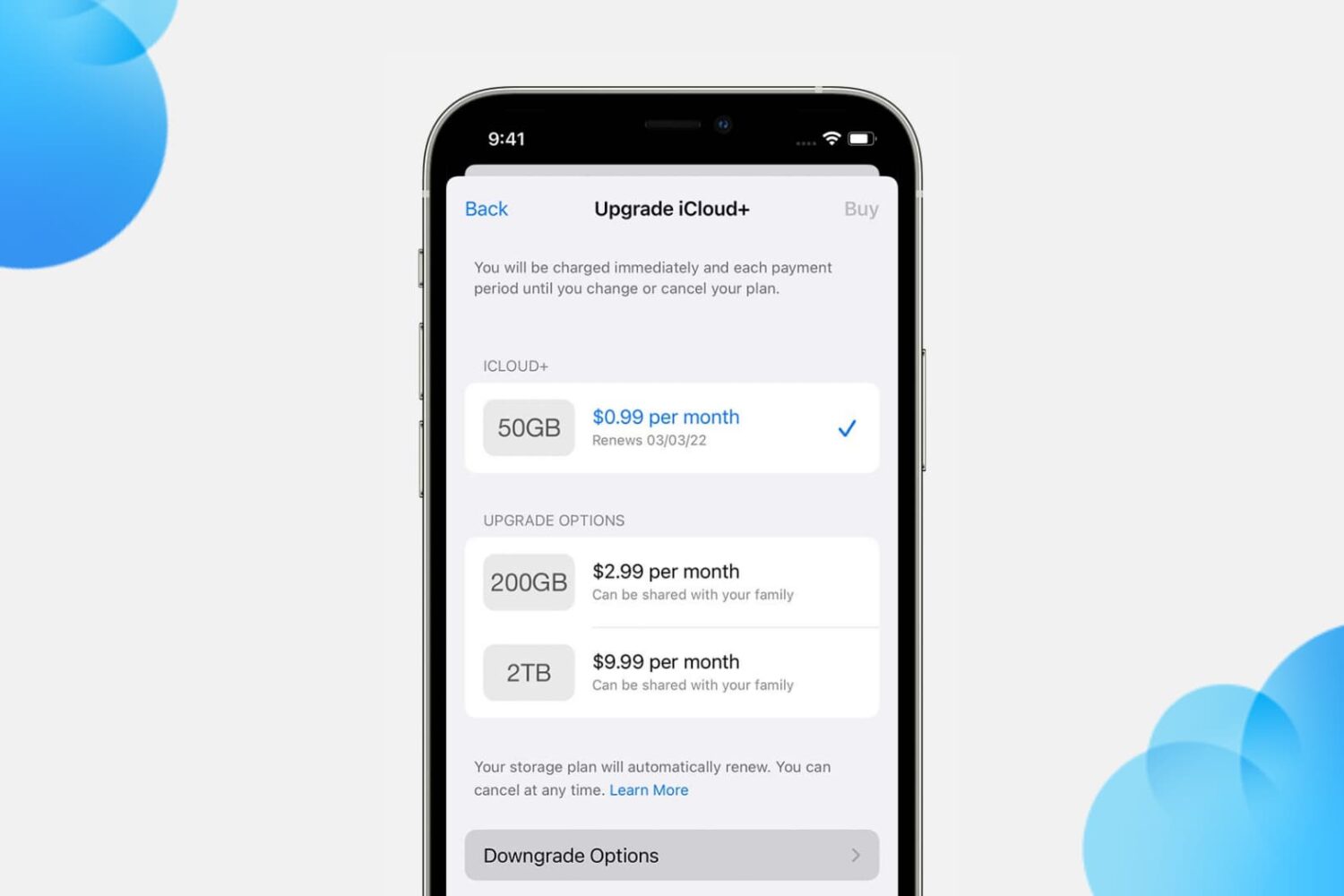
You get 5 GB of free iCloud storage with your Apple ID. This free 5 GB of cloud storage remains the same even if you buy more Apple devices and add them to the same Apple ID. The only way to get more iCloud storage is by upgrading to a paid iCloud+ subscription.
In this tutorial, we tell you how to upgrade, downgrade, or cancel your iCloud subscription.