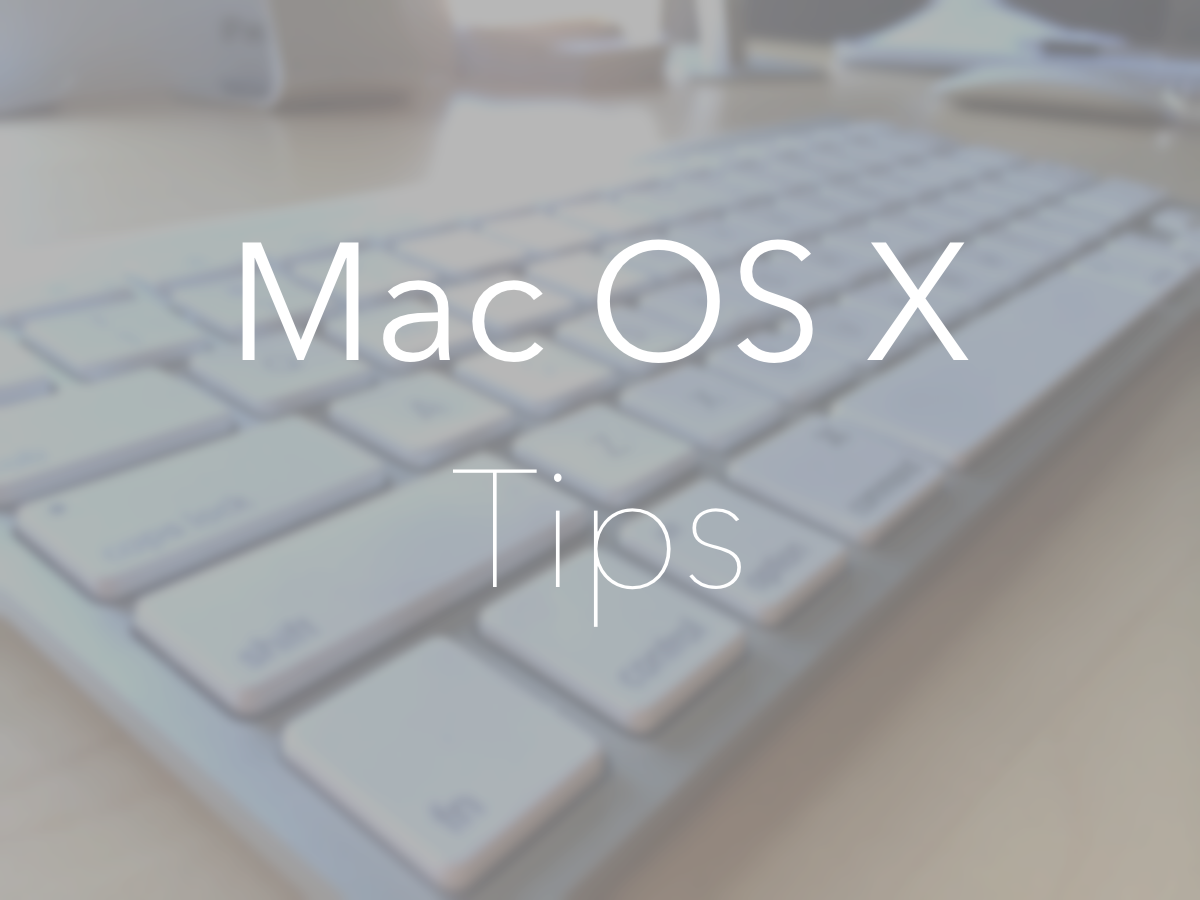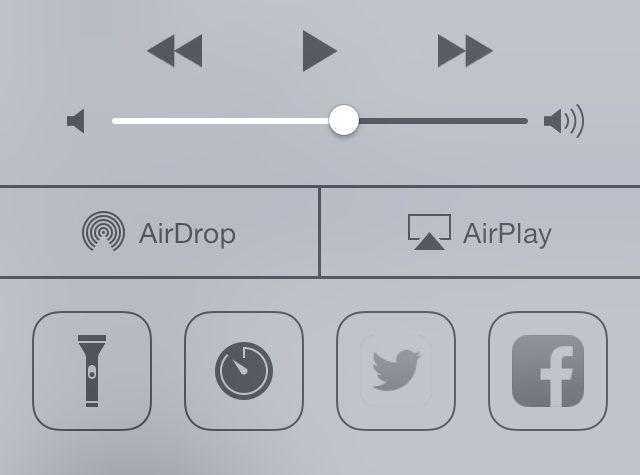Yesterday night Facebook updated their iPhone application to version 3.2 which brings the new Places feature to our favorite phone. While this update comes with a cool new feature, it also broke the Facebook application all together for some of us (me included).
The symptoms are the following:
You get the "Unable to Load This Page" error message anywhere you go in the application
You get the "Error - sorry there was an error" message while trying to load Places
You get the "Login Failed - Unable to Connect to Facebook" error if you're trying to log in the application.
The cause? Apparently the problem appears on jailbroken iPhones running BiteSMS.
The fix? The fix that worked for me was to uninstall BiteSMS. Facebook worked flawlessly after that. Once I reinstall BiteSMS though, the problems come back.
There is another fix explained on Redmond Pie:
I opened SBSettings, More, Mobile Substrate Addons. I then disabled BiteSMSsb, resprung, and now FB works fine. Not sure what that addon does, but so far BiteSMS works fine, as does FB.
This didn't work for me. Well, actually it worked but then BiteSMS is completely crippled (ie. no quick compose), so I don't really consider this a fix.
Considering I use the Facebook app every other month, my choice is clear: I keep BiteSMS running and leave the Facebook app for dead. Hopefully BiteSMS will be updated soon to fix this compatibility issue.
If you're having the same problem, please share your experience in the comments section.
UPDATE: Thanks to CDXX who provided a link to an actual fix from BiteSMS developers in the comments:
Replace the file /Library/MobileSubstrate/DynamicLibraries/biteSMSsb.plist with the one you download from http://cydia.bitesms.com/biteSMSsb.plist
REBOOT not respring.
The BiteSMS dev also says that an update to the app will be made available on Monday via Cydia. Yippee!