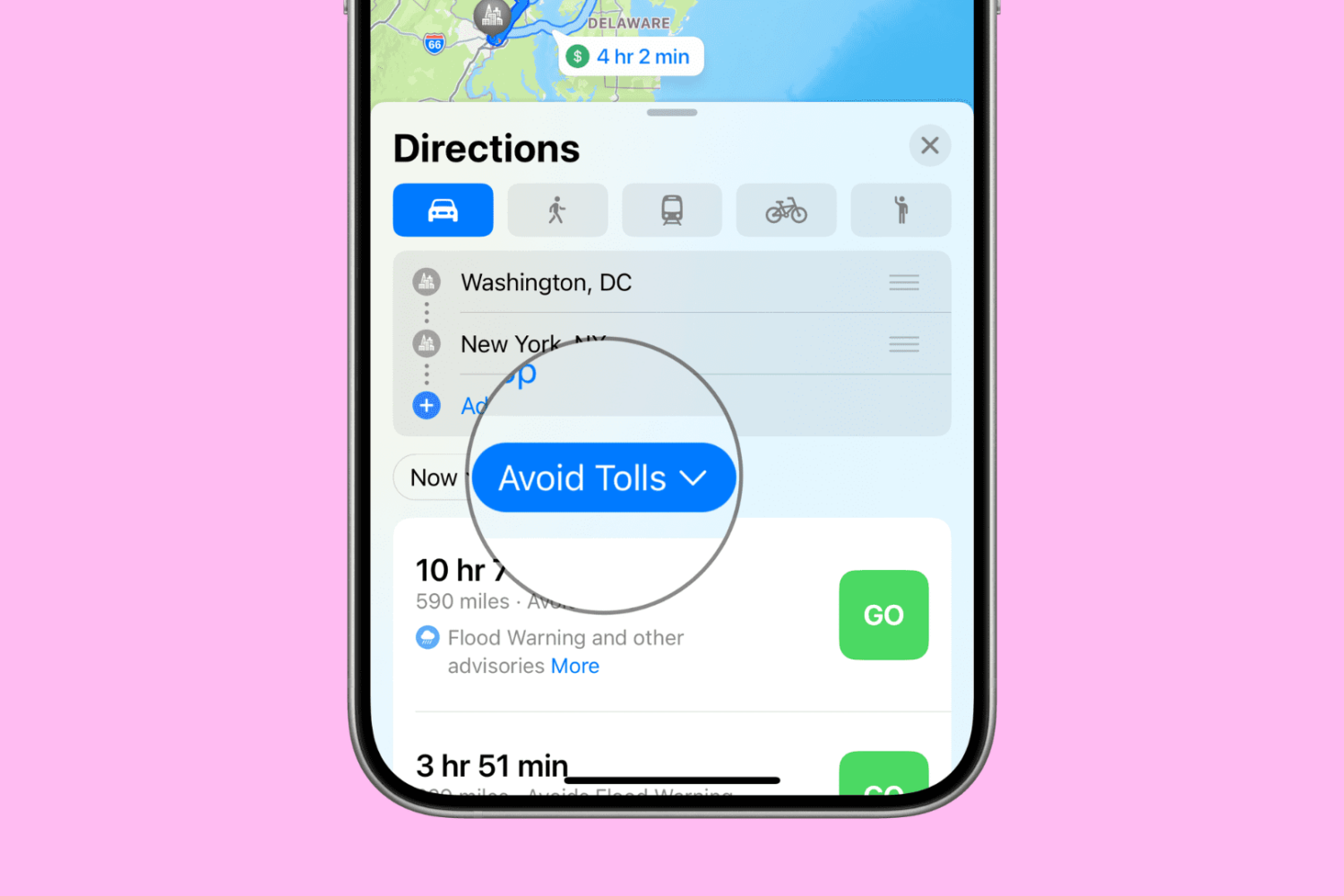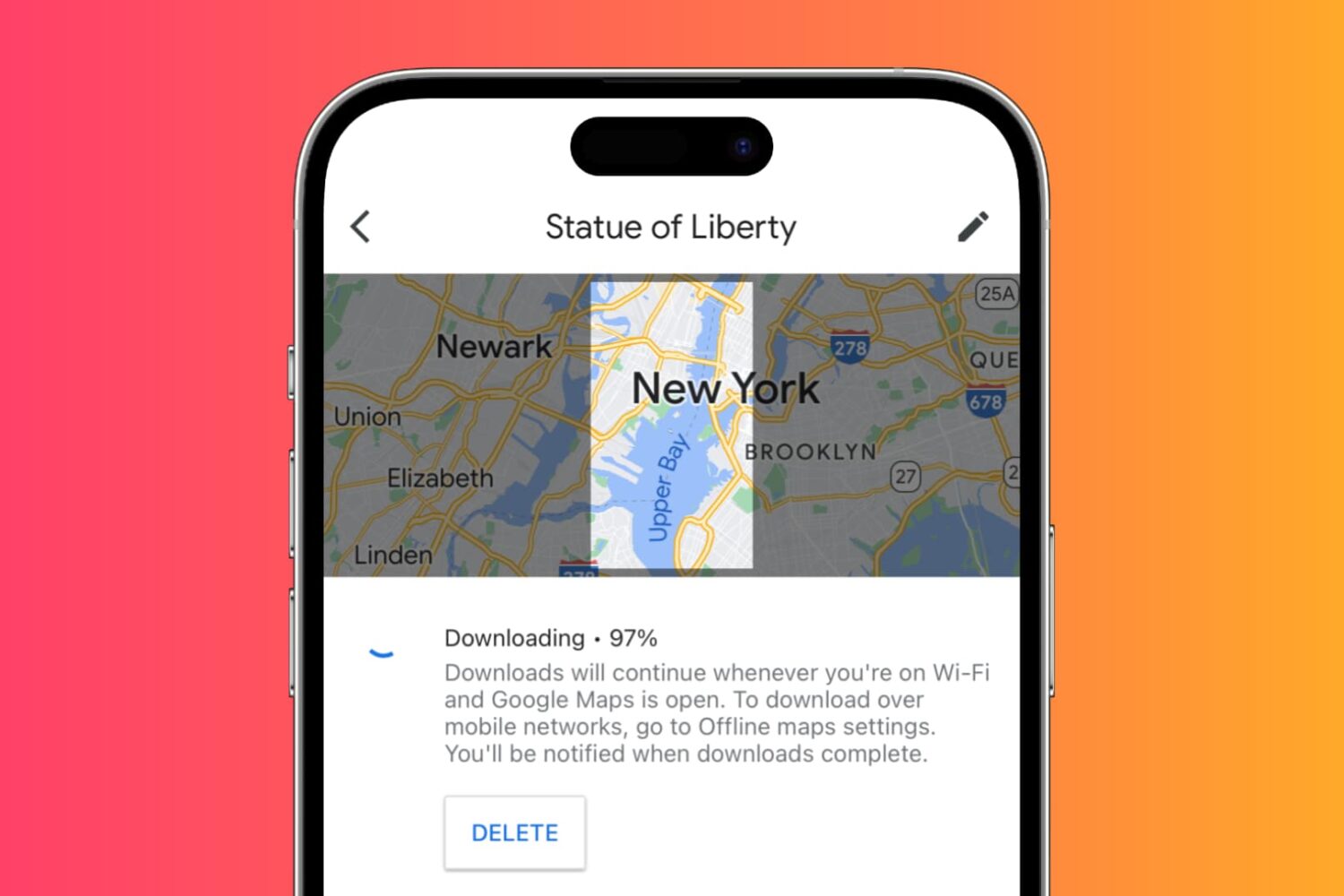Google today launched its Santa Tracker in Google Maps. If you find NORAD's own Santa Tracker lacking in terms of visuals and overall design, Google's web app may be right up your alley. By visiting santatracker.google.com from any device, you can take a peek at at Santa's Village as the white-bearded man gets ready for the big day.
Unfortunately, the Santa Tracker does not work in Apple's Safari browser so use Chrome instead or another browser of your choice.