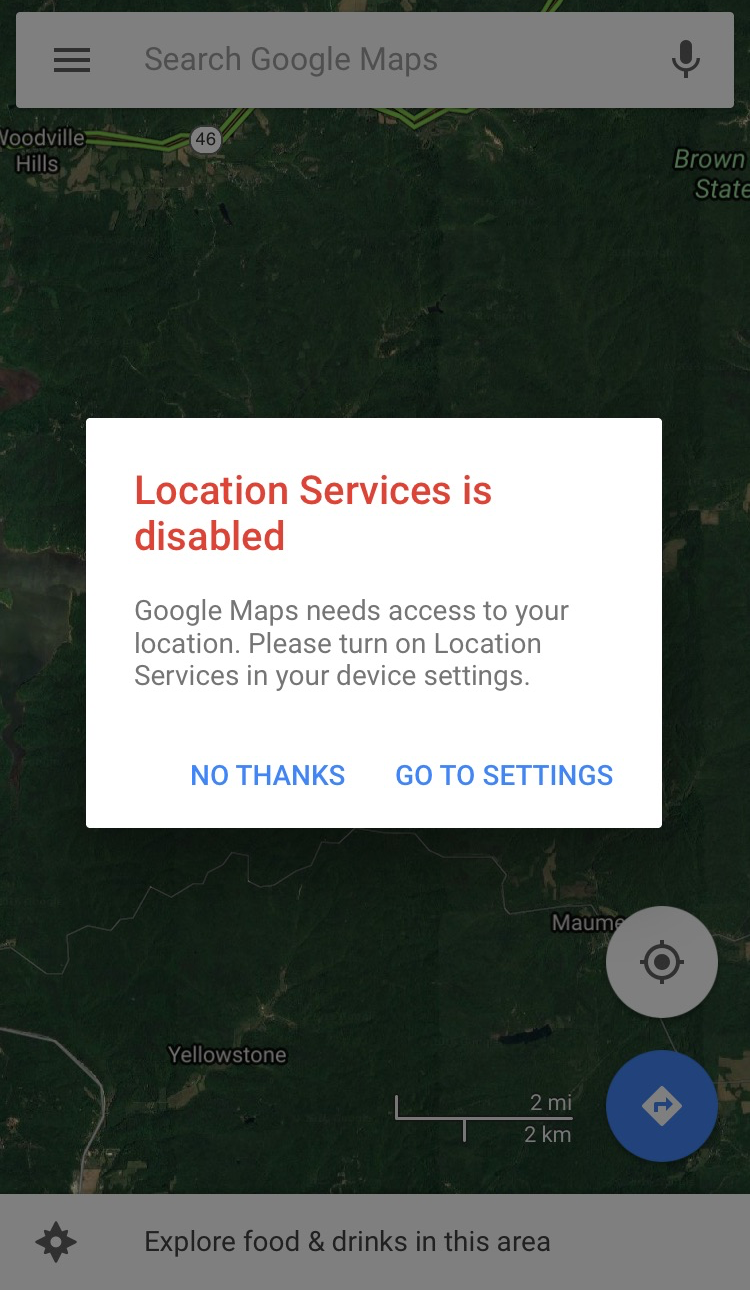
While most people grant Google Maps access to their location for navigation purposes, not everyone uses Google Maps for navigation. Other users primarily use the app for region exploration and keep Google Maps from accessing their location for privacy reasons.
If you’re one of these people, and you hate seeing the location services warning alert every time you open the app, then you should install a new free jailbreak tweak called Google Maps – No Location Services Alert right away.
With no options to configure, the tweak gets to work immediately after installation. When it’s installed, you will no longer see the prompt above when you have location services disabled for Google Maps.
The tweak works when location services are disabled for Google Maps itself, as well as when you temporarily disable location services for all apps on your iPhone or iPad.
If you’re still stuck thinking why in the world someone would use Google Maps without giving it location access, there are a number of reasons, starting with the fact that Google crowd-sources anonymous data and not everyone is comfortable with that from a privacy perspective.
On the other hand, you can still use Google Maps to look up locations and get directions from point A to point B when you type them in manually even when you have location services disabled, so the app is still useful even without location services. The only major thing you really miss out on is real-time navigation.
Google Maps – No Location Services Alert does a great job of keeping the persistent popup from appearing every time you launch the app, so if you’re a part of the group that doesn’t give Google Maps location access, then this is a tweak for you.
You can find Google Maps – No Location Services Alert in Cydia’s BigBoss repository right now for free, and it works with all jailbroken iPhones and iPads.
If you’re not already using the Google Maps app, you can download it for free from the App Store.