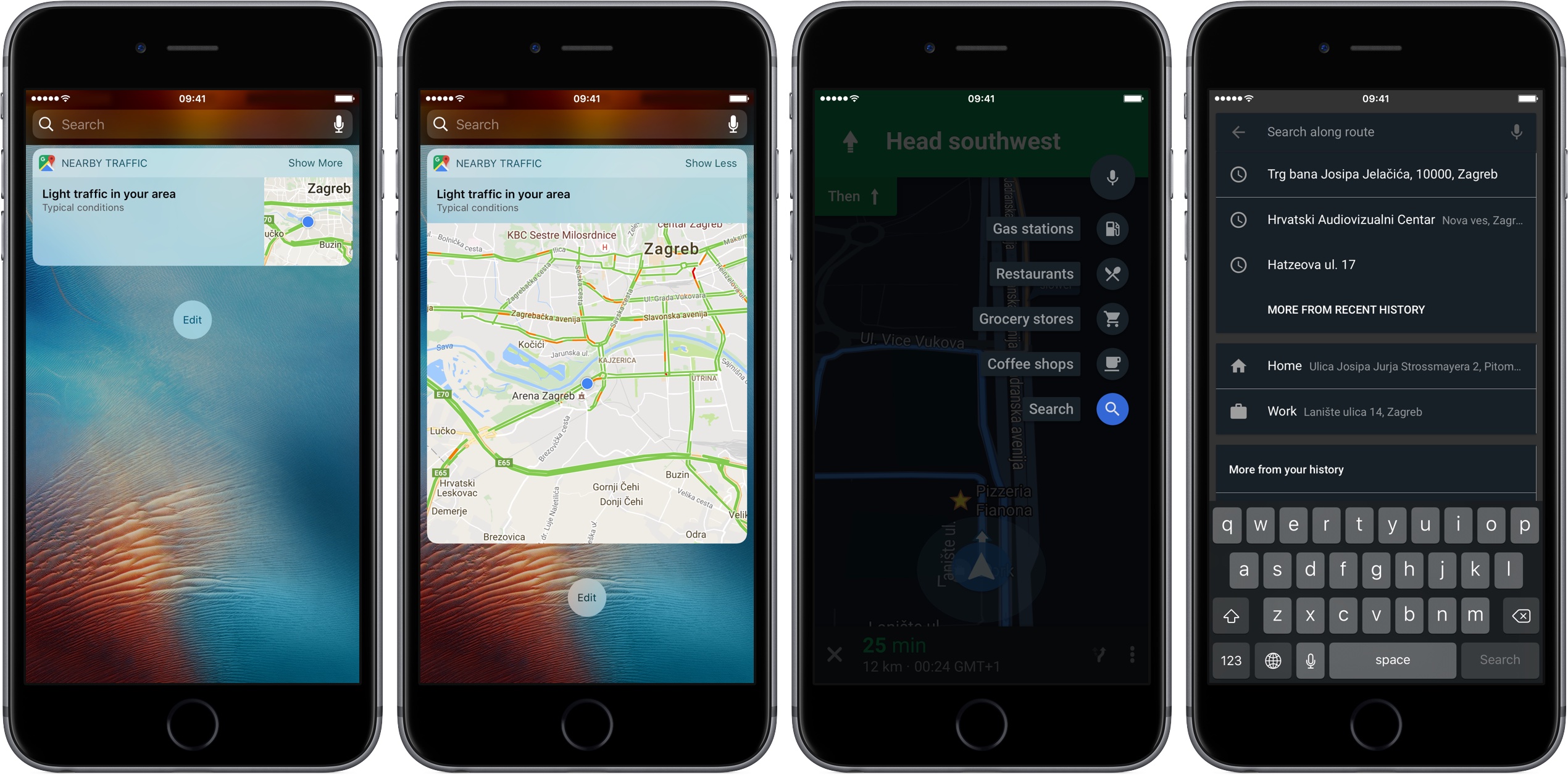Google today pushed an update to its native Maps app for the iPhone, iPad and iPod touch, adding a pair of new features whilst bumping version number to 4.25.0. Like with Apple Maps, Google’s app now supports searching for points of interest along your route while in navigation mode. In addition, you can also see traffic information on your Home/Lock screen and in the Notification Center with a handy new Nearby Traffic widget.
Searching along your route
You can now search along your route in Google Maps.
This feature is available when you’re using turn-by-turn directions. Simply hit a new magnifying glass icon in the top right corner to bring up an overlay with one-tap shortcuts to places like gas stations, restaurants, grocery stores and coffee shops, or tap the blue search icon in the list to search for any place along the route.
I find Google’s implementation lacking, however.
That’s due to the use of a semi-translucent overlay which makes the map in the background ineligible. When I’m driving, the last thing I need is for some UI overlay to obstruct the map and my next turn. In Apple Maps, this feature is accessed by pulling up a banner from the bottom of the screen which takes up less than a third of screen real estate and can be made taller or shorter.
Nearby Traffic widget
The new Nearby Widget widget joins Google Maps’ tremendously useful Travel Times and Nearby Transit widgets that I use on a daily basis. As its name suggests, Nearby Traffic displays current traffic conditions along with any incidents, delays and more.
You may see a message saying “Light traffic in your area”, “Faster than usual”, “Typical conditions” and so forth. The widget includes a mini-map of traffic conditions for your current geographical location that you can expand by tapping Show More in the widget’s top-right corner, as shown top of post.
Travel Times and Nearby Transit
Let’s not forget about a pair of existing Google Maps widgets: Travel Times and Nearby Transit. Like the Maps Destinations widget for Apple Maps, Travel Times displays dynamically updated estimates of travel times to your Home and Work locations, as determined by traffic congestions, weather and other conditions.
You can edit your Home and Work locations inside the app or at maps.google.com.
The Nearby Transit widget is even better.
Travel Times and Nearby Transit widgets in Google Maps for iOS.
Again, this one’s also similar to the Maps Transit widget in Apple Maps (do you see a pattern here?). Nearby Transit presents you with continually updated schedules for up to ten bus stops, train stations, trams and other means of public transportation in your current area. You can even expand any item in the list to show the full schedule, as seen on the screenshot above.
Go ahead and update your copy of Google Maps for iOS, then check out the new widget and let us know if you liked or disliked it, and why, down in the comment section.