Your iPad is a great consumption device, but you can also create all kinds of content on it. With iFontMaker for iPad, for example, anyone can create their own hand font in minutes and start using it on their iOS devices, Mac or Windows PCs, in creative apps like Adobe CreativeSuite, Microsoft Office or in any other app that renders fonts in the TTF file format. And to think that not that long time ago creating homemade fonts used to require a full-on desktop computer or laptop and apps that cost hundreds of bucks...
Fonts
BytaFont 3 goes live on Cydia to bring custom fonts to iOS 9
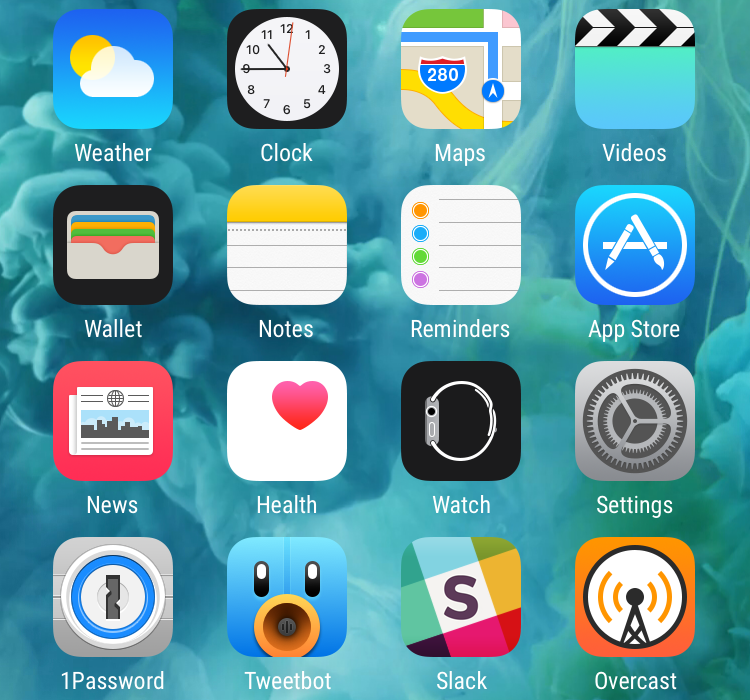
Good news for all of you custom font lovers out there: BytaFont, the jailbreak app that lets you install custom fonts on your jailbroken iPhone, is now updated for iOS 9.
BytaFont 3 supports swap mode for iOS 9, new font weights and more. If you're at all keen on customizing the iOS fonts used throughout the entire iOS interface, or within specific apps, then BytaFont is a jailbreak app that worthy of taking for a spin.
How to add iOS 9.1 emoji to a jailbroken device running iOS 9.0, iOS 9.0.1, or iOS 9.0.2

The headline feature of iOS 9.1 was without a doubt the 150 new emoji characters available to emoji keyboard users. These new characters are all the rage, and rightfully so, as they bring a whole new range of emotions to the table.
But what about those of us stuck on iOS 9.0, iOS 9.0.1, or iOS 9.0.2? As you all know, Apple killed the Pangu jailbreak with iOS 9.1, so upgrading to iOS 9.1 isn't an option for those of us wanting to maintain our jailbreak.
Well, I have good news and bad news. The good news is that you can enable the emoji keyboard and send new emojis to devices capable of displaying them. The bad news is that the tweak is still a work in progress, and as such, the new emoji don't display properly in all apps.
Some apps will work fine, such as Mail, but other apps, like Messages, won't properly display the new emoji. Developer PoomSmart says that he is working on a fix for the issue, so eventually, we may have a 100% fully working iOS 9 emoji package for iOS 9.1.
In the meantime, however, this tutorial is the next best thing. Watch our video to see how it works.
Apple Watch ‘San Francisco’ font reportedly making its way into iOS 9 and OS X 10.11

The San Francisco font used throughout the Apple Watch's operating system is expected to replace Helvetica Neue as the new default font in iOS 9 code-named “Monarch” and OS X 10.11 code-named “Gala,” according to sources with knowledge of the preparations who spoke to 9to5Mac.
In addition to achieving a consistent look across Mac, iPhone, iPod touch, iPad and Apple Watch devices, it should help alleviate much of the criticism leveled against Apple over its use of thin weights of Helvetica Neue in iOS 7, iOS 8 and OS X Yosemite.
Download Apple’s custom font to use these beautifully designed Mac model icons
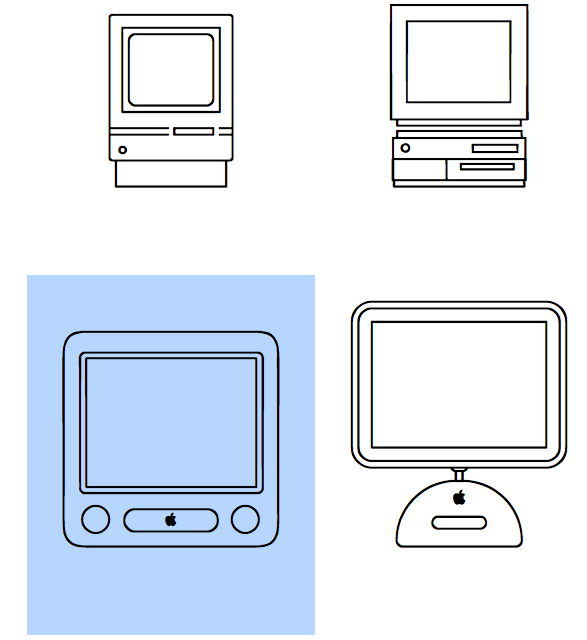
We're still discovering the many ways Apple has celebrated the Mac’s 30th anniversary. The multi-faceted festivities include a prominent section on Apple's homepage providing a visual timeline of all Mac models since 1984, a nice ‘Happy Birthday, Mac’ section on the Mac App Store highlighting apps and games that capture the spirit of what makes the Mac a Mac, aptly-themed Apple Store window displays and commemorative posters at Apple's HQ listing all former and current Apple employees, to name a few (bonus: MacWorld and ABC interviews).
This one tidbit comes from iOS developer Greg Barbosa who discovered a charming font on Apple's servers which contains pictograms of various Mac models. I suggest installing the font ASAP as Apple could pull it at a moment's notice...
BytaFont 2 is out with support for iOS 7, A7 devices
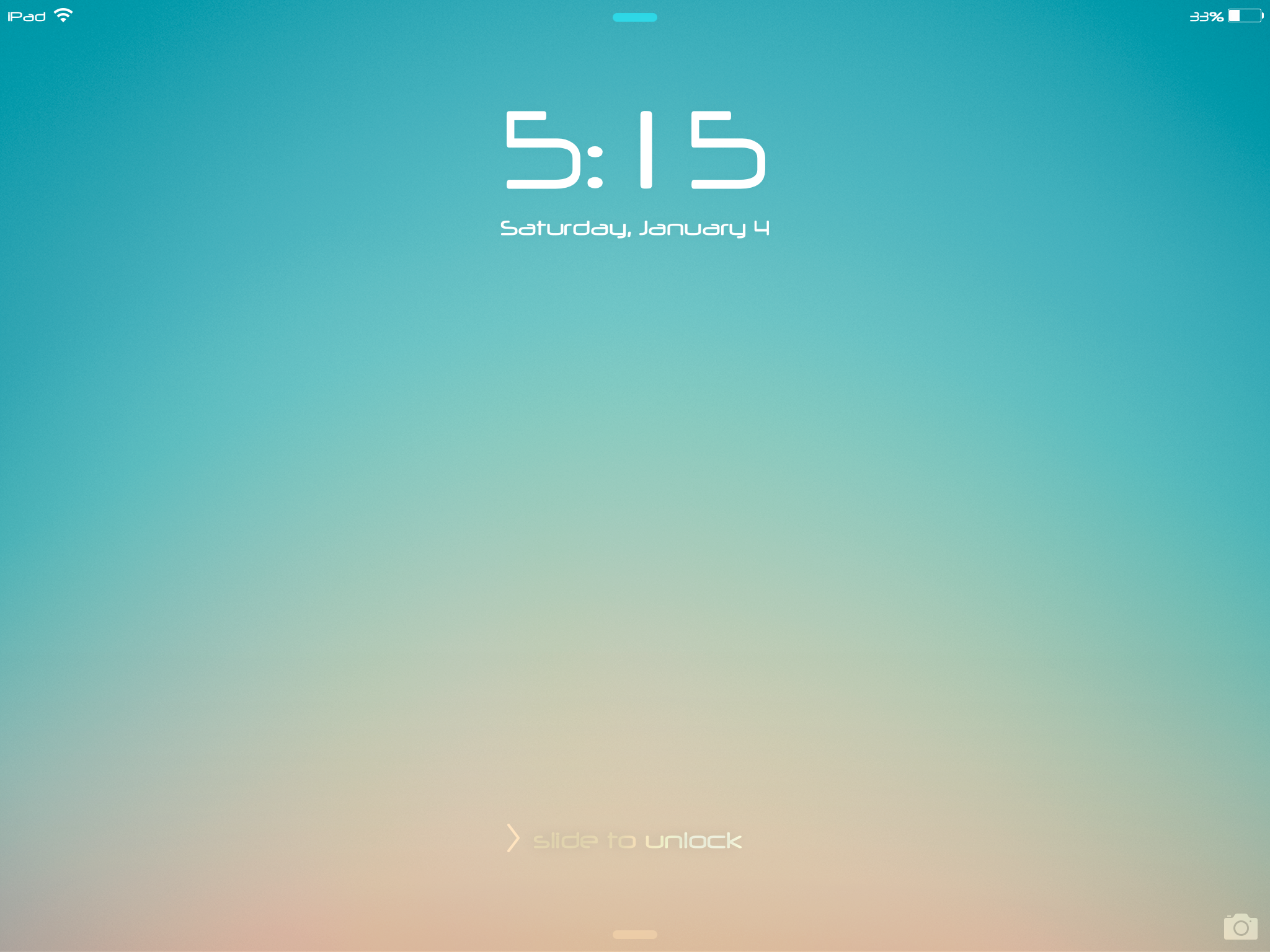
Adding to our list of popular jailbreak tweaks that have been updated for iOS 7 this morning is BytaFont. The developers announced yesterday that BytaFont 2 is now available in Cydia with support for iOS 7 and A7 devices.
This is great news for folks who like to really customize the UI on their iPhone or iPad, as BytaFont allows you to change the default font in iOS. Unfortunately, it doesn't look like any of the old fonts are compatible with BF 2...
How to Change Your iPhone System Font
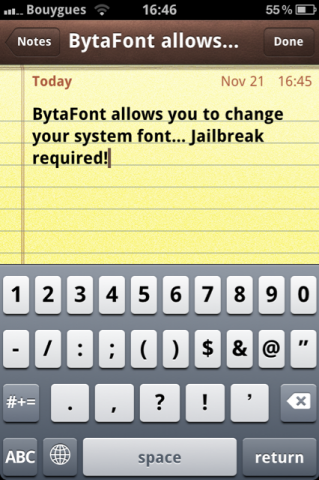
Up until now, if you wanted to change the default font on your iPhone, your only option was to use FontSwap, which unfortunately wasn't updated to work on iOS 4. Another alternative was to manually change the iPhone font via SSH, but that wasn't very straightforward.
Enters BytaFont, a new jailbreak application that allows you to easily change the font on your iPhone, system wide...
SSH Alternative to FontSwap for iOS 4
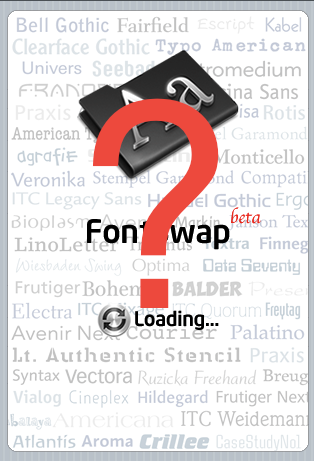
FontSwap has been one of my favorite reasons for jailbreaking, but it isn't fully compatible with iOS 4.0. It works if you change the Notes or Lockscreen font, but that's about it. It seemed like there was hope for an updated FontSwap, but the post from Guarav, the author, is now 3 months old. That's an eternity in iPhone-time.
So what's a jailbreaker to do? If you are comfortable using SSH or iFile there is a solution, thanks to iPhoneRuler.net. They have a list of iOS 4 compatible fonts and also instructions on how/where to install it...
FontSwap Changes The Font of your iPhone
Well folks, FontSwap finally made its way to firmware 2.x and let me tell you right off the bat that it's better than ever. Custom fonts on your iPhone are the cherry on top of all your customizations and I had been waiting for that for a while.
Before updating to 2.2, I had some custom fonts on my lock screen and in my notes but to get there, I had had to manually edit some files on my iPhone, which doesn't come without risk... When I restored, updated and jailbroke my 2.2 iPhone, I really didn't want to go through the whole process again but thankfully, FontSwap is now making it easy for us to change every font on the iPhone.
So let's have a closer look at FontSwap... After installing and launching the app, you are given four different font customization options: dialer fonts, lockclock fonts, notes fonts, and system fonts.
The dialier font, like the name says, is the font of your phone dialer. You only have one font option for your dialer, and it's NeoTech, the font that I had previously installed on my iPhone.
You can also customize the font of the clock on your lock screen. To do so, simply go to LockClock Fonts and you will have the ability to choose from five different fonts, plus the default one.
Getting rid of the ugly notes app font has never been easier... Simply choose this option from the menu and you'll be able to change the notes font to either Calibri, or Notec.
Finally, you can change the system font, which is pretty much everything else on your iPhone. Changing the system fonts will change the font of your SMS and Mail apps. The System Fonts option offers the largest variety of fonts with no less than 10 fonts for you to choose from.
When you choose a font, a message will pop up giving you 3 options: install & respring iPhone; install & relaunch FontSwap; or cancel. I recommend installing and respringing every single time. That may avoid some problems.
I do have a few remarks about this great app. For one, I really would like to see Arial ported to the iPhone. Along with Helvetica, Arial is the easiest font to read, and most agreable to look at, in my opinion anyway.
Second remark is that FontSwap should give you a preview of every font, a la Photoshop, so you don't have to try every font to see if you like it or not.
Finally, there is no check mark indicating which font you're on which is kind of stupid as 2 days from now, I won't be able to remember what font is on my lock screen or in my notes. Gosh, I can't even remember now and I installed the fonts 10 minutes ago...
All in all, it's a great app if you want to push your iPhone or iPod Touch customization a notch further. I forgot to mention that this app is available for free in Cydia, which means you're iPhone has to be jailbroken. That might be reason number 1,643,894 for jailbreaking your iPhone!
How to replace the iPhone font
[digg-me]Clear, legible, and ordered, Helvetica was developed in 1957 at the Haas Foundry in Munchenstein, Switzerland. It gained immediate, worldwide acceptance among typographers and designer folk. Today it's everywhere. All over London and New York, on storefronts, street signs, subways, planes and trains, income tax forms, postboxes and BMWs, print and television ads, billboards, letterhead, everywhere. And there are no half-measures: designers either love it or hate it.
Helvetica is the default font on the iPhone and it kinda bores me so I chose to replace it with another font. I did some research online to find a way to replace the font on my iPhone and although I thought I would find many sites talking about it, I didn't...
However, I came across James is bored and found a way to replace Helvetica with a font called NeoTech. Note that this will not replace the font called Marker Felt, which is used for the iPhone's Note application (we'll get to this later).
How to replace the default iPhone font with NeoTech:
Download NeoTech Font iPhone 2.0 and extract it to your desktop Connect to the iPhone with iPhoneBrowser or WinSCP Navigate to the following folders on your iPhone and backup the following files, adding .bak at the end (this is just a precautionary measure, you don't ever wanna lose your original files) /System/Library/Fonts/Cache/Helvetica.ttf /System/Library/Fonts/Cache/HelveticaBold.ttf Copy the files you extracted in Step 1 in these same folders Restart your iPhoneThis hack doesn't replace the ugly Marker Felt font used for iPhone Notes though. I did a lot of research and didn't find any trick to replace this font. Before the 2.0 firmware, this workaround used to work but it doesn't work on 2.0 or 2.1. There is also another workaround to get Arial for your Notes but it's just a workaround... meaning that it's not a real fix to your problem as you have to manually change the Notes settings every time you create a new note.
Please let me know if any of you guys know how to permanently replace the Notes font. Thanks.