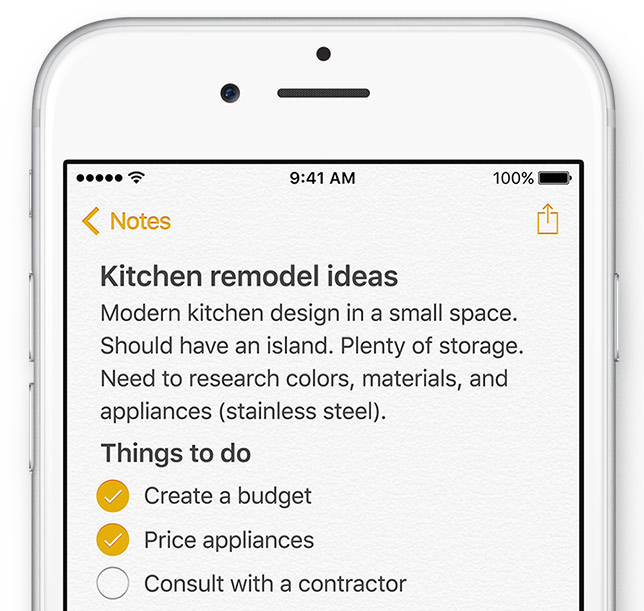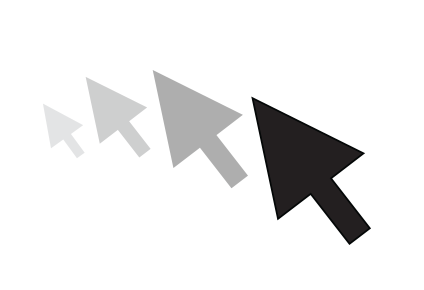A much-improved Notes application is one of my favorite features of iOS and macOS. With it, you can now draw sketches with your finger, enrich your thoughts with photos, maps and web links—and even create a checklist of to-dos.
Checklists work perfectly for stuff like grocery lists, wish lists, quick to-dos and what not, and they're interactive so you can tick off individual items to mark them as completed. And with iCloud, changes to your notes are automatically pushed to all your devices.
In this post, we're going to demonstrate how easy it is to create interactive checklists in Notes on your iPhone, iPod touch, iPad, Mac and iCloud.com.