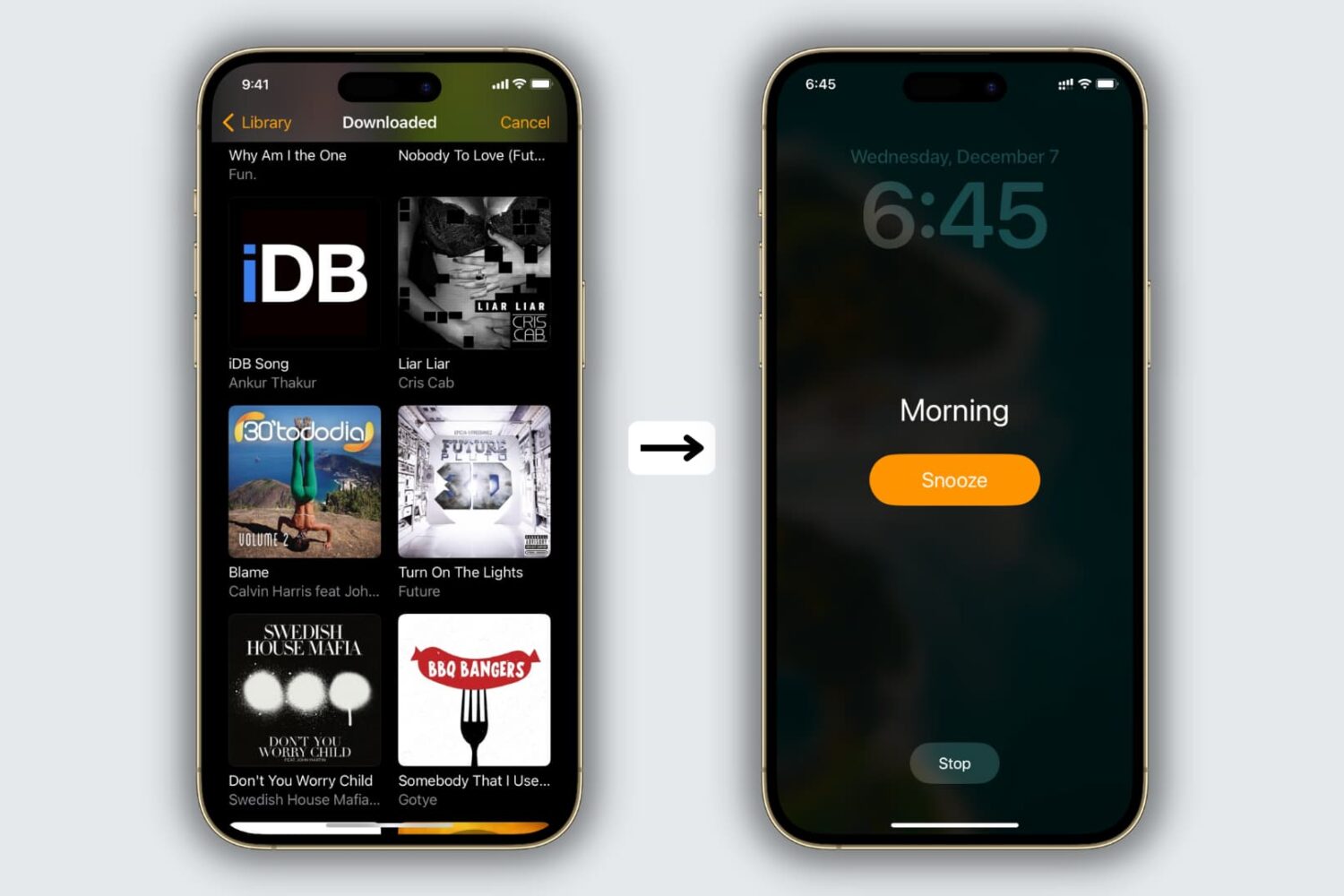Keeping your devices' date, time, and time zone settings up-to-date is crucial for ensuring accurate scheduling, time-based reminders, and smooth functioning of various applications.
Apple devices such as iPhone, iPad, Mac, Apple Watch, and Apple TV offer several ways to change the date, time, and time zone settings, both automatically and manually. In this article, we will explore different methods to update the time and date settings on your Apple devices, so you can stay on top of your busy schedule and never miss an important event.