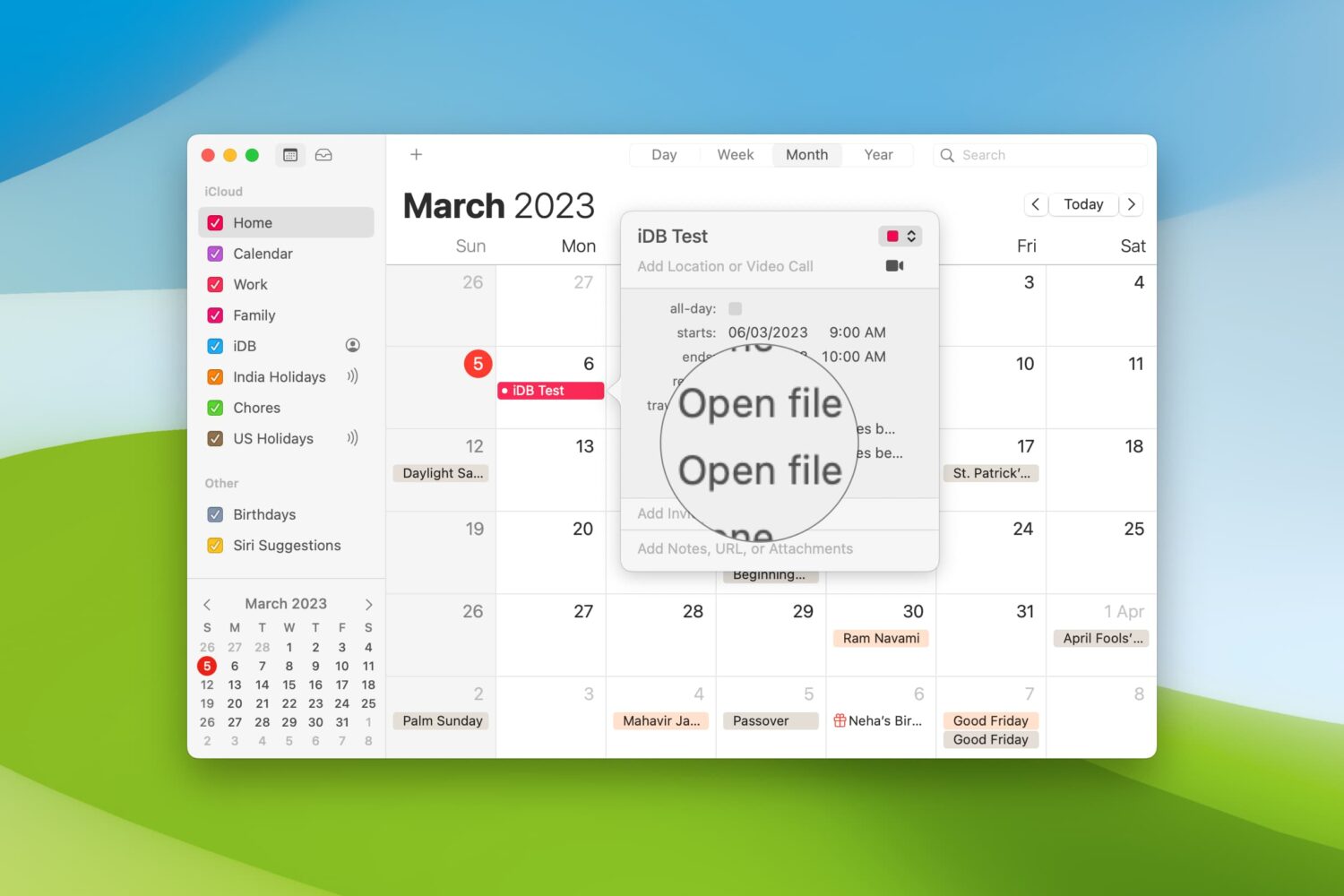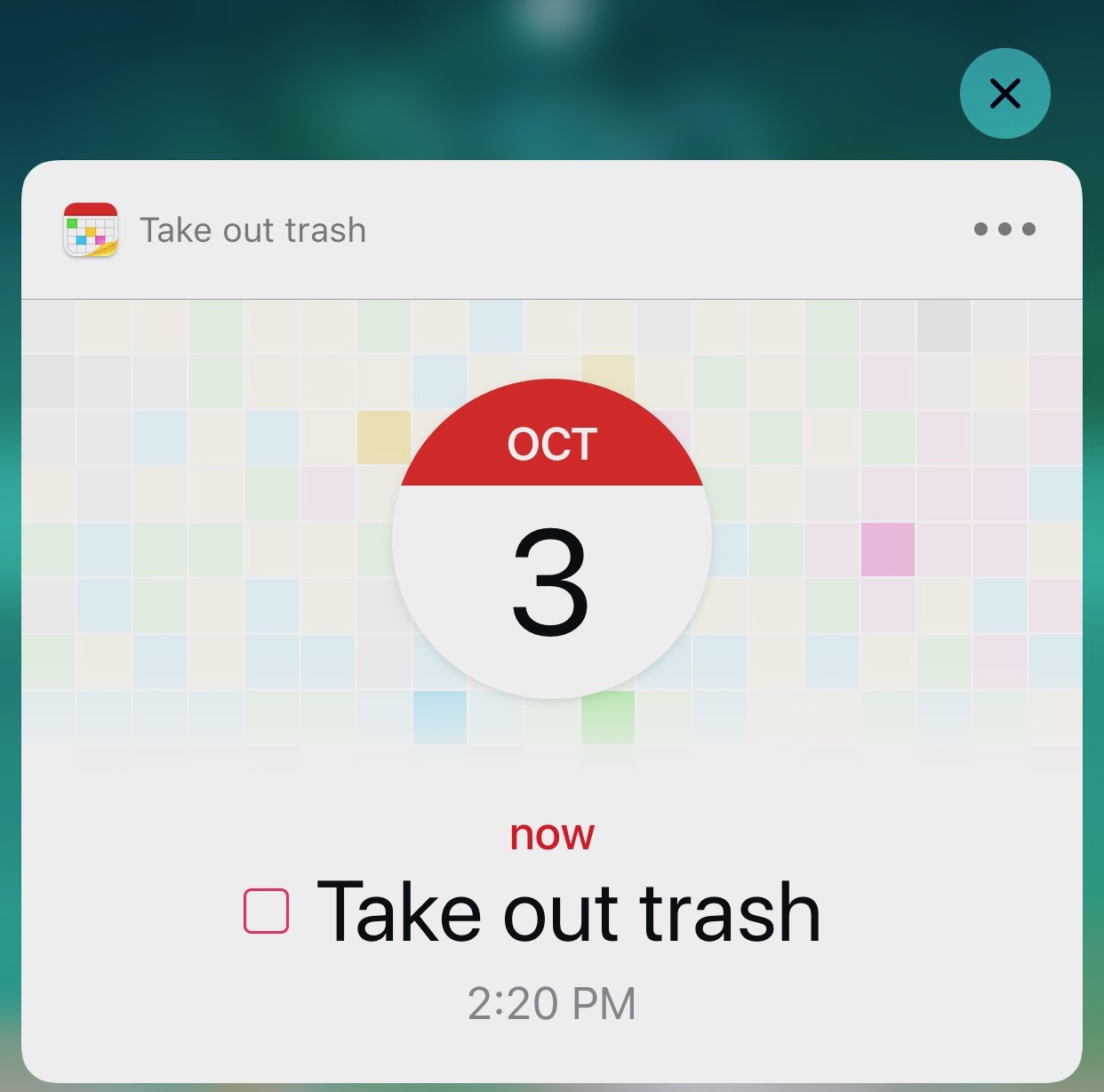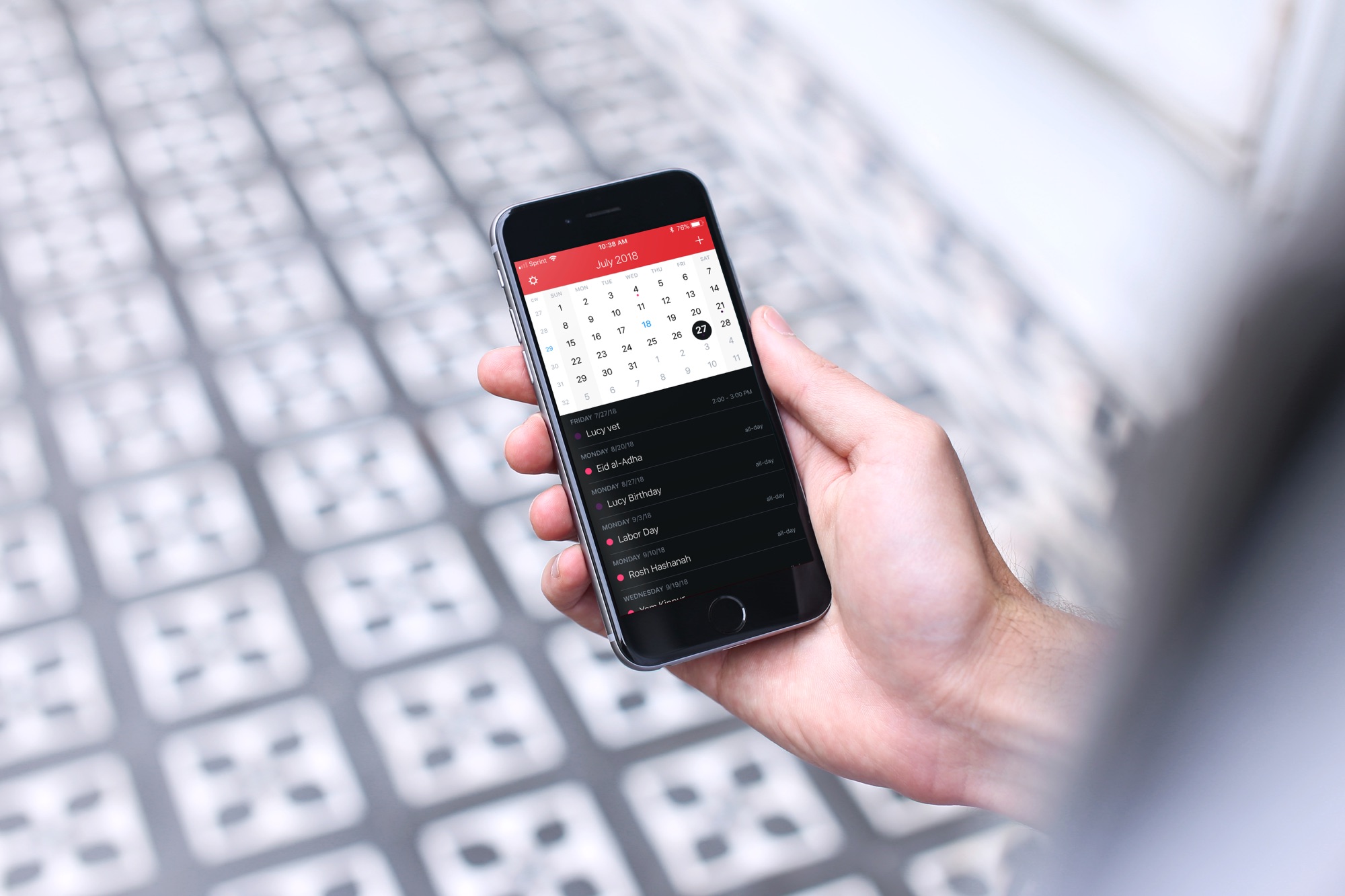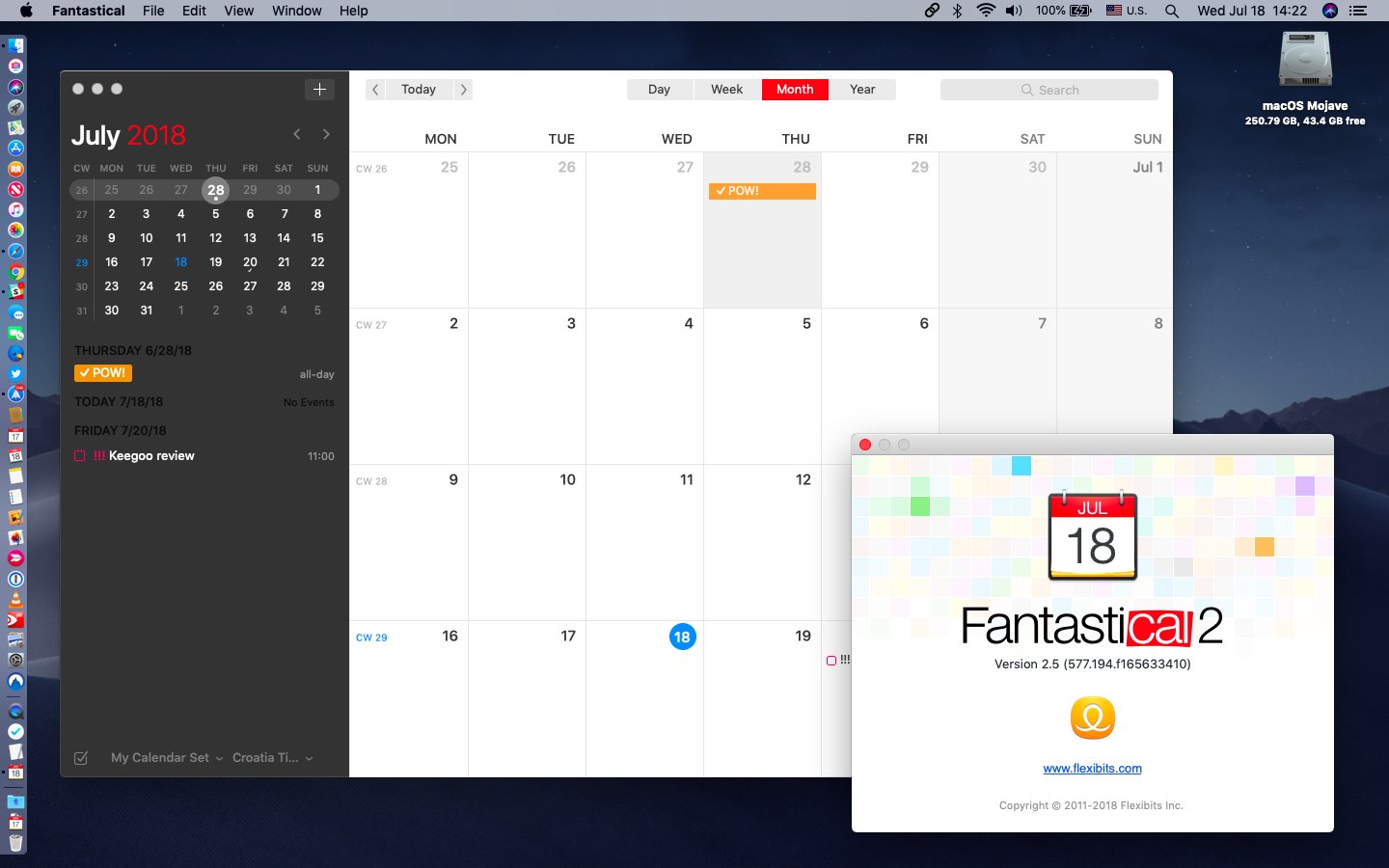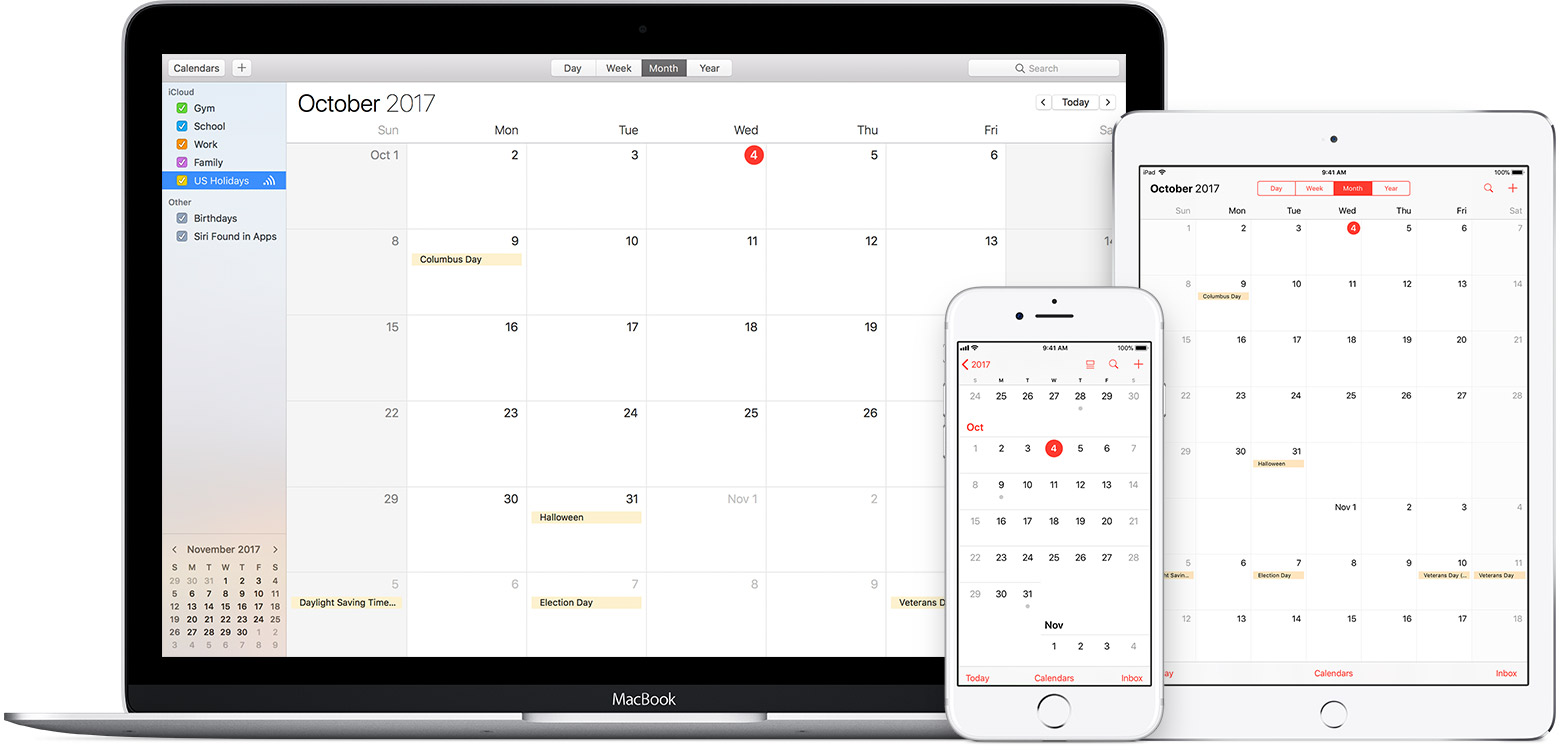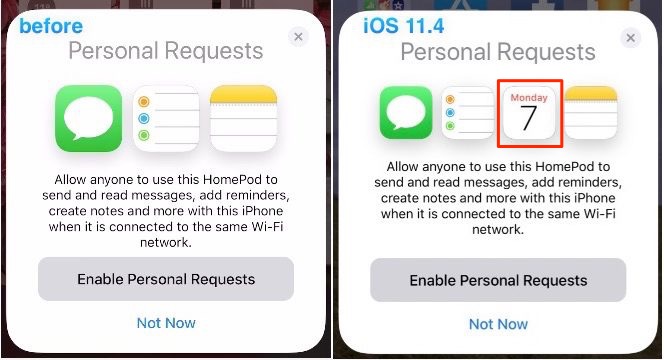If you’re having trouble importing contacts, attaching more files to a calendar event, or saving a large bookmark, you may have simply surpassed the iCloud limits. Apple puts limitations on the sizes and numbers of items.
To ensure you can continue using iCloud successfully, you should stay within these limits for Contacts, Calendars and Reminders, and Bookmarks.