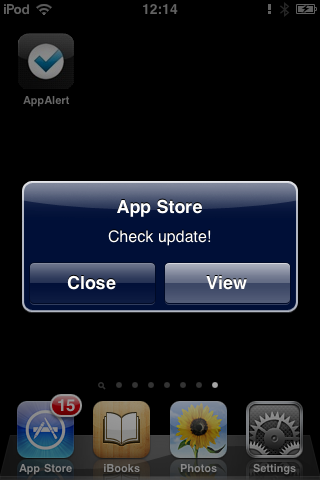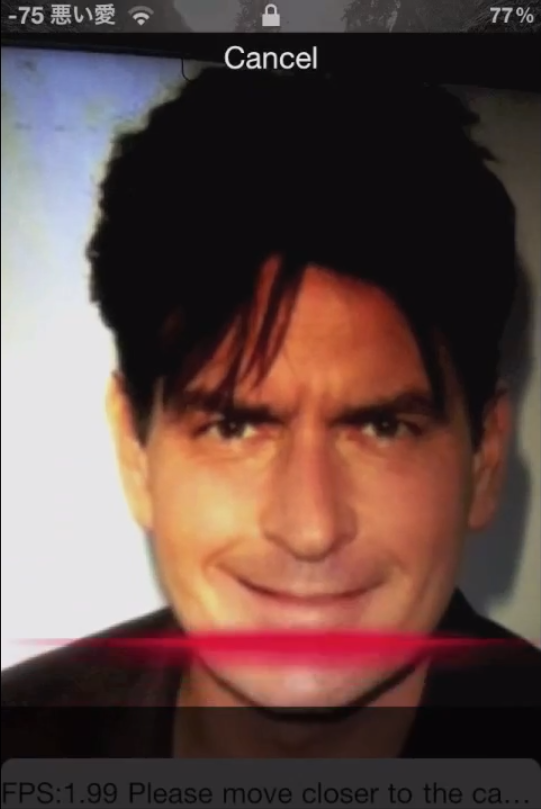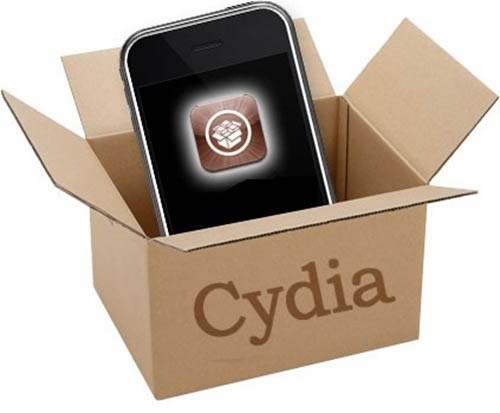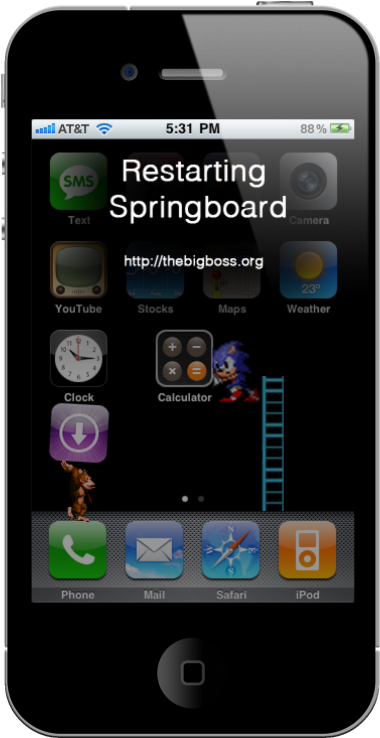Having applications that remind us of our daily tasks & chores is one of the advantages that comes with carrying an iPhone. If your memory is anything like mine, you too will struggle to dress yourself properly each morning without the help of a good to-do list app and push notifications. But AppAlert for iOS takes push notification to the next level.
Available now through Cydia, AppAlert allows you to create custom push notifications for any application. So rather than setting yourself a reminder to pay that important utility bill — which you'll no doubt just dismiss and forget about — you can create a push notification that takes you straight into your banking app to transfer the money instantly…