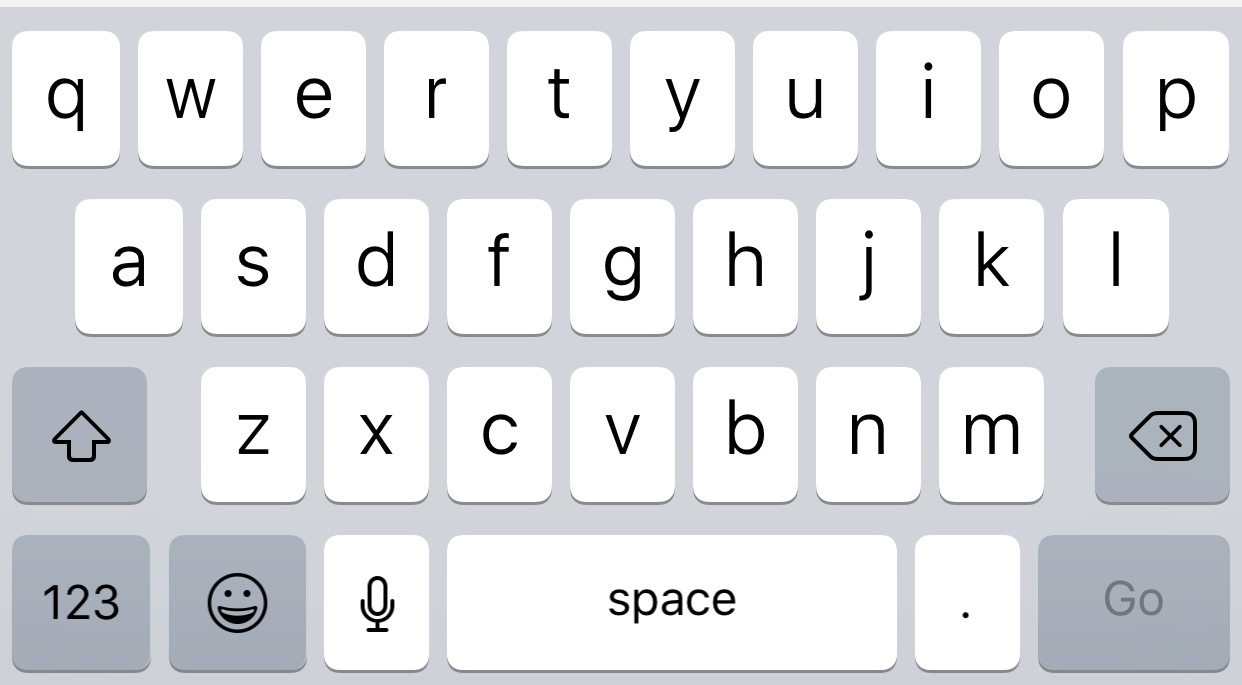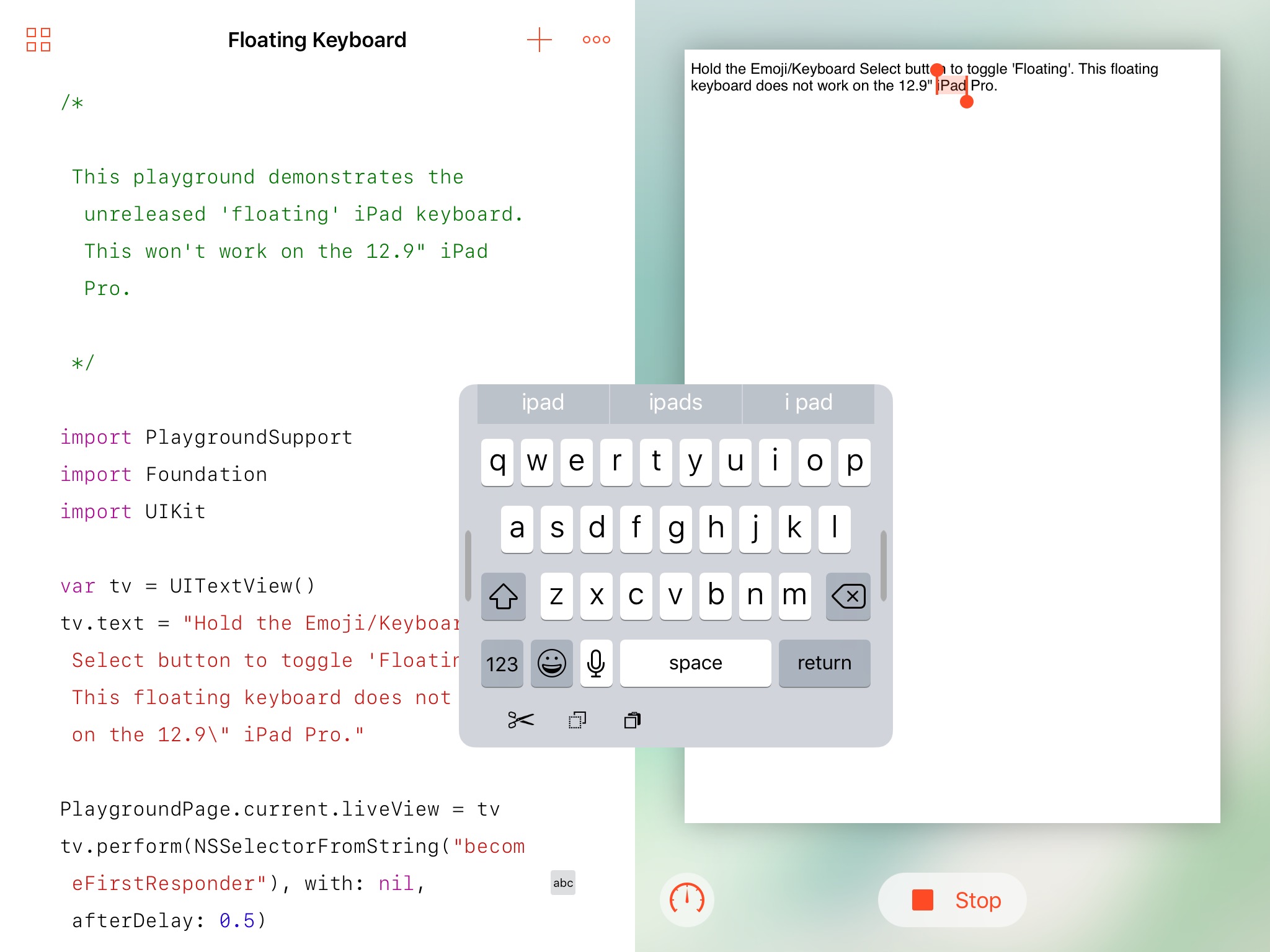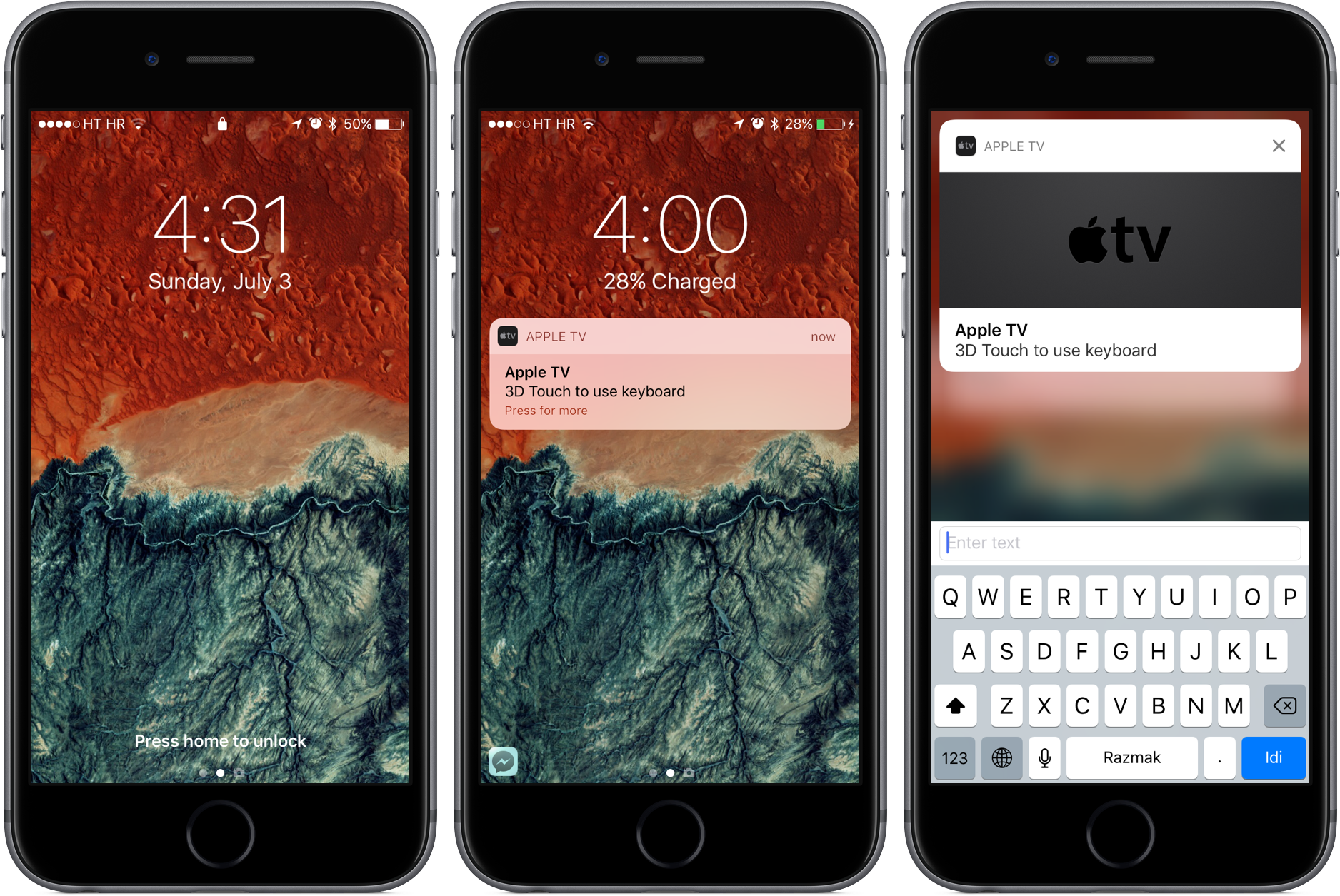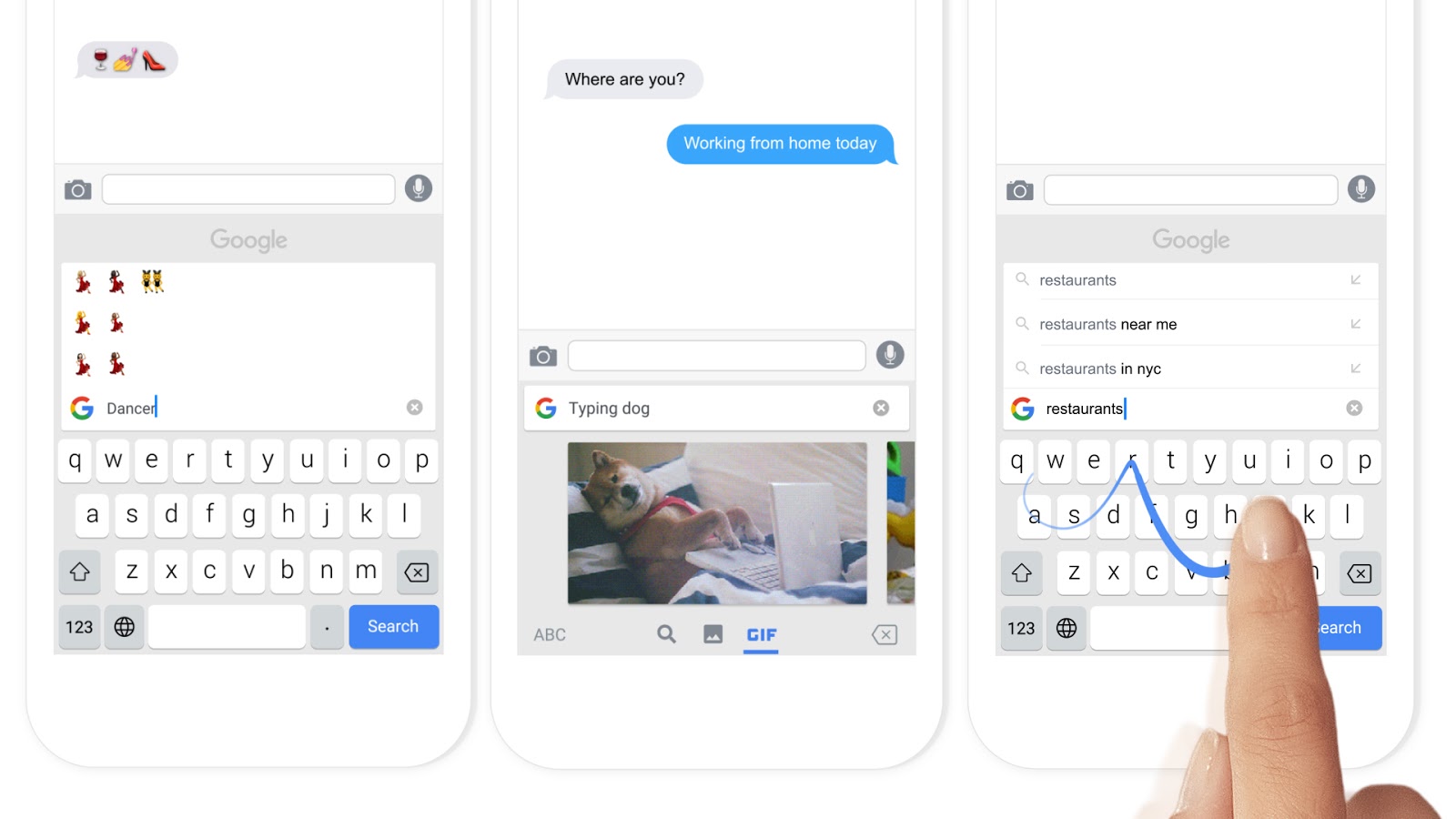Apparently, software keyboards for the iPhone have become a must for brands. Earlier this morning, Microsoft released Word Flow for iPhone, its gestural Windows 10 keyboard with one-handed typing and predictive text input.
And now, Starbucks has jumped on the bandwagon and released an iPhone keyboard of its own.
Available for free from the App Store, Starbucks Keyboard lets you add a little personality to your emails, texts, social media posts and more with branded “emojis” like Frappuccino blended beverages, iced tea, coffee and even a purple unicorn sipface.
It's a nicely done app that shows potential, but I dislike the fact that they're advertising it as an emoji keyboard because these things are more of stickers that get pasted as image attachments.