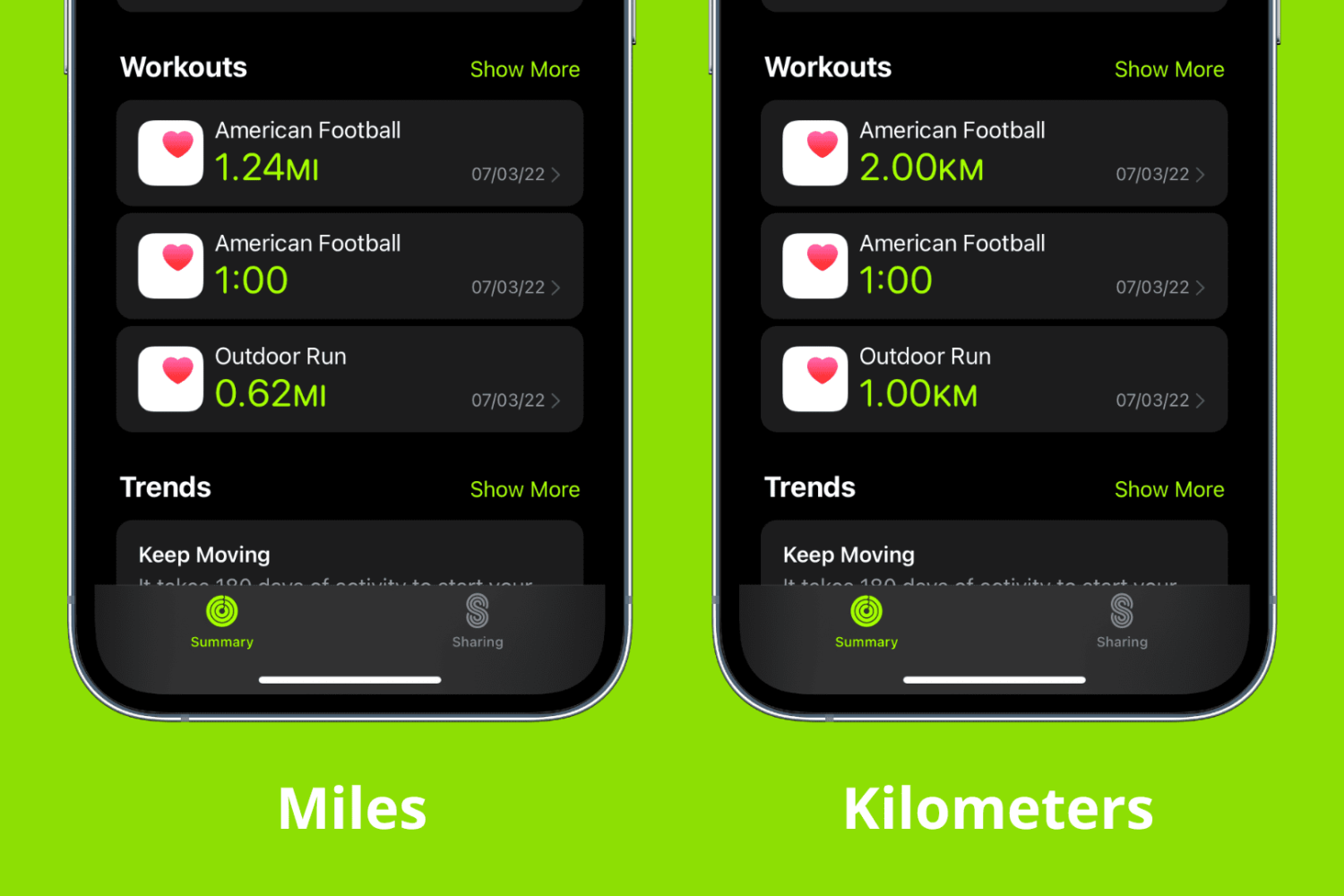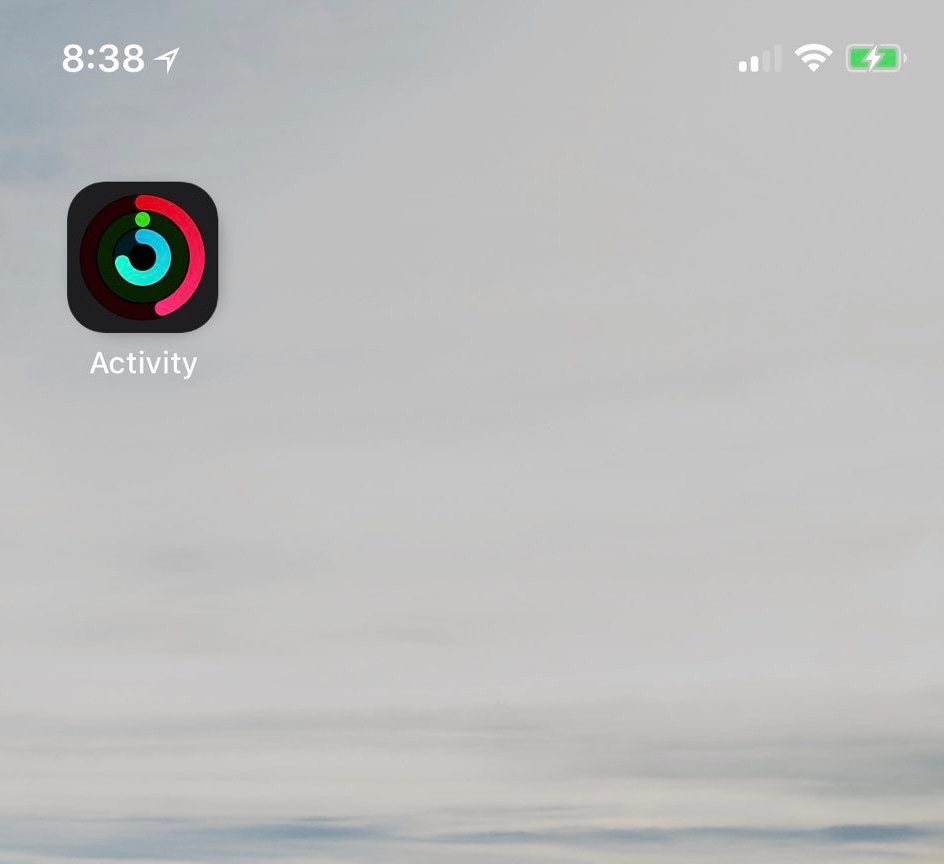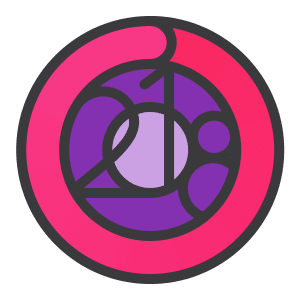First off, we're not here to encourage you to cheat with your Activity goals. The primary intent of Activity goals and rings is to help you live a healthy lifestyle. Even though there are times when this feat can seem impossible, you should do your best to close the rings yourself each day.
But what happens if you forget to strap on your Apple Watch before your workout, or the Apple Watch battery is dead, and you don't have time to wait for it to charge before your workout? The activity you're going to perform might be the only option for closing one or more of those rings that day, and now you're going to miss it.
As another example, maybe you simply want to close out your goals for the day to beat your friend in that friendly competition you've been sharing Activity data with (yes, this one is cheating). Or maybe you just want to take a cheat day without losing your streak.
Whatever the reason, if you want to close your Move, Exercise, and Stand rings in the Fitness app and Apple Watch manually, here's how to do that.