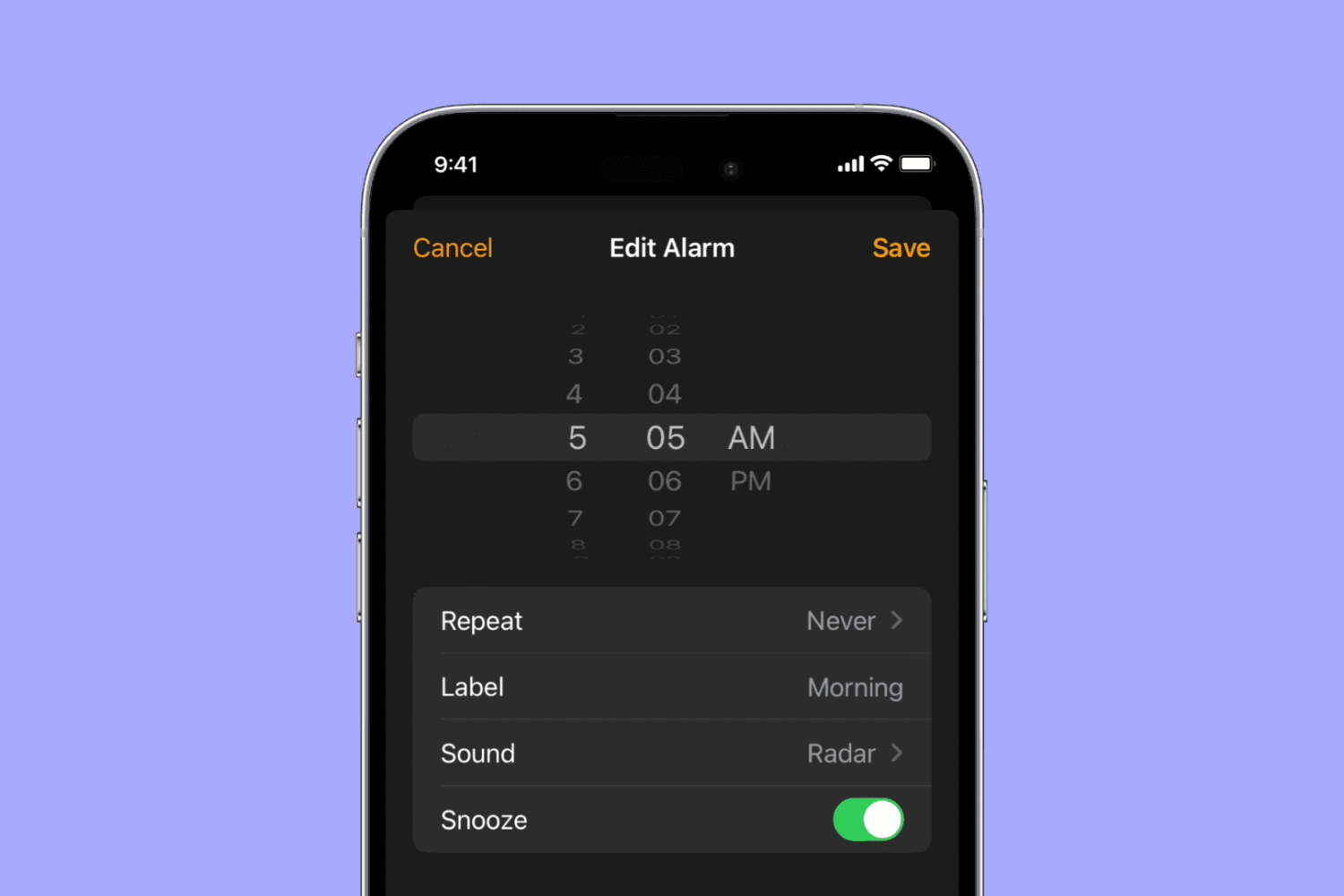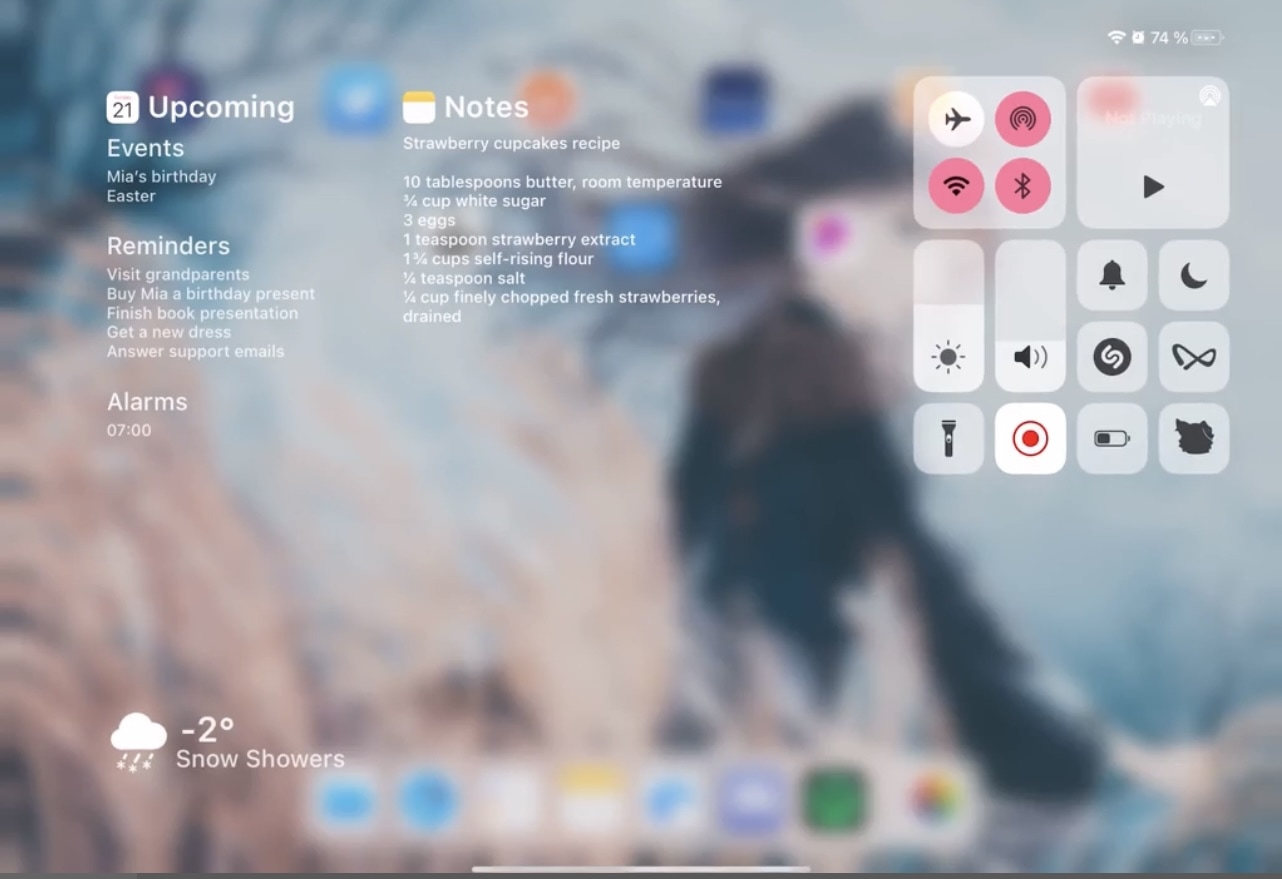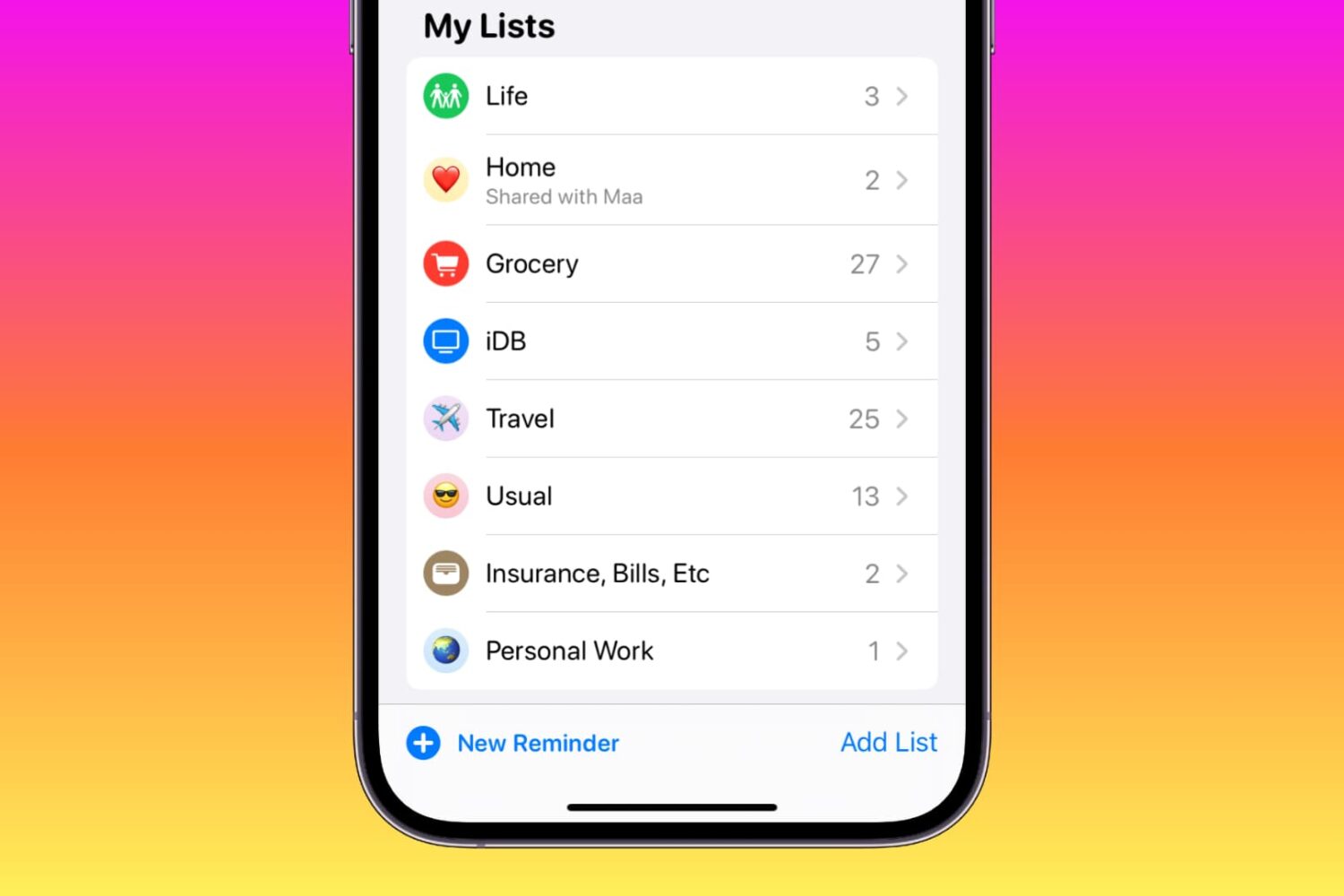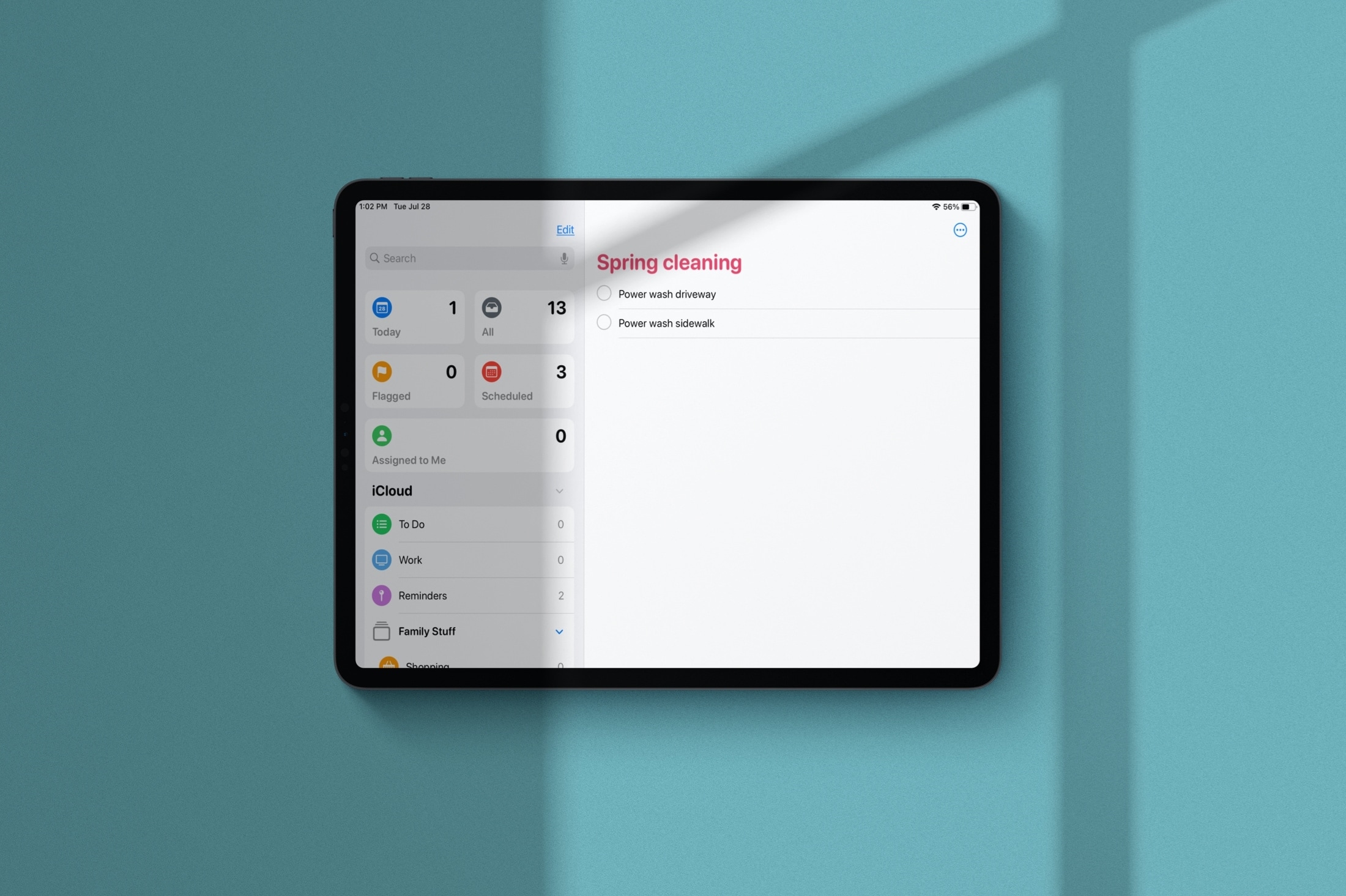Apple has revived the popular iPhone time picker on iOS 15 and iPadOS 15 that lets you spin the wheel, but with a twist allowing you to switch back to the inline selector with a tap. Let me tell you all about it.
Apple has revived the beloved wheel-style time picker