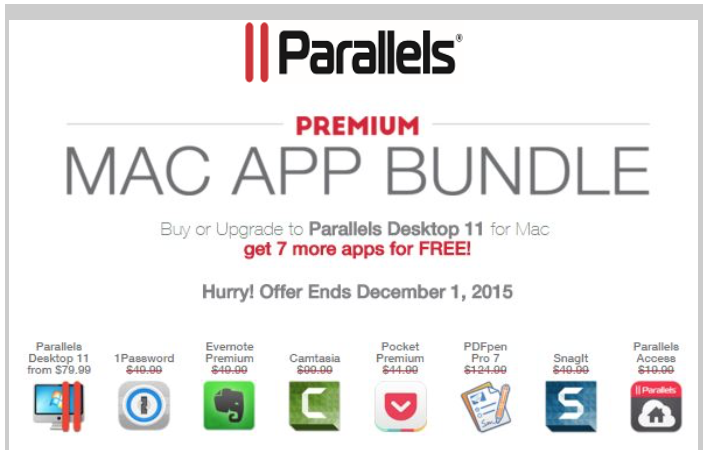If you or someone you know owns a Mac and could benefit from apps like 1Password or TextExpander, you're going to want to check out this promotion from the folks at Parallels. It's called the Black Friday Mac App Bundle, and it can save you up to 90% on 8 top-shelf Mac apps and services.
Included in this package is Parallels Desktop 12, which allows you to run Windows and other operating systems on your Mac, the popular password management app 1Password (the latest 'Families' edition), and key shortcut creator TextExpander. We have a full breakdown of the apps below.