If there’s one thing we’ve been able to count on year after year, it’s iOS developer Elias Sfeir’s unwavering dedication to improving the iPhone’s native notification system by way of his SmartNotifications jailbreak tweak series.
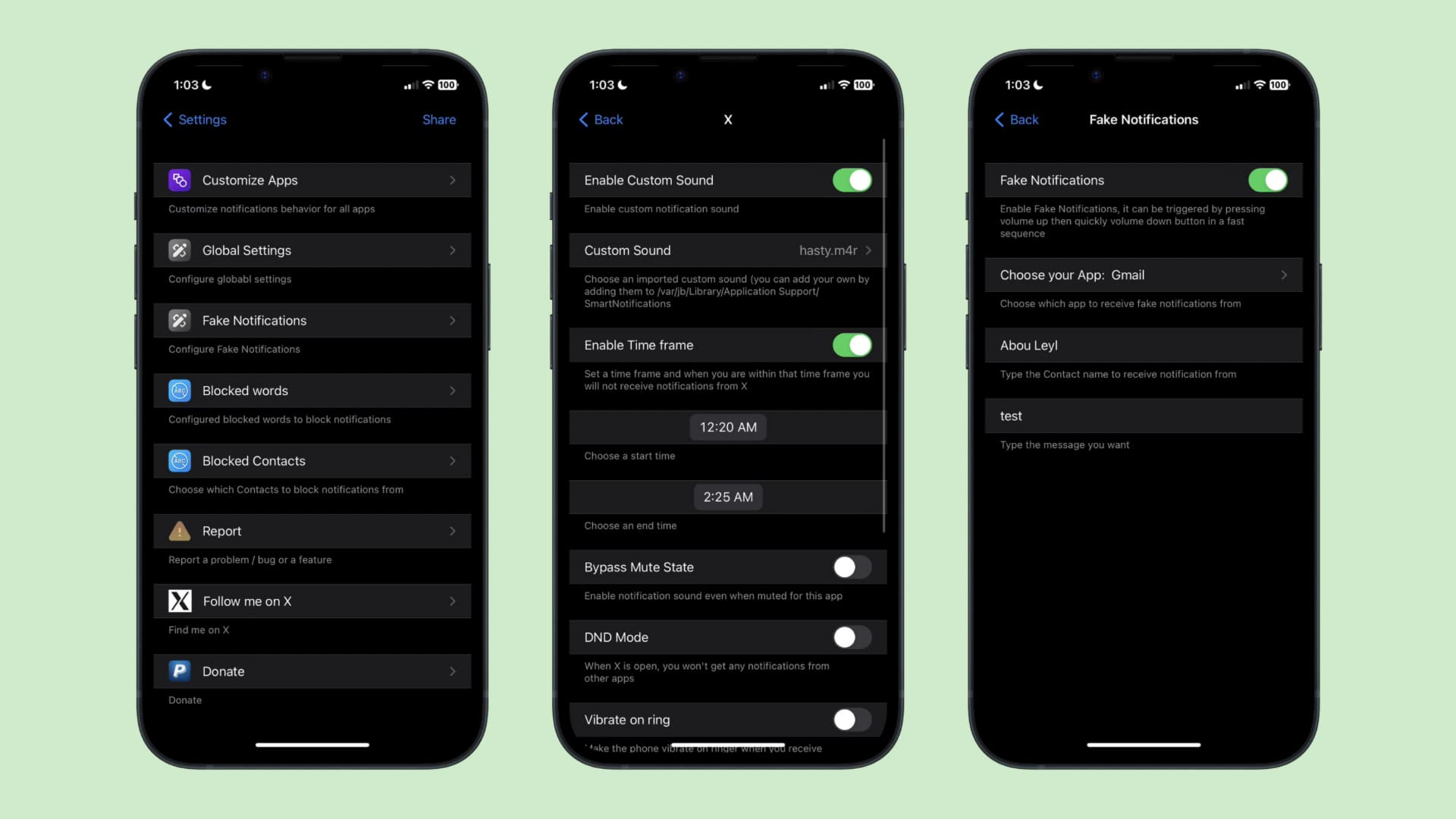
This week, Sfeir continues this tradition with the release of SmartNotifications iOS16, which supports jailbroken versions of iOS 15 and 16 utilizing the latest rootless jailbreaks.
SmartNotifications iOS16, just as we showed you with SmartNotifications 2 back in 2022, incorporates a wide-reaching spectrum of rules and features for incoming notifications so that you have more control over what does or doesn’t notify you, and when.
Since we’ve shown you what the SmartNotifications jailbreak tweaks can do at length previously, we’ll refer you to one of those posts for an in-depth look at all the different settings with screenshots, but in short, here are some of the highlights that you can expect with SmartNotifications iOS16:
- The ability to configure notification behavior and settings on a per-app basis
- Set custom notification sounds for each app individually — there are 15 included sounds, and you can import your own additional ones
- Configure custom per-app notification timeframes so that you can block out work-related notifications during your relax time, and vice-versa
- Permit certain apps to issue notifications even when your handset is set to mute, allowing you to receive the important notifications you care about most
- Automatically silence all notifications when you’re using specific app(s) on your device, such as watching media in Netflix or trying to stay productive in Microsoft Office apps
- Force vibration for specific app(s) even when your handset’s ringer switch is set to ring or to silent mode
- Additional LED flash options — while you can already enable LED flashing as a part of notifications, it’s all or nothing on a stock device, so you can use SmartNotifications to configure it on a per-app basis
- Block notifications from specific contacts from your favorite messaging and social platforms to keep annoying people at bay
- Block notifications containing specific words or phrases to prevent NSFW notifications or other unwanted material from popping up at sensitive times
- Send fake notifications containing a name and message that you choose
- Snooze notifications so that you won’t be bothered by them until you’re good and ready to see them
- Remove the option button when swiping on notification banners
- And so much more…
If you’re tired of the stagnant notification experience that Apple has been pushing on its users over the past several years, then perhaps it’s time to level up with the SmartNotifications iOS16 jailbreak tweak.
Available for $2.49 from the Havoc repository via any package manager app for new customers, and only $1.49 for users of previous SmartNotifications tweak users, there’s absolutely no good reason that you shouldn’t be taking advantage of SmartNotifications iOS16 if you have access to an iOS or iPadOS 15 or 16 jailbreak such as palera1n or Dopamine.
Are you going to be making use of the new SmartNotifications iOS16 tweak? Tell us why or why not in the comments section down below.