Apple could build upon the double tap gesture from the latest Apple Watch models with additional hand gestures, such as fist clenching and wrist rotation.
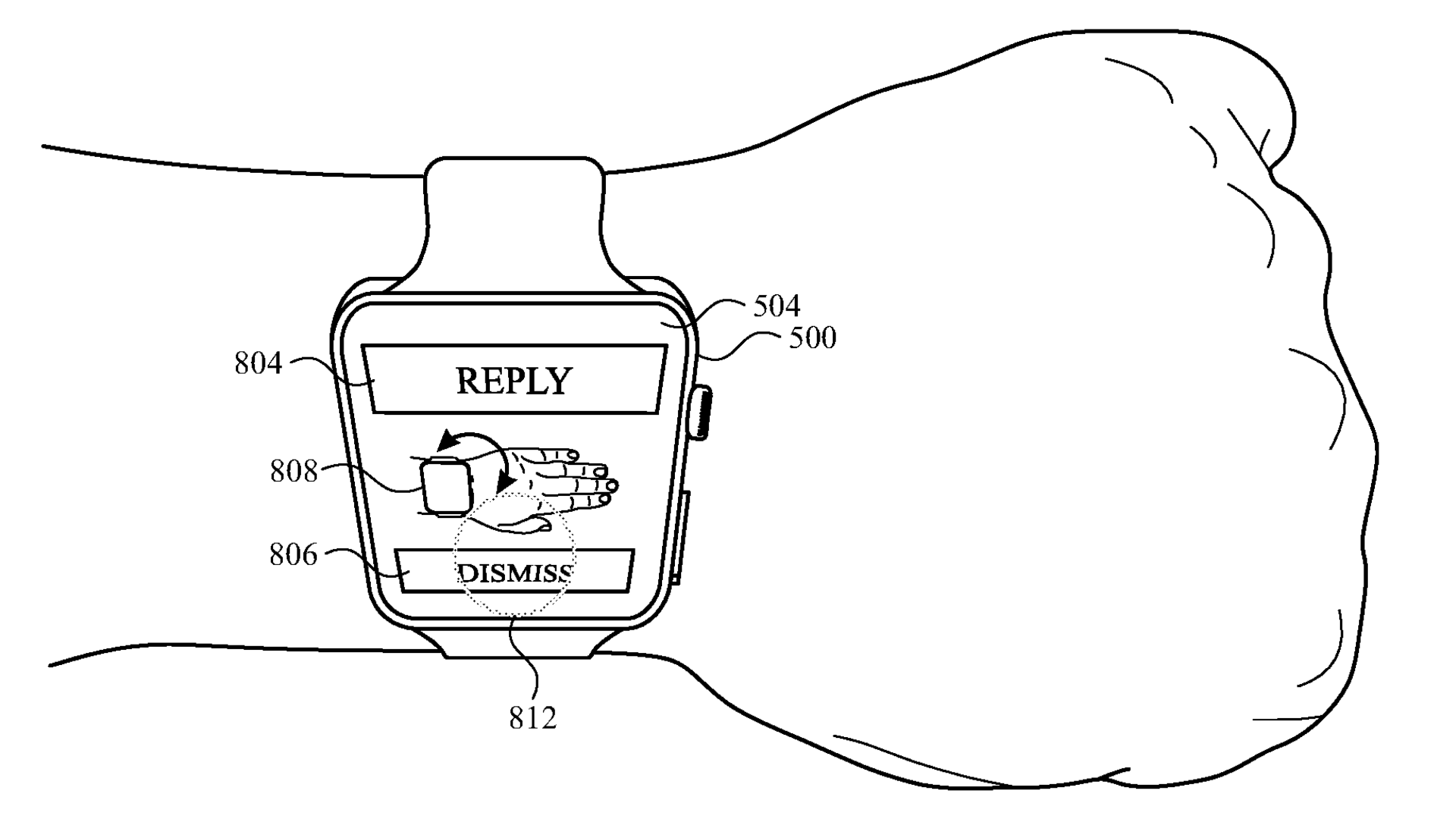
The AssistiveTouch feature already offers basic watchOS control via gestures invoked with specific hand, finger or wrist movements. You can set these up to move forward and backward with a tap and double tap, select an item by clenching your fist, access custom actions with a double-clench and the like.
However, a new patent published on March 14 on the USPTO website indicates that the current assistive gestures may receive a new treatment, similar to the way Apple Watch Series 9 and Ultra 2 have improved upon AssistiveTouch’s double tap gesture.
New Apple Watch hand gestures may be in the works
These watches have updated sensors that Apple’s engineers have used to make the double-tap gesture much more precise and reliable.
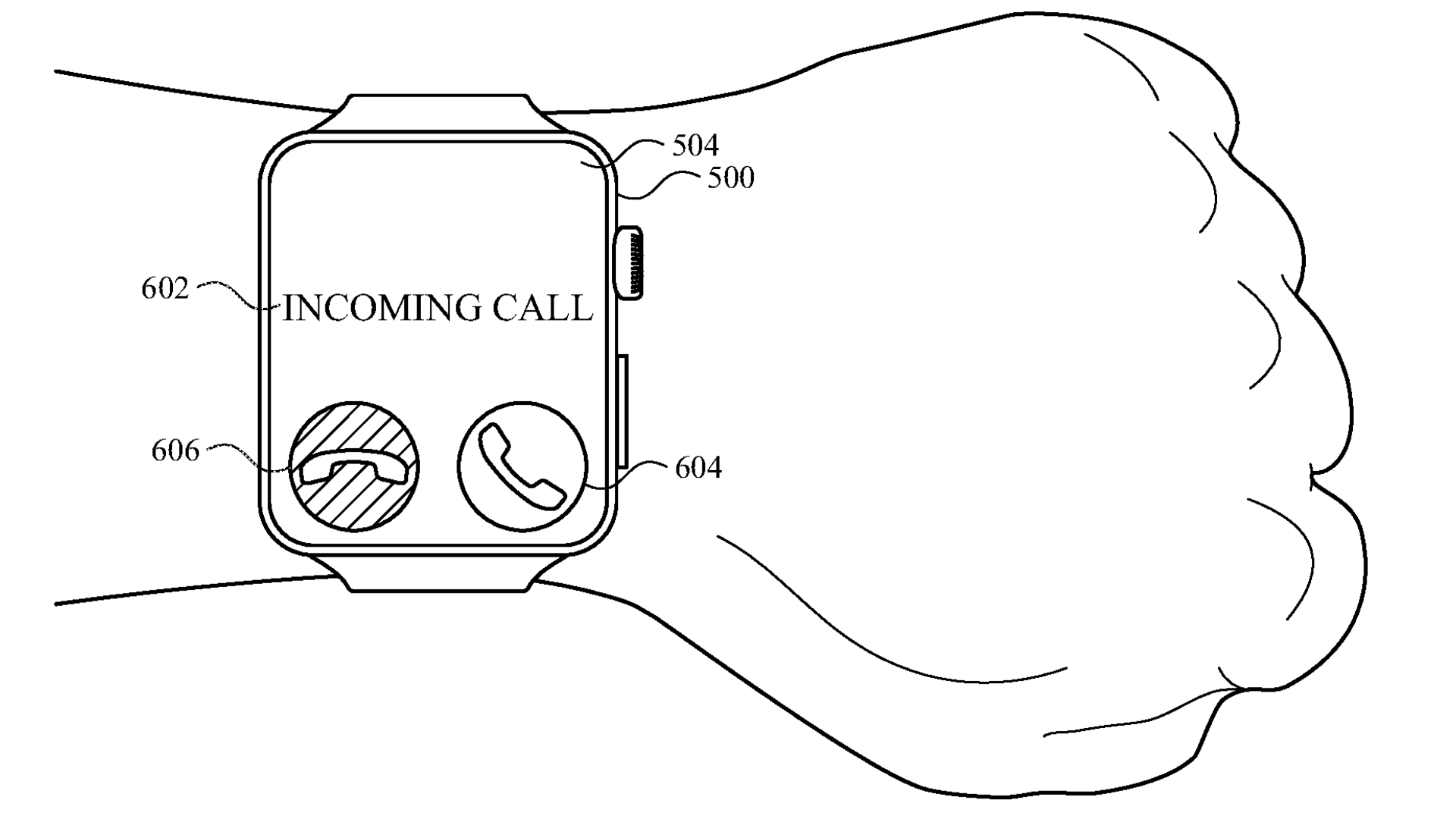
A clenched fist could select an item. Clenching and rotating the hand could quickly select items in lists or choose from canned text responses.
Rotating the wrist and clenching the hand
Some interface elements would require a delay to avoid accidental selection. For instance, answering a call may require clenching your hand, rotating your wrist and holding the hand in that position until an onscreen countdown timer runs out.
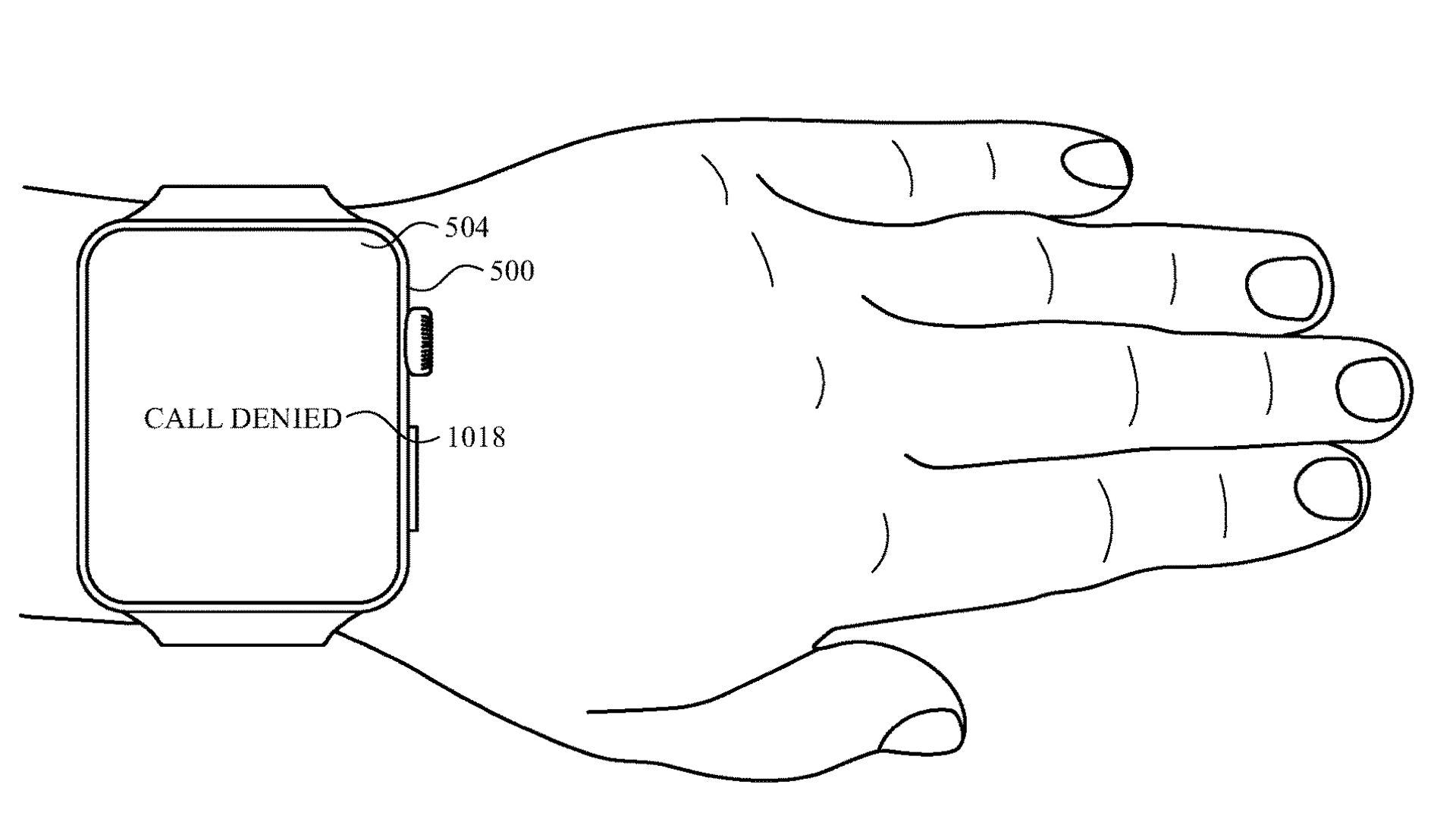
The filing is accompanied by an unusually high number of drawings that illustrate the various use cases. This doesn’t mean the patent will be used soon because Apple, like other companies, also patents its ideas as a defense strategy.
Apple Watch hand gestures are nothing new. One of the best gestures on the inaugural Apple Watch model from 2015 involves covering the display with your palm to silence incoming phone calls and other audible alerts.
Apple Watch: How to turn on AssistiveTouch hand gestures
You can turn on and configure hand gestures on your Apple Watch Series 4 and later in the AssistiveTouch section of your Accessibility settings.
- Open the Settings app on your Apple Watch.
- Select Accessibility in the main list.
- Choose AssistiveTouch.
- Hit AssistiveTouch to turn it on, then tap OK to confirm.
- Touch Hand Gestures, then configure the feature to your liking. Or, hit Try It Out to open a visual guide explaining how to test the available gestures.
You can now use these gestures:
- Pinch: Tap the pointer finger to your thumb to move to the next item.
- Double pinch: Tap your pointer finger to your thumb twice quickly to go back.
- Clench: Close your hand into a fist to tap an item.
- Double clench: Close your hand into a fist twice quickly to open the action menu with customizable actions like scrolling and pressing the Digital Crown.
You can also turn Assistive Touch on or off hands-free with Siri. If you want to use the much-improved double tap gesture but don’t own a Series 9 or Ultra 2, setting up hand gestures through AssistiveTouch is the best alternative.