Apple on Tuesday released a firmware update for the company’s AirPods Max over-the-ear active noise cancelling headphones. It’s the first firmware update for the AirPods Max in quite a while, and it comes only a few weeks after Apple released updated firmware for various other AirPods products.

Starting today, AirPods Max firmware can now be updated to version 6A324, which is a step up from version 6A300 that Apple released back in September of last year.
Despite what seemed like a lengthy span of time for this firmware update to drop, Apple notes on its “About firmware updates for AirPods” web page that firmware version 6A324 merely brings “bug fixes and other improvements” to the brand’s flagship AirPods product.
It’s fairly typical for Apple to describe its AirPods firmware updates in this way, being particularly vague about what’s new in terms of bug fixes or what has been improved. That said, users are unlikely to discern any noticeable changes from the older firmware to today’s release.
Many times, these vague bug fix updates can simply provide adjustments to sound quality, Bluetooth connectivity, software interoperability with other devices, or improve battery life, but these changes can be so minute that Apple doesn’t bother to mention them. Still, these updates are recommended for all users for the best user experience.
If you’re curious what firmware your AirPods Max are already running, then all you need to do is navigate to Settings → Bluetooth and tap on the information (i) button right next to the device in question to see this information in the “Version” field:
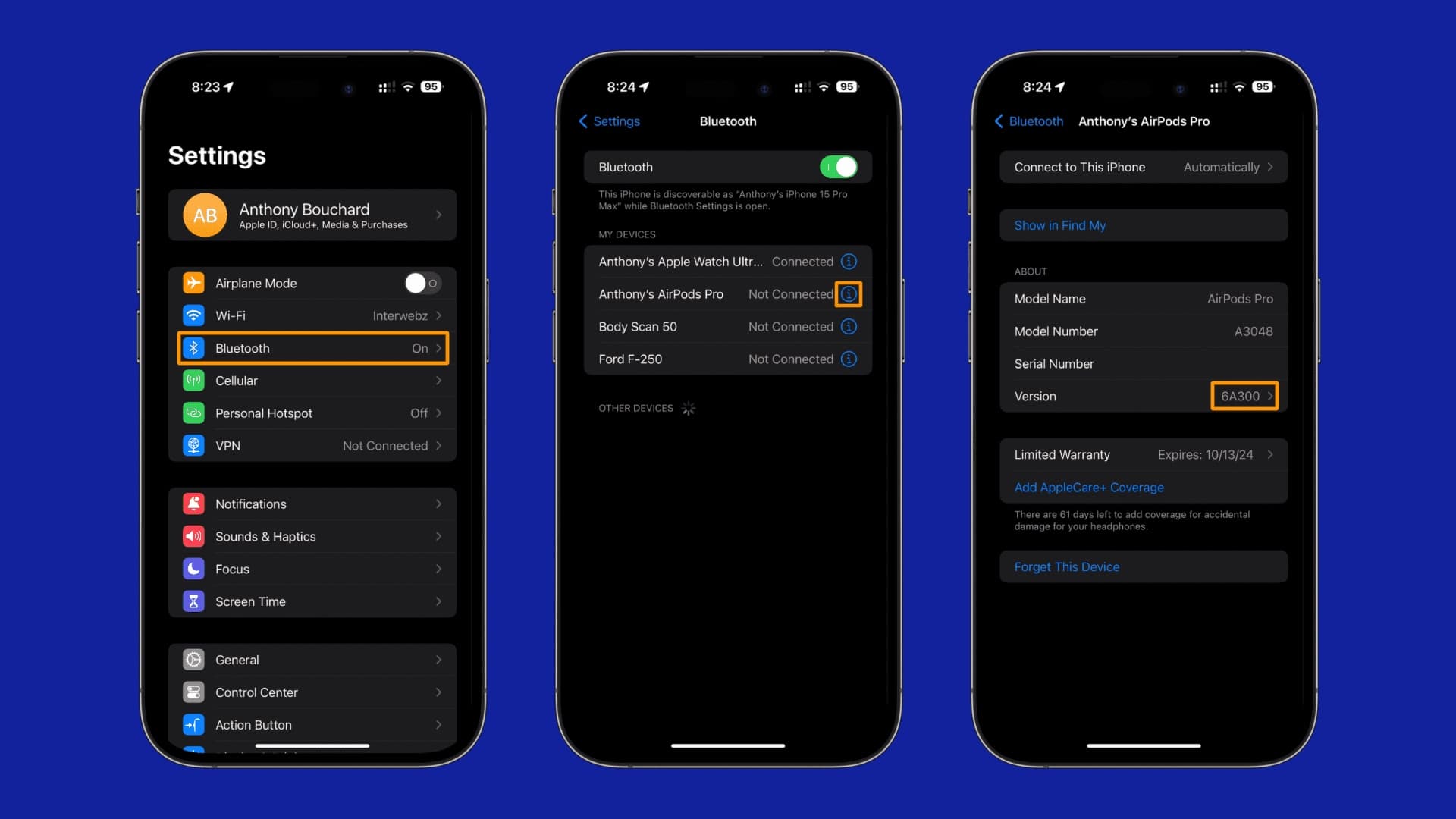
Given the fact that AirPods products are accessories and lack any user interface experience that other Apple devices have, there isn’t a way for users to force a software update on their device. Instead, AirPods software updates happen automatically when certain criteria are met, which include:
- AirPods are connected to power and charging
- AirPods are in Bluetooth range of your iPhone, iPad, or Mac
- Your iPhone, iPad, or Mac is in range of and connected to a Wi-Fi network
If you meet all the criteria above, you can leave your devices stationary for an indefinite amount of time and it should automatically kick start the update for you. You can check periodically to confirm.
Assuming you can’t meet the above criteria, perhaps because you use AirPods with an Android or Windows device instead of an Apple device, then you can have the firmware updated at an Apple Store by Apple staff – most people probably won’t make a trip for such a minor software update, however.
Have you installed the latest update on your AirPods Max headphones yet? Let us know in the comments section down below.