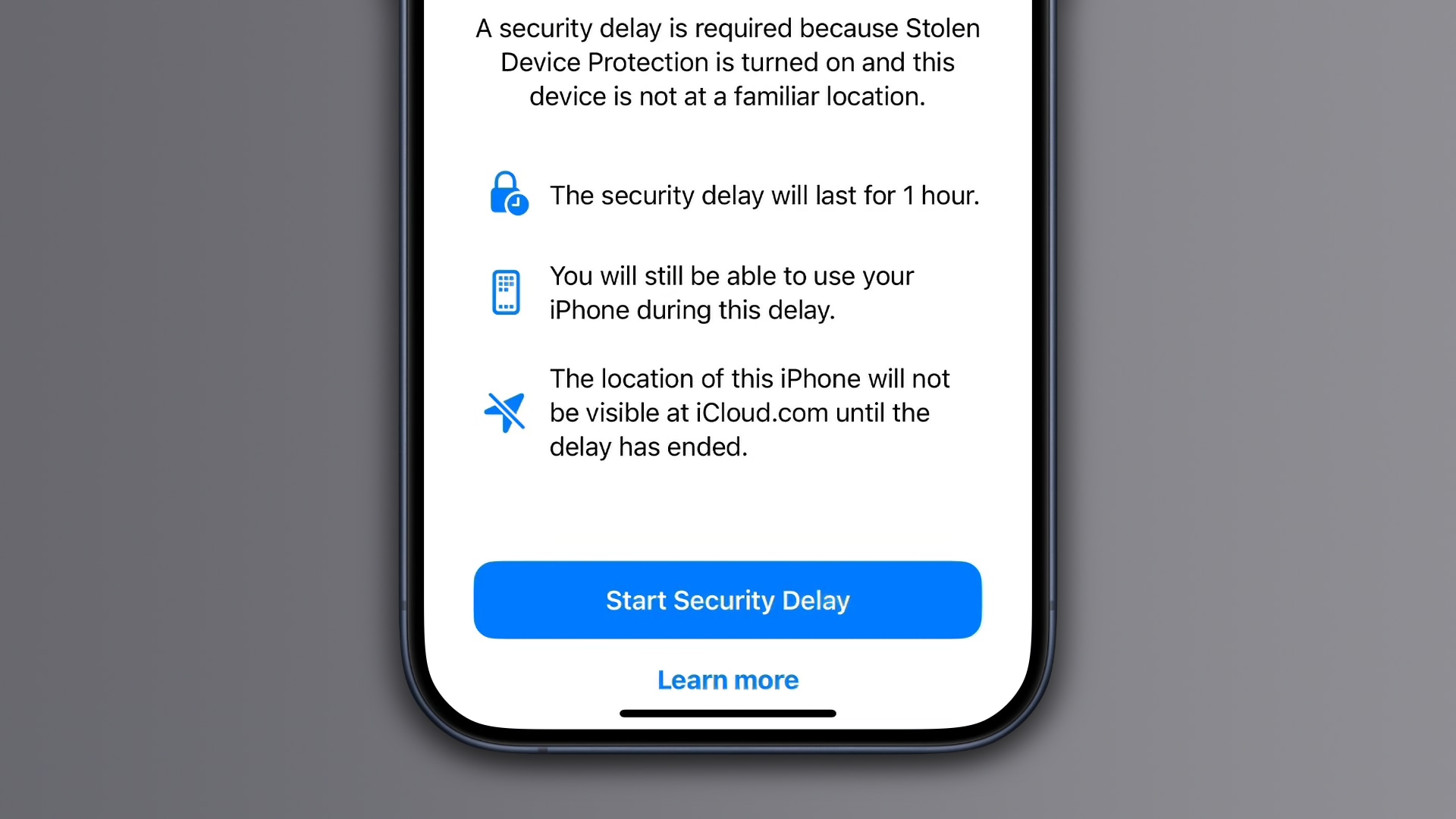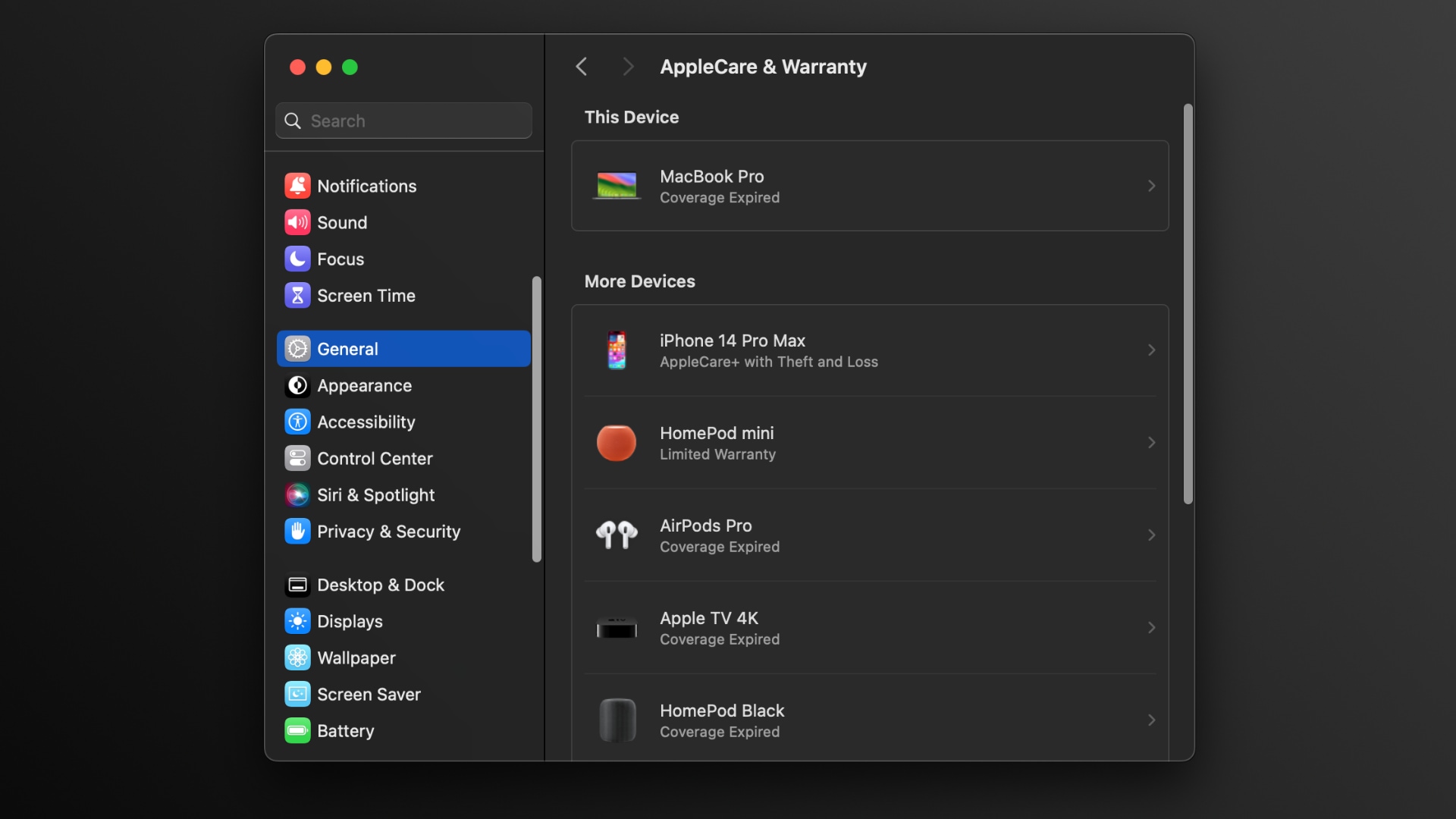As per release notes for tvOS 17.3, there are no new Apple TV features in this update. But don’t skip it—you’re recommended to install even bug-fix updates.

Apple’s page detailing changes in the tvOS updates states, “This update includes performance and stability improvements.” No other details were provided.
By comparison, tvOS 17.2 brought several new features to the Apple TV, like a redesigned TV app with sidebar navigation, an improved search interface and enhancements across FaceTime, Fitness and other stock apps.
The Apple TV and HomePod use the same operating system, so it’s no surprise that HomePod Software 17.3 dropped on the same day. Like tvOS 17.3, it focuses on bug fixes and security patches with no outward-facing user features available.
iOS 17.3, watchOS 10.3 and other Apple updates
Apple launched these and other updates for the iPhone, iPad, Mac, Apple Watch, HomePod and HomePod mini on January 23. Spearheading the releases is iOS 17.3 with Stolen Device Protection. This new security feature protects you from the attacks on your data and money that were first reported by The Wall Street Journal.