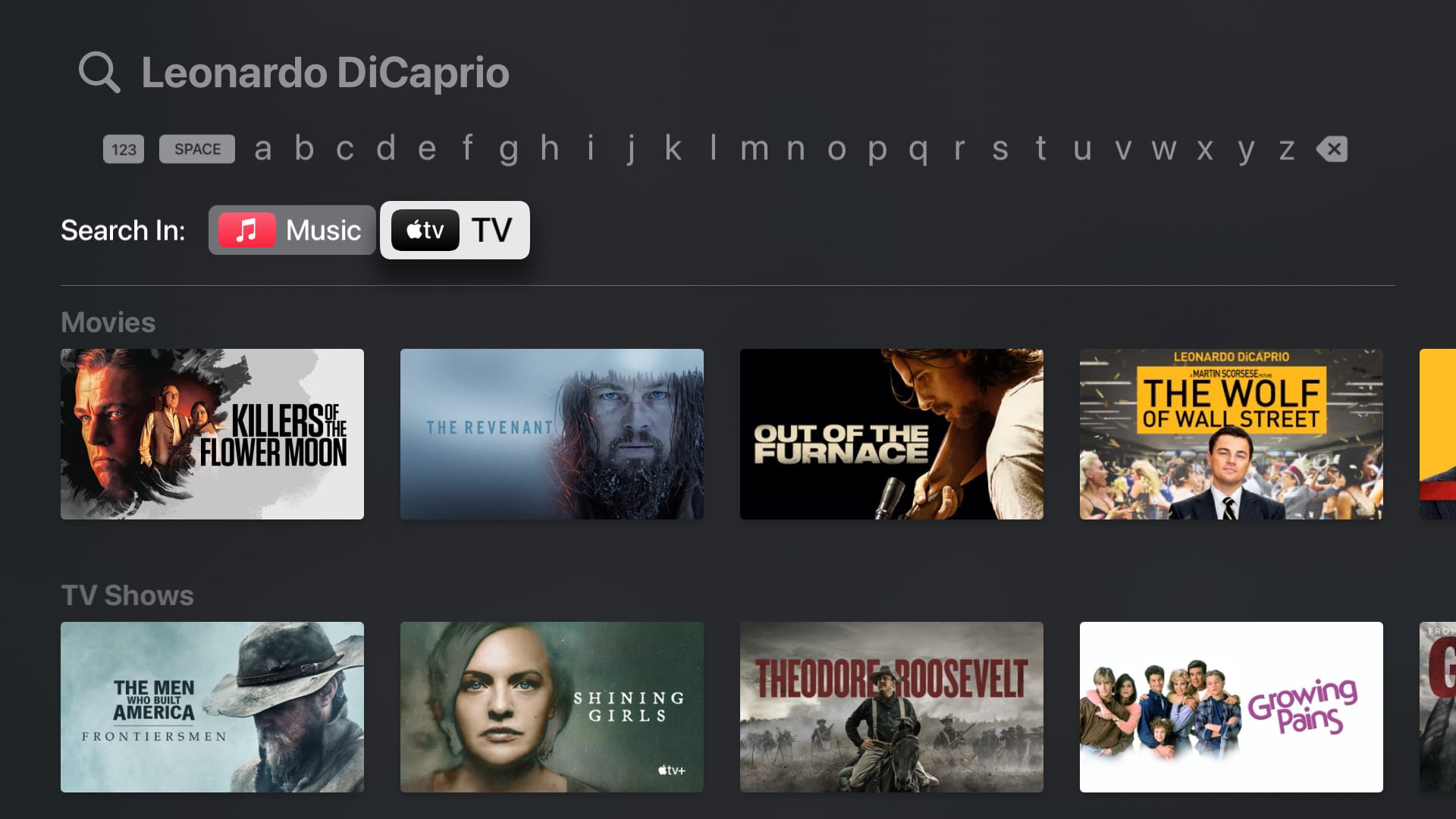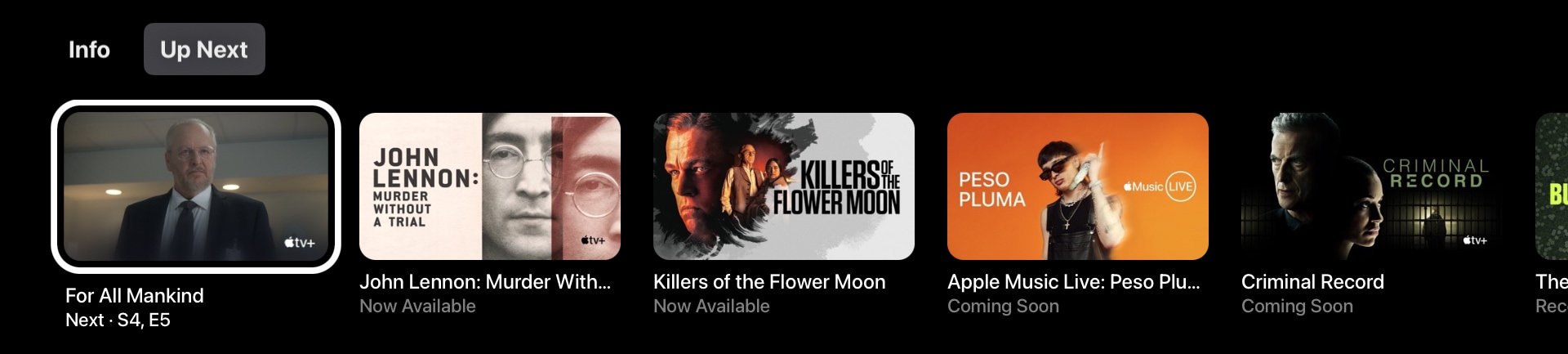tvOS 17.2 discontinues the iTunes Movies and TV Shows apps in favor of a revamped Apple TV app with enhanced iTunes Store integration and other perks.
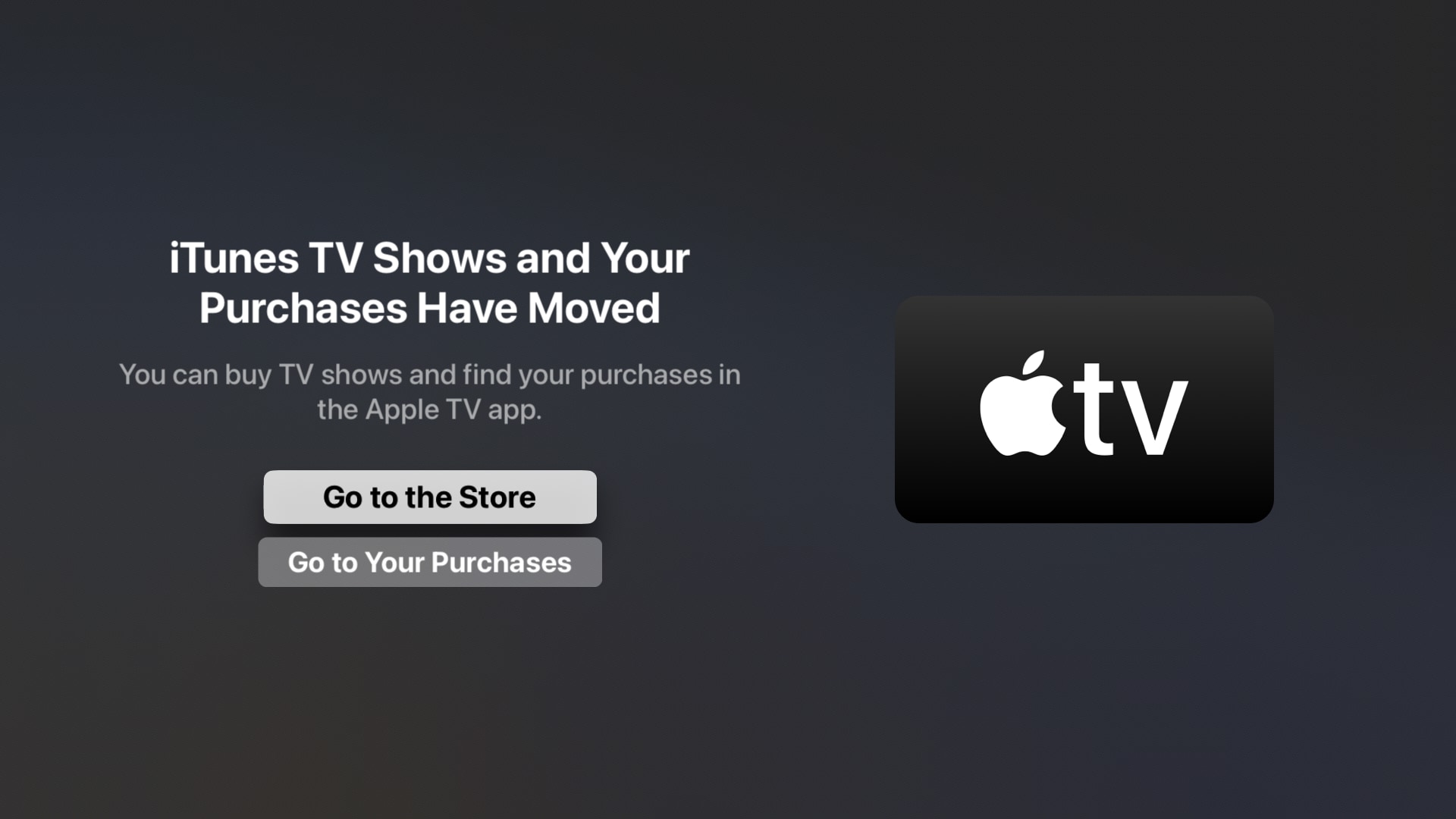
Apple has rolled out a release candidate version of tvOS 17.2 that discontinues the built-in iTunes Movies and TV Shows apps. They’re still visible on the Home Screen but aren’t functional and will likely get removed later via a backend update.
The apps served as storefronts for movies and shows offered on the iTunes Store, but that doesn’t mean you’re losing that functionality; like before, you can access your iTunes Store rentals and purchases through the built-in TV app.
tvOS 17.2, iOS 17.2 and other OS updates will launch to the public later in December.
tvOS 17.2 nixes the iTunes Movies and TV Shows apps
“Your purchases have moved,” reads a splash screen in the apps after installing the tvOS 17.2 update. It informs users that they can now buy or rent movies and TV shows in the TV app. The message is accompanied by two buttons.
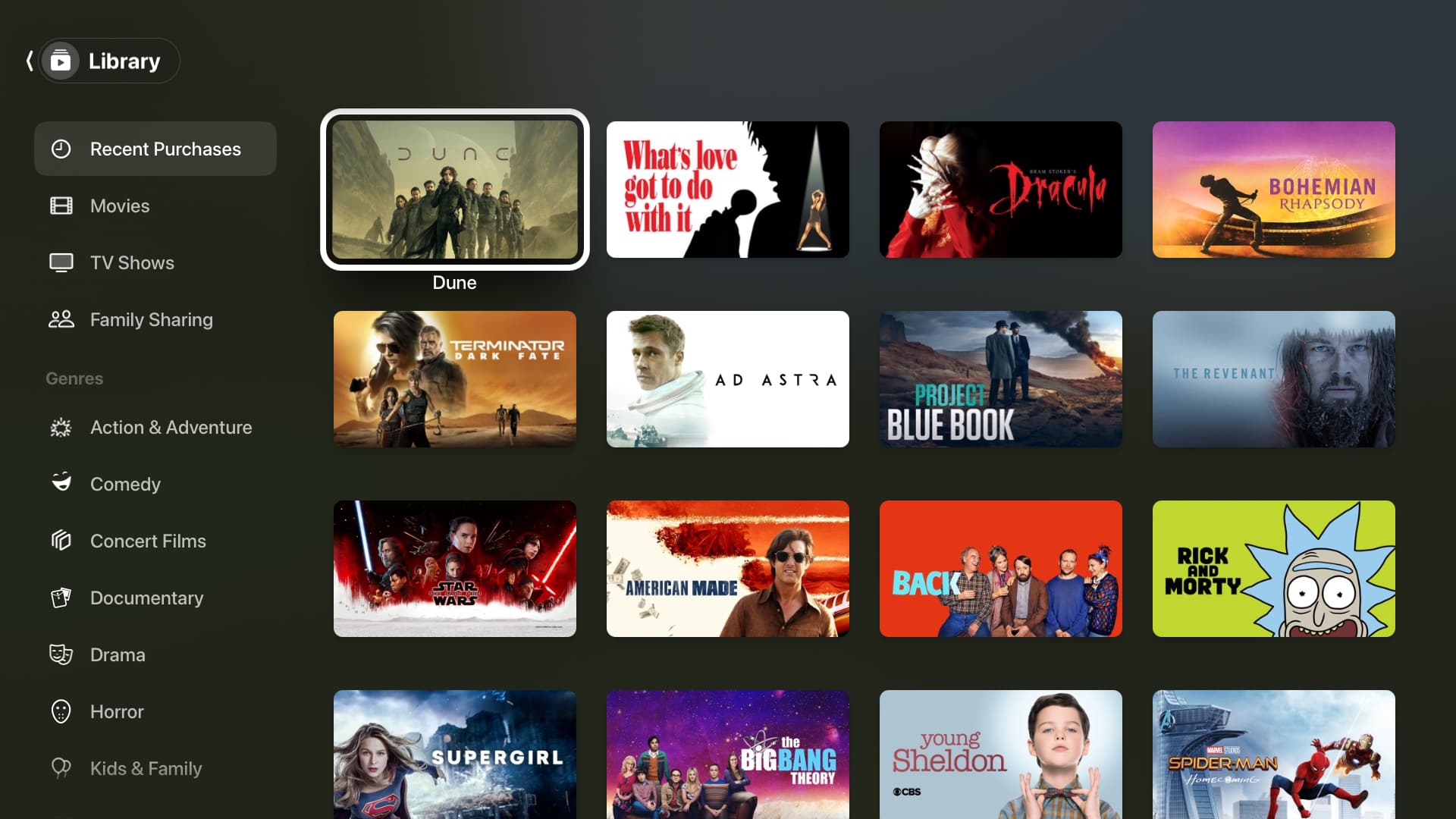
The first, labeled Go to Your Purchases, takes you to Library > Purchased in the TV app with your previously purchased content. The other one, labeled Go to the Store, takes you to the TV app’s Store section. Here, you can browse, rent and purchase movies and shows from the iTunes Store and other apps.
However, some of the features available in the discontinued iTunes Movies and TV Shows apps are yet to be replicated in the TV app. For example, the redesigned TV app lacks wish lists, user ratings and reviews, and Rotten Tomatoes scores.
Other changes in tvOS 17.2
Another change alters the behavior of the Siri Remote’s Siri button. Pressing it now brings up a revamped search interface with a massive search field at the top prompting you to “Search for movies, TV shows and more.”
The search results page on tvOS 17.2 now includes all-new Music and TV buttons. Clicking either one of them will launch your search query in the corresponding app. And to invoke Siri, you must now hold the Siri button instead of clicking it.
And lastly, there’s a new Add to Queue button that shows up during trailers which play automatically ahead of Apple TV+ shows. It lets you instantly add the advertised show to your Up Next list without interrupting the trailer.
An overhauled TV app with iTunes Store and more
As a result of these changes, the TV app no longer shows separate Movies and TV Shows sections under the Store tab as everything is lumped together now.
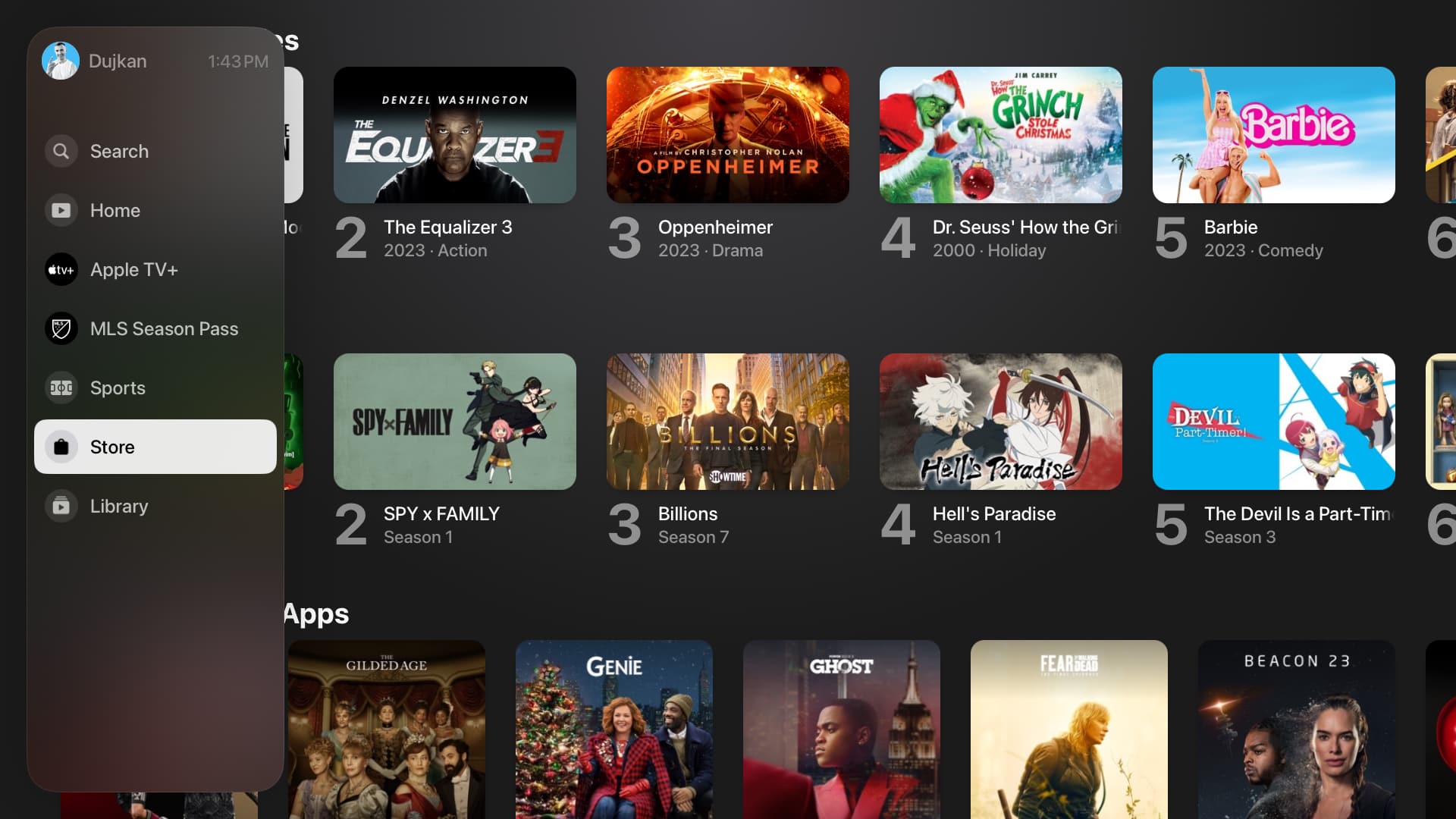
And lastly, the Apple TV’s video player has been tweaked; now you can access show info and your Up Next queue during playback by swiping down on the remove.
In October, Bloomberg’s Mark Gurman learned that the company would be ditching the standalone iTunes Movies and TV Shows apps because the redesigned TV app would bring the ability to purchase movies and TV shows from the iTunes Store.