Got a pair of Apple’s third generation AirPods wireless earbuds? If you answered yes to that question, then you might want to be aware of a new software update that dropped for them this Wednesday afternoon.

AirPods firmware version 6A321 was first made available for the AirPods (3rd generation) Wednesday afternoon, up from the previous firmware version build of 6A317 that Apple released back in December of last year.
While Apple does regularly appear to release new firmware for its varieties of wireless earbuds and headphones, the Cupertino-based company isn’t particularly known for providing detailed change logs about what’s new in these updates. Today appears to be no different…
Citing the release notes shared on Apple’s “About firmware updates for AirPods” web page, AirPods firmware 6A321 merely includes “Bug fixes and other improvements” as its description.
It’s unknown exactly what bugs this update fixes or what improvements this update lends to the user experience, but it’s recommended for all users because if Apple felt the need to change something in its wireless audio products by way of a software update, then it’s probably for the better. It may improve, audio quality, connectivity, or something else along those lines; whatever it is, it’s unlikely to be anything major.
If you don’t know what firmware your AirPods (3rd generation) or any other model or generation is running, then you can easily ascertain that information by connecting them to your iPhone and navigating to Settings → Bluetooth and tapping on the information (i) button next to your device in that list:
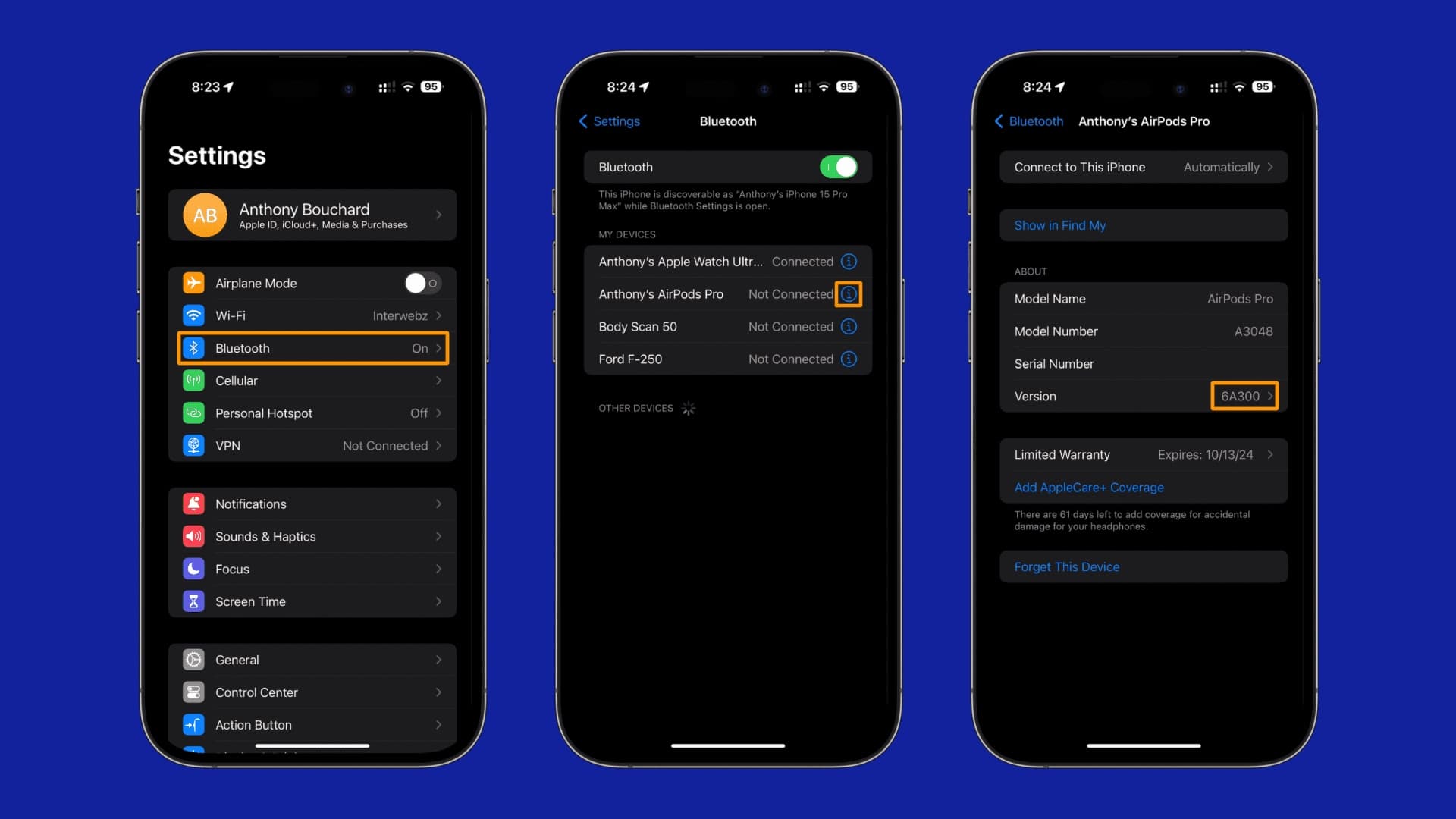
Your AirPods’ firmware version number is displayed in the Version field as shown above.
Currently, Apple doesn’t offer a straightforward process to force software updates through to your AirPods from your iPhone, iPad, or Mac. Instead, Apple claims the following conditions must be met for the software update to be installed automatically:
- AirPods must be charging
- AirPods must be in Bluetooth range of your iPhone, iPad, or Mac
- Your iPhone, iPad, or Mac must be in range of a connected Wi-Fi network
If you’re unable to meet those criteria, you can take your AirPods to an Apple Store to have them updated. This may be the only way to ‘force’ an update, and it’s the only option for Android users who like using AirPods and don’t have an iPhone, iPad, or Mac at their disposal like most Apple fans do.
Has the latest software update been installed on your personal AirPods (3rd generation) yet? Let us know in the comments section down below.