While most jailbreak tools today are installing the well-accepted Sileo or Zebra package manager apps by default, the newer XinaA15 v2 jailbreak installs both the Sileo and Saily package managers straight out of the box with no way to opt out of installing Saily.

If you don’t like Saily, and would prefer to utilize Sileo exclusively, then it’s easy to remove Saily from your XinaA15 v2 device. In today’s tutorial, we show you how to remove Saily so that you only have the Sileo package manager app left on your device after jailbreaking with XinaA15 v2.
Everything you should know
Both Sileo and Saily are package manager apps. You can use either one, or both with XinaA15 v2, but the consensus in the jailbreak community today is that Sileo is a better option.
Removing Saily won’t negatively affect your jailbreak. You can use exclusively use Sileo to manage your jailbreak tweaks and add-ons after removing Saily. That said, there’s nothing to worry about in doing this.
If you’re ready to remove Saily, then you can follow the steps we’ve outlined below.
Removing Saily from XinaA15 v2
To remove Saily from your XinaA15 v2-jailbroken device, follow the steps outlined below:
1) Launch Sileo from your Home Screen:

2) Tap the Packages tab at the bottom of the app:
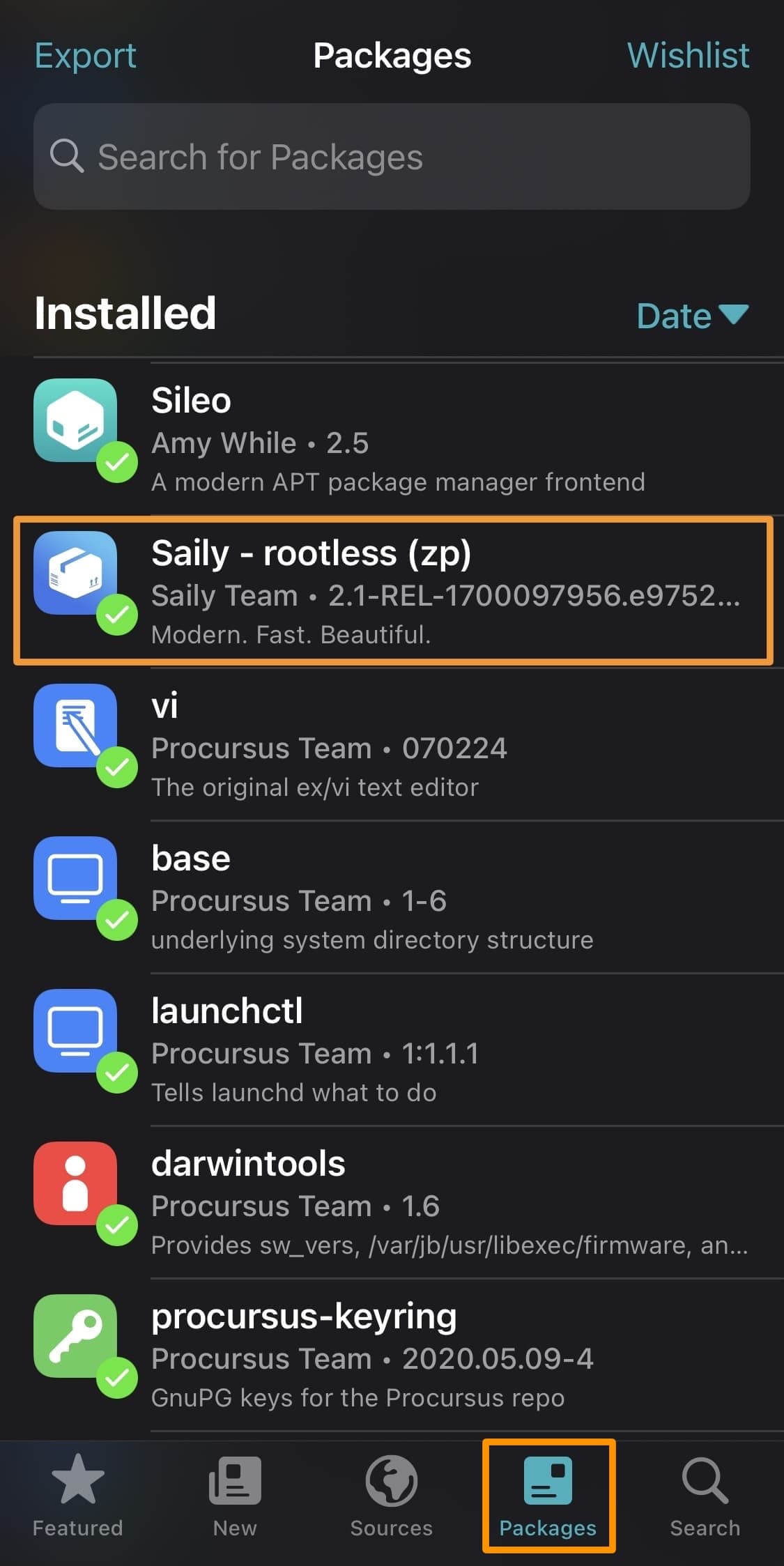
3) Tap on Saily in the package list.
4) Tap the Modify button:
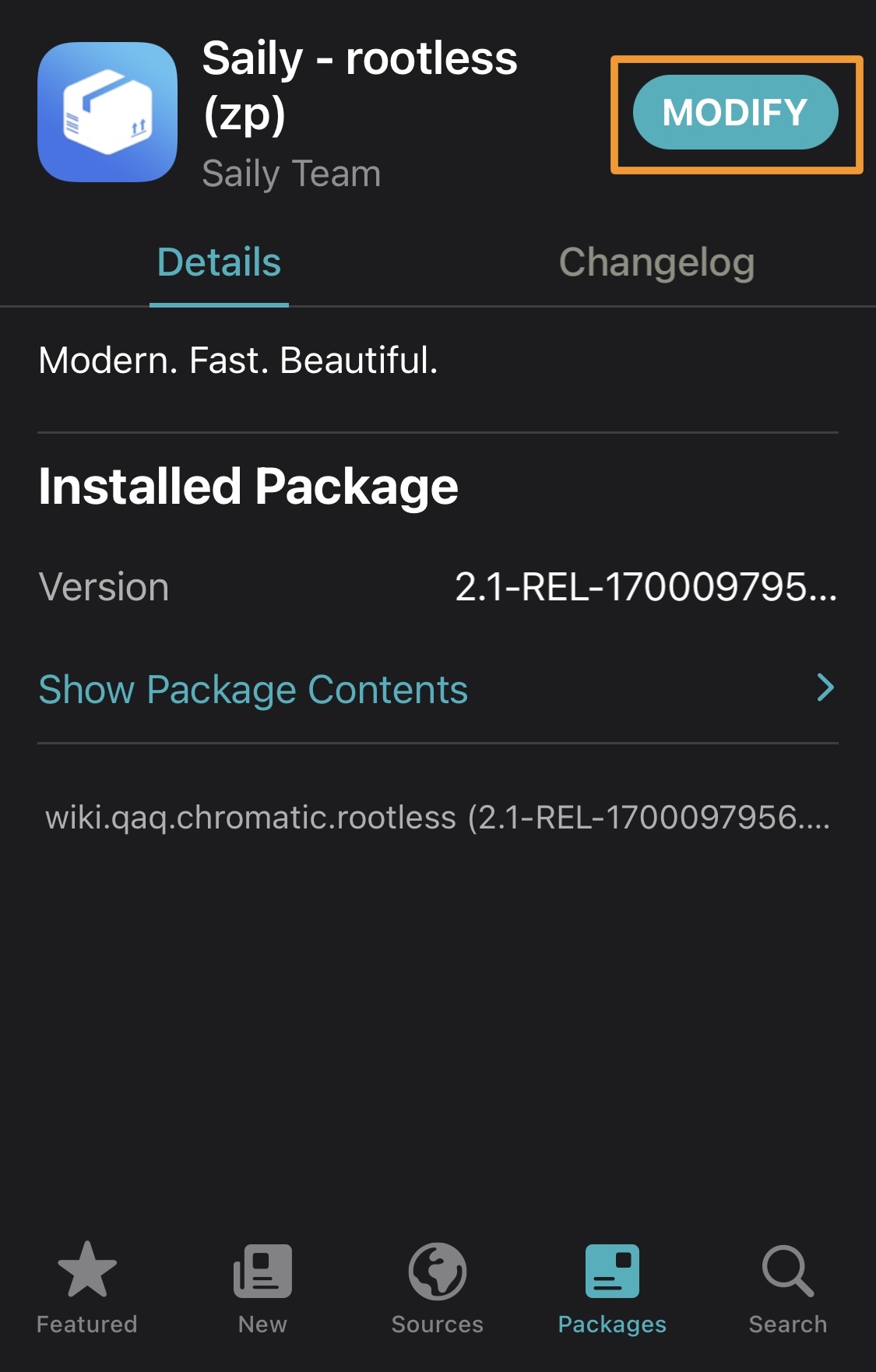
5) Tap the Uninstall button that pops up at the bottom of the interface:
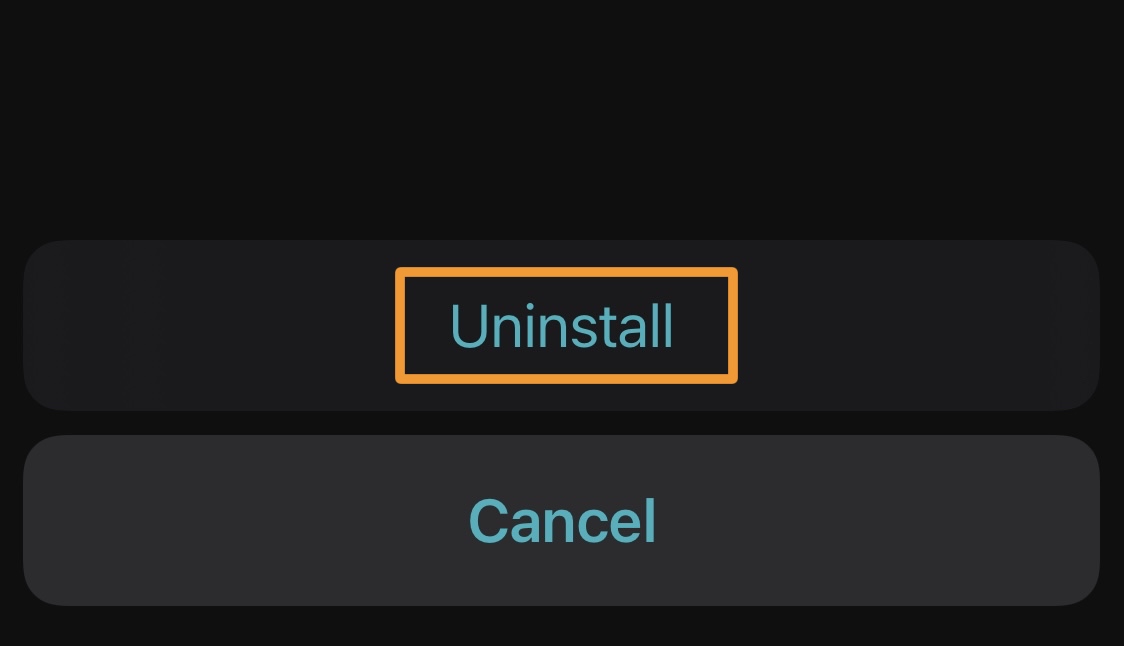
6) Tap the Queue button:
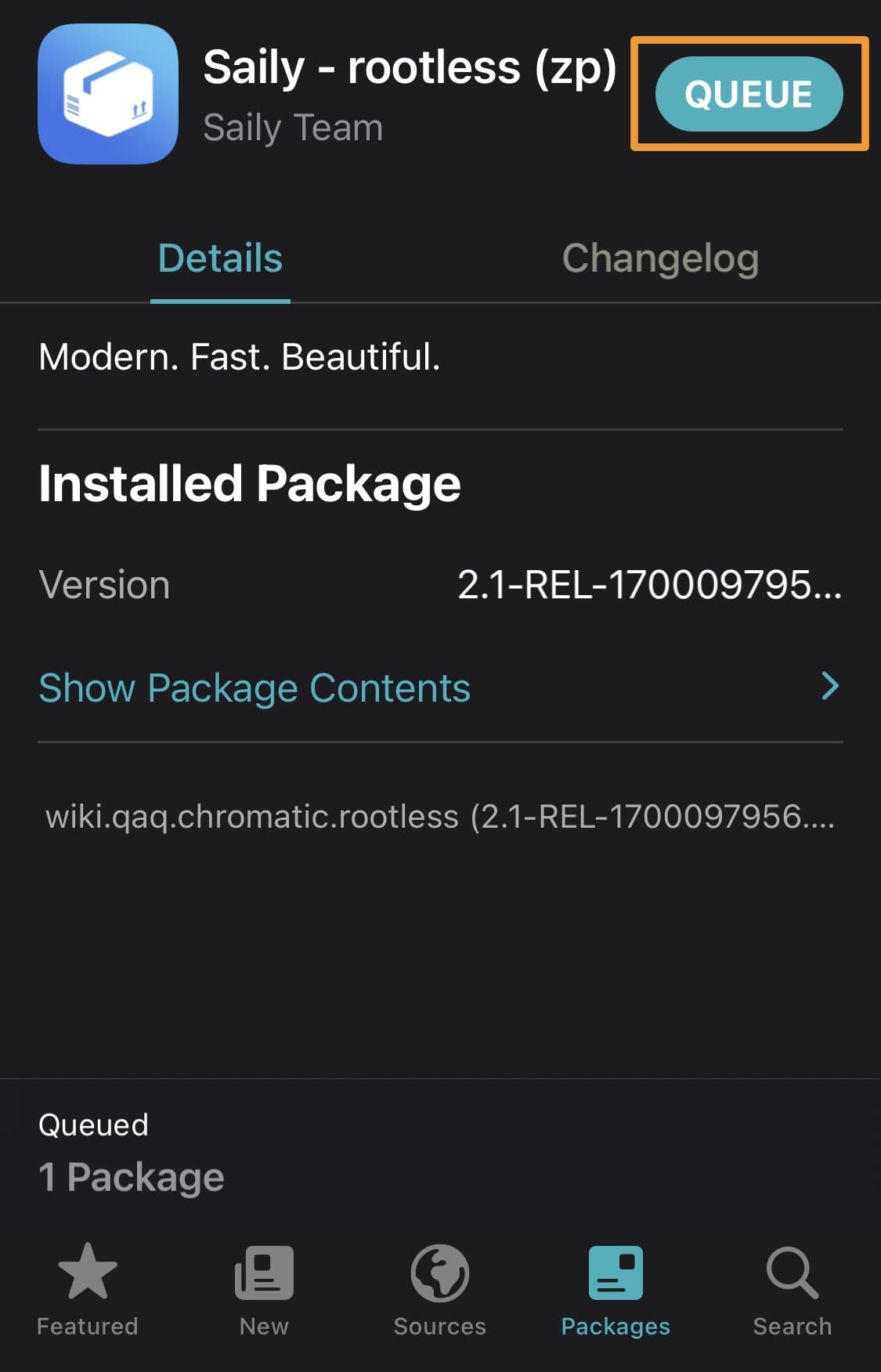
7) Tap the Confirm button:

8) Tap the Done button:

Now, if you return to the Home Screen, Saily should be gone and Sileo should still be there:

Congratulations, you’ve successfully removed Saily from your device.
Conclusion
With Saily removed from your XinaA15 v2-jailbroken device, you can continue to use Sileo to manage your jailbreak tweaks and other jailbreak-centric add-ons.
Also Read: How to install the XinaA15 v2 jailbreak
Are you more satisfied with your jailbreak after removing Saily? Be sure to let us know in the comments section down below.